-
Posts
63 -
Joined
-
Last visited
Content Type
Profiles
Forums
Downloads
Store
Gallery
Bug Reports
Documentation
Landing
Posts posted by tomtsang
-
-
-
On 11/20/2022 at 10:21 PM, wyang said:
主路由转发到旁路由,让后旁路由再转发一次
W兄的回複正確!
1. 先在OP旁路由的"网络>>防火墙>>常规设置>>区域"新建一個"lan => lan"區域,然後在第二個設置頁"网络>>防火墙>>端口转发"添加NAT轉發,外部端口(可與內部端口不同,避免xxxx,你懂的)指向docker容器的內部端口,IP地址為unraid的局域網地址;
2. 主路由設置相應端口轉發指向旁路由IP地址、外部端口(不再指向unraid的局域網地址和內部端口了)
-
 1
1
-
-
@alberttttlin,不知道你的重啟問題解決沒有。。。前幾天剛才一個朋友的PC電腦也出現類似的情況,開機自檢完成後即自動重啟。。。最後檢查結果是內存條接觸不良,將所有內存條拆下用橡皮擦來回清潔了幾次,用軟毛擦清潔了ram slots,重新插上開機就正常了。。。
-
緩存盤只對寫入起作用,目的是解決寫入時校驗降速的雞肋,然後在空閒時間、或定時、或手動對緩存執行mover,但對讀取沒有任何加速作用。
-
上一年舉家搬回國內家中長居,經常因為GFW搞到無法安裝更新,專門找出多年前的Phicomm N1做了ByPass Gateway,只供Unraid使用,一了百了……
然後將需要爬牆的設備全部改gateway,不需要的設備正常上網
-
On 3/10/2023 at 1:50 PM, Jeffmiao said:
请详细说明,不是很理解
/mnt/user/isos/ssl/1.crt
这是证书的绝对地址,该如何映射
@Jeffmiao,可能下面的方法可以幫到你!
Quote物理宿主機與Docker容器之間的目錄映射
第一步,進入宿主機的配置文件目錄。
# 查看容器存放目錄
命令:docker info | grep Root
# 取得容器id(配合ls命令,但是hash值的容器id不好分辨,建議使用FileBrowser或者Dynamix File Manager來查看)
命令:cd /var/lib/docker/containers
# 進入配置文件目錄
命令:cd /var/lib/docker/containers/容器id
第二步,修改config.v2.json文件。
添加宿主機的/mnt/user/isos/ssl映射到容器的/certs,找到"MountPoints",添加下面的代碼,如果"MountPoints"有內容,注意在下面代碼前面加逗號:"/certs":{"Source":"/mnt/user/isos/ssl","Destination":"/certs","RW":true,"Name":"","Driver":"","Type":"bind","Propagation":"rprivate","Spec":{"Type":"bind","Source":"/mnt/user/isos/ssl","Target":"/certs"},"SkipMountpointCreation":false}
第三步,修改hostconfig.json文件。
在hostconfig.json文件中添加下面的代碼:"Binds":["/mnt/user/isos/ssl:/certs"]
第四步,啓動docker和容器。
# 重啓docker
命令:systemctl restart docker
# 重啓容器
命令:docker start [容器id]
第五步,測試。
啓動docker和容器之後,可以查看宿主機的/certs目錄下的文件是否可以在容器內的/certs目錄下查看到。若可以在容器內的/certs目錄下查看到,則說明目錄映射成功;反之,則說明目錄映射失敗。
# 進到容器內
命令:docker attach [容器id]
或 docker exec [容器id]
# 進入/certs目錄
命令:cd /certs
備注:以上映射目錄中的映射目錄/certs及相關宿主機/mnt/user/isos/ssl目錄路徑均為參考例子,實際映射目錄應以實際需求修改
-
-
-
segfault 段錯誤 - segmentation fault(通常簡稱為segfault)或者訪問衝突是由具有內存保護的硬件引發的錯誤,用於通知操作系統 (OS) 內存訪問衝突。
看日誌內容可知,是pgrep讀取libprocps.so進程受限或者出錯導致,也可能是系統分配虛擬內存出錯導致。
可以試試以下方法(不確定能否解決😂😂😂):
打開TTYD輸入:cat /proc/sys/vm/max_map_count,看看數值是多少?(通常會是65530, 65535或10000)
再輸入:cat /etc/sysctl.conf,找到 'vm.max_map_count=xxx' 看看數值是多少?
如果 'vm.max_map_count=0' 或者數值很小,那說明虛擬內存設置太小。。。
解決方法:打開TTYD輸入 'echo 10000 > /proc/sys/vm/max_map_count' 回車後再查日誌
-
登記申請KEY時不是有填寫郵箱地址嗎?KEY鏈接會發到你填寫的郵箱地址
-
On 2/1/2023 at 4:12 PM, mousepad said:
请问在不重装的情况下我改如何解决问题,有备份。
1. 備份原U盤根目錄下的『config』文件夾後格式化U盤,從官方下載USB Flash Creator重新製作引導,製作完成後把『config』文件夾複製到U盤對應目錄粘貼並覆蓋。
2. 插上U盤引導系統並登入WebUI >> Tools >> Registration >> Install Key,複製購買成功郵件中的密鈅鏈接地址並粘貼到Key file URL後面,然後點擊『INSTALL KEY』。
3. 在Registration下顯示『Thank you for choosing Unraid OS!』即表示激活成功了!
-
14 hours ago, joyoy said:
铭瑄的B760M挑战者
應該是2.5G網卡驅動問題,網上查到這款主板的板載網卡資訊極少
-
 1
1
-
-
只有一塊校驗盤並且校驗盤狀態良好,直接替換壞盤重建數據即可
-
Hi @ljm42,
Actually I was about to tell that all the URLs in ALLOWED_ORIGINS are working fine, no matter the localhost or self-own domain or [hash].unraid.net, but when I tried tracert unraid.net, the result told there're some of the dns/nat servers return 'timeout' in China Mainland, such as I access GitHub from my country, it's not working quite well sometimes...
I just wanna tell that the problem wasn't caused by My-Server service, in fact, the issue was caused by China Government Firewall protocols. Not sure if someone in other places or countries would meet this the same.
Hey, I was not reporting service issues. 😂😂😂 And I appreciate for your patience, too.
-
And, when I tried to access my unRaid webui via mobile phone data, it works well, but at the same time, ‘unexpected token’ appeared while I was accessing via home networks, before I reset my network devices. That’s why I was wondering if this issue was caused by the dns cache poisoning.
-
13 hours ago, ljm42 said:
running through a reverse proxy
I did run through a reverse proxy before, it’s not working stabling then I removed it. But ‘unexpected token’ appeared after I removed it, when I reset the fiber gateway and router, after the public IP changed, My-Server plugin is working fine again, so I thought it might be caused by the dns cache poisoning issue.
-
On 1/12/2023 at 11:58 PM, ljm42 said:
Open a web terminal and run:
unraid-api report -vvActually all urls be listed in ALLOWED_ORIGINS are correct, dns cache poisoning issues in my country should be one of the reasons...
On 1/11/2023 at 3:30 PM, tomtsang said:I believed that should mostly be caused by dns cache poisoning issues in some places or countries (like country R.P.C. where I am living in).
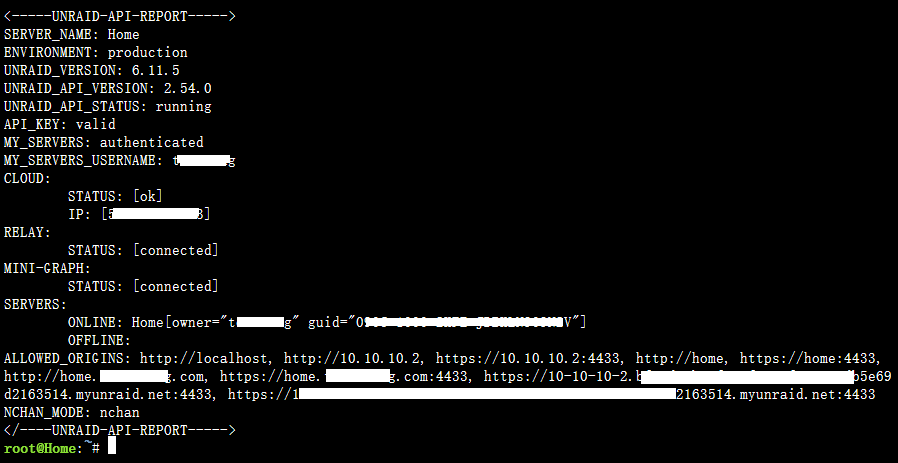
-
看了你之前的post,似乎是因為你的u盤的guid被列入黑名單了,試試換個新U盤重新做系統並插上啟動服務器,再從你郵箱裡找出購買成功那封電郵,複製註冊密鈅的地址,登入unraid webui 並前往 "tool >> registration >> install key >> key file url" 粘貼密鈅地址,然後點擊右邊的 "install key" 重新激活。(如果一年內沒有更換過U盤,系統會自動把key跟新的guid綁定,並將原guid作廢)
-
Hi @ljm42, I've got this issue yesterday, too...
I've tried restarting api for several times, and reboot unraid... but not working, either...
Finally, I've reset all devices including fiber gateway, router, switch at the same time, then restart api again, it's back.
I believed that should mostly be caused by dns cache poisoning issues in some places or countries (like country R.P.C. where I am living in).
-
Hi @Azir,順便講一句:Unraid 6.10之後版本已經去掉了模板倉庫功能。。。暫時只能手動添加到./template-repos
-
-
-
On 5/13/2022 at 3:02 PM, TANKchen said:
Hi @Mex, hope you are doing well lately, would you mind to look into this when you’re available?
-
On 1/2/2023 at 11:24 PM, alberttttlin said:
正版unraid 6.10,cpu i5-11500,主板asus b550m prime,2条16g和2条8g内存条(共48g),4个8t硬盘,其中一个作为校验盘,2条1t的ssd组成一个缓存池,docker有qb,emby,krusada,nextcloud,有一个win10虚拟机。
上述配置使用了大半年没有任何问题,前天开始尝试安装黑群晖7.1虚拟机,安装过程都挺顺利,完成后开始使用黑群辉大约10分钟,开始自动重启。尝试过更换主机电源,无法解决问题。把内存条拆了按照不同配置插进去,或者把黑群晖虚拟机删除了,也是无法解决。
重启一般出现在刚刚开机时,跳出内网ip前,或者是进入系统正在启动阵列时重启,一般就是主机灯突然熄灭,然后1-2s后又亮了重新启动。
请问有大佬知道是什么原因导致的吗?是因为系统u盘文件损坏了?
谢谢。
主機板應該是B560吧?AM4的B550如何裝Intel的CPU???
個人感覺是主機板自身的供電問題個佔多,先檢查下主機板有無電路銹蝕、接觸不良、針腳變形、電阻鼓包等現象。。。
實在還是無法解決,再嘗試重做U盤或者更換U盤吧。。。







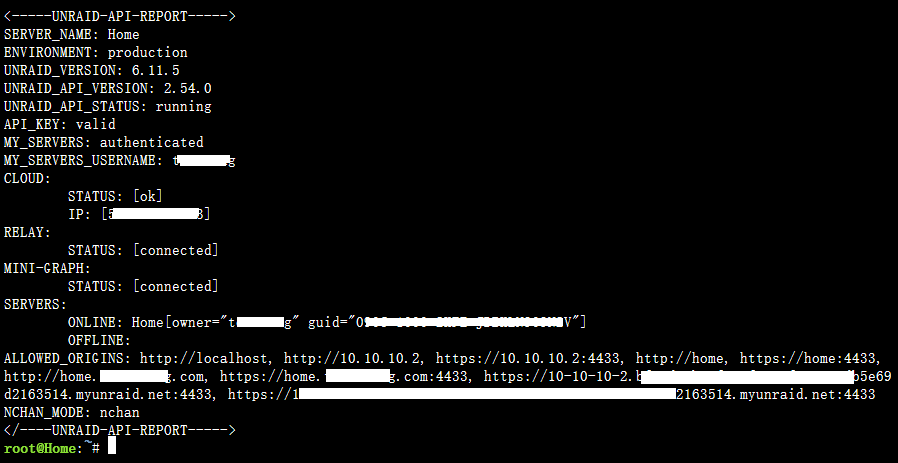





打开应用商店顶部提示: Backup Server Active. Some icons may not appear, and plugin installations may be affected
in Chinese / 简体中文
Posted
Good to know about this, thanks!
As you can see that few of the users still meet the same problem, even he could access GitHub well via V.P.N... is it caused by 'non-global-proxy' V.P.N.?