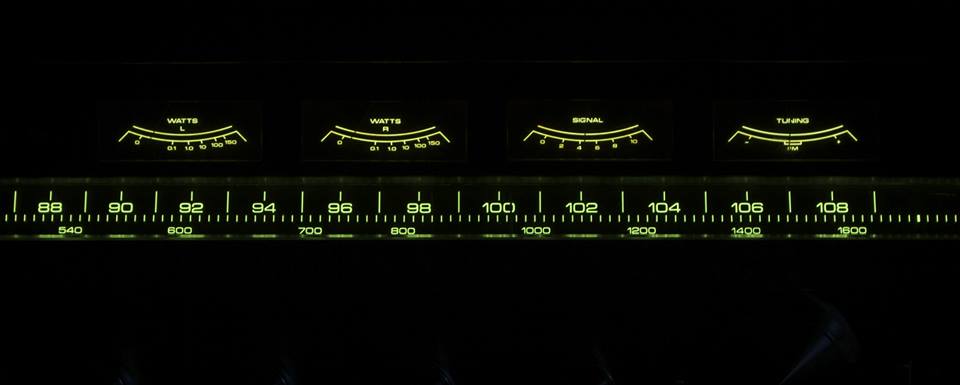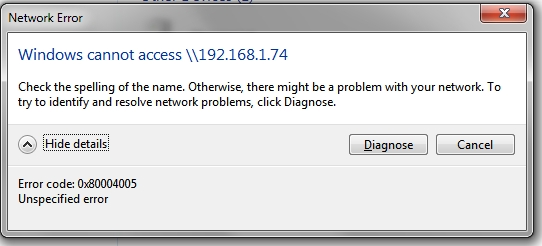-
Posts
58 -
Joined
-
Last visited
Content Type
Profiles
Forums
Downloads
Store
Gallery
Bug Reports
Documentation
Landing
Everything posted by rd48sec
-
I want to be able to open the terminal window from unRAID and run a script from /root. Where do I copy the script to make it persistent through a boot? Thanks!
-
How do I permanently remove the shares that automatically show up: domains, isos, and system? I delete the share, but when I reboot they come back. I already have my docker image on the root of my cache drive and I do not run any VM's. TIA
-
I got it to work. I re-did my flash drive and it worked. I am able to access my shares using 6.3.5. The root of the problem was my "extra" directory packages. When I copied my extra directory back to the flash and re-booted the server, I was not able to access my shares from windows. The packages I was installing were gcc, g++ and libraries for Slackware 14.1 (I compile new java periodically for my YAMJ scanner). The current Slackware version is 14.2. I installed gcc, g++, etc... from the Slackware 14.2 depository. And everything is working.
-

[Solved] Please Review My Diagnostics for Windows 7 Connection Issues
rd48sec replied to rd48sec's topic in General Support
I got it to work. I re-did my flash drive and it worked. I am able to access my shares using 6.3.5. The root of the problem was my "extra" directory packages. When I copied my extra directory back to the flash and re-booted the server, I was not able to access my shares from windows. The packages I was installing were gcc, g++ and libraries for Slackware 14.1 (I compile new java periodically for my YAMJ scanner). The current Slackware version is 14.2. I installed gcc, g++, etc... from the Slackware 14.2 depository. And everything is working. -
I got it to work. I re-did my flash drive and it worked. I am able to access my shares using 6.3.5. The root of the problem was my "extra" directory packages. When I copied my extra directory back to the flash and re-booted the server, I was not able to access my shares from windows. The packages I was installing were gcc, g++ and libraries for Slackware 14.1 (I compile new java periodically for my YAMJ scanner). The current Slackware version is 14.2. I installed gcc, g++, etc... from the Slackware 14.2 depository. And everything is working.
-
I did try on a windows 7 laptop. Same thing. Connects with 6.1.9, not 6.3.5.
-
Tried v6.4 rc5. Same thing. Samba crashes and restarts when I try to access in windows 7 explorer. I've attached the syslog. I went back to 6.1.9 and everything is working again. syslog-20170623-1721.zip
-
I have been unable to use unRAID versions after 6.1.9 because my samba shares are not available on my windows 7 desktop. I added the following to my smb-extra.conf log level=2 syslog=3 It appears that SAMBA is crashing and restarting every time I try to connect from windows 7 explorer. What would make this happen? Jun 22 18:27:13 Asteroid smbd[23359]: INTERNAL ERROR: Signal 11 in pid 23359 (4.5.10) syslog-20170622-1825.zip
-
Are you setup in a domain? I am using unRAID in a home environment using workgroup.
-
No special characters. I think you are right in that Windows 7 is not compatible with the current version of Samba used in unRAID. Although, it does work for others.
-
When I enter \\IP_address it pops up a userid/password. I enter in a userid/password I setup within unRAID and the pop up resets and pops up again 2 or 3 times then errors. See pic. Tried this on two different win 7 professional computers.
-
I have been unable to use unRAID versions after 6.1.9 because my samba shares are not available on my windows 7 desktop. I have tried everything (well almost everything). Would it be a good idea to upgrade my unRAID motherboard BIOS? It is a ASUS P8H77-I. Could this possibly be the cause of Samba shares not working? I am using the onboard LAN controller. How are LAN controller drivers loaded/updated in unRAID?
-

[Solved] Please Review My Diagnostics for Windows 7 Connection Issues
rd48sec replied to rd48sec's topic in General Support
Thank you for the link. Reading through it gets frustrating when most of the links don't work :-( I am using Windows Explorer and forward slashes. -

[Solved] Please Review My Diagnostics for Windows 7 Connection Issues
rd48sec replied to rd48sec's topic in General Support
Guess I'm on my own on this one. Thanks for the input. Hopefully I can get this resolved. -

[Solved] Please Review My Diagnostics for Windows 7 Connection Issues
rd48sec replied to rd48sec's topic in General Support
Upgraded to 6.3.5. My windows shares are available until I reboot my windows machine. After rebooting I tried entering guest for username and password. Credential popup just resets and waits for input. Also tried guest with no password, username with no password, root with password, and root with no password. All the same thing. Login popup just resets and pops up. I have tried the net use * /delete as well. That did not work. My popcorn hour media player is also shared via samba. That I can connect to by \\POPCORN -

[Solved] Please Review My Diagnostics for Windows 7 Connection Issues
rd48sec replied to rd48sec's topic in General Support
That is correct, typing //IPADDRESS or //HOSTNAME makes no difference. It does not connect to the unRAID server. If I try //IPADDRESS/sharename, a credentials box pops up. I try logging with a user I have setup, but it keeps popping up the login box. If I try root and rootpassword, that makes the login box go away, but does not connect. The only way I can get my shares to show up is by reverting to 6.1.9. I tried 6.2.4 and that did not connect my shares, just like 6.3.5. What upgrade in Samba happened in 6.2.4 that was not there in 6.1.9? Is there a setting I do not have correct? -

[Solved] Please Review My Diagnostics for Windows 7 Connection Issues
rd48sec replied to rd48sec's topic in General Support
Yes, my problem is accessing my shares from a Windows 7 machine over SMB. -

[Solved] Please Review My Diagnostics for Windows 7 Connection Issues
rd48sec replied to rd48sec's topic in General Support
I am using NFS shares. I have a popcorn hour media player that connects using NFS. That is connecting just fine. Not sure what the rejected mount requests were about. If I try connecting by IP/share it does not see the server, it does not connect. I can open a CMD in windows and ping via IP and hostname. I have verified my workgroup "ARENA" is the same on the windows machine. Is there something in the smb-extra.conf or network.cfg not set correct or missing? I have reverted back to 6.1.9. The server shows up and I can access all my shares. If you come up with some ideas to try I will upgrade and try them. TIA -
Does anyone else have problems with links in the forums just taking you to Home?
-
I am currently unable to use 6.3.5 because my shares are no longer available in windows 7 explorer. I upgraded from 6.1.3 to 6.3.4 with this problem. (6.1.3 was working). I then upgraded to 6.3.5 thinking it would solve my problem. Now my "previous" directory is 6.3.4. I want to downgrade to 6.1.3. Where can I download this? TIA
-
I upgraded from 6.1.3 to 6.3.5. Everything was working great until I rebooted my Win7 computer. Now I am unable to connect to my unraid server using Win7 explorer. I have made Unraid the Local Master Browser. I have tried \\Tower. \\IP Address. I get an error "Windows cannot access \\Tower. Error code: 0x80004005. What has changed in unraid? What do I need to do on my Win7 computer?
-
The cron file needs to be in the format: # Remark actual cron line <return> # Scheduled YAMJ Scan at Midnight every day: 0 0 * * * /mnt/APPS/YAMJ/unRAID.sh > /dev/null 2>&1
-
Is there another script I need to run i.e. "update_cron"? I do not see any .cron files under /boot/config/plugins/dynamix. Can you send a sample .cron file?
-
I have added a cron job using my go script: # Add Cron job to run YAMJ once per day printf '#\n# Scheduled YAMJ Scan at Midnight every day:\n00 00 * * * /mnt/APPS/YAMJ/unRAID.sh > /dev/null 2>&1\n' >> /var/spool/cron/crontabs/root And here is crontab -l : # If you don't want the output of a cron job mailed to you, you have to direct # any output to /dev/null. We'll do this here since these jobs should run # properly on a newly installed system. If a script fails, run-parts will # mail a notice to root. # # Run the hourly, daily, weekly, and monthly cron jobs. # Jobs that need different timing may be entered into the crontab as before, # but most really don't need greater granularity than this. If the exact # times of the hourly, daily, weekly, and monthly cron jobs do not suit your # needs, feel free to adjust them. # # Run hourly cron jobs at 47 minutes after the hour: 47 * * * * /usr/bin/run-parts /etc/cron.hourly 1> /dev/null # # Run daily cron jobs at 4:40 every day: 40 4 * * * /usr/bin/run-parts /etc/cron.daily 1> /dev/null # # Run weekly cron jobs at 4:30 on the first day of the week: 30 4 * * 0 /usr/bin/run-parts /etc/cron.weekly 1> /dev/null # # Run monthly cron jobs at 4:20 on the first day of the month: 20 4 1 * * /usr/bin/run-parts /etc/cron.monthly 1> /dev/null # # Scheduled YAMJ Scan at Midnight every day: 00 00 * * * /mnt/APPS/YAMJ/unRAID.sh > /dev/null 2>&1 I verified the unRAID.sh script works by running it manually. I got the crontab to work by stopping and starting cron. crond stop crond start However, after a reboot, my added cron does not run. What is going on? Or, not going on?