
wsume99
-
Posts
531 -
Joined
-
Last visited
Content Type
Profiles
Forums
Downloads
Store
Gallery
Bug Reports
Documentation
Landing
Posts posted by wsume99
-
-
In the US, where average electricity costs are about 10 cents per kwh, it is going to cost you about $1 per year to run your server 24x7 for every watt consumed.
I don't know how much power your server will draw but mine draws about 40w when all the disks are spun down. So I figure it costs me about $40 to keep my server on at all times. I think it is well worth the convenience of having my data readily accessible.
-
Maybe if you were running a traditional RAID array and using the onboard controller bu that logic does not apply to unRAID. UnRAID can be run on just about any MB. I've swapped my MB 4 times in the past year without any hiccups. If your MB fails just get another one that is compatible with unRAID. A bigger thing to be worried about is a failed flash drive. That's why I keep a backup copy of my unraid flash drive offline.
-
I tried using DeltaCopy first but had trouble getting it working properly. The important thing is you just need to get rsync running on a windows machine somehow - it doesn't mater if it's DeltaCopy or cwrsync....Google cwrsync and you'll find instructions on how to install it on your windows machines....
I am using DeltaCopy as rsync server on Windows.
-
I actually just got this up and running on my server. You can use rsync to do this. It is already part of unraid unraid. You'll need to install rsync server on your windows machines - just Google cwrsync and you'll find instructions on how to install it on your windows machines. You can then write a script that runs on the unraid server on a defined schedule (aka cron job) to wake your windows machines (using etherwake) and then backup the files from the windows machines onto your server. It works great and it's not that difficult to get up and running.When you say WinOS clients backing up to unRAID, is this something that is running on Unraid or is it just using unraid shares as a location to backup to?
I want something that is transparent or not at all on the WinOS machines and all running in Unraid - where it monitors the specified folders ona remote PC and then copies the files when they have changed.
-
I'm not going to be much help here but I think it either means that you are missing the package or module required to interface with the pwm control chip that is on your board OR that your board lacks the proper hardware to allow the OS to control the fan speed.
-
I believe that the behavior you are describing is a result of installing the powerdown package in unMenu and is not a native part of unraid.And I may be mistaken, but isn't this already done when you power down the machine? I have the last 10 syslogs on my flash drive in the /flash/logs folder, with the most recent one being .zip ed up automatically for convenient posting. -
Thanks again for all your help cyrnel. I think I finally have it working the way I want it.
I've done some more experimenting and what I've come to understand is that you cannot have a space in the path when defining a module. For example I tried this module and rysnc command combination just for kicks:
[test1] path = /cygdrive/c/Users/John/"Saved Games" read only = true transfer logging = yes rsync -avP --delete --chmod=Fo-X 192.168.1.152::test1 /mnt/user/photobackups/"Saved Games"/
This did not work. I got the same "chdir failed" error I had gotten previously and if you look back at the dir listing for c:/Users/John/ you'll see that a Saved Games directory does exist.
However if I use this module and rsync command combination it works (just simply taking cyrnel's advice and driving up the tree so that I do not have any spaces in the module path).
[test1] path = /cygdrive/c/Users/John read only = true transfer logging = yes rsync -avP --delete --chmod=Fo-X 192.168.1.152::test1/"Saved Games" /mnt/user/photobackups/
That code works. It created a Saved Games directory in /mnt/user/photobackups/ and copied all the flies from c:/Users/John/Saved Games/ and places it in /mnt/user/photobackups/Saved Games/. I think I may finally understand this.

-
Ah Ha - I guess I should have listened better when you warned me about libraries but I didn't think that was the problem because I could see the My Pictures folder in windows explorer. I guess the lesson I should learn here is not to trust what windows explorer says.
C:\Users\John>dir Directory of C:\Users\John 07/14/2011 03:18 AM <DIR> . 07/14/2011 03:18 AM <DIR> .. 10/10/2010 01:27 PM <DIR> .idlerc 04/12/2011 10:04 PM <DIR> Contacts 09/04/2011 10:55 PM <DIR> Desktop 07/16/2011 02:32 PM <DIR> Documents 08/19/2011 09:05 PM <DIR> Downloads 04/12/2011 10:04 PM <DIR> Favorites 04/12/2011 10:04 PM <DIR> Links 02/23/2011 07:43 PM <DIR> Logitech 04/12/2011 10:04 PM <DIR> Music 09/01/2011 11:00 PM <DIR> Pictures 04/12/2011 10:04 PM <DIR> Saved Games 04/12/2011 10:04 PM <DIR> Searches 03/14/2010 05:58 PM 0 Sti_Trace.log 04/12/2011 10:04 PM <DIR> Videos 09/12/2010 04:51 PM 99 wakeup.bat 2 File(s) 99 bytes 15 Dir(s) 13,327,364,096 bytes free
So according to the dir listing there is no My Pictures folder. The proper path should be c:/Users/John/Pictures/. So the rsyncd.conf file should have a module named test1 with this path:
path = /cygdrive/c/Users/John/Pictures/
and the rsync command would be:
rsync -avP --delete --chmod=Fo-X 192.168.1.152::test1 /mnt/user/photobackups/"whatever I want to call it but I need quotes if there are spaces"/
-
The problem appears to be the spaces in the path for the module I defined in the rsyncd.conf file on the windows machine.
I have the following:
uid = 0 gid = 0 use chroot = false strict modes = false hosts allow = 192.168.1.150 log file = rsyncd.log # Module definitions # Remember cygwin naming conventions : c:\work becomes /cygwin/c/work # [test] path = /cygdrive/c/Users/John/"My Pictures"/ read only = true transfer logging = yes
Again the problem is the fact that there are spaces in the path. The folder c:\Users\John\My Pictures\ does exist on the machine. I've read quite a few posts with similar issues but haven't seen a solid solution yet.
-
I don't know about the fan controller that yannis mentioned but I do know that there are some pwm fans that you can stop from spinning. Not all pwm fans will stop when commanded to zero. I know the Delta fan that I have will and the Cooler Master fan I have won't.Is it possible this way to completely stop fans from spinning?
-
Now I'm having trouble with the spaces in the path /mnt/user/photobackups/My Pictures/. I had this issue before but I just eliminated the spaces from my test directories. That is not really a solution because I don't want to have to rename all my existing directories. I've tried all of the variations below and it still won't work?
root@Tower:/etc/cron.hourly# rsync -avP --delete --chmod=Fo-X 192.168.1.152::tes t1 /mnt/user/photobackups/My Pictures/ Unexpected local arg: /mnt/user/photobackups/My If arg is a remote file/dir, prefix it with a colon (. rsync error: syntax or usage error (code 1) at main.c(1207) [receiver=3.0.2] root@Tower:/etc/cron.hourly# rsync -avP --delete --chmod=Fo-X 192.168.1.152::tes t1 "/mnt/user/photobackups/My Pictures/" @ERROR: chdir failed rsync error: error starting client-server protocol (code 5) at main.c(1495) [rec eiver=3.0.2] root@Tower:/etc/cron.hourly# rsync -avP --delete --chmod=Fo-X 192.168.1.152::tes t1 '/mnt/user/photobackups/My Pictures/' @ERROR: chdir failed rsync error: error starting client-server protocol (code 5) at main.c(1495) [rec eiver=3.0.2] root@Tower:/etc/cron.hourly# rsync -avP --delete --chmod=Fo-X 192.168.1.152::tes t1 /mnt/user/photobackups/My\ Pictures/ @ERROR: chdir failed rsync error: error starting client-server protocol (code 5) at main.c(1495) [rec eiver=3.0.2] root@Tower:/etc/cron.hourly# rsync -avP --delete --chmod=Fo-X 192.168.1.152::tes t1 /mnt/user/photobackups/My"\" Pictures/
I think I will look into the -b and --backup-dir options. I like the thought of having older versions of files for maybe a month or so. But first thing for me is to get the automation working the way I need it to, then I can play with the options. I never imagined that I would need to do so much experimenting with test files - silly me.
EDIT: I'm such a noob. All the options I tried did work - well at least the space in the path wasn't the problem. The first error was a result of the space in the path but the rest of them were a problem with the test1 module I've created. I'm not sure what's wrong with it yet but I'll have to look into it.
Also, I found that /mnt/user/photobackups/"My Pictures"/ syntax works as well.
-
I added the --chmod=Fo-X option to the command and now the .exe files are visible in windows explorer. Thanks so much. I'm actually beginning to like the CLI.
I have another question. I assume that only one rsync instance can be running at a time between the client and the server. Is this correct? For example, if I wanted to backup c:/users/Ziggy/Downloads/ and c:/users/Ziggy/My Pictures/ I would have to write a single script like this:
#!/bin/bash rsync -avP --delete --chmod=Fo-X 192.168.1.152::test /mnt/user/photobackups/Downloads/ rsync -avP --delete --chmod=Fo-X 192.168.1.152::test1 /mnt/user/photobackups/My Pictures/
Where rsyncd.conf defines test as /cygdrive/c/Users/Ziggy/Downloads/ and test1 as /cygdrive/c/Users/Ziggy/My Pictures/. I could then place the script into /etc/cron.daily/ and it should execute a backup once a day of the two folders, first test and then test1. Is that correct?
-
The command I used was
rsync -avP --delete 192.168.1.152::test /mnt/user/photobackup
I've been running more tests and I've determined that the files are there but for whatever reason I cannot see them in windows explorer. I can see all the files if I use the file browser in unmenu.
-
Is that just a personal preference or is there reason using cwrsync as a client on the windows pc is superior?I prefer using cwrsync as a client on backup clients but it'll work either way.
It was rsyncd.conf. I added the uid & gid = 0 to the file and it worked.rsync.conf or rsyncd.conf? Sticking with convention of rsyncd.conf for the server, it needs uid & gid = 0 to play well.
I used rsync -avP --delete and it worked fine, except it did not copy any of the files that were in the source folder that had a .exe extension. I was thinking that it would be an exact duplicate of the source but it wasn't. I guess I'll need to start experimenting with the options.
Thank you for all your assistance.
-
Well now when I setup a scheduled task in Deltacopy it does not execute so I've decided to abandon that method and use cwrsync. My plan is to create a script that will wake my windows pc and then run a rsync job on the server. I'll load the script as a cron job so it'll run regularly. Does this make sense?
I found this post where WeeboTech posted a compiled version of ether-wake. I copied the file onto my flash drive and I can now wake my windows machine over the LAN.
I also installed cwrsync server onto my windows machine. I then modified the rsync.conf file on the windows machine and added a "test" module. Here are the contents of the rsync.conf file:
use chroot = false strict modes = false hosts allow = * log file = rsyncd.log # Module definitions # Remember cygwin naming conventions : c:\work becomes /cygwin/c/work # [test] path = /cygdrive/c/Users/John/Downloads read only = true transfer logging = yes
As a test I tried to run rsync from the server and copy the contents of c:/Users/John/Downloads to the photobackups share on the server. Here is the command I used:
rsync -v -rlt -z --chmod=a=rw,Da+x --delete 192.168.1.152::test /mnt/user/photobackups/
I received the following response:
root@Tower:~# rsync -v -rlt -z --chmod=a=rw,Da+x --delete 192.168.1.152::test /m nt/user/photobackups/ @ERROR: invalid uid nobody rsync error: error starting client-server protocol (code 5) at main.c(1495) [rec eiver=3.0.2]
I also tried this command thinking I needed to have a user account identified on the windows pc:
rsync -v -rlt -z --chmod=a=rw,Da+x --delete [email protected]::test /mnt/user/photobackups/
But I got the same error as before.
What am I doing wrong here?
-
Ok. I'll check that out. I assume there is a way to make the script wake up the client PC if it is in sleep mode (S3). Sounds like it's time to do some more reading.Command-line rsync.
 http://www.itefix.no/i2/node/10650
http://www.itefix.no/i2/node/10650Really, once you see how a few of those options work it isn't any more difficult, and behavior is definitely simpler to control via scripting, for backup rotation, versioning, determining if you're on the right network, etc. My production rsync setups are mostly done through universal scripts located on the server that assume minimum backup sources, then add include/exclude pattern files customized for and located on each client.
-
If you know of a better way to backup files from a windows machine to the server then I'm all ears. I just want to automate the process of backing up my photos to the server.I just installed deltacopy again, after many a moon. Now I remember why I use command-line rsync.

I was using only the "Display Run Command" option. I tried the "Run Now" method and it worked with my test file. I knew I was doing something really dumb. Now let's see if it'll work as a scheduled task.Anyway, how are you running the profile?Thanks a lot for the help!
-
I'm only copying a single file right now to make sure everything works properly. I did try copying over the directory I actually plan on backing up and I got the same result.
/mnt/user/photobackups is completely empty. I manually created a Documents folder in /mnt/user/photobackups just to see if that made a difference and it did not.
Here are the contents of /var/log/rsync.log (192.168.1.151 is the IP address of the client PC I'm copying from):
2011/09/01 22:34:21 [1578] name lookup failed for 192.168.1.151: Name or service not known 2011/09/01 22:34:21 [1578] connect from UNKNOWN (192.168.1.151) 2011/09/01 22:34:21 [1578] module-list request from UNKNOWN (192.168.1.151) 2011/09/01 22:35:11 [1580] name lookup failed for 192.168.1.151: Name or service not known 2011/09/01 22:35:11 [1580] connect from UNKNOWN (192.168.1.151) 2011/09/01 22:35:11 [1580] module-list request from UNKNOWN (192.168.1.151) 2011/09/01 22:35:13 [1581] name lookup failed for 192.168.1.151: Name or service not known 2011/09/01 22:35:13 [1581] connect from UNKNOWN (192.168.1.151) 2011/09/01 22:35:13 [1581] module-list request from UNKNOWN (192.168.1.151) 2011/09/01 22:47:56 [1883] name lookup failed for 192.168.1.151: Name or service not known 2011/09/01 22:47:56 [1883] connect from UNKNOWN (192.168.1.151) 2011/09/01 22:47:56 [1883] module-list request from UNKNOWN (192.168.1.151) 2011/09/02 16:58:47 [20828] name lookup failed for 192.168.1.151: Name or service not known 2011/09/02 16:58:47 [20828] connect from UNKNOWN (192.168.1.151) 2011/09/02 16:58:47 [20828] module-list request from UNKNOWN (192.168.1.151) 2011/09/02 16:59:08 [20893] name lookup failed for 192.168.1.151: Name or service not known 2011/09/02 16:59:08 [20893] connect from UNKNOWN (192.168.1.151) 2011/09/02 16:59:08 [20893] module-list request from UNKNOWN (192.168.1.151) 2011/09/02 17:39:55 [25142] name lookup failed for 192.168.1.151: Name or service not known 2011/09/02 17:39:55 [25142] connect from UNKNOWN (192.168.1.151) 2011/09/02 17:39:55 [25142] module-list request from UNKNOWN (192.168.1.151) 2011/09/02 17:39:57 [25143] name lookup failed for 192.168.1.151: Name or service not known 2011/09/02 17:39:57 [25143] connect from UNKNOWN (192.168.1.151) 2011/09/02 17:39:57 [25143] module-list request from UNKNOWN (192.168.1.151)
Based on the timestamps I believe that all these messages are generated when I'm creating the profile in Deltacopy. When I actually run the profile nothing is documented in the log file. Instead I get the message in the Deltacopy window that I attached in my previous post that says it completed successfully.
-
Well I've searched all over the unraid forums and the web and I can't seem to find any answer. Hopefully someone will help me out?
-
I've followed all the instruction in the infamous Tibbar & WeeboTech rsync thread. I am running deltacopy client on my windows 7 desktop and I'm trying to backup photos from that machine onto my unraid server.
Here is my /boot/custom/etc/rsyncd.conf file
uid = root gid = root use chroot = no max connections = 4 pid file = /var/run/rsyncd.pid timeout = 600 log file = /var/log/rsyncd.log [photobackups] path = /mnt/user/photobackups comment = photobackups read only = FALSE list = yes
And the contents of /boot/custom/etc/rc.d/S20-init.rsyncd
#!/bin/bash if ! grep ^rsync /etc/inetd.conf > /dev/null ; then cat <<-EOF >> /etc/inetd.conf rsync stream tcp nowait root /usr/sbin/tcpd /usr/bin/rsync --daemon EOF read PID < /var/run/inetd.pid kill -1 ${PID} fiI setup a new profile named temp to test out the system and here is the response I get
Executing: rsync.exe -v -rlt -z --chmod=a=rw,Da+x --delete "/cygdrive/C/Users/John/Documents/motherboard_manual_ga-ma790gp-ud4h_e.pdf" "192.168.1.150::photobackups/Documents/motherboard_manual_ga-ma790gp-ud4h_e.pdf" Profile 'temp' executed in 2 milliseconds. It ran successfully.
The only problem is that there are no files in my photobackups share. I'm guessing that I don't have the path to my share setup correctly but it looks right to me.
I've also attached a screenshot of the deltacopy profile I created.
Any ideas? Thanks in advance.
-
If you are looking for a serious 120mm fan I'd suggest you take a look at a Delta PWM fan. I have one in my server and just let me say that it can move a HUGE amount of air at full speed. The biggest reason I got the fan is because I can command the fan to zero speed with my fan speed script and it will actually stop turning. This seems funny but not all PWM fans will stop when commanded to zero speed. So since my server is in the basement the fan is off most of the time and only kicks in when my one of my drives temp rises above 33C.
-
I had the same idea a while ago when I setup HDD temp based fan control but I think the problem that most users are going to have is finding enough fan controllers on their MB to control the different groups. I have a Supermicro C2SEE MB and there a quite a few 4-pin pwm fan headers but I believe they are all attached to the same controller. I think there are options for additional fan controllers but I didn't like the idea of adding additional hardware to the system.
-
Holy crap, I had no idea there were so many UPS manufacturers!
-
You can expand your array with ANY drive you wish. You won't see any practical difference between using a WD20EARS drive or the 5K3000, or the equivalent Seagate or Samsung models. That is one of the many benefits of using unRAID.For building my unraidbox i want to use 4 old wd20ears i had been lying around. I want to get 2 to 3 new disks, should I get the same model or the Hitachi 5K3000?
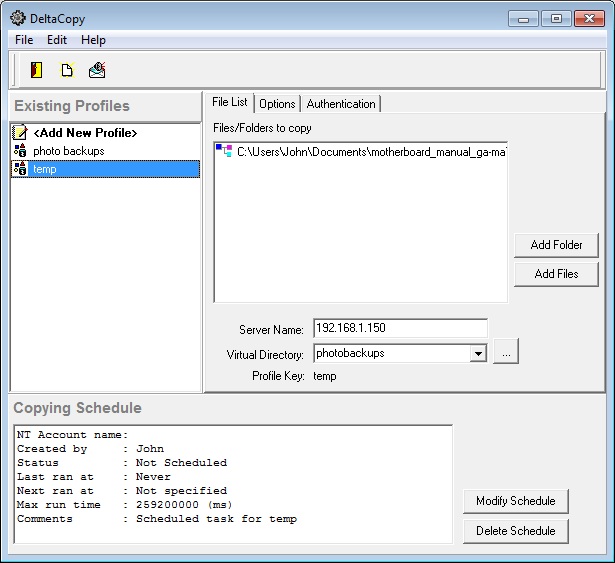
tarataqa's Cool&Quiet 20TB Atom build (under $500 w/o disks)
in Unraid Compulsive Design
Posted
Yeah, it looks like the Chinese need to get to work an a better translator.
If that person's real name is Stacey then I'm the King of Siam!