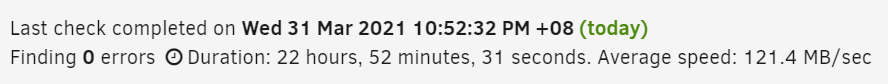jowy_ham
Members-
Posts
18 -
Joined
-
Last visited
Content Type
Profiles
Forums
Downloads
Store
Gallery
Bug Reports
Documentation
Landing
Everything posted by jowy_ham
-
UnRaid system crash randomly (version 6.9.2)
jowy_ham replied to jowy_ham's topic in General Support
I have just turn on syslog mirroring to flash (USB), hope that will capture more info. Cos previous logs were logged to a share folder on the ARRAY, so I guess when the ARRAY crash, the logs can't be logged -
UnRaid system crash randomly (version 6.9.2)
jowy_ham replied to jowy_ham's topic in General Support
Syslog enabled. Sep 15 11:52:44 Tower sSMTP[8441]: Creating SSL connection to host Sep 15 11:52:45 Tower sSMTP[8441]: SSL connection using TLS_AES_256_GCM_SHA384 Sep 15 11:52:48 Tower sSMTP[8441]: Sent mail for [email protected] (221 2.0.0 closing connection j5-20020a17090aeb0500b0026b4ca7f62csm1999412pjz.39 - gsmtp) uid=0 username=root outbytes=910 Sep 15 12:10:59 Tower emhttpd: spinning down /dev/sdg Sep 15 12:11:02 Tower emhttpd: read SMART /dev/sdg Sep 15 12:41:02 Tower emhttpd: spinning down /dev/sdg Sep 15 12:41:05 Tower emhttpd: read SMART /dev/sdg Sep 15 13:11:06 Tower emhttpd: spinning down /dev/sdg Sep 15 13:11:09 Tower emhttpd: read SMART /dev/sdg Sep 15 13:41:10 Tower emhttpd: spinning down /dev/sdg Sep 15 13:41:13 Tower emhttpd: read SMART /dev/sdg Sep 15 14:11:13 Tower emhttpd: spinning down /dev/sdg Sep 15 14:11:15 Tower emhttpd: read SMART /dev/sdg Sep 15 14:41:16 Tower emhttpd: spinning down /dev/sdg Sep 15 14:41:19 Tower emhttpd: read SMART /dev/sdg Sep 15 17:46:05 Tower file.activity: Starting File Activity Sep 15 17:46:05 Tower emhttpd: Starting File Activity... Sep 15 17:46:05 Tower file.activity: File Activity inotify starting @17:46, the system was forced resetted Nothing much was logged prior to that -
Recently my UnRAID system has been crashing randomly. Can't find any errors in syslog. System was still working fine at 11+am then suddenly, unable to access web and SSH in at 5pm. Only task it was doing was preclearing 1 x 12TB HDD, nothing intensive was performed during this period. I have the following running (24x7): 1 x piHole 1 x Linux for torrenting 1 x Windows 2019 for DHCP services These crashes will rendered the server unresponsive: - No display output (most of the time, the system runs headless). I have tried to connect up a monitor when it crashes. but nothing shown (black screen) - Keyboard not responding (Alt+Ctrl+Del) but Caps lock lights up - web interface not accessible - SSH not accessible And after hard resetting the system, I would encountered random disks having disk errors (during auto parity checks upon array restarted) and these errors will disappear upon another reboot (I will shutdown the array and reboot the system again) without meddling with any HW connections. And sometimes 1 or 2 disks will be disabled due the errors, thus it will trigger a RAID rebuild which is ....... Attached is my diagnostic logs, hope experts can help tower-diagnostics-20230915-1749.zip
-
Tried to preclear my shucked 14TB WDC_WD140EDGZ, only managed to precleared once successfully. Is the drive bad (twice failed at post-read verification) ? Attached are the logs tower-smart-20220208-1934.zip tower-syslog-20220208-1142.zip
-
Every parity check (Manual) comes up with sync errors
jowy_ham replied to jowy_ham's topic in General Support
Thanks to all. The issue has been resolved. Re-do both the SATA and power cables -
Every parity check (Manual) comes up with sync errors
jowy_ham replied to jowy_ham's topic in General Support
At which log/area did U find that it is disk4 that is give the issue ? so that I may learn how to troubleshoot the issue in the future For issue 2 & 3, how do I fix those "oversized" issue ? Do I have to recreate ? -
Previously I won't have any parity check sync errors for months. But lately, after I replaced 1 x HDD (faulty) and 1 x 8087 cable (replaced cable due to UDMA CRC error count). Sync errors have been popping up. Is that a cause for concern ? For example, I did a parity check on : 24-Jan-2022, there were 766 sync errors 31-Jan-2022, there were 272 sync errors 01-Feb-2022, there were 128 sync errors I'm in the progress of my 4th parity checks, and there are still 128 sync errors Can experts please kindly advise on what I should do ? Attached is the diagnostics ZIP for your reference. By the way, in the event that I need to replace a current HDD (8/10TB) with a higher capacity HDD (14TB), what's the correct procedure ? Is it use new 14TB HDD to replace either 1 of the parity HDD, then use the replaced parity HDD as normal data HDD tower-diagnostics-20220202-2117.zip
-
1 of the disk encountered read errors (128), need replacement ???
jowy_ham replied to jowy_ham's topic in General Support
Stop & Restart ARRAY does not "remove/clear" the disk errors. Have to reboot the whole machine. Reason for wanting to remove/clear disk errors is daily health check of array (email notification) will report as FAIL cos disk have errors. -
1 of the disk encountered read errors (128), need replacement ???
jowy_ham replied to jowy_ham's topic in General Support
-
1 of the disk encountered read errors (128), need replacement ???
jowy_ham replied to jowy_ham's topic in General Support
Attached is the SMART extended test results WDC_WD60EFRX-68MYMN1_WD-WX21D84PD64Y-20210401-2131.txt -
1 of the disk encountered read errors (128), need replacement ???
jowy_ham replied to jowy_ham's topic in General Support
-
1 of the disk encountered read errors (128), need replacement ???
jowy_ham replied to jowy_ham's topic in General Support
Thanks for the tip. -
1 of the disk encountered read errors (128), need replacement ???
jowy_ham replied to jowy_ham's topic in General Support
Noted (1st time running SMART extended test) Will just have to wait it out. Thanks -
1 of the disk encountered read errors (128), need replacement ???
jowy_ham replied to jowy_ham's topic in General Support
I'm running a SMART extended self-test now, but as Parity checking is in progress, it is really slow. 5 mins still 10% complete. <- is this progress speed normal ? -
Hi All, 1 of the disk in my UnRAID server of 8+2 disks encountered read errors while doing a parity check (parity check still in progress at the moment. Any cause for concern ? Need HDD replacement ? Attached is the Diagnostics ZIP for your reference. Appreciate it greatly for any advice in regards to the issue encountered tower-diagnostics-20210331-0520.zip
-
UnRaid "Log" button & "Preclear Disks" plugin
jowy_ham replied to jowy_ham's topic in General Support
I tried incognito mode (which means pop-up blocker disabled) also cannot, tried white list the UnRaid IP for Bitdefender also cannot. -
Hi, I have these 2 minor issues which I hope someone could kindly advise on what's the problem and how to fix it: 1. The "Log" button on Menu Bar will pop-up another window, but that window is always loading, nothing ever appears (blank page). But the Tools -> System Log is working fine though. I guess these info logged in the System Log are related to me clicking on the "Log" button (a couple of times) Jul 1 07:29:51 Tower root: plugin: running: anonymous Jul 1 07:29:56 Tower root: plugin: running: anonymous Jul 1 07:29:57 Tower rc.diskinfo[14908]: killing daemon with PID [4108] Jul 1 07:29:57 Tower rc.diskinfo[14915]: process started. To terminate it, type: rc.diskinfo --quit Jul 1 07:30:05 Tower emhttp: err: sendFile: sendfile /usr/local/emhttp/logging.htm: Broken pipe Jul 1 07:30:05 Tower emhttp: cmd: /usr/local/emhttp/plugins/dynamix.plugin.manager/scripts/plugin checkall Jul 1 07:30:06 Tower rc.diskinfo[15406]: process started. To terminate it, type: rc.diskinfo --quit Jul 1 07:31:19 Tower emhttp: cmd: /usr/local/emhttp/plugins/dynamix/scripts/tail_log syslog Jul 1 07:34:46 Tower emhttp: cmd: /usr/local/emhttp/plugins/dynamix/scripts/tail_log syslog Jul 1 07:35:06 Tower emhttp: cmd: /usr/local/emhttp/plugins/dynamix/scripts/tail_log syslog 2. For "Preclear Disks" plugin, if there is an update (under Plugins -> Installed Plugins), when I click on the update, again another window appears, but again nothing ever appears (blank page). Usually I would have to close the whole UnRaid page and re-open a new UnRaid page then navigate to the same location, it will shows that the plugin has been updated. I've tried updating other plugins, all are working fine except this 1. I have also tried removing the "Preclear Disks" plugin and re-installing it using this: https://raw.githubusercontent.com/gfjardim/unRAID-plugins/master/plugins/preclear.disk.plg, a window will appear but nothing is shown in the window (just blank page). I have tried waiting for more than 1 hr, nothing appears. Also same issue occurs, as in On UnRaid 6.3.5 upgraded from 6.1.9. Specs: ASUSTeK COMPUTER INC. - SABERTOOTH Z77 CPU: Intel® Core™ i7-3770 CPU @ 3.40GHz HVM: Enabled IOMMU: Enabled Cache: 256 kB, 1024 kB, 8192 kB Memory: 16 GB (max. installable capacity 32 GB) Network: eth0: 1000 Mb/s, full duplex, mtu 1500 Kernel: Linux 4.9.30-unRAID x86_64 OpenSSL: 1.0.2k Client: Windows 7 x64bit Browser : Chrome Version 58.0.3029.110 (64-bit), I've also tried on IE 11.0.9600.18665 (same issue as Chrome, pop-up window appears but nothing in the window) Appreciate some help here, Thanks in advance.
-
Help needed. My Unraid HW configuration say consist of 10 disks of 3TB. If #5 of the 10 disks failed (I've removed it) and #8 is failing (SMART errors). Can I preclear 1 new disk (replacement for #5) and copy data on #8 to say #6 (given #6 is empty) AT THE SAME TIME ? Will the "copy" data from #8 to #6 invalid the parity on the parity disk ?