
a12vman
-
Posts
137 -
Joined
-
Last visited
Content Type
Profiles
Forums
Downloads
Store
Gallery
Bug Reports
Documentation
Landing
Posts posted by a12vman
-
-
Never thought about a reboot even though I stopped/started the array- you were right on with that suggestion.
Cache disappeared and now I have cache_ssd and cache_nvme as the 2 cache pools.
I updated my Krusader config to add paths for cache_nvme and cache_ssd.
I updated appdata,domains,and system shares. First set cache to yes to move everything off cache into the array.
After mover finished I then update these 3 shares to prefer and set the pool to cache_nvme.
After the mover finished I set the cache for all remaining shares to cache_ssd.
I stopped Docker. Copied docker.img to cache_nvme, updated docker config to point at cache_nvme for Docker.img.
I change the Docker appdata location from /mnt/user/appdata/ to /mnt/cache_nvme/appdata/. I restarted
Docker Engine, everything seems fine. Plex is a bit faster than it was before.
My issue is that I am seeing a split of appdata for all of my dockers. There is a small(in size) amount
of appdata remaining in the old appdata location on cache_ssd(734MB). Appdata on cache_nvme is 43GB.
See my Screenshot below of Sonarr and Plex AppData. Why do I have split content and what can I do about it?
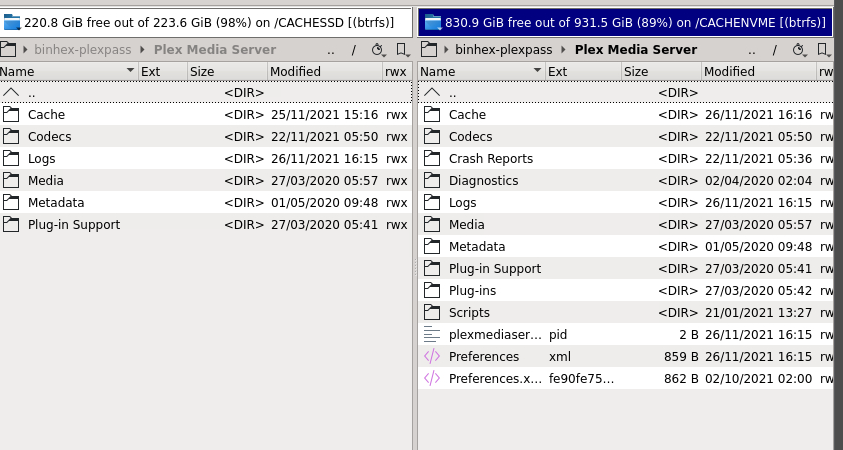
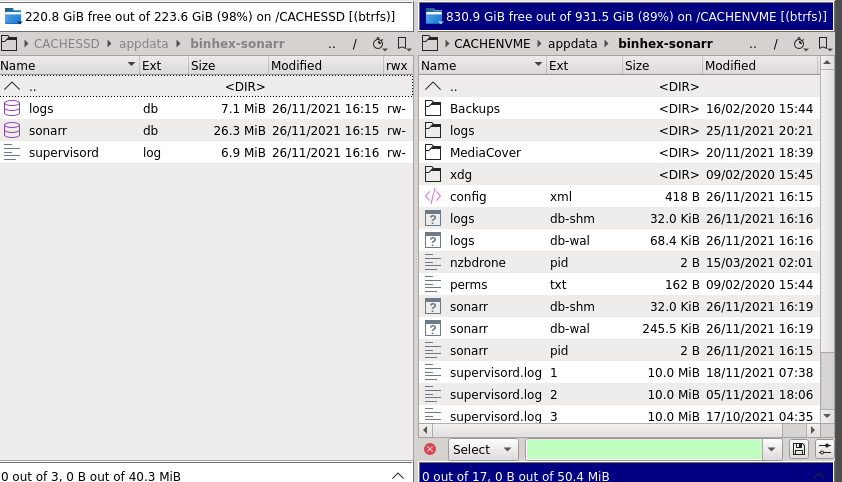
-
I need assistance. I am trying to add a 2nd cache drive(1TB NVME).
At present I have a 240gb ssd as my only cache.
I renamed my existing cache drive to cache_ssd.
I stopped the array added the nvme, formatted it as BTRFS and named it is cache_nvme.
Created a 2nd pool and added cache_nvme to this pool.
Started the array. Modified cache settings on shares. I set appdata, system and domains to use Prefer: cache_nvme
I set all other shares to use cache_ssd.
My existing appdata is ~ 45gb I back it up daily to another server.
When I open Krusader and look at \Cache it is only showing 46.1 MB.
Something is not right. All my dockers are still working fine(like Plex).
When I go into Krusader settings under the cache variable(Host Path) and browse /mnt/ I see folders for Cache, Cache_ssd, and Cache_nvme
I reviewed SI-1's video on cache pools and how to create them. Clearly I missed a step here. How do I move all references from /Cache as far as AppData goes? This makes me extremely nervous....
My end goal is to have all appdata and system on cache_nvme and the rest of shares caching to cache_ssd.
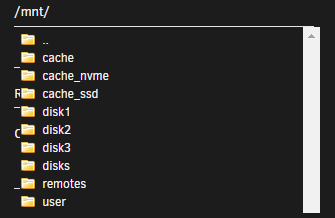
-
How much reading/writing takes place against Docker.img?
Is it just during the start of the Docker or is it continuous?
-
I am putting this into General as I can't find a better place for it.
SI-1 has posted a how-to guide on tuning Unraid that is very useful.
I would like to focus on how to get the best performance from disk as it relates to Dockers and VM's.
I currently have my Cache, Appdata, and VM's on a single Crucial 240gb SSD. I have appdata of 40GB and VM's of ~60GB.
I would have 1 or 2 VM's running at any given time.
Docker.img resides on a 120GB SSD(unassigned device).
I have ~ 20TB used inside of a 30TB Array(single parity).
Sonarr & Radar Downloads first land in a 4TB Mechanical Drive(unassigned device).
Once assembled they are moved to cache and eventually the mover process will commit them to the array.
I have 2 Xeon x5675's with 64GB Ram.
I was thinking of moving AppData off of Cache to an NVME SSD(as unassigned device) in hopes to gain some performance in Plex.
What are best practices of AppData, VM's, and Docker.img locations? Will I see performance improvements if I get these off of Cache and onto separate physical devices?
-
I didn't re-boot the server but I did remove and re-install this plugin.
I am not seeing the errors anymore in the system log.
Not sure what that was all about. if it pops up again I will come back with the diagnostics.
Thank you.
-
My Version is 2021.10.10
I went into the parity tuning config. Changed my interval from Monthly to Yearly and clicked apply. The I changed it from Yearly to Monthly and clicked apply.
I am still getting these messages in my SysLog:
Nov 18 05:48:11 MediaTower crond[2014]: failed parsing crontab for user root: /usr/local/emhttp/plugins/parity.check.tuning/parity.check.tuning.php "resume" &> /dev/null Nov 18 05:48:11 MediaTower crond[2014]: failed parsing crontab for user root: /usr/local/emhttp/plugins/parity.check.tuning/parity.check.tuning.php "pause" &> /dev/null Nov 18 05:49:01 MediaTower crond[2014]: failed parsing crontab for user root: /usr/local/emhttp/plugins/parity.check.tuning/parity.check.tuning.php "resume" &> /dev/null Nov 18 05:49:01 MediaTower crond[2014]: failed parsing crontab for user root: /usr/local/emhttp/plugins/parity.check.tuning/parity.check.tuning.php "pause" &> /dev/null Nov 18 05:56:01 MediaTower crond[2014]: failed parsing crontab for user root: /usr/local/emhttp/plugins/parity.check.tuning/parity.check.tuning.php "resume" &> /dev/null Nov 18 05:56:01 MediaTower crond[2014]: failed parsing crontab for user root: /usr/local/emhttp/plugins/parity.check.tuning/parity.check.tuning.php "pause" &> /dev/null
-
I am seeing this over and over in my system log.
How do I resolve?
Nov 17 14:57:01 MediaTower crond[2014]: failed parsing crontab for user root: /usr/local/emhttp/plugins/parity.check.tuning/parity.check.tuning.php "resume" &> /dev/null Nov 17 14:57:01 MediaTower crond[2014]: failed parsing crontab for user root: /usr/local/emhttp/plugins/parity.check.tuning/parity.check.tuning.php "pause" &> /dev/null Nov 17 15:12:01 MediaTower crond[2014]: failed parsing crontab for user root: /usr/local/emhttp/plugins/parity.check.tuning/parity.check.tuning.php "resume" &> /dev/null Nov 17 15:12:01 MediaTower crond[2014]: failed parsing crontab for user root: /usr/local/emhttp/plugins/parity.check.tuning/parity.check.tuning.php "pause" &> /dev/null Nov 17 15:27:01 MediaTower crond[2014]: failed parsing crontab for user root: /usr/local/emhttp/plugins/parity.check.tuning/parity.check.tuning.php "resume" &> /dev/null Nov 17 15:27:01 MediaTower crond[2014]: failed parsing crontab for user root: /usr/local/emhttp/plugins/parity.check.tuning/parity.check.tuning.php "pause" &> /dev/null
-
Ok I am waiving the white flag. I just stopped the array and did a full reboot, log entries are not coming back.
Not sure what that was all about. It had been a long time since I did a re-boot.
-
-
-
Why is my Log in Memory Filling up?
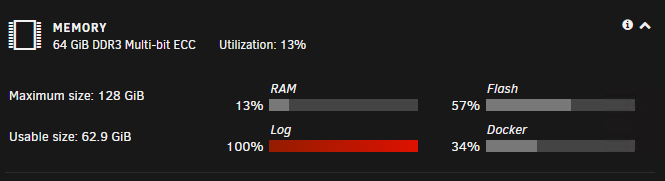
-
I did that but these entries are still going into SysLog. Where is this coming from? Syslog Server is disabled but I am still writing the File to Flash....
Nov 11 15:50:11 MediaTower rsyslogd: file '/var/log/syslog'[5] write error - see https://www.rsyslog.com/solving-rsyslog-write-errors/ for help OS error: No space left on device [v8.2002.0 try https://www.rsyslog.com/e/2027 ]
Nov 11 15:50:11 MediaTower rsyslogd: action 'action-0-builtin:omfile' (module 'builtin:omfile') message lost, could not be processed. Check for additional error messages before this one. [v8.2002.0 try https://www.rsyslog.com/e/2027 ]
Nov 11 15:50:11 MediaTower rsyslogd: file '/var/log/syslog'[5] write error - see https://www.rsyslog.com/solving-rsyslog-write-errors/ for help OS error: No space left on device [v8.2002.0 try https://www.rsyslog.com/e/2027 ]
Nov 11 15:50:11 MediaTower rsyslogd: action 'action-0-builtin:omfile' (module 'builtin:omfile') message lost, could not be processed. Check for additional error messages before this one. [v8.2002.0 try https://www.rsyslog.com/e/2027 ]
Nov 11 15:50:11 MediaTower rsyslogd: file '/var/log/syslog'[5] write error - see https://www.rsyslog.com/solving-rsyslog-write-errors/ for help OS error: No space left on device [v8.2002.0 try https://www.rsyslog.com/e/2027 ]
Nov 11 15:50:11 MediaTower rsyslogd: action 'action-0-builtin:omfile' (module 'builtin:omfile') message lost, could not be processed. Check for additional error messages before this one. [v8.2002.0 try https://www.rsyslog.com/e/2027 ]
Nov 11 15:50:11 MediaTower rsyslogd: file '/var/log/syslog'[5] write error - see https://www.rsyslog.com/solving-rsyslog-write-errors/ for help OS error: No space left on device [v8.2002.0 try https://www.rsyslog.com/e/2027 ]
Nov 11 15:50:11 MediaTower rsyslogd: action 'action-0-builtin:omfile' (module 'builtin:omfile') message lost, could not be processed. Check for additional error messages before this one. [v8.2002.0 try https://www.rsyslog.com/e/2027 ]
Nov 11 15:50:11 MediaTower rsyslogd: file '/var/log/syslog'[5] write error - see https://www.rsyslog.com/solving-rsyslog-write-errors/ for help OS error: No space left on device [v8.2002.0 try https://www.rsyslog.com/e/2027 ] -
Can anyone tell me where this is coming from? I already rebooted the server yet it continues to log. This stareted last night when I was preclearing a new drive over USB. I cancelled the preclear as it was painfullly slow yet the messages keep coming.
Nov 11 11:14:27 MediaTower file.activity: Starting File Activity
Nov 11 11:14:27 MediaTower emhttpd: Starting File Activity...
Nov 11 11:14:27 MediaTower rsyslogd: [origin software="rsyslogd" swVersion="8.2002.0" x-pid="29640" x-info="https://www.rsyslog.com"] start
Nov 11 11:14:27 MediaTower rsyslogd: file '/var/log/syslog'[8] write error - see https://www.rsyslog.com/solving-rsyslog-write-errors/ for help OS error: No space left on device [v8.2002.0 try https://www.rsyslog.com/e/2027 ]
Nov 11 11:14:27 MediaTower rsyslogd: action 'action-0-builtin:omfile' (module 'builtin:omfile') message lost, could not be processed. Check for additional error messages before this one. [v8.2002.0 try https://www.rsyslog.com/e/2027 ]
Nov 11 11:14:27 MediaTower rsyslogd: file '/var/log/syslog'[8] write error - see https://www.rsyslog.com/solving-rsyslog-write-errors/ for help OS error: No space left on device [v8.2002.0 try https://www.rsyslog.com/e/2027 ]
Nov 11 11:14:27 MediaTower rsyslogd: action 'action-0-builtin:omfile' (module 'builtin:omfile') message lost, could not be processed. Check for additional error messages before this one. [v8.2002.0 try https://www.rsyslog.com/e/2027 ]
Nov 11 11:14:27 MediaTower rsyslogd: file '/var/log/syslog'[8] write error - see https://www.rsyslog.com/solving-rsyslog-write-errors/ for help OS error: No space left on device [v8.2002.0 try https://www.rsyslog.com/e/2027 ]
Nov 11 11:14:27 MediaTower rsyslogd: action 'action-0-builtin:omfile' (module 'builtin:omfile') message lost, could not be processed. Check for additional error messages before this one. [v8.2002.0 try https://www.rsyslog.com/e/2027 ] -
Ok thanks. I am also using CA Backup/Restore but it stopped working and I haven't figured out why.
I wish there was a way to backup dockers without stopping the Docker Engine.
/usr/bin/tar: Error is not recoverable: exiting now
Starting binhex-delugevpn
Starting binhex-krusader
Starting binhex-plexpass
Starting binhex-sabnzbd
Starting binhex-sonarr
Starting duplicacy
Starting firefox
Backup/Restore Complete. tar Return Value:
Backup / Restore Completed -
Ok the Duplicacy data you are referring to, is it located at \Cache\Appdata\Duplicacy\Cache\Localhost\?
Are you suggesting that in event of an Appdata corruption that my Duplicacy functionality would work if I:
1. Re-install duplicacy Docker.
2. Restore Backup DB to Appdata\Duplicacy\Cache\Localhost
-
I will throw my hat in the ring here.
I have always had a backup strategy in my household to protect the important stuff. I
I was always a big fan of Acronis and ran it from my windows machine to file-based backups.
I have been searching for a decent file backup utility within Unraid Docker.
I stumbled onto Duplicacy and decided to give it a try.
I was able to backup about 1 TB from my Unraid Server to a Synology Box on my local network.
I was averaging about 20MB/s but I suspect that Synology was the bottleneck.
I tested the restore functionality - no issues with that.
I added scheduled jobs within Duplicacy and they are running without issue.
I am ready to take it to the next level:
1. Purchase personal license
2. Sign up for Backblaze Account
3. Setup secondary jobs for each backup and point to Backblaze for true 3-2-1 protection.
Has anyone had experience with Duplicacy and Cloud backups?
I'm not sure how long the cloud backups will take, do they have to be contiguous?
I have the CA AppData backup process where Docker service is shutdown.
Not sure what would happen to a backup that is running, would a long running job complete?
-
Reporting similar issue here with the 2021.01.19 Version:
Last check completed on Fri 05 Feb 2021 07:08:36 AM EST (yesterday), finding 0 errors.
Duration: 1 day, 6 hours, 38 minutes, 30 seconds. Average speed: 126.9 MB/sec
Parity Check Tuning: 06-02-2021 00:15
[MEDIATOWER] Correcting Parity Check aborted (0 errors) 0% completed
Elapsed Time Unavailable, Runtime Unavailable, Increments 1, Average Speed nanB/s -
I set that value very high for testing purposes, trying to isolate if one of the 3 parameters in the A or B or C condition was causing the problem.
I would normally set that value at 300.
This is a very frustrating issue to me. On one hand I am happy that the server always does a clean powerdown.
On the other hand I don't have a clear understand as to why it is shutting down before any of the 3 requirements have been met.
I get my electricity from my local village that has their own power power station. The majority of the power outages that we get are blips((last anywhere from 1-3 minutes).
I don't expect the UPS to keep my server running for 30 minutes but I don't think 5 minutes of runtime is too much to ask for a server that under normal conditions is drawing < 200 watts.
-
Ok here is more info. I have a halogen work light that draws 425 watts.
I confirmed that my unraid server(with both power supplies plugged in) draws ~ 190 watts running under normal load.
I powered down my unraid server, disocnnected power and usb from my UPS.
With my halogen light plugged into my UPS running on battery power I got about 7 minutes of battery time before the solid audible alarm went off.
The Solid audible alarm went off when the UPS power indicator dropped from 2/3 bars to 1/3 bars.
-
Yes I did.. I followed the instructions from Tripp Lite. Here is the Tripp Lite app reporting info on my UPS.
I am starting to wonder is there is an issue with apc ups daemon and how it interacts with my Tripp Lite.
The continuous audible tone that comes from the UPS warning of a very low battery, does the ups initiate that or did it come from the APC Ups Daemon on UNRaid?
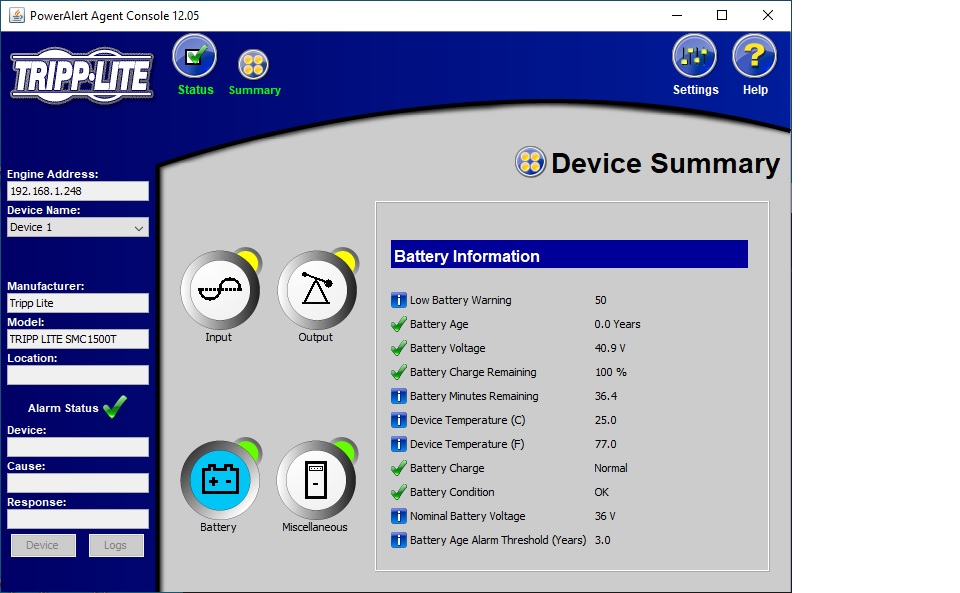
-
I will try that next.
I just set the parameters low and re-ran the test.:
Runtime left to shutdown= 4 minutes
percent Battery remaining to shutdown=20
time on battery before shutdown in seconds=0 (Unraid help says 0 will disable this timer).
Server went into shutdown mode ~ 3 minutes after power went out.
interesting though my UPS gives a beep-beep-beep every 15 seconds when on battery power.
After the ~ 3 minutes on battery the ups emits a continuous tone and that's when the shutdown starts....
The last value i see in UPS Settings before server goes offline shows 89% battery Remaining.
-
Yes I load tested these batteries.
With nothing else plugged but a Halogen Work Light(confirmed power draw with Kill-A-Watt @ 400w).
With the Halogen on and plugged into the UPS I flipped the Breaker Off.
It ran on Battery Power for 4:45 seconds before it dropped from 3 Bars down to 2 Bars. Left it run for another 2 minutes with plenty of power to spare and then I turned it off.
-
What does your OUTPUTV parameter show?
Here are my 3 parameters.
My understanding is that shutdown will initiate if any of the 3 conditions are met:
Battery Level Falls Below 25% OR
Time on Battery Exceeds 1800 Seconds OR
Calculated(By UPS) Battery Runtime < 10 Minutes
-
My UPS uses 3 x 12v 7ah batteries. I bought 3 of them back in July 2020.
https://www.amazon.com/gp/product/B003S1RQ2S/ref=ppx_yo_dt_b_asin_title_o03_s00?ie=UTF8&psc=1
Here are the stats when fully charged ups settings show 36.9 minutes of Runtime available and 24% Load.
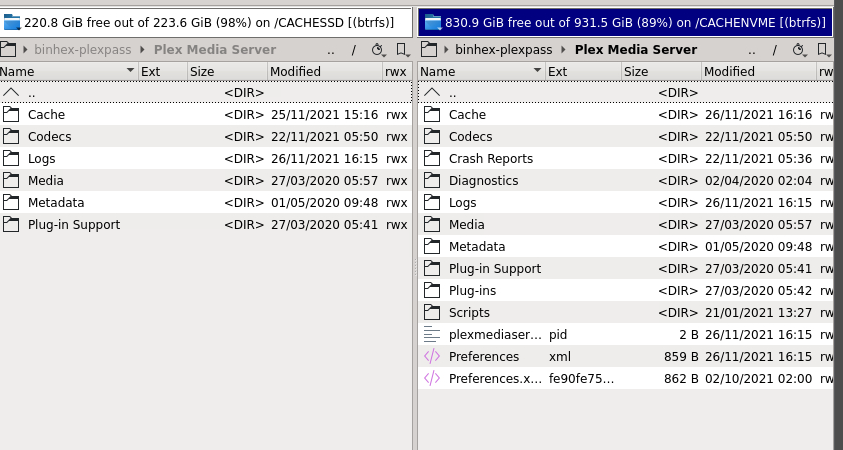
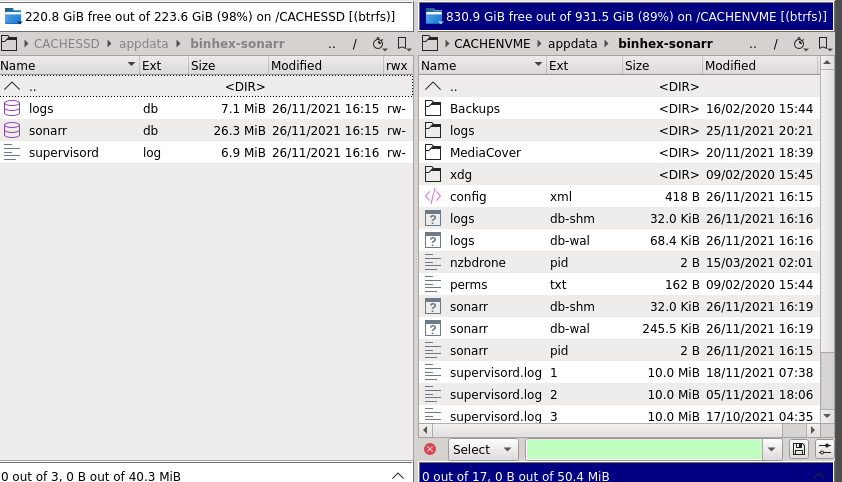
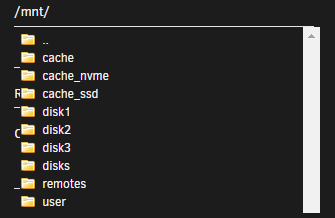

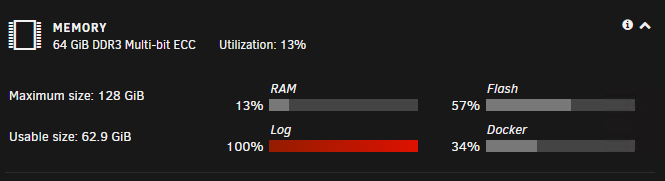
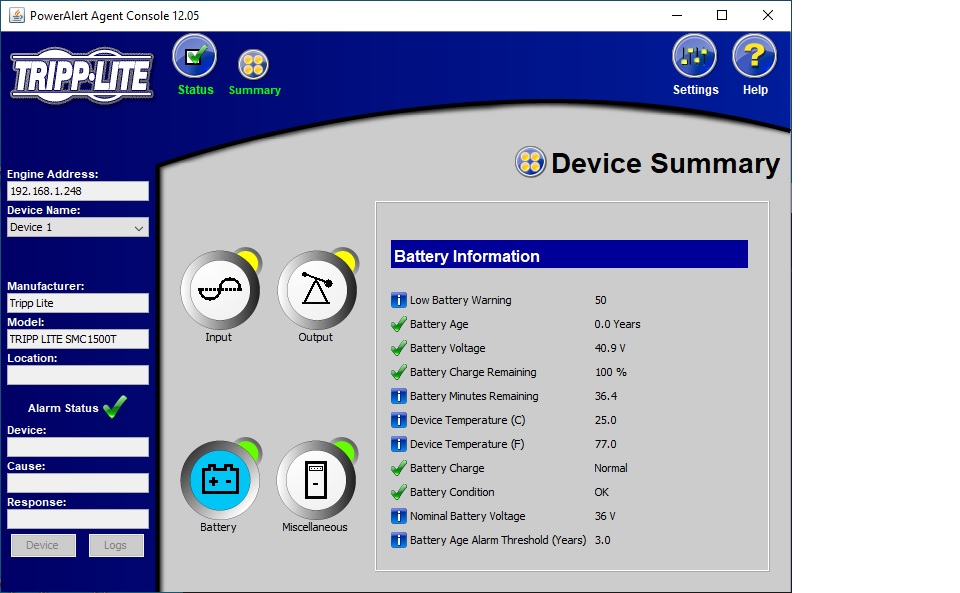

Unclean Shutdown
in General Support
Posted
I sued the Reboot Option from the menu. When the server came back up I got an "Unclean Shutdown" and it started a parity check. What Gives? Am I not supposed to use this option?