
JimPhreak
-
Posts
723 -
Joined
-
Last visited
Content Type
Profiles
Forums
Downloads
Store
Gallery
Bug Reports
Documentation
Landing
Posts posted by JimPhreak
-
-
Unfortunately that passthrough doesn't work with unRAID. All that does is "share" the USB device, it will not let you boot from it. There is also a way to "passthrough" USB hard drives in Hyper-V right now by taking it offline in the disk manager and then passing it through as a disk in the guest settings. However you can't do this with flash devices which makes the whole thing moot for our purposes.
-
I'm really hoping this gets figured out soon. I have 2 extra disks I can't assign until I upgrade to the final version 6 release (Plus license in beta only lets you use 8 total disks)and it's becoming a problem.
-
Was able to get the database transferred over successfully after fooling around with the commands for a bit.
-
It looks like you need to use SQLite commands on the Plex database in order to transfer it over to a different server as per this support article. Has anyone gotten this to work on their Plex docker? Not sure how I'd run these commands in unRAID. I'm trying to transfer this from Windows to my new Plex docker.
-
Step 7
under the path section which looks like this.

click in the part where it says /mnt/user/appdata/plexmediaserver and a folder navigator will open up under it. You want to navigate to the docker folder you made earlier.

Also you can just type in the path if you want, it should be /mnt/user/YOURSHARENAME/docker/apps/plexmediaserver/
The "/apps/plexmediaserver/" part will add the folder, apps in the docker folder and a plexmediaserver folder inside apps.
so click "user" then what ever you named your share, mine is "Automation"
then click on the "docker" folder. After that you want to type in /apps/plexmediaserver/
so basically after all this it should look like this.

Ok first time ever using/setting up Dockers and I'm trying to setup Plex.
I'm on version 6b15 and this step has me a little confused. My docker.img file is located at /mnt/cache/docker.img. I didn't create any user share like it suggests earlier in the guide (I'm confused if that's still something that needs to be done on later versions of unRAID). What path should I be using for my config?
One thing to note, I'm eventually going to try and move my current Plex database (on a Windows 7 machine) over to this docker and it's pretty large.
-
Is there a link still available for this plugin that will work with version 6b15 (old kernel)? I had to roll back to the old kernel since the new one is giving me USB device reset errors.
here you go: http://unraid.zeron.ca/

Thanks!
-
I just confirmed that I get the same errors with both my USB 2.0 (plugged into a USB 2.0 port) and USB 3.0 (pluged into USB 3.0 port) San Disk Cruzer Fit drives with the final release version of 6.0. And with the errors comes the extreme unresponsiveness of the unRAID webgui. So I can confirm it is not isolated to USB 2.0 or 3.0.
-
Is there a link still available for this plugin that will work with version 6b15 (old kernel)? I had to roll back to the old kernel since the new one is giving me USB device reset errors.
-
Alright I put ESXi 5.5 back on my server (after doing some Hyper-V testing) and installed version 6b15. I don't get the repeating reset high-speed USB device errors. I do have it show up in my vmkernel.log once when I first start up unRAID but nothing after that shows up in vmkernel.log or in the unRAID syslog. Also, now the unRAID Webgui is SOOOOOOO much faster and more responsive.
Looks like I'll be sticking with 6b15 for a while as well.
-
I'm going to be testing my server with Proxmox and Hyper-V as an alternative to ESXi this week. Already have Proxmox setup so hopefully I'll have some time to mess with it tonight/tomorrow.
How are you enjoying Proxmox over ESXi?
I haven't gotten to the point of testing Proxmox yet. I've been testing Hyper-V so far this week and that seems to be winding down since you can't pass through usb flash drives to Hyper-V guests and you can't install unRAID onto a SATA DOM SSD. So I'll probably start testing Proxmox this weekend or early next week.
-
I'm going to be testing my server with Proxmox and Hyper-V as an alternative to ESXi this week. Already have Proxmox setup so hopefully I'll have some time to mess with it tonight/tomorrow.
-
see herefyi, I sent an email to "[email protected]" to bring attention to this. Hopefully there is an easy fix to make it into 6.0 final.
I was not seeing this when I was running as a VMDK, but swapped to PLOP to enjoy the easier updating and I see this message.
And yet I'm seeing it while running as a VMDK (never used PLOP) so it's pretty save to say the issue isn't isolated to one or the other. Makes sense that it's not since I get the same messages when I connect the unRAID USB to a Windows VM as well.
BTW, since you've started seeing these messages have you noticed any performance issues in the webgui at all?
Honestly.. the WebGUI for me is slow/fast at random times. One time it will take 2 minutes to load a page, others its instant. So I don't know if its PLOP vs VMDK vs Bare Metal. Its inconsistent everywhere as far as speed.
It was never that way for me on bare metal and my backup server is still bare metal and is never slow in the webgui. But ever since I setup my main as a guest in VMware and started seeing these error messages, it's painfully slow at times.
-
see herefyi, I sent an email to "[email protected]" to bring attention to this. Hopefully there is an easy fix to make it into 6.0 final.
I was not seeing this when I was running as a VMDK, but swapped to PLOP to enjoy the easier updating and I see this message.
And yet I'm seeing it while running as a VMDK (never used PLOP) so it's pretty save to say the issue isn't isolated to one or the other. Makes sense that it's not since I get the same messages when I connect the unRAID USB to a Windows VM as well.
BTW, since you've started seeing these messages have you noticed any performance issues in the webgui at all?
-
Nice job combining all the resources into one thread.
Noticed on typo though. Con of booting witih PLOP should be slower boot times not faster.
-
If I can get my hands on one of the last beta versions I'll gladly do some testing the beginning of this week as well with both ESXi 5.5 and 6.0.
-
I am looking for some help on a trouble I am getting since going from 6-beta-12 to 6rc4. I've also tried rc5+rc6 with same results.
from syslog:
Jun 12 18:53:44 Tower kernel: usb 1-1: reset high-speed USB device number 2 using ehci-pci
Jun 12 18:53:44 Tower kernel: sd 0:0:0:0: [sda] 15633408 512-byte logical blocks: (8.00 GB/7.45 GiB)
this keeps repeating every 30-60seconds and doesnt stop.
I was running ESXI 5.5, and have also tried on ESXI 6.0 with same results.
I want to point the finger at UnRaid RC's(new 4.0.x kernel) but if I boot Unraid to bare metal(Supermicro X9SCM-IIF) I dont see the resets. I have seen this mentioned in a couple of threads but did not see any definite fix. 1 person changed their flash drives and it went away. I have 3 sandisk cruzer blades with pro keys and all three do it. just for a test i also tried a Sandisk fit with trial key and same results. I am getting this before the array is even started.
I can go back and get a syslog for 6b12 if that helps.
Is there a place to download all the different versions to test b14-15+rc1-3?
To narrow this down, can anyone with an X9SCM MB + ESXI let me know if they see this trouble or not. If not what type of setup do you have?
Thanks
-Dave
I'm getting the same error messages on my server as well. Not only are the messages showing up in my unRAID logs but they are showing up in my VMware logs (vmkernal.log to be exact) as long as I have my unRAID USB drive connected to ANY active VM. That means even if I shut down my unRAID VM and attach the USB to a Windows VM I get the same messages. So it seems it's definitely an issue with something on the unRAID USB drive in relation to ESXi.
On top of the error messages, I'm also seeing terrible performance of the USB drive. Doing something as simple as a change directory from the console or clicking different links in the webgui take 30+ seconds. It's unbearable.
For me it started once I upgraded from 6b14 to RC3 and it hasn't changed all the way up to RC6. I've asked in the previous release's threads if I could get a download for an earlier version so I could test it but haven't gotten a response.
P.S. If you want to confirm if these messages are showing up in your VMware logs as well, just type the following into your browser and open the vmkernel.log file: https://"IPAddressOfESXiHost"/host.
-
Make sure iommu is activated:
Log into a ssh shell as root, if not done so already and do the following:
vi /etc/default/grub
Change:
GRUB_CMDLINE_LINUX_DEFAULT="quiet"
To:
GRUB_CMDLINE_LINUX_DEFAULT="quiet amd_iommu=on"
I believe for intel it's:
intel_iommu=on
Then:
update-grub echo "options kvm allow_unsafe_assigned_interrupts=1" > /etc/modprobe.d/kvm_iommu_map_guest.conf reboot
This guide is perfect as I'm going to test out unRAID on Proxmox (first time user) this weekend.
Quick question on the above though. How does one actually edit the grub.cfg file while SSH'd in from Putty? I can move the cursor around with the arrow keys but I can't make any changes to the file.
Pardon me for being a noob at this.
-
Actually I think it was the Powerdown plugin (.plg) that is needed not the one from unMenu - but I could be wrong.I updated to RC5 this morning and Open-VM-Tools for unRAID 6.0-rc3 (9.10.0-2476743-5) is working just fine.
The kernel did not change, so there's no reason why it wouldn't work.
Oh that's interesting. I guess it's something else with my install then. Is there anything else required for this to work other than the Clean Powerdown package (installed through unMenu)? Or is there a separate shutdown plugin I'm missing.
You are correct.
http://lime-technology.com/forum/index.php?topic=38279.msg381976#msg381976
-
Is the power down package/plugin that is required for this VMTools plugin to work just the one that can be installed through unMenu?
I don't use unMenu so I don't know which powerdown package it provides.
This is the one I use:
http://lime-technology.com/forum/index.php?topic=31735.0
Thanks Zeron!
-
Is the power down package/plugin that is required for this VMTools plugin to work just the one that can be installed through unMenu?
-
I updated to RC5 this morning and Open-VM-Tools for unRAID 6.0-rc3 (9.10.0-2476743-5) is working just fine.
The kernel did not change, so there's no reason why it wouldn't work.
Oh that's interesting. I guess it's something else with my install then. Is there anything else required for this to work other than the Clean Powerdown package (installed through unMenu)? Or is there a separate shutdown plugin I'm missing.
-
I downloaded it and the comments in the PLG say that too (RC3). So now if I upgrade from 14b I will use the new PLG or upgrade them in the GUI if that is an option. Had a scare already today when that ESXi server wouldn't boot after a shut down. Did get that sorted but I have recordings scheduled on the Windows VM so will not do that tonight. So far only missed the local news but not going to miss anything else. Maybe tomorrow night.I dont know, but this is on my plugins page:
Open-VM-Tools for unRAID 6.0-rc3 (9.10.0-2476743-5)
The Open Virtual Machine Tools are a set of guest operating system virtualization components that enhance performance and user experience of virtual machines.
Open-VM-Tools requires the Powerdown plugin.
This version will work on 6.0-rc3
Read More
Zeron 2015.05.20-5 up-to-date
I just installed the plugin and I'm running rc5. The plugin doesn't appear to work with this version. I get this message when I try to restart or shutdown my unRAID guest VM.
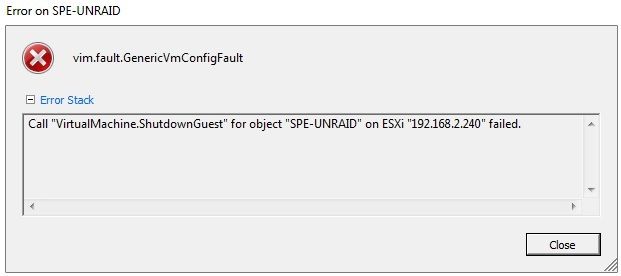
-
I just updated and if anything it is faster with V6rc5 then it was with V6b14b.
No it is not normal. CD to the unmenu directory is almost instaneous. WebUI is fast as well. Did find my version of unRAID is V6b14b but doubt that would make a difference. But am upgrading to V6rc5 now.Ok so I plugged the USB into a USB 2.0 port and it seems to be working now. Got unRAID installed and booted up. However I'm noticing some serious slowness. The webgui is EXTREMELY slow (takes 15-20 seconds to load a page). Also when I try to install unmenu just doing a cd to the unmenu directory (cd /boo/unmenu) took a good 7-10 seconds just to complete.
I assume this is not normal? Do you think my USB drive could be bad or it's possibly some type of a setting I need to look at with regard to my server's BIOS? I have a brand new USB 3.0 flash drive I was going to use but if there are issues with booting from USB 3.0 ports I don't want to go down that road.
I'd like to get these slowness issues resolved before I start clearing my four 8TB drives since that's going to take a week or more.
Here is how I updated:
- Update unRAID OS in the GUI and rebooted like they said in the instructions
- When booted it looked like it hadn't upgraded correctly the version said V6b14b.
- So I shut down the unRAID VM
- Connect the VMDK to a Windows VM and start the VM.
- Reformat the VMDK to have an UNRAID label.
- extract the V6rc5 files
- run make_makebootable
- disconnect from Windows VM after shutting down
- reboot windows VM
- reboot unRAID VM and now looks upgraded.
-
realize I didn't rename the VMDK volume from UNRAID so now the following are in progess
- shutdown both VM
- connect to Windows VM again
- start Windows VM
- rename VMDK to BOOT
- shutdown Windows VM
- reboot Windows VM
- reboot unRAID VM - feel safe now
Thanks for checking back in. I think I'm good to go. Formatted the USB drive again and all looks well as of now. Going to get screen installed so I can start pre-clearing my drives.
Also, good to know the process for upgrading is very simple now with the webgui and that all I have to do is edit the vmdk after upgrading. Real easy.
- Update unRAID OS in the GUI and rebooted like they said in the instructions
-
Ok so I plugged the USB into a USB 2.0 port and it seems to be working now. Got unRAID installed and booted up. However I'm noticing some serious slowness. The webgui is EXTREMELY slow (takes 15-20 seconds to load a page). Also when I try to install unmenu just doing a cd to the unmenu directory (cd /boo/unmenu) took a good 7-10 seconds just to complete.
I assume this is not normal? Do you think my USB drive could be bad or it's possibly some type of a setting I need to look at with regard to my server's BIOS? I have a brand new USB 3.0 flash drive I was going to use but if there are issues with booting from USB 3.0 ports I don't want to go down that road.
I'd like to get these slowness issues resolved before I start clearing my four 8TB drives since that's going to take a week or more.

Re: Format XFS on replacement drive / Convert from RFS to XFS (discussion only)
in General Support
Posted
If I have 2 empty disks, can do 2 copying sessions in screen at once or will the speed be the same regardless?