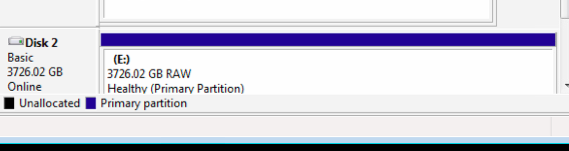essjay
Members-
Posts
105 -
Joined
-
Last visited
Content Type
Profiles
Forums
Downloads
Store
Gallery
Bug Reports
Documentation
Landing
Everything posted by essjay
-
Came up with a solution. Booted the unRAID box with a Ubuntu LiveUSB image. That can view all the XFS drives so copying disk by disk over the network. Very slow but will do the job.
-
No I don't want to keep the array. Can't copy over the network as I'm migrating the disks to a Windows machine. So copy one over, format it and install in the Windows machine. Then onto the next drive and so on.
-
Hi guys, I'm trying to get the data off my XFS disks in Windows and could do with some assistance.... So my plan of action was 1. Get a Ubuntu VM up an running in VirtualBox (done) 2. Connect my 3TB disks to the PC using a USB adapter and pass through to Ubuntu (done I think) 3. Copy the files on Ubuntu to the shared folder between the host and VM. So i think the USB drive is being passed through to the VM but it's not auto-mounting in Ubuntu.I'm pretty clueless after that.... Any suggestions? Booting the PC with a Linux USB key is not an option as this PC also runs my CCTV recording software and I don't want that to be down while I transfer 13TB of data.
-
Just about to tackle this issue tomorrow. In my case I'm reusing my motherboard (with onboard LAN) as a workstation. Do I need to update the config on the flash drive and remove any MAC address stuff?
-
With this snippet being the USB key <hostdev mode='subsystem' type='usb' managed='yes'> <source> <vendor id='0x0951'/> <product id='0x1666'/> <address bus='3' device='7'/> </source> <alias name='hostdev2'/> </hostdev>
-
Hi guys, Have an issue where I'm trying to pass a USB 3 key to a Windows 10 VM. I select it in the edit VM settings, save and start the VM. The VM itself doesn't show the UDB drive and when I look at Device Manager it's telling me that the mass storage device cannot start (Code 10). Any ideas? Here's my XML <domain type='kvm' id='11'> <name>Stuart</name> <uuid>cda6b7a8-3490-b58c-72a8-533eb6a24f45</uuid> <description>HTPC</description> <metadata> <vmtemplate name="Custom" icon="windows7.png" os="windows7"/> </metadata> <memory unit='KiB'>2097152</memory> <currentMemory unit='KiB'>2097152</currentMemory> <memoryBacking> <nosharepages/> <locked/> </memoryBacking> <vcpu placement='static'>1</vcpu> <cputune> <vcpupin vcpu='0' cpuset='0'/> </cputune> <resource> <partition>/machine</partition> </resource> <os> <type arch='x86_64' machine='pc-i440fx-2.3'>hvm</type> </os> <features> <acpi/> <apic/> </features> <cpu mode='host-passthrough'> <topology sockets='1' cores='1' threads='1'/> </cpu> <clock offset='localtime'> <timer name='rtc' tickpolicy='catchup'/> <timer name='pit' tickpolicy='delay'/> <timer name='hpet' present='no'/> </clock> <on_poweroff>destroy</on_poweroff> <on_reboot>restart</on_reboot> <on_crash>restart</on_crash> <devices> <emulator>/usr/bin/qemu-system-x86_64</emulator> <disk type='file' device='disk'> <driver name='qemu' type='raw' cache='writeback'/> <source file='/mnt/disks/SanDisk_Ultra_II_960GB_160977440073/Stuart/vdisk1.img'/> <backingStore/> <target dev='hdc' bus='virtio'/> <boot order='1'/> <alias name='virtio-disk2'/> <address type='pci' domain='0x0000' bus='0x00' slot='0x05' function='0x0'/> </disk> <disk type='file' device='cdrom'> <driver name='qemu' type='raw'/> <source file='/mnt/user/Software/VirtIO_ISO/virtio-win-0.1.102.iso'/> <backingStore/> <target dev='hdb' bus='ide'/> <readonly/> <alias name='ide0-0-1'/> <address type='drive' controller='0' bus='0' target='0' unit='1'/> </disk> <controller type='usb' index='0'> <alias name='usb'/> <address type='pci' domain='0x0000' bus='0x00' slot='0x01' function='0x2'/> </controller> <controller type='pci' index='0' model='pci-root'> <alias name='pci.0'/> </controller> <controller type='ide' index='0'> <alias name='ide'/> <address type='pci' domain='0x0000' bus='0x00' slot='0x01' function='0x1'/> </controller> <controller type='virtio-serial' index='0'> <alias name='virtio-serial0'/> <address type='pci' domain='0x0000' bus='0x00' slot='0x04' function='0x0'/> </controller> <interface type='bridge'> <mac address='52:54:00:56:b9:8c'/> <source bridge='br0'/> <target dev='vnet2'/> <model type='virtio'/> <alias name='net0'/> <address type='pci' domain='0x0000' bus='0x00' slot='0x03' function='0x0'/> </interface> <serial type='pty'> <source path='/dev/pts/2'/> <target port='0'/> <alias name='serial0'/> </serial> <console type='pty' tty='/dev/pts/2'> <source path='/dev/pts/2'/> <target type='serial' port='0'/> <alias name='serial0'/> </console> <channel type='unix'> <source mode='bind' path='/var/lib/libvirt/qemu/channel/target/Stuart.org.qemu.guest_agent.0'/> <target type='virtio' name='org.qemu.guest_agent.0' state='disconnected'/> <alias name='channel0'/> <address type='virtio-serial' controller='0' bus='0' port='1'/> </channel> <input type='tablet' bus='usb'> <alias name='input0'/> </input> <input type='mouse' bus='ps2'/> <input type='keyboard' bus='ps2'/> <graphics type='vnc' port='5902' autoport='yes' websocket='5702' listen='0.0.0.0' keymap='en-us'> <listen type='address' address='0.0.0.0'/> </graphics> <video> <model type='vmvga' vram='16384' heads='1'/> <alias name='video0'/> <address type='pci' domain='0x0000' bus='0x00' slot='0x02' function='0x0'/> </video> <hostdev mode='subsystem' type='pci' managed='yes'> <driver name='vfio'/> <source> <address domain='0x0000' bus='0x01' slot='0x00' function='0x1'/> </source> <alias name='hostdev0'/> <address type='pci' domain='0x0000' bus='0x00' slot='0x06' function='0x0'/> </hostdev> <hostdev mode='subsystem' type='usb' managed='yes'> <source> <vendor id='0x046d'/> <product id='0xc52b'/> <address bus='3' device='5'/> </source> <alias name='hostdev1'/> </hostdev> <hostdev mode='subsystem' type='usb' managed='yes'> <source> <vendor id='0x0951'/> <product id='0x1666'/> <address bus='3' device='7'/> </source> <alias name='hostdev2'/> </hostdev> <memballoon model='virtio'> <alias name='balloon0'/> <address type='pci' domain='0x0000' bus='0x00' slot='0x07' function='0x0'/> </memballoon> </devices> </domain>
-
Does anyone know if the new Windows 10 license key is matched to this particular VM and it's resources (CPUs etc). I need to build a physical Windows 10 machine and decommission a VM. I have Windows 7 on the VM. Can I upgrade that VM to 10, then create a bootable USB drive to use on the new physical machine and decommission the VM? The actual hardware will be the same as I'm moving the unRAID array to lower spec kit and using the original unRAID machine for a Win10 workstation.
-
I have it listed by ID
-
Today I had a powercut and unRAID should have shutdown as normal with the signal from the APC UPS. On unRAID I have a Windows 7 Pro VM running that has a full HDD passed to it (4TB Purple for CCTV). The CCTV software has been writing to the drive so it's good. I'm guessing the VM was either forced to shutdown or just switched off when unRAID went into shutdown mode. The problem I have now is that the VM has started up but the E drive (4TB Purple mentioned above) is asking to be formatted. Device manager is showing it as raw and asking to be formatted. Any ideas? Is this an unRAID or Windows issue? (Note: not to stressed if I have to format the drive again but I'd like it not to happen again)
-
Nvidia GT 730 Passthrough & Not Detecting TrueHD from AVR
essjay replied to essjay's topic in VM Engine (KVM)
Reinstalling the Nvidia drivers with the Marantz connected and switched on seems to have sorted it. Thanks for your help! -
Nvidia GT 730 Passthrough & Not Detecting TrueHD from AVR
essjay replied to essjay's topic in VM Engine (KVM)
Here's the display drivers -
Nvidia GT 730 Passthrough & Not Detecting TrueHD from AVR
essjay replied to essjay's topic in VM Engine (KVM)
Here's the audio driver. I tried updating that but was told I had the latest version -
NVIDIA Pass through working on Seabios, not on OVMF (Error 43)
essjay replied to rix's topic in VM Engine (KVM)
Access the VM using something like Teamviewer or Remote Desktop. Disable VNC and Hyper-V. See if that makes a difference. -
Nvidia GT 730 Passthrough & Not Detecting TrueHD from AVR
essjay replied to essjay's topic in VM Engine (KVM)
And here are my playback devices. Notice the Marantz is just using the High Definition Audio Device rather than the Nvidia one (which I suspect it should be using) -
Nvidia GT 730 Passthrough & Not Detecting TrueHD from AVR
essjay replied to essjay's topic in VM Engine (KVM)
Here's also a shot of the General tab. Should I have some sort of Nvidia controller there instead of the Microsoft one? -
Nvidia GT 730 Passthrough & Not Detecting TrueHD from AVR
essjay replied to essjay's topic in VM Engine (KVM)
Here you go -
Nvidia GT 730 Passthrough & Not Detecting TrueHD from AVR
essjay replied to essjay's topic in VM Engine (KVM)
Yes I did but I might try reinstalling and see what happens. -
Nvidia GT 730 Passthrough & Not Detecting TrueHD from AVR
essjay replied to essjay's topic in VM Engine (KVM)
For "Controller Information" mine is showing a Microsoft audio device and I'm not sure is that correct. Should it be Nvidia maybe? -
Hi guys. Have a strange one here.... I've passed through an Nvidia GT 730 to a Windows 7 Pro VM. The GT 730 is connected to a Marantz 7702 processor with a HDMI cable. When I open audio Playback Devices in the VM, the Marantz is detected but the VM thinks its only able to play DTS, DTS-MA & DD audio formats as per the image below. I've use this same card on a physical machine and all audio formats worked including TrueHD. Any ideas?
-
To be honest, whatever's easiest and most efficient. I'm guessing this is the way to go? https://lime-technology.com/forum/index.php?topic=48340.0
-
Hi guys, I have a VM for CCTV and a 4TB WD Purple that I want for dedicated recording. So should I just create a 3rd vdisk for this VM with the full size of the drive in the "..... vDisk Size" textfield? If so, what should I set the size at? 4000G, 3950G (as maybe I can't add the full 4TB)? Is there a "T" option as in 4T for 4TB? Can I add decimals if I need it set it slightly smaller than the full disk size as in 3.95T? Thanks....
-
So if I'm looking at this correctly it looks like my Nvidia and ATI cards are clashing as they are in the same group. Hopefully it might just be a case of moving the ATI card to a different PCI slot. /sys/kernel/iommu_groups/1/devices/0000:00:01.0 /sys/kernel/iommu_groups/1/devices/0000:00:01.1 /sys/kernel/iommu_groups/1/devices/0000:01:00.0 /sys/kernel/iommu_groups/1/devices/0000:01:00.1 /sys/kernel/iommu_groups/1/devices/0000:02:00.0 /sys/kernel/iommu_groups/1/devices/0000:02:00.1 00:01.0 PCI bridge: Intel Corporation Xeon E3-1200 v3/4th Gen Core Processor PCI Express x16 Controller (rev 06) 00:01.1 PCI bridge: Intel Corporation Xeon E3-1200 v3/4th Gen Core Processor PCI Express x8 Controller (rev 06) 01:00.0 VGA compatible controller: NVIDIA Corporation GK208 [GeForce GT 730] (rev a1) 01:00.1 Audio device: NVIDIA Corporation GK208 HDMI/DP Audio Controller (rev a1) 02:00.0 VGA compatible controller: Advanced Micro Devices, Inc. [AMD/ATI] Cedar [Radeon HD 5000/6000/7350/8350 Series] 02:00.1 Audio device: Advanced Micro Devices, Inc. [AMD/ATI] Cedar HDMI Audio [Radeon HD 5400/6300 Series]
-
Thanks. I think this is the IOMMU group 1 issue so I may need to use ACS Override unless I can somehow figure out what other device is in that IOMMU group.
-
Hi guys, Have a couple of VM's up and running, one which I've successfully added a GPU to (and old ATI card). I've now got another VM I'd like to add a GPU to. The card is an Nvidia GT 730 so it should work. When I assign the card and try and start the VM I'm getting the attached error. Any ideas? Thanks....
-
Ok seem to have it set up and added a camera. Weirdly though I can't seem to live stream it. If I set it to record I can go back and look at the stills so I know it's picking up the camera. Looking at the logs I'm getting this error when I try and watch getStreamCmdResponse stream error: socket_sendto( /var/run/zm/zms-022683s.sock ) failed: No such file or directory - checkStreamForErrors() Any ideas? EDIT: Fixed it with this - http://lime-technology.com/forum/index.php?topic=39413.msg465361#msg465361