-
Posts
418 -
Joined
-
Last visited
Content Type
Profiles
Forums
Downloads
Store
Gallery
Bug Reports
Documentation
Landing
Posts posted by demonmaestro
-
-
Good day,
So I had noticed that the log file has gotten full.
A bunch of suggestions was to just delete the old log files that I had done but the log file just fills back up.
I'm not really seeing anything off the log button that would cause it to fill up.
Even the "Fix Common Problems" app is suggesting me to post here.
My uptime is only 185 days.
Thank you for your time and help. -
On 6/19/2021 at 1:30 PM, bonienl said:
What doesn't work?
Your configuration is okay and bond2 is configured as LACP.
When I go to set eth2 (along with eth3) to 802.3ad it still keeps reverting it to Active-backup
-
3 minutes ago, bonienl said:
To make this work, you need to enable bonding on eth0 as well. So you have bond0 (eth0) and bond2 (eth2, eth3).
That didn't work.
-
52 minutes ago, John_M said:
Post your diagnostics.
Here you go.
It's a brand new install.
This has happened on a couple different Supermicro systems. Both with onboard NICS.
-
-
I am trying this again on a fresh new install of 6.9.2 and still same issue on a brand new machine.
Select 802.3ad and hit save.
Once I hit save it will revert to active-backup.
I've also notice that its saying the Interface Ethernet port 2 is down.
but when I go to terminal and do a "ip a" its showing the eth2 and eth3 as up and showing the bond2 as up.
The switch is also showing the connections as up and is configured for 802.3ad.
-
2 hours ago, John_M said:
There is no networking.cfg file so don't worry about not being able to find it. If you delete your network.cfg file and reboot it will be re-created with default values, which you should then be able to edit in the GUI. Perhaps your boot flash device is corrupt or failing, but you'd need local access to test it.
Good day,
So I had rebooted the machine multiple of times and it never did recreate it.
I had went up to the DC and "reinstalled" the backup (6.8.3) that I had of the Thumb drive.
everything was working as entended.
I had then installed 6.9.1 and it broke the 802.3ad again and set it to active-backup.
I had reverted back to 6.8.3 and things are back working.
Thank you for responding John_M
-
I had also noticed that its not putting a bond4 in the "ip a" list.
Just as proof 6.9.1 is not good i downgraded to 6.8.3 and it worked\
at least the 802.3
but its still not setting it right in the actual networking config
deleted the networking.
then went in and reconfigured the networks.restarted.
networking.cfg gone for good.
rebooted.
nothing
This box is in a DC. Don't have local access.
I do have IPMI to the box.
-
I am having the same issues basically.
So this is an OS issue.
-
I am on 6.9.1, 802.3ad was working before upgrading. Now when I try to set it back to 802.3ad it will revert back to active-backup when I click on save
-
Is there a way to vlan tag off the individual VMs instead of having to shut down the whole VM/Docker side of things just to add a vlan?
-
Depending on your OS. you should be able to tag off your OS.
-
Is there a way to have a pop up of some sort where when click stop array or shutdown and have VM/s running that it will tell you that "VM's are running. Are you sure?".?
-
-
<?xml version='1.0' encoding='UTF-8'?> <domain type='kvm' id='2'> <name>Windows 7</name> <uuid>c838575f-bd60-ef11-401d-8b59d9e21b19</uuid> <metadata> <vmtemplate xmlns="unraid" name="Windows 7" icon="windows7.png" os="windows7"/> </metadata> <memory unit='KiB'>8388608</memory> <currentMemory unit='KiB'>8388608</currentMemory> <memoryBacking> <nosharepages/> </memoryBacking> <vcpu placement='static'>4</vcpu> <cputune> <vcpupin vcpu='0' cpuset='8'/> <vcpupin vcpu='1' cpuset='9'/> <vcpupin vcpu='2' cpuset='10'/> <vcpupin vcpu='3' cpuset='11'/> </cputune> <resource> <partition>/machine</partition> </resource> <os> <type arch='x86_64' machine='pc-i440fx-3.1'>hvm</type> </os> <features> <acpi/> <apic/> <hyperv> <relaxed state='on'/> <vapic state='on'/> <spinlocks state='on' retries='8191'/> <vendor_id state='on' value='none'/> </hyperv> </features> <cpu mode='host-passthrough' check='none'> <topology sockets='1' cores='2' threads='2'/> </cpu> <clock offset='localtime'> <timer name='hypervclock' present='yes'/> <timer name='hpet' present='no'/> </clock> <on_poweroff>destroy</on_poweroff> <on_reboot>restart</on_reboot> <on_crash>restart</on_crash> <devices> <emulator>/usr/local/sbin/qemu</emulator> <disk type='file' device='disk'> <driver name='qemu' type='raw' cache='writeback'/> <source file='/mnt/disks/vm2/Windows 7/vdisk1.img'/> <backingStore/> <target dev='hdc' bus='virtio'/> <boot order='1'/> <alias name='virtio-disk2'/> <address type='pci' domain='0x0000' bus='0x00' slot='0x09' function='0x0'/> </disk> <disk type='file' device='cdrom'> <driver name='qemu' type='raw'/> <source file='/mnt/user/ISO datastore/virtio-win-0.1.160-1.iso'/> <backingStore/> <target dev='hdb' bus='ide'/> <readonly/> <alias name='ide0-0-1'/> <address type='drive' controller='0' bus='0' target='0' unit='1'/> </disk> <controller type='usb' index='0' model='ich9-ehci1'> <alias name='usb'/> <address type='pci' domain='0x0000' bus='0x00' slot='0x07' function='0x7'/> </controller> <controller type='usb' index='0' model='ich9-uhci1'> <alias name='usb'/> <master startport='0'/> <address type='pci' domain='0x0000' bus='0x00' slot='0x07' function='0x0' multifunction='on'/> </controller> <controller type='usb' index='0' model='ich9-uhci2'> <alias name='usb'/> <master startport='2'/> <address type='pci' domain='0x0000' bus='0x00' slot='0x07' function='0x1'/> </controller> <controller type='usb' index='0' model='ich9-uhci3'> <alias name='usb'/> <master startport='4'/> <address type='pci' domain='0x0000' bus='0x00' slot='0x07' function='0x2'/> </controller> <controller type='pci' index='0' model='pci-root'> <alias name='pci.0'/> </controller> <controller type='ide' index='0'> <alias name='ide'/> <address type='pci' domain='0x0000' bus='0x00' slot='0x01' function='0x1'/> </controller> <controller type='virtio-serial' index='0'> <alias name='virtio-serial0'/> <address type='pci' domain='0x0000' bus='0x00' slot='0x08' function='0x0'/> </controller> <interface type='bridge'> <mac address='52:54:00:84:82:47'/> <source bridge='br0'/> <target dev='vnet2'/> <model type='virtio'/> <alias name='net0'/> <address type='pci' domain='0x0000' bus='0x00' slot='0x03' function='0x0'/> </interface> <interface type='bridge'> <mac address='52:54:00:99:a6:ad'/> <source bridge='br1'/> <target dev='vnet3'/> <model type='virtio'/> <alias name='net1'/> <address type='pci' domain='0x0000' bus='0x00' slot='0x04' function='0x0'/> </interface> <interface type='bridge'> <mac address='52:54:00:70:c3:12'/> <source bridge='br2'/> <target dev='vnet4'/> <model type='virtio'/> <alias name='net2'/> <address type='pci' domain='0x0000' bus='0x00' slot='0x05' function='0x0'/> </interface> <serial type='pty'> <source path='/dev/pts/1'/> <target type='isa-serial' port='0'> <model name='isa-serial'/> </target> <alias name='serial0'/> </serial> <console type='pty' tty='/dev/pts/1'> <source path='/dev/pts/1'/> <target type='serial' port='0'/> <alias name='serial0'/> </console> <channel type='unix'> <source mode='bind' path='/var/lib/libvirt/qemu/channel/target/domain-2-Windows 7/org.qemu.guest_agent.0'/> <target type='virtio' name='org.qemu.guest_agent.0' state='disconnected'/> <alias name='channel0'/> <address type='virtio-serial' controller='0' bus='0' port='1'/> </channel> <input type='tablet' bus='usb'> <alias name='input0'/> <address type='usb' bus='0' port='1'/> </input> <input type='mouse' bus='ps2'> <alias name='input1'/> </input> <input type='keyboard' bus='ps2'> <alias name='input2'/> </input> <graphics type='vnc' port='5901' autoport='yes' websocket='5701' listen='0.0.0.0' keymap='en-us'> <listen type='address' address='0.0.0.0'/> </graphics> <video> <model type='qxl' ram='65536' vram='65536' vgamem='16384' heads='1' primary='yes'/> <alias name='video0'/> <address type='pci' domain='0x0000' bus='0x00' slot='0x02' function='0x0'/> </video> <hostdev mode='subsystem' type='usb' managed='no'> <source> <vendor id='0x1058'/> <product id='0x1140'/> <address bus='2' device='2'/> </source> <alias name='hostdev0'/> <address type='usb' bus='0' port='2'/> </hostdev> <memballoon model='virtio'> <alias name='balloon0'/> <address type='pci' domain='0x0000' bus='0x00' slot='0x06' function='0x0'/> </memballoon> </devices> <seclabel type='dynamic' model='dac' relabel='yes'> <label>+0:+100</label> <imagelabel>+0:+100</imagelabel> </seclabel> </domain>
-
Quote
<hostdev mode='subsystem' type='usb' managed='no'>
<source>
<vendor id='0x1058'/>
<product id='0x1140'/>
<address bus='2' device='2'/>
</source>
<alias name='hostdev0'/>
<address type='usb' bus='0' port='2'/>
</hostdev> -
So I have a windows 7 VM and I had attached the external usb 3 hdd to the vm by the edit -> usb devices -> wd drive. (It's plugged in the USB3 slot on the motherboard.)
I am doing a file transfer and its only maxing out at 8.48MB/second. On my computer main it maxes out at 120MB/second.
I installed the WD SES Driver. What else am I missing?
Thank you for your help.
-
-
here is my findings..
- It doesn't like using a custom IP with using br0 (refuse to connect when trying to go to webui)
- Try changing it back to bridge0. Still wont connect. delete docker container and reinstall. still same situation.
- Go into terminal and force remove the folder and reinstall. works. follow Spaceinvader One instructions on deleting admin out of as.conf. then i do a force update. (refuse to connect)
this thing is more temperamental then a damn car going to a mechanic.
-
Possibility, Send me a pm and we can figure something out.
Sorry for the late reply.
-
4 hours ago, wgstarks said:
I’m guessing you have already sold this since the link is invalid?
It's still for sale. All I can tell is the forum software didn't change the link to an actual link. I fixed that.
-
I'll just leave the Craigslist link to make it easier.
If you live in the Austin, Dallas, San Antonio area I might can deliver. Will have to chat about it and go from there.
https://houston.craigslist.org/sys/d/conroe-lot-of-servers-and-network-bundle/6878628579.html
-
2 minutes ago, jonathanm said:
If anyone reading this chooses to pursue this option, keep in mind that you would need a hardware based RAID controller, specifically a model that has drivers already loaded in unraid. Kind of a rule of thumb, if the controller is a current model and costs less than a couple hundred US$, it probably won't work well or at all.
What is your RAID controller of choice?
-
I keep everything on for the most part on their own UPS. 😎
So from what you are saying is UnRaid wouldn't be the answer for what I am looking for?

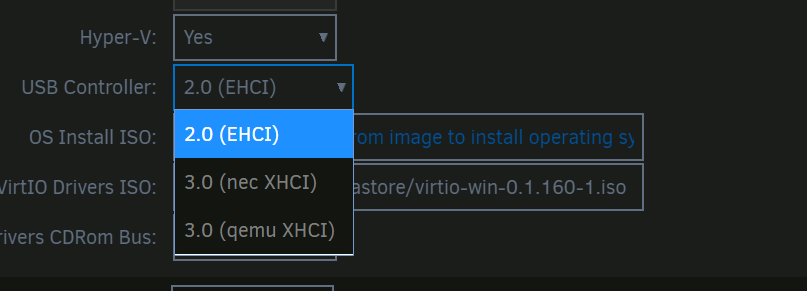
[Support] SAL-e - phpIPAM
in Docker Containers
Posted
After hours of messing with this trying to get it to work finally did.
Question: Will the regular system(docker) (non cron version) scan and network check if using normal network and not the docker bridge?