-
Posts
237 -
Joined
-
Last visited
Content Type
Profiles
Forums
Downloads
Store
Gallery
Bug Reports
Documentation
Landing
Posts posted by zzgus
-
-
As an alternative if you just want to see what the mover is doing without % and know exactly when complete, you can hit the Log button in the navigation while Mover is running. That shows you exactly what it's doing and when done.
Thankyou !!!
Gus
-
@gridrunner
Ok i see. Sorry i am not sure how to set the keyboard like that remotely to spanish but i will try find out.I use a uk keyboard which is a different layout to the default apple keyboard. To make an @ symbol i must press the shift and 2 as would be on a USA keyboard. Try to pressing shift and 2 on your keyboard it should do the @ symbol ?
In the Spanish keyboard I have a " when I press shift + 2 not the @. Don't you have the "alt gr" key on your keyboards?
To be able to type | I have to press the "alt gr" key + 1.
To be able to type @ I have to press the "alt gr" key + 2.
To be able to type # I have to press the "alt gr" key + 3.
To be able to type € I have to press the "alt gr" key + E.
I'm unable to type all those characters.
In my search to find a solution there seem to be some programs to remap a key to another key, for example it would be easy to remap the "windows" ket to "alt gr" key.
There's is SEIL or KARABINIER but they don't have yet the Mac OS Sierra version ready.
SEIL:
https://pqrs.org/osx/karabiner/seil.html.en'>https://pqrs.org/osx/karabiner/seil.html.en
Karabinier:
https://pqrs.org/osx/karabiner/
Gus
-
Maybe use a dedicated keyboard/mouse for the vm. Just use host dev to passthrough a separate keyboard/mouse (well if you have a spare one !) setting osx to spanish
I'm not on the computer, I use "as you told!!!" splashtop to connect from work (working flawlessly), but every time I have to enter for example an email address ... there's no "@" on my keyboard!!!!
Thankyou
Gus
-
Thankyou @gridrunner I have it up and running and been able to change screen resolution.
Is there any way to be able to enter symbols like "@" ? There's no way to use the "Alt Gr" key.
I'm using the vnc keymap set to "es" (Spain)
<graphics type='vnc' port='5900' autoport='no' websocket='-1' listen='0.0.0.0' keymap='es'><listen type='address' address='0.0.0.0'/>
</graphics>
Inside OS VM I have set keyboard also to "Spanish ISO" and also tested "Spanish" without luck.
Using Splashtop also the same problem.
Any other thing to try?
Thankyou
Gus
-
-
That is all I do in UD, but it does not magically appear in the VM. You then have to go that network share from within the VM to access it just like you would from a real PC. Since this is done via the virtual NIC performance should be excellent.
I frequently do this.@trurl
I rsync to NTFS all the time, though not with VM.Do you rsync to a NTFS volume mounted with unassigned devices?
Thankyou
Gus
If you want to use tools from within the VM, then you can tell UD to make the disk visible as a network share that the VM will then be able to access.
Oh yes @itimpi that's what I want but I thought that simply checking "auto mount" and "share" was enough but I see that this isn't the correct way.
Then something is not working as expected because I got the other 2 USB external 500GB drives I have, but I don't see the sata 4TB drive attached to UD under my VM.
If you see the attached image the 4TB disk is not showing it's capacity.
 ?
?Thankyou
Gus
-
Yes, with Unassigned Devices. I make monthly backups to external NTFS drives for offsite storage. It's all scripted using the scripting feature. All I have to do is plugin the drive, then when the script emails that it's finished, I unmount and unplug the drive and take it with me.@trurl
I rsync to NTFS all the time, though not with VM.Do you rsync to a NTFS volume mounted with unassigned devices?
Thankyou
Gus
@trurl Can you tell me exactly how do you do that? over ssh? under win/mac/linux
Thankyou
Gus
-
I frequently do this.@trurl
I rsync to NTFS all the time, though not with VM.Do you rsync to a NTFS volume mounted with unassigned devices?
Thankyou
Gus
If you want to use tools from within the VM, then you can tell UD to make the disk visible as a network share that the VM will then be able to access.
Oh yes @itimpi that's what I want but I thought that simply checking "auto mount" and "share" was enough but I see that this isn't the correct way.
Can you tell me how to do it?
Thankyou
Gus
-
@trurl
I rsync to NTFS all the time, though not with VM.Do you rsync to a NTFS volume mounted with unassigned devices?
Thankyou
Gus
-
Access to 4TB NTFS drive ?
I would like to know if is possible to access a 4TB NTFS formated drive I have attached using unassigned devices under my windows 10 VM?
I have been able to access it and copy files using midnight commander, but I' would like to compare two folders with rsync without luck, I get a "sending incremental file list" but nothing more. Stopped after 1,5h.
Perhaps I can't rsync to NTFS?
Any help will be greatly appreciated.
Gus
-
I have been using kaspersky antivirus 2016 without any problem.
20€ 3 licenses.
Gus
-
Is there any way to shrink a OSX VM?
I set-up a 120GB VM and need less than 60GB.
Thankyou
Gus
-
Ussually mover is run by schedule but some times we run mover manually.
When we run it manually it would be nice to know how long will take mover to copy all the files.
I feel safe not working with files while mover is running. (sure is paranoia but I feel safe)
Would it be possible to add some kind of % bar showing information about the mover process?
At least I will know how long will it take.
Thankyou
Gus
-
 15
15
-
 5
5
-
-
Can I ask a noob question??? ;-)
I have 1 cpu, 4 cores (2 thread per core) total 8 threads.
What is the best way to assign them to 2 vm? (windows10 / Mac OSX no passtrough at the moment)
1- Can I assign 2 cores (4 threads) to one vm and 2 cores (4 threads) to the other vm?
2- Must I reserve 1 core to unRaid? Must I add "<emulatorpin cpuset='0,4'/>" to the first core?
3- Is possible to assign the same cores to 2 vms? will they share power processing between vm's? is it recommended?
4- Why is not recommended assign more than 8 GB of ram?
Thankyou
Gus
*** FOUND AN INTERESTING THREAD ABOUT THIS:
http://lime-technology.com/forum/index.php?topic=51939.0
Gus
-
Not a big VM guy, but what about deleting /config/plugins/dynamix.kvm.manager/domains.img on the flash drive
too late !!!
 I have reinstalled all.
I have reinstalled all.Thankyou @squid I'll try it next time if there's next time !!!
Gus
-
I see that has deleted the openelec vm I create after the problem, but the win & mac vm's I had are still there.
That is strange
 , don't have more ideas, maybe time to format your flash drive and start from the beginning.
, don't have more ideas, maybe time to format your flash drive and start from the beginning.Thankyou all the people that has tried to help me.
At last there has been no solution and I have done a fresh install.
I has been a hard way to teach me how to restore the system and vm's.
Only to say that vm's are working now as expected but I have lost a little confidence in the system.
Thankyou
Gus
-
@johnnie.black
Before doing anything more drastic this should delete all things VM related:
Settings -> VM Manager -> Disable VMs
On the same page check the box to delete image file and apply
Re-enable VMs
All your VMs will be gone, try to create a new one, you can re-use your vdisks if needed.
Settings / VM Manager / Enable VMs to NO -> Apply
On the same page check the box to delete image file and applyI suppose you are referring to :
Libvirt store location "/mnt/user/system/libvirt/libvirt.img --> Delete Image File
Click on delete image file and Delete button and done.
Re-enable VMs and tachan, they are still there.
No matter what I do once re-enabled I have the same vm's.
I see that has deleted the openelec vm I create after the problem, but the win & mac vm's I had are still there.
Gus
-
Thankyou @RobJ @jonp
Is not there an option to flush/wipe only the part related to VM's
 You are welcome to use the Starting Over wiki, same page discusses many of the files on the flash drive. However I have no VM experience, and have not added any mention of VM specific files. Happy too if someone is willing to help with that.
You are welcome to use the Starting Over wiki, same page discusses many of the files on the flash drive. However I have no VM experience, and have not added any mention of VM specific files. Happy too if someone is willing to help with that.I have read the wiki but I don't clearly see any section in the wiki that's related to VM's on the flash drive.
I could try to make a fresh install and recover:
-Network
-Drive Assigments
-Drive Settings
-Share Settings
-User / passwords
About dockers I think that for the 3 or 4 I have, I could simply write the settings and start over.
I suppose I have to delete/disable the dockers and delete the content of appdata from cache drive, right?
The only "problematic" docker will be crashplan, I also suppose if I delete the docker all my data in crashplan cloud will stay there?
Thankyou
Gus
-
If there's NO solution to my problem, what would be the best way to start fresh?
Can I delete the flash disk, copy a fresh 6.2, re-assign all the drives as before and start the array?
Would the shares/users be re-created?
Then I would have to configure al the dockers and VMs I have.
Thankyou
Gus
-
Have you tried the excellent videos @gridrunner published:
http://lime-technology.com/forum/index.php?topic=51915.0
Gus
-
I had the same issue some weeks backs and what I do was repair permissions.
That solved it.
Hope it helps
Gus
-
@jonp
No, the virsh command destroy/stop the VM but I can't edit nor start, etc. I can't do anything. When I click on the icon where I must get the menu nothing happens.So if you do a virsh destroy command from command line and go back to the VMs tab, you still see the VM running and cannot edit it?Can you try using another web browser instead of what you're using just to see if it's browser related?Was the first I tried thinking that it could be related to flash or similar. Tried on my mac under OS X with safari, chrome and firefox and under windows (also on my mac bootcamp) with firefox. Also tried inside windows 10vm with firefox.
Jon is not there an option to delete all and start fresh with VM's? (not the whole system as I have some dockers and configurations I would like not to re-configure again)
Otherwise is a problem that can happen to other people because as a "basic" user I was only modifying the xml properties of the OS X vm when I make some mistakes in the config that "blocked" all the VM section.
*** I have created an openelec vm to test without problems, but still the same, once created impossible to do anything else. It does nothing when I click over the icon. At the right of each icon there's a label with the name of the VM, if it helps it points to 192.168.1.168/VMs#
*** How is created this "contextual" menu when you click over the vm icon? Is there any other icon on the gui in any section that behaves equal to try?
Thankyou
Gus
-
@jonp
If you disable auto-start for the VM, then start the array, can you still not edit the VM?Disable vm autostart, stop the array, start the array, go to VM tab and windows 10 vm is up and running. No matter I have un-checked autostart.
If I un-check autostart, change to another label (docker, plugins, etc) and return to vm, it's checked again also.
Here you have the windows 10 vm log if help:
2016-09-22 19:45:17.683+0000: starting up libvirt version: 1.3.1, qemu version: 2.5.1, hostname: TowerDomain id=1 is tainted: high-privileges
Domain id=1 is tainted: host-cpu
char device redirected to /dev/pts/0 (label charserial0)
2016-09-22T21:17:53.476943Z qemu-system-x86_64: terminating on signal 15 from pid 15776
2016-09-22 21:17:53.533+0000: shutting down
2016-09-22 21:20:40.575+0000: starting up libvirt version: 1.3.1, qemu version: 2.5.1, hostname: Tower
Domain id=1 is tainted: high-privileges
Domain id=1 is tainted: host-cpu
char device redirected to /dev/pts/0 (label charserial0)
Thankyou
Gus
-
@jonp
I can't edit the xml (if there's the option to disable Hyper-V)but my first thought would be to try disabling Hyper-V for the Windows VM.
Yes, no problem with the whole system except VM's.Can you navigate to other tabs in the webGui while it's in this state?
Yes, no problem also. I have stoped, rebooted. (My VM is set to autostart, I have un-check it but when rebooted autostart is enabled and vm up and running)Can you try stopping the array?
Yes. I have done it and has killed the VM, but after a reboot all the same. The VM up and running. No way to edit any VM.Can you connect via putty to your system? Try this command: virsh destroy "Windows 10 unRaid"I have tried SETTING / VM MANAGER / DISABLE VM... rebooted... ENABLE VM and the same.
I don't know what can happen.
Referent to "Sep 22 00:44:04 Tower kernel: kvm [16111]: vcpu3 Hyper-V unhandled rdmsr: 0x40000022" errors you saw they only can be related to an error in the xml. I don't know why but a mistake was done while editing the xml in ? (textedit/notepad) .I din't remember the editor I used to copy and save the xml but replaced the ' key in <vcpupin vcpu='1' cpuset='3'/> for another key. I don't know if this can be related.
What else can I try?
I'm a noob user and dind't have any problem since now, I was only editing the xml I can't explain how can I have done this mess and how the system let me do that.
Is there any way to delete those vm's and try to recreate a new ones if there's no solution?
Thankyou
Gus
Looking at your diagnostics, this is the only thing jumping out at me in your syslog:
Sep 22 00:44:04 Tower kernel: kvm [16111]: vcpu3 Hyper-V unhandled rdmsr: 0x40000022Sep 22 00:44:04 Tower kernel: kvm [16111]: vcpu3 Hyper-V unhandled rdmsr: 0x40000023
Sep 22 00:44:04 Tower kernel: kvm [16111]: vcpu3 Hyper-V unhandled rdmsr: 0x40000024
Sep 22 00:44:04 Tower kernel: kvm [16111]: vcpu3 Hyper-V unhandled rdmsr: 0x40000025
Sep 22 00:44:04 Tower kernel: kvm [16111]: vcpu3 Hyper-V unhandled rdmsr: 0x40000026
Sep 22 00:44:04 Tower kernel: kvm [16111]: vcpu3 Hyper-V unhandled rdmsr: 0x40000027
Sep 22 00:44:04 Tower kernel: kvm [16111]: vcpu3 Hyper-V unhandled rdmsr: 0x40000028
Sep 22 00:44:04 Tower kernel: kvm [16111]: vcpu3 Hyper-V unhandled rdmsr: 0x40000029
Sep 22 00:44:04 Tower kernel: kvm [16111]: vcpu3 Hyper-V unhandled rdmsr: 0x4000002a
Sep 22 00:44:04 Tower kernel: kvm [16111]: vcpu3 Hyper-V unhandled rdmsr: 0x4000002b
Unfortunately I don't see a lot of details on this message, but my first thought would be to try disabling Hyper-V for the Windows VM. Can you navigate to other tabs in the webGui while it's in this state? Can you try stopping the array? Can you connect via putty to your system? Try this command:
virsh destroy "Windows 10 unRaid"
That should force shutdown the VM.


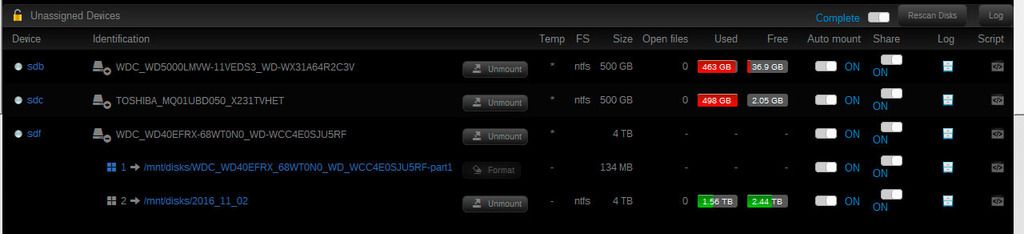



Question about rsync command (sending incremental file list forever)
in General Support
Posted
I have found the rsync comand and I was planning to use it to sync an external drive connected with unassigned devices with one share.
The unassigned device disk is a 2TB disk.
I use putty over ssh to connect to my unraid machine as root and use:
rsync --update --recursive --progress /mnt/disks/2tbdrive/ /mnt/disk1/share
but it takes forever with:
"sending incremental file list"
Am I doing something wrong?
Is it normal to take more than 1 hour to create the incremental file list? (I have stopped it after one hour)
Thankyou
Gus
**************************************************
SOLVED
**************************************************
I have tried it locally on my Mac and has worked at first try, no more than 5seg to parse incremental list.
What I don't know is why over internet using putty (ssh) doesn't work.