
sjaak
-
Posts
184 -
Joined
Content Type
Profiles
Forums
Downloads
Store
Gallery
Bug Reports
Documentation
Landing
Posts posted by sjaak
-
-
On 11/12/2018 at 12:36 PM, bastl said:
type the command in, it work! Tdie means: cpu, Tctrl means Motherboard? Tdie is now 36c and Tctrl is currently 65c (Celsius)
On 11/12/2018 at 12:40 PM, John_M said:The k10temp module works with Socket AM4 processors. I believe it works for Threadripper too. Do you have it loaded?
typed it manual in, that works fine.
On 11/12/2018 at 8:29 PM, trurl said:Have you installed perl from nerdpack?
jep, (need it for the speedtest plugin)
On 11/12/2018 at 8:34 PM, John_M said:this is the solution! now i can read the 2 temps. Tdie en Tctrl, it comes double but selected the 2 upper ones.
i passthrough the GPU to the VM i run daily and this one is running at 25c. its feels just a bit better to know the temperature of the hardware
 specialy with Watercooling setup
specialy with Watercooling setup
-
7 hours ago, bastl said:
will check it when i finished the watercool installation on de build..
7 hours ago, John_M said:The k10temp module works with Socket AM4 processors. I believe it works for Threadripper too. Do you have it loaded?
the system sensor plugin even wont detect any sensors, it saying click on detect. i have run in terminal the command 'sensors-detect' 'sensors' and even that wont gif positive results...
-
21 minutes ago, ars92 said:
Threadripper 2000or 1000 series?
I’ve got temp reading from my 1920x using dynamix system temp.
Sent from my iPhone using Tapatalk1950X on a Gigabyte X399 Aorus gaming 7 motherboard with latest BIOS
-
upgraded here form 6.6.3, no problems.
there are still 2 things what i am missing:
- temperature readings from the Threadripper series
- AMD vega reset bug (is patched in the 4.19 linux kernel??)
-
after creating a new vm a have to do one manual edit because the Keyboard i use need some manual code:
<hostdev mode='subsystem' type='usb' managed='yes'> <source> <address bus='7' device='5'/> </source> <alias name='hostdev5'/> <address type='usb' bus='0' port='5'/> </hostdev>
that work fine, i can safe it and the vm work fine. but after shutting down it gifs errors. but now i think its because of the Vega bug...
(because when i set graphics to VNC i can safe it without problems)
edit: i just reboot the host with set the Vbios and the code i use in the syslinux config, i booted to windows and after shutting down i booted Ubuntu without problems, have to say i booted ubuntu immediately after win10 was down. ( i know it isn't fixed...)
-
oh, didn't know that :( have to wait for Unraid got updated to the latest kernel.
but it is a bit strange for me, edit an exited XML gifs errors, create a new XML works fine? :S
is the libvirt.img corrupt? can ii save delete it and recreate the xml file with the exiting Vdisk?
i just dump the vbios and added it to the "new" xml files, going for a another reboot...
-
found out that i use the wrong cores, so i used LStopo, after change the cores to the right one i got an error:
internal error: PCI host devices must use 'pci' address typenow i cant safe the xm file!
this is going to irritate me

-
i had the log open when shutting down the vm, this come throug:
vfio-pci 0000:09:00.0: vgaarb: changed VGA decodes: olddecodes=io+mem,decodes=io+mem:owns=none vfio_ecap_init: 0000:09:00.0 hiding ecap 0x19@0x270 vfio_ecap_init: 0000:09:00.0 hiding ecap 0x1b@0x2d0i didn't attach the GPU vbios rom in the xml file, maybe that is the problem?
-
after i switched te GPU from a RX580 to an Vega64 is have problems with the VM's. at first i have create 2 new XML files because i couldn't edit the config (gifs errors like 'PCI adress' or 'header 127' (i dont remember the exact error), so i deleted the xml file and create new ones with the old vdisk. it work great but when i want to switches between the 2 vm's (Ubuntu / windows10) the screen wont get up. i then need to reboot the whole system, with i dont like.
i did have this problem with the RX580 but i did set in de syslinux config
pcie_aspm=off vfio_iommu_type1.allow_unsafe_interrupts=1but that wont work anymore.
when shutting down a vm it just goes down without any problem but when starting a vm it just start, but the screen wont come up. i dont see any errors in the syslog of vm log.
i only deleted the xml files, nothing more (i am not sure if it safe)
i attached the latest diagnostics.
-
19 hours ago, johnnie.black said:
This is likely a problem with libvirt.img and not directly related to this release, you should start a thread on the general support forum and don't forget to please post your diagnostics: Tools -> Diagnostics
too late, after the parity sync. was finished i found out that HVM was disabled in Bios (i dont know how this happens) and i think it got removed because i have set 1 VM to autostart. the other VM xml was back after reboot... just created a new vm, after create replaced the 'new' .img file with the old one and it boots with no errors.
another think that work again, Plugin, docker and OS update check! only the auto update plugin did update it, but manually search did gifts the status 'Unknow"
after 10 hours, NFS is stil works.
-
just updated from 6.5.3, everything works oke, it's only kills my VM xml files! i cant finds them! if i recreate the vm with the (still there) .img files, will the VM be back?
1 harddisk didn't survived the reboot, swapped it for a new one and its currently rebuilding... this is the first time i 'test' the paity function

one thing what still wont work is the temperature monitoring of the Threadrippers chips...
i do use NFS and SMB, will monitor it...
-
Another update:
reset win10 to fresh install again, still no working audio. then boot in safe mode and run DDU (dislpay driver unistall) that was the trick! after removing everything and let windows search for the driver, did fix it!
for UbuntuVM i installed Chromium, not a real fix, but no i can browser the interweb without stutter. Hope that someday firefox will work probably.
edit: well thats wasn't done, found out that the GPU wasn't on it real performance, so update only the GPU driver, thats did alkso update the sound what i didn't want, so after some search i blocked windows from auto upgrading the drivers, that didn't work. so then i found that it can block driver update form a specific device. That was the real trick... now i hope it wont break again...
edit2:
wel... what is windows just a sh#t! os. after reboot/shutdown the audio stips working again. blocked windows compleely of updating drivers and stil it braking it...
-
a update:
Tried to play some games on the UbuntuVM, tried Tomb raider 2013 and Life is strange. Bold games wher set on ultra setting @1440p. no lags no stutters, just perfect.
found out that the problem is in Firefox...
so, now am doing to search on firefox lags/stutters...
-
i found out that a cant edit the audio settings without a activated Win10 license???
i did dump the vbios and mount it to the vm's, no results...
I checked device manager: it is there....
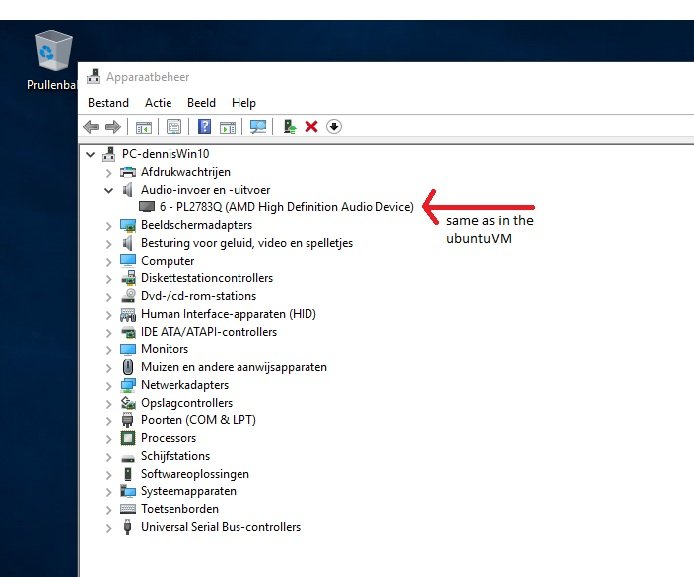
-
I found out that if i pass through less cores/threats to the Ubuntu VM, Ubuntu stutter/lag less.... But i have 32 Threads
 i want to use the cpu fully.
i want to use the cpu fully.
In Win10 i can pass as much thread to it, it still stays strong, but still no audio... i just reset win10 to a fresh one, now there is no connected sound devices connected, while it see in device manager the AMD sound devices wit no problems...
maybe a vbios dump of the gpu will do something more?
yea of course.
The Ubuntu VM:
<domain type='kvm' id='21'> <name>Ubuntu</name> <uuid>sensored</uuid> <description>UbuntuVM</description> <metadata> <vmtemplate xmlns="unraid" name="Ubuntu" icon="ubuntu.png" os="ubuntu"/> </metadata> <memory unit='KiB'>8388608</memory> <currentMemory unit='KiB'>8388608</currentMemory> <memoryBacking> <nosharepages/> </memoryBacking> <vcpu placement='static'>8</vcpu> <cputune> <vcpupin vcpu='0' cpuset='9'/> <vcpupin vcpu='1' cpuset='25'/> <vcpupin vcpu='2' cpuset='11'/> <vcpupin vcpu='3' cpuset='27'/> <vcpupin vcpu='4' cpuset='13'/> <vcpupin vcpu='5' cpuset='29'/> <vcpupin vcpu='6' cpuset='15'/> <vcpupin vcpu='7' cpuset='31'/> </cputune> <resource> <partition>/machine</partition> </resource> <os> <type arch='x86_64' machine='pc-i440fx-2.11'>hvm</type> <loader readonly='yes' type='pflash'>/usr/share/qemu/ovmf-x64/OVMF_CODE-pure-efi.fd</loader> <nvram>/etc/libvirt/qemu/nvram/dcf77fc2-db69-3b93-91ab-6421f2e2bb22_VARS-pure-efi.fd</nvram> </os> <features> <acpi/> <apic/> </features> <cpu mode='host-passthrough' check='none'> <topology sockets='1' cores='8' threads='1'/> </cpu> <clock offset='utc'> <timer name='rtc' tickpolicy='catchup'/> <timer name='pit' tickpolicy='delay'/> <timer name='hpet' present='no'/> </clock> <on_poweroff>destroy</on_poweroff> <on_reboot>restart</on_reboot> <on_crash>restart</on_crash> <devices> <emulator>/usr/local/sbin/qemu</emulator> <disk type='file' device='disk'> <driver name='qemu' type='raw' cache='writeback'/> <source file='/mnt/user/domains/Ubuntu/vdisk1.img'/> <backingStore/> <target dev='hdc' bus='virtio'/> <boot order='1'/> <alias name='virtio-disk2'/> <address type='pci' domain='0x0000' bus='0x00' slot='0x04' function='0x0'/> </disk> <controller type='usb' index='0' model='qemu-xhci' ports='15'> <alias name='usb'/> <address type='pci' domain='0x0000' bus='0x00' slot='0x07' function='0x0'/> </controller> <controller type='pci' index='0' model='pci-root'> <alias name='pci.0'/> </controller> <controller type='virtio-serial' index='0'> <alias name='virtio-serial0'/> <address type='pci' domain='0x0000' bus='0x00' slot='0x03' function='0x0'/> </controller> <interface type='bridge'> <mac address='52:54:00:22:0c:aa'/> <source bridge='br0'/> <target dev='vnet0'/> <model type='virtio'/> <alias name='net0'/> <address type='pci' domain='0x0000' bus='0x00' slot='0x02' function='0x0'/> </interface> <serial type='pty'> <source path='/dev/pts/0'/> <target type='isa-serial' port='0'> <model name='isa-serial'/> </target> <alias name='serial0'/> </serial> <console type='pty' tty='/dev/pts/0'> <source path='/dev/pts/0'/> <target type='serial' port='0'/> <alias name='serial0'/> </console> <channel type='unix'> <source mode='bind' path='/var/lib/libvirt/qemu/channel/target/domain-21-Ubuntu/org.qemu.guest_agent.0'/> <target type='virtio' name='org.qemu.guest_agent.0' state='disconnected'/> <alias name='channel0'/> <address type='virtio-serial' controller='0' bus='0' port='1'/> </channel> <input type='mouse' bus='ps2'> <alias name='input0'/> </input> <input type='keyboard' bus='ps2'> <alias name='input1'/> </input> <hostdev mode='subsystem' type='pci' managed='yes'> <driver name='vfio'/> <source> <address domain='0x0000' bus='0x08' slot='0x00' function='0x0'/> </source> <alias name='hostdev0'/> <address type='pci' domain='0x0000' bus='0x00' slot='0x05' function='0x0'/> </hostdev> <hostdev mode='subsystem' type='pci' managed='yes'> <driver name='vfio'/> <source> <address domain='0x0000' bus='0x08' slot='0x00' function='0x1'/> </source> <alias name='hostdev1'/> <address type='pci' domain='0x0000' bus='0x00' slot='0x06' function='0x0'/> </hostdev> <hostdev mode='subsystem' type='usb' managed='no'> <source> <vendor id='0x046d'/> <product id='0xc534'/> <address bus='7' device='4'/> </source> <alias name='hostdev2'/> <address type='usb' bus='0' port='1'/> </hostdev> <hostdev mode='subsystem' type='usb' managed='no'> <source> <vendor id='0x8087'/> <product id='0x0a2b'/> <address bus='1' device='2'/> </source> <alias name='hostdev3'/> <address type='usb' bus='0' port='2'/> </hostdev> <hostdev mode='subsystem' type='usb' managed='yes'> <source> <address bus='7' device='7'/> </source> <alias name='hostdev4'/> <address type='usb' bus='0' port='3'/> </hostdev> <memballoon model='virtio'> <alias name='balloon0'/> <address type='pci' domain='0x0000' bus='0x00' slot='0x08' function='0x0'/> </memballoon> </devices> <seclabel type='dynamic' model='dac' relabel='yes'> <label>+0:+100</label> <imagelabel>+0:+100</imagelabel> </seclabel> </domain>
The Win10:
<domain type='kvm'> <name>Windows 10</name> <uuid>sensored</uuid> <description>Win10VM</description> <metadata> <vmtemplate xmlns="unraid" name="Windows 10" icon="windows.png" os="windows10"/> </metadata> <memory unit='KiB'>10485760</memory> <currentMemory unit='KiB'>10485760</currentMemory> <memoryBacking> <nosharepages/> </memoryBacking> <vcpu placement='static'>10</vcpu> <cputune> <vcpupin vcpu='0' cpuset='7'/> <vcpupin vcpu='1' cpuset='23'/> <vcpupin vcpu='2' cpuset='9'/> <vcpupin vcpu='3' cpuset='25'/> <vcpupin vcpu='4' cpuset='11'/> <vcpupin vcpu='5' cpuset='27'/> <vcpupin vcpu='6' cpuset='13'/> <vcpupin vcpu='7' cpuset='29'/> <vcpupin vcpu='8' cpuset='15'/> <vcpupin vcpu='9' cpuset='31'/> </cputune> <os> <type arch='x86_64' machine='pc-i440fx-2.11'>hvm</type> <loader readonly='yes' type='pflash'>/usr/share/qemu/ovmf-x64/OVMF_CODE-pure-efi.fd</loader> <nvram>/etc/libvirt/qemu/nvram/792b133f-ea83-1919-4587-1107fa3964a0_VARS-pure-efi.fd</nvram> </os> <features> <acpi/> <apic/> <hyperv> <relaxed state='on'/> <vapic state='on'/> <spinlocks state='on' retries='8191'/> <vendor_id state='on' value='none'/> </hyperv> </features> <cpu mode='host-passthrough' check='none'> <topology sockets='1' cores='10' threads='1'/> </cpu> <clock offset='localtime'> <timer name='hypervclock' present='yes'/> <timer name='hpet' present='no'/> </clock> <on_poweroff>destroy</on_poweroff> <on_reboot>restart</on_reboot> <on_crash>restart</on_crash> <devices> <emulator>/usr/local/sbin/qemu</emulator> <disk type='file' device='disk'> <driver name='qemu' type='raw' cache='writeback'/> <source file='/mnt/user/domains/Windows 10/vdisk1.img'/> <target dev='hdc' bus='virtio'/> <boot order='1'/> <address type='pci' domain='0x0000' bus='0x00' slot='0x04' function='0x0'/> </disk> <disk type='file' device='cdrom'> <driver name='qemu' type='raw'/> <source file='/mnt/user/isos/virtio-win-0.1.141-1.iso'/> <target dev='hdb' bus='ide'/> <readonly/> <address type='drive' controller='0' bus='0' target='0' unit='1'/> </disk> <controller type='usb' index='0' model='ich9-ehci1'> <address type='pci' domain='0x0000' bus='0x00' slot='0x07' function='0x7'/> </controller> <controller type='usb' index='0' model='ich9-uhci1'> <master startport='0'/> <address type='pci' domain='0x0000' bus='0x00' slot='0x07' function='0x0' multifunction='on'/> </controller> <controller type='usb' index='0' model='ich9-uhci2'> <master startport='2'/> <address type='pci' domain='0x0000' bus='0x00' slot='0x07' function='0x1'/> </controller> <controller type='usb' index='0' model='ich9-uhci3'> <master startport='4'/> <address type='pci' domain='0x0000' bus='0x00' slot='0x07' function='0x2'/> </controller> <controller type='pci' index='0' model='pci-root'/> <controller type='ide' index='0'> <address type='pci' domain='0x0000' bus='0x00' slot='0x01' function='0x1'/> </controller> <controller type='virtio-serial' index='0'> <address type='pci' domain='0x0000' bus='0x00' slot='0x03' function='0x0'/> </controller> <interface type='bridge'> <mac address='52:54:00:14:d4:0d'/> <source bridge='br0'/> <model type='virtio'/> <address type='pci' domain='0x0000' bus='0x00' slot='0x02' function='0x0'/> </interface> <serial type='pty'> <target type='isa-serial' port='0'> <model name='isa-serial'/> </target> </serial> <console type='pty'> <target type='serial' port='0'/> </console> <channel type='unix'> <target type='virtio' name='org.qemu.guest_agent.0'/> <address type='virtio-serial' controller='0' bus='0' port='1'/> </channel> <input type='mouse' bus='ps2'/> <input type='keyboard' bus='ps2'/> <hostdev mode='subsystem' type='pci' managed='yes'> <driver name='vfio'/> <source> <address domain='0x0000' bus='0x08' slot='0x00' function='0x0'/> </source> <address type='pci' domain='0x0000' bus='0x00' slot='0x05' function='0x0'/> </hostdev> <hostdev mode='subsystem' type='pci' managed='yes'> <driver name='vfio'/> <source> <address domain='0x0000' bus='0x08' slot='0x00' function='0x1'/> </source> <address type='pci' domain='0x0000' bus='0x00' slot='0x06' function='0x0'/> </hostdev> <hostdev mode='subsystem' type='usb' managed='no'> <source> <vendor id='0x046d'/> <product id='0xc534'/> </source> <address type='usb' bus='0' port='2'/> </hostdev> <hostdev mode='subsystem' type='usb' managed='yes'> <source> <address bus='7' device='7'/> </source> <address type='usb' bus='0' port='1'/> </hostdev> <memballoon model='virtio'> <address type='pci' domain='0x0000' bus='0x00' slot='0x08' function='0x0'/> </memballoon> </devices> </domain>
My English isn't my basic language...
-
i change the linux VM from Q35 to i440fx-2.11.
I have realy no idea if this 'fix' is oke
 ?
?
but it works for me...
-
am totally new to VM and stuff like that.
i have got some problem with my VM's, Windows10 working fine but there is no sound, i have pass trough the sound to the gpu (AMD readon RX570) video working fine, but the sound gives problems: when i test the sounds device in windows it says that is already in use by a application?
the another problem:
The Ubuntu VM works fine with sound pass trough the GPU, but is has some stutters playing a Youtube video isn't really fine. its stutters only on screen, sound no problem...#Do i did something wrong?
i did add to syslinux file:
pcie_aspm=off (if not it fills the log with errors)
and:
vfio_iommu_type1.allow_unsafe_interrupts=1 (i don't remember the error codes
 )
)
i also change in the Ubuntu VM from Q35 to i440FX-2.11, this because when turn off the VM its kills the GPU (d3 error) only a reboot works, now that works...
someone had suggestion?
(it is possible is didn't use the right search terms on Google...
-
Fixed it!!!
replace the illuminated keyboard for a Logitech K270, not a really great keyboard but it does the jop. (it makes much more typing sound)
it has got have the same vendor en device id but that was fixed with some xml edit.
-
well, the not working keyboard isn't the only problem, did try instal a Win10 VM. the GPU was stuck in D3 mode, had to reboot Unraid to get it back alive...
and after i boot the win10 VM the keyboard still not workings, i am going to try a USB2 port...
will search for more info about IOMMO and vfio and NTP errors...
-
i got have i little problem, my main keyboard isn't working, its works fine in Unraid it self but it isn't in the VM.
it is Logitech illuminated 820-001272.
the motherboard has only USB gen 3 inputs....
he
I can see t keyboard in LSUSB$ lsusb Bus 001 Device 005: ID 46f4:0001 Bus 001 Device 001: ID 1d6b:0002 Linux Foundation 2.0 root hub Bus 004 Device 001: ID 1d6b:0001 Linux Foundation 1.1 root hub Bus 003 Device 002: ID 046d:c534 Logitech, Inc. Unifying Receiver ----> wireless mouse, works fine Bus 003 Device 001: ID 1d6b:0001 Linux Foundation 1.1 root hub Bus 002 Device 003: ID 046d:c52b Logitech, Inc. Unifying Receiver ----> the K400R Bus 002 Device 002: ID 046d:c318 Logitech, Inc. Illuminated Keyboard <<<<--- it is visable, but not working Bus 002 Device 001: ID 1d6b:0001 Linux Foundation 1.1 root hubthe logitech K400R (wireless mouse and keyboard in one) works fine, but that one isn't fine for daily use.
who knows the solution for this?
pc spec:
Threadripper 1950X
Gigabyte X399 aorus gaming 7
32 ram
-
upgraded from rc12. no problems found. then i test if it can running stable with global c state enable, its crashed in 1 hour (i don't have a GPU installed, no place for it) then i tried it whit the RCU_NOBCS=0-15 command
It was some hours online before it crashed again.
So, i still disabled global c states, and that gives pretty good stability (it was stable 17 days on RC12 and it got longer if i didn't update it)
but ok, this isn't a Unraid problem, its a Linux/Ryzen problem.
Ryzen 7 1700 on ASRock AB350M Pro4 Motherboard
-
still on RC12 but when its done with his current tasks i give it an update to rc13.
However, its sitting on a Ryzen7 1700 and with Global c states disabled, no crashes or lockups here, it's only eat the energy bill

(i am a little bit lazy for making some time free to hook up a monitor/keyboard and enable it...)
-
Did lent the gpu and monitor from my neighbour, disable global C states. power use as 78W, now its 120W+!! Hello energy bill!
wil let it running for max. 5 day. when i got sometime i will dismantle the cooler to check the UA number... i wish i didnt sold the Intel system, stable as rock.edit: 120W is with al disk on, 78 is with almost every hdd off. the watt use is not onle the server, the cheap UPS use a lot itself.
Edit2:
did make some time to remove the cooler from it, the cpu is from week 16. so, a pre week 25. i will make contact with the reseller for a RMA (or make direct contact to AMD, but i am not from America)
-
I am not sure of the stability on Ryzen systems is going to be better, but its still freezing completely every 3 to 5 days, of course no log and diagnose info,. sometimes after a hard reset its going to start an parity sync (dirty shutdown).
Most settings of the bios is on default, C state is On.
i use this machine headless so no monitor and gpu...
system:
AMD Ryzen 7 1700
ASRock AB350M Pro4 (latest Bios)
Corsair Vengeance LPX CMK16GX4M2B3000C15
2x Supermicro AOC-SAS2LP-MV8
Currently the server is online for about 2 days, 5 hours, 31 minutes without visible problems..

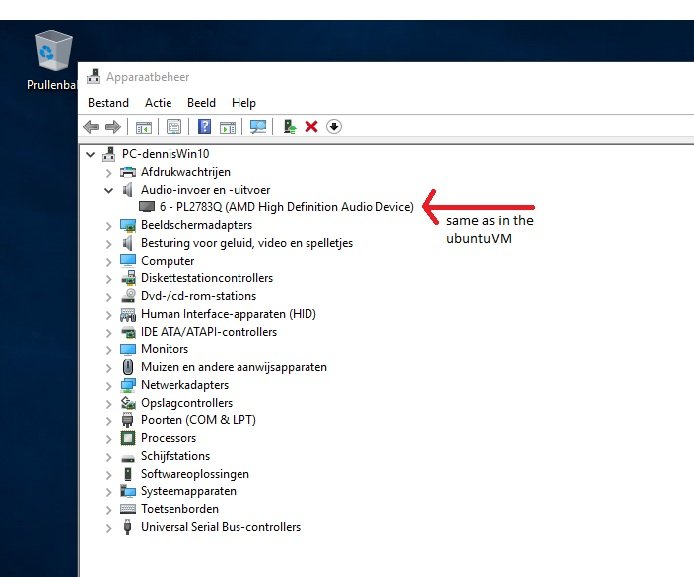

Unraid OS version 6.6.5 available
in Announcements
Posted
hmm, then i only watch the Tdie temperature and ignore the other one, the MB bios gifs me a lot of information about the chipset, system 1 & 2 vram, PCIe1 & PCIe2. not sure if it is just a Unraid "problem" or a threadrippper/Gigabyte "problem". it would be really handy to read those temperatures real time.