-
Posts
83 -
Joined
-
Last visited
Content Type
Profiles
Forums
Downloads
Store
Gallery
Bug Reports
Documentation
Landing
Posts posted by TheExplorographer
-
-
Self-Solved. DNS was still propagating. Seems to be working now. 🤞
-
Update, all of my URLS are working. Still getting the above error. I thought maybe it's a DNS propagation issue.. not sure. cURL cannot find my server though. Yet, my browser can, just fine. And the cert is valid at that.
-
Here is the error I am getting. Running a reverse proxy. Have it set up for several other dockers and it works fine for them.
Error when trying to connect (cURL error 6: Could not resolve host: documentserver.XXXXXXXX.com (see https://curl.haxx.se/libcurl/c/libcurl-errors.html) for https://documentserver.XXXXXX.com/healthcheck)
When I try the Curl.haxx link it says This Resource is Gone! I really need to get this working as my wife is now working from home and needs it for her job. -
I am upgrading my GPU in my unraid server from a 1080ti to a 2080ti. How do I go about doing this so my VM behaves? I think last time I upgraded I had to re-install my VM. I would like to avoid that if possible. Any ideas from the boards GURUS? Thanks!
-
Gragorg, THANK YOU!
-
I finally, after 7 years of use have 1 of my HGST NAS drives going. It is a 5TB. Locally, I can source a 4TB drive and a 6TB (or larger) but no 5TB drives. My parity is a 5TB drive as well. I think I know what most of your answers will be but I thought I would ask what you would do as an upgrade/Fix path.
My thought is to upgrade the Parity to an 8TB to match my other server and the disk that is going bad to a 6 or 8tb. My second question is how? Do I stick the Parity in there first (leaving the bad drive) Adopt the new parity? Or? Thanks for your input in advance.~Andy
-
On 4/5/2021 at 10:52 AM, Starsixer said:
I have a gig connection. I was mostly just making sure there isn’t some tweak I can do to open it up. As to the SSL bit, I guess it’s not the biggest deal in the world if my ISP knows I’m connecting to usenet. I have unlimited connection which I just got after moving last month but I just became paranoid after I realized I had downloaded like 5TB in my first 3 weeks. If they come asking questions, I thought I might have a bit more of a shield if they weren’t able to tell where 99% of the traffic was coming from.
Thanks for the tips, maybe I need to try something other than PIA.
Sent from my iPad using TapatalkDid you find a solution? I am in the same boat.
-
Any chance of putting together a Docker for Valheim Plus?
https://www.nexusmods.com/valheim/mods/4
Or instructions on how to implement it into your current Valheim docker?
-
Been running the Valheim server and it is has been okay. Had some complaints of LAG. It's not my connect here as it has a dedicated line and I have run your RUST server in the past with 10 people on it and no issues. The docker log for Valheim is spitting out this error continually:
e":"No such container: dac94b91dfd9"}
e":"No such container: dac94b91dfd9"}
e":"No such container: dac94b91dfd9"}
e":"No such container: dac94b91dfd9"}
Any ideas? Is this normal a tick? -
Okay, I got my server to run but no one can see it in the public server listing. They have to put the info in manually. Which is fine I guess. I have some questions; When the server is updated, or the docker is updated, will the server reset? And will that generate a new seed? And do we have control over the server map seed? If so, will we lose all server progress?
-
16 minutes ago, jeremytodd1 said:
I too am trying to run this in a Docker and have my server set to public but it is not showing up in the Steam Server list. Not sure what I am doing wrong. Ports are all set correctly. I ran a RUST server for a while with no problems.
-
Mods can delete. I figured it out on my own.
-
-
I got it!! It was a problem with the docker config and an alias. I had to expand the docker config to see it! Thanks!
-
On 3/23/2020 at 11:38 AM, Helmonder said:
Thanks. Yeah that is the setup that I am using for the docker. I guess it is something to do with the actual program configuration from the WebUI. When I try to sync a folder it tells me the folder already exists. Any ideas?
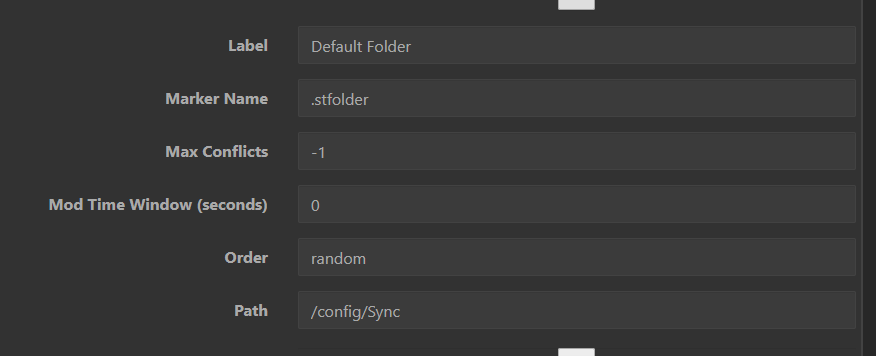
Under Advanced Setting do I need to make changes to the Default Folder path?
-
22 hours ago, Helmonder said:
Just run the SYNCTHING docker on both machines.. I do this and it works fine. They have to be able to reach each other but a wireguard connection should lbe able to take care of that ... Or another VPN solution..
I used to work with Crashplan, that works to but backupping to another machine was no longer free..
Care to share your docker setup for that? I cannot get it to create or share folders. Keeps telling me that it has no permissions..when I can verify that it does. I am setting this up on machines with existing shares/folders.
-
On 8/16/2019 at 2:00 PM, bucnast16 said:
- Yeah, I saw all the csrf stuff. Appreciate the link to help with that.
- My docker image once filled up with docker-child-images and I had to increase it and haven't looked into decreasing it yet.
- The lack of speed I'm seeing is with downloading from the internet. I'm downloading from my Sabnzbd docker image to the cache drive, the downloads share that is set to Prefer cache. I've tried various speedtests (google, fast.com, speedtest) on my VM and from the terminal cli). I haven't seen any difference in data transfers with mc/krusader. I also tried NZBget docker containter just now and it's the same download speeds.
Thank you for your help so far!
Did you ever find a solution to this or reason?
-
7 hours ago, MisterWolfe said:
Have you thought of using a VPN between the two servers? Then you could potentially mount shares via unassigned devices and make cron jobs that you could use with rsync.
The main downside I can see here might be transfer speed with a VPN, which partially depends on the cpu's in both your machines.
No I haven't. Initially I was trying to go with Resilio Sync Docker..but I cannot get that to connect properly without going through a really slow proxy. Right now, for the initial copying of the folders I want to keep the two machines local. After the base copy is done, one machine, will be moved offsite and just receive file refreshes and new files. This is my hope at least. I am NO linux pro at all..just a newb. My experience is in Windows and MacOS environments (so I guess a little linux). As far as code goes, php, cgi, I know my way around..but this stuff I am learning. (And I am old...so the learning is slow)
-
2 hours ago, Hoopster said:
When I have some time (probably next week) I’ll see if I can whip up a quick primer. There are definitively some gotchas. Each server needs to see the other as an authorized host so you need keys generated in both directions and residing on the proper server.
I hope I can remember what I did two years ago.
Sent from my iPhone using TapatalkThanks man, no rush and I really do appreciate the effort here.
-
1 hour ago, Hoopster said:
See thread below. I have been doing it with rsync scripts automated via User Scripts plugins for over two years without any issues.
It took me a few days to figure out how to properly generate and make the SSH keys persistent, but, once it works, it just works. By page 2-3 of that thread I had it all figured out. It is not as daunting as it appears from the first page or so.
The OP script backs up disk to disk, but since my servers do not have identical disk configurations, I modified it to backup share to share.
Well, I gave it a shot. I open a console on server #1, verified and successfully added my remote server (on the same network) Then I ran the command again but this time with actual folders and a single file to be copied and it connects with "receiving incremental file list" and just hangs there until I CTRL+C out of it. Not sure where to go now.
-
Thanks for the direction. Not sure I can follow that fragmented thread as efficiently as you did. Anyone have a straight forward tutorial on how to do this? Going to give it shot, I just don't want to screw up my main server trying to wank my way through this.
-
I have two servers. I am looking to move one of them offsite as a backup server. I want to have this offsite server backup up specific shares on my home server over the internet. Couple of questions, does anyone else do this? If so, what do you use? And how did you set it up?
~Andy
-
Just throwing this out there but you are bridging between 192.168.5 and 192.168.0 Have you tried just disconnecting br1 assuming your internet gateway is 192.168.0.1. You can also throw a dns in there of 8.8.8.8 or 8.8.4.4 or 1.1.1.1 to see if it is your DNS that is hanging you up. Just spitballing.
This is what my dual nic setup looks like but with my one nic off right now:
-
I have built a second machine. I need to mirror files from my original UNRAID box to my new UNRAID box, preferably over a network. I am familiar with the network part. I was just wondering if anyone had any suggestions for Dockers or apps that would work well for this? And/Or some links on where to set them up. Thanks in advance.




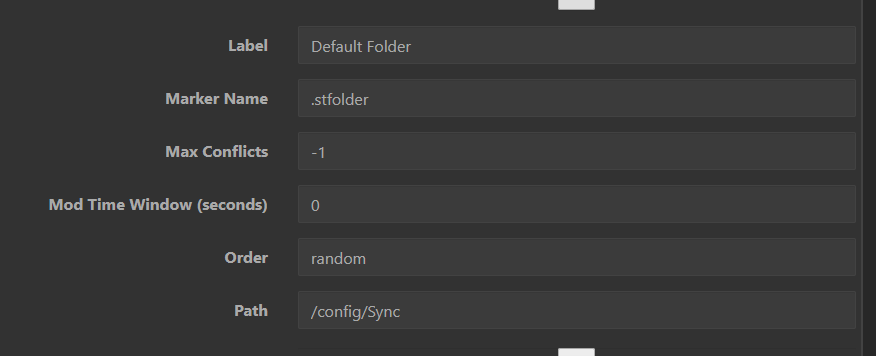

[Support] Linuxserver.io - Nextcloud
in Docker Containers
Posted
Yeah, no. I did exactly this. I was told because I used Space Invaders install video, that I should f**k off and ask him for help. Absolute trash support.