
ssjucrono
-
Posts
97 -
Joined
-
Last visited
Content Type
Profiles
Forums
Downloads
Store
Gallery
Bug Reports
Documentation
Landing
Posts posted by ssjucrono
-
-
On 2/11/2024 at 9:38 PM, yverde said:
yes that totally worked for me so far thx!
Other question, my backup was made on v8.0.28 but the latest docker is on 8.0.26 as I understand?
Will it eventually be updated to 8.0.28 so I can restore my backup or am I better restart from scratch?
Thanks!
To fix my issue I used a custom:br0 so it has different IP so no more port conflict
-
Thank you! Duh yes I was messing around with some large dockers and ran out of space a few times. Thank you!
-
seeing this error now. I had it running for sometime normally.
# Problematic frame:
# V [libjvm.so+0xce766b][thread 158 also had an error]
[thread 141 also had an error]
RuntimeService::record_safepoint_begin(long)+0x1b
#
# No core dump will be written. Core dumps have been disabled. To enable core dumping, try "ulimit -c unlimited" before starting Java again
#
# An error report file with more information is saved as:
# /usr/lib/unifi/hs_err_pid1.log
#
# If you would like to submit a bug report, please visit:
# Unknown
#[error occurred during error reporting (), id 0xb, SIGSEGV (0xb) at pc=0x0000151d4e589941]
#
# A fatal error has been detected by the Java Runtime Environment:
#
# SIGBUS (0x7) at pc=0x000014a02887c9f2, pid=1, tid=21
#
# JRE version: OpenJDK Runtime Environment (17.0.9+9) (build 17.0.9+9-Ubuntu-120.04)
# Java VM: OpenJDK 64-Bit Server VM (17.0.9+9-Ubuntu-120.04, mixed mode, sharing, tiered, compressed oops, compressed class ptrs, parallel gc, linux-amd64)
# Problematic frame:
# V [libjvm.so+0xc7c9f2] PerfLongVariant::sample()+0x22
#
# No core dump will be written. Core dumps have been disabled. To enable core dumping, try "ulimit -c unlimited" before starting Java again
#
# An error report file with more information is saved as:
# /usr/lib/unifi/hs_err_pid1.log
#
# If you would like to submit a bug report, please visit:
# Unknown
#[error occurred during error reporting (), id 0xb, SIGSEGV (0xb) at pc=0x000014a0290cd941]
-
On 11/4/2023 at 11:14 PM, TRusselo said:
You just made me realize the old docker has not updated its github in over a year.
I assume this is why you created your fork?
Has the original by @Jako stopped development? have you talked with him? He has made commits on other projects this year, but not to double-take so he's still alive, but does not look like he's working on double-take anymoreyeah Same questions. thank you
-
upgrade went well! container is working great once I got my issues sorted out!
-
 1
1
-
-
ok Great! Glad I got this all working! now excited about version 8.0.x
Thank you for all this work!
-
 1
1
-
-
9 minutes ago, PeteAsking said:
I tested this and was able to get brx networks to work. For some reason the docker displays no IPs like you saw on your screenshot from Saturday 18th/11 - however you can connect to the web interface no problem and so long as an inform URL is set with the correct IP then it works. I dont see any issue my side with this setup.
P
Ok that worked! when i click webui it shows blocked? but when I type it in manually it works! thank you
very odd
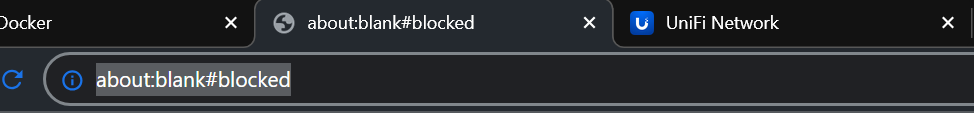
-
 1
1
-
-
On 11/18/2023 at 9:47 AM, PeteAsking said:
Something is wrong with your docker networking because that is not normal.
did you actually type in an ip address? Because that setup wont work and is above the container so its something you must fix in unraid.
I agree something might be wrong with my network setup on unraid but not sure where to even start looking.
I did type an IP in the template
Also My old unifi controller works fine still so that seems confusing
-
-
rebooting hard rebooting my switch and AP didn't work. I also tried the custom:br0 with the IP I was using prior and the container doesn't seem to work like that?
-
Okay I will reboot them. I had the controller on a a different IP than I do now.
-
-
now I am wondering how long it takes to adopt my unifi devices? IT just keeps trying over and over? sorry for all the newbie questions.
-
-
-
1 hour ago, wgstarks said:
What do you have set for “network type”? Should be bridge.
yes it is set to bridge. Plex is set to host.
-
trying out this container now.
I am having a conflict with port 1900. Plex is also using that port and I do not see an option in the Plex Template to change it. I changed on the unifi reborn but then it wasn't adopting my unifi devices. So I turned plex off and tried using port 1900 on Unifi Reborn and it is still saying it can't bind to 1900 as plex is using it though it is powered off.
-
ok good to know. So this one will be updated going forward and maintained? I'll make the switch!
-
sorry, trying to figure out how this is better than the other docker containers? Very curious to give it a try but I want to understand the difference first?
thank you
-
On 1/4/2021 at 7:29 AM, bl3gh said:
I figured It's something on my end because I'm the only one whining about it. Nice to know you've no problems!
I think the same thing happened to me. Grocy just broke
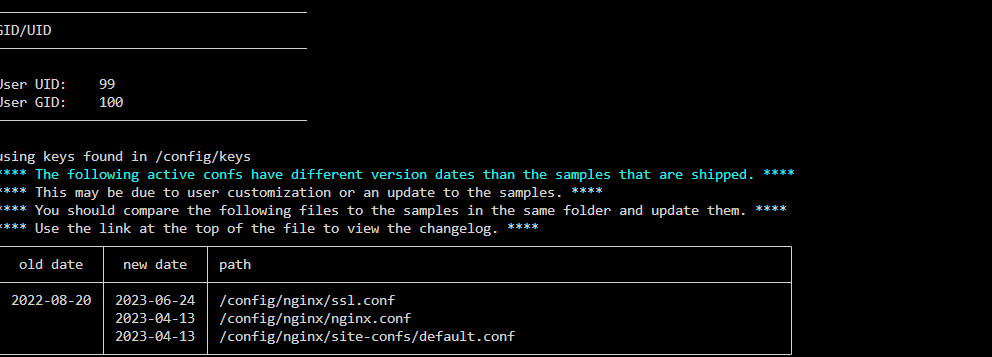
-
Does anyone have an updated URL for Samsung Magician trying to upgrade my 980 pro firmware as there is an issue on an older firmware. This link http://www.samsung.com/global/business/semiconductor/minisite/SSD/downloads/software/ Does not work anymore.
Thank you
-
I am having the same issue and it is a huge problem as it is my zigbee usb stick so all my zigbee devices stop working. looking for a fix:
May 11 12:48:04 RAID kernel: usb 3-3: new full-speed USB device number 88 using xhci_hcd May 11 12:48:04 RAID kernel: usb 3-3: device descriptor read/64, error -71 May 11 12:48:04 RAID kernel: usb 3-3: device descriptor read/64, error -71 May 11 12:48:05 RAID kernel: usb 3-3: new full-speed USB device number 89 using xhci_hcd May 11 12:48:05 RAID kernel: usb 3-3: device descriptor read/64, error -71 May 11 12:48:05 RAID kernel: usb 3-3: device descriptor read/64, error -71 May 11 12:48:05 RAID kernel: usb usb3-port3: attempt power cycle May 11 12:48:05 RAID kernel: usb 3-3: new full-speed USB device number 90 using xhci_hcd May 11 12:48:05 RAID kernel: usb 3-3: Device not responding to setup address. May 11 12:48:06 RAID kernel: usb 3-3: Device not responding to setup address. May 11 12:48:06 RAID kernel: usb 3-3: device not accepting address 90, error -71 May 11 12:48:06 RAID kernel: usb 3-3: new full-speed USB device number 91 using xhci_hcd May 11 12:48:06 RAID kernel: usb 3-3: Device not responding to setup address. May 11 12:48:06 RAID kernel: usb 3-3: Device not responding to setup address. May 11 12:48:06 RAID kernel: usb 3-3: device not accepting address 91, error -71 May 11 12:48:06 RAID kernel: usb usb3-port3: unable to enumerate USB device -
Same for Z2M on latest version 1.29.2
-

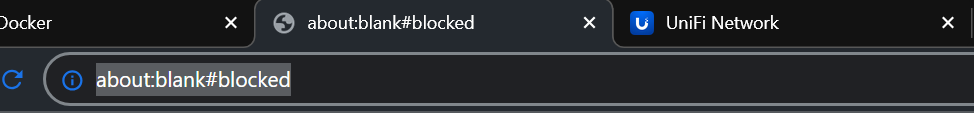






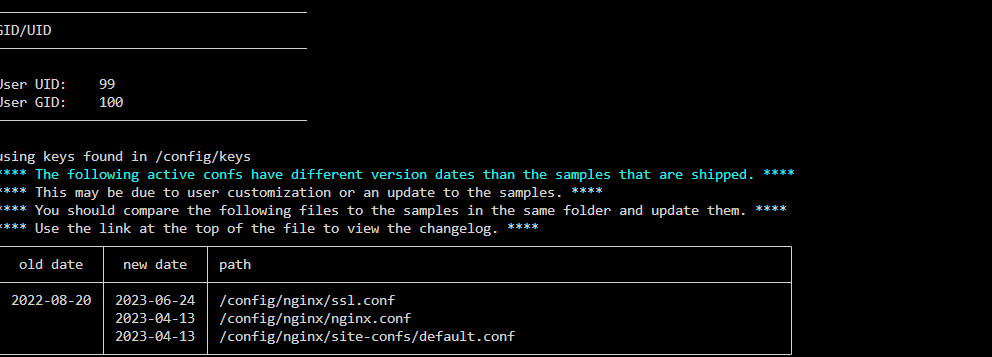

Server becoming unresponsive randomly
in General Support
Posted
I have had to hard reboot my server 3 times in the last 2-3 days. IT just stops working not even pingable, it is still powered on though. I have the syslog mirrored to flash but I couldn't find the log.
It is a dual xeon server with an asus motherboard I can provide more information if needed.
I have attached the diagnostics. If anyone can give me insight that would be great!
raid-diagnostics-20240417-2107.zip