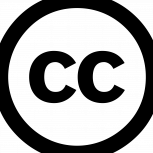-
Posts
10 -
Joined
-
Last visited
ChaseCares's Achievements
Noob (1/14)
1
Reputation
-
Great work! I think it looks really nice, definitely a huge improvement. A couple things I've noticed. Bug: The search/clear button is vertically offset from the search bar If you click search with no text the loading animation plays for a few seconds and it does nothing If you click on a Docker that is already installed, click actions then close, the actions menu stays open Opinion: Having the search bar on the left is unusual, since most things place it either in the middle or the right (I prefer right) I would like the close button to be in the top right of the right hand popup I would like to popup to be larger, maybe 15% (I do have a 1440P monitor though) I don't think the popup should cover the banner (minor) Feature request If you search for a Docker that you already have installed, and multiple are available, give some visual indicator of the one currently installed I would also like to give you a huge thank you for all the work that goes into CA, I really appreciate it. Chase
-
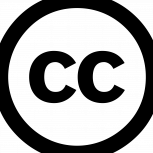
[Plugin] Dark Theme (now highly configurable!)
ChaseCares replied to Skitals's topic in Plugin Support
Overall I would say it's really nice. I can see you've put a lot of effort into it. Some issues/suggestions: Unstyled areas: Docker template editor, the window that pops up when you 'add another path.' example Most of the on screen pop-up things, not sure what they're called. example, example1, example2 Alerts with the yellow triangle. Found on the deprecated APF page (bug or a feature...) example Feature requests: Either unlimited width, or integration with the CA Dynamix Unlimited Width plug-in. Custom CSS box. Just a text field where I could make small changes. Bugs: On the configuration page when I make a change, I can preview that change, but when I click Save changes it reverts back to default. It might just be a conflict with another plug-in I'm using, though. Album of all photos if interested: https://imgur.com/a/qjZE1ED -
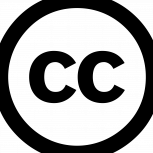
$1000 worth of new hardware, now video playback issue
ChaseCares replied to ChaseCares's topic in General Support
Thank you very much for the reply. I followed SpaceInvadersOnes YouTube guides, the irony. and I will keep looking at guys for tweaking the windows VM. The CPU pinning, I believe I am doing the correct core and HT pairings, in the template. There are no other docker or other VMs running currently. Is there something else I should do? I did the MSI fix that I got from SpaceInvadersOnes video. I'll keep looking into more Windows 10 tweaking Thanks Chase -
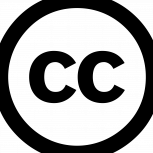
$1000 worth of new hardware, now video playback issue
ChaseCares replied to ChaseCares's topic in General Support
Hello everybody I still haven't been able to resolve the issue. I've been trying to tweak things and nothing seems to be working, at least the problems consist... I tried a USB network adapter and that didn't fix the problem either, no change. It doesn't look like I'm going to be able to resolve this and I'm going to have to revert back to my old hardware. Which is really disheartening. I'm just not sure what to do Thanks for taking a look Chase -
Hello everybody, this weekend I'm having the first problem I haven't been able to solve with unraid. I've been using unraid for about a year-and-a-half as my daily driver Windows 10/NAS. I liked it so much that I wanted to upgrade my hardware, I kept running into CPU limitations running my main OS and multiple Dockers. The problem. Video players freeze/crash. They will load, sometimes playing for 5 to 15 seconds and then I will get a loading bar. I can see the video has buffered in youtube/twitch, but it will not play. Sometimes I can refresh the page and it will play again, but most times it requires a restart is required. This is all video players, including local files with VLC. What I find to be the most intriguing, is video games, even fairly demanding ones run fine. No issues with frame rate or stuttering. Previous hardware: MB Gigabyte GA-Z87-UD5 TH CPU i7-4790K GPU GTX-1070 16GB DDR3 1200w Corsair PSU New hardware: MB asus Prime z390-A CPU i7-8700K 16GB DDR4 Same GPU Same 1200w Corsair PSU Unraid info version 6.7.0-rc5 PCIe ACS override(downstream) enabled Static IP IOMMU group (https://pastebin.com/ihNVxq67) VM profile info XML (https://pastebin.com/WdesBMEA) Hardware Profile (https://pastebin.com/gxLkcCkX) tower-diagnostics-20190324-1428.zip What I've tried: Reinstall the graphics driver, clean install. Physically reinstall the graphics card, including multiple PCI slots. Tried a different graphics card GTX-1060. Clean install of the graphics driver. Create a new a new profile for the VM, this is also a fresh install of Windows 10 (maybe a week old). Updated to the latest Motherboard BIOS. I did see this thread, I'm already using a static IP. I don't have another NIC but I don't think that's the issue. https://forums.unraid.net/topic/57331-unraid-v633-video-playback-freezing-and-crashing/?page=1 I see some people mentioning it could be a PSU issue, I don't think that's the case I have a 1200w Corsair PSU. I also have both of Intel virtualization technology enabled in the Bios. I'm just passing through the GPUs by selecting them in the template, that's what I did with my old hardware and it worked. I don't know if it's related but I'm also having issue passing through my USB controller. (Renesas Technology Corp. uPD720201 USB 3.0 Host Controller) I get this error: "2019-03-24T17:12:39.770653Z qemu-system-x86_64: vfio_err_notifier_handler(0000:05:00.0) Unrecoverable error detected. Please collect any data possible and then kill the guest" Full log (https://pastebin.com/70u3vdUv) I also looked into this and cannot find a solution, although I have not spent as much time on this issue. I know this is a lot, I tried to do my best to solve the issue before posting. I was hoping someone may have some suggestions or a solution. Maybe it's just something I'm overlooking. Thank you all very much Chase edit: I change the title to make it more catching, if anyone has any ideas I would really appreciate it.
-
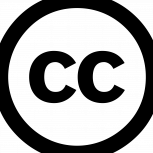
unRAID/pfSense poor download speed, (SOLVED)
ChaseCares replied to ChaseCares's topic in General Support
Edit: (SOLVED) Apparently it was my NIC. I put in another Express dual-port NIC and it seems to have fixed the issue. I have no idea why, but I'll take it. Thanks for everyone's input -
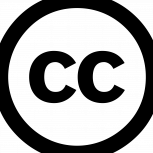
unRAID/pfSense poor download speed, (SOLVED)
ChaseCares replied to ChaseCares's topic in General Support
It's a dual-port NIC and I'm passing the whole card through to pfSense. Here is how the card shows up and I'm passing through [8086:1079]. I followed SpaceInvaderOnes guide and it worked really well for my USB controller, so I did the same thing here. -
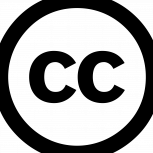
unRAID/pfSense poor download speed, (SOLVED)
ChaseCares replied to ChaseCares's topic in General Support
Yep. If I reboot, pfSense goes down for a minute, it really doesn't appear to be an issue, considering how fast it boots. unRaid just waits for pfSense to start and then it gets its IP from there, if you don't have a static IP set. -
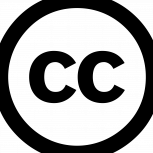
unRAID/pfSense poor download speed, (SOLVED)
ChaseCares replied to ChaseCares's topic in General Support
I'll take a look at the logs. I added some local DNS servers and it doesn't seem to have problems resolving websites. I didn't try pfSense before 6.4, I'm curious if that would make a difference. -
ChaseCares changed their profile photo
-
Edit: (SOLVED) Apparently it was my NIC. I put in another Express dual-port NIC and it seems to have fixed the issue. I have no idea why, but I'll take it. Thanks for everyone's input. Hello, I decided I want to move from my consumer router to a pfSense router and I've been using unraid for a while now so I thought I would create a VM for it. I had no issue setting up and getting pfSense tuned and so far it's been stable for the past few days I've been using it. With only one issue, my download speed is considerably slower. I'm getting 28 Mbps out of pfSense, I would expect us to be closer to 100Mbps, which is what I paid for. When I watch the traffic graph in pfSense it ramps up to 28Mbps and stays there, it's rock solid all the way through the extended test. I feel like it must be something simple that I'm just messing, but I'm out of ideas and I was hoping you guys might be able to help. Test setup: Test 1 Modem>computer (MacBook), Test 2 Modem>old router>computer (MacBook/Win8.1 VM), Test 3 Modem>pfSense>computer (MacBook/Win8.1 VM). I tested my speed using three sites: Google speed test, speedtest.net, testmy.net (extended 200MB download only). I've run probably 30 or more tests trying to fix this problem and all the numbers stay about the same. Results: Test 1, Google 35ms, 105Mbps/12Mbps speedtest.net 32ms, 110Mbps/10.5Mbps testmy.net 78Mbps/-Mbps (download only) Test 2, Google 39ms, 95Mbps/10Mbps speedtest.net 34ms, 102Mbps/9Mbps testmy.net 74Mbps/-Mbps (download only) Test 3, Google 35ms, 29Mbps/9Mbps speedtest.net 36ms, 28Mbps/11Mbps testmy.net 28.7Mbps/-Mbps (download only) Hardware: Everything is gigabits. I tested the switch, adapter (ethernet to USB 3.0 for MacBook) and cables without pfSense, so I feel confident they're good. I'm not using any VLANs, I have the NIC set up with 1 port for WAN and 1 port for LAN. unREID and the windows VM are using the motherboard ethernet port. Motorola SURFboard modem, D-Link 8 Port switch. unRAID 6.4.0 PC: Mb GA-Z87x-UD5, CPU i7-4790k, Intel dual-port NIC. pfSense 2.4.2 VM: One CPU pair, so I don't believe it's a CPU bottleneck. When I watch system activity the load averages are less than 1.5 and I've never seen more than 20% CPU usage. Memory is 2GB, max memory usage I've seen is 10%. What I've tried, Reinstall and run vanilla pfSense. I went through the pfSense doc for low throughput. Checked everything is running at gigabit full-duplex. I pulled out and reseated the NIC, I can't move PCI slots unfortunately. I bought another Intel PCI Express dual-port Nic, I'll try that as soon as I get it. I tried everything these guys mentioned: https://forum.pfsense.org/index.php?topic=57146.0 Along with many other things. Thank you. Chase