
russdyer77
-
Posts
44 -
Joined
-
Last visited
Content Type
Profiles
Forums
Downloads
Store
Gallery
Bug Reports
Documentation
Landing
Posts posted by russdyer77
-
-
A few years ago I followed SpaceInvaderOne vids on setting up Nextcloud. Now getting this error when firing up Nextcloud now:
This version of Nextcloud is not compatible with > PHP 7.4.
You are currently running 8.0.25.Docker repository is = linuxserver/nextcloud
When loading up updater.phar, I'm still on version 20.0.14 and that's the latest available to download. The latest Nextcloud should be 24 or 25?
Current version is 20.0.14. Update to Nextcloud 20.0.14 available. (channel: "stable") Following file will be downloaded automatically: https://download.nextcloud.com/server/releases/nextcloud-20.0.14.zip Open changelog ↗ Steps that will be executed: [✔] Check for expected files [✔] Check for write permissions [✔] Create backup [✔] Downloading [✔] Verify integrity [✔] Extracting [✔] Enable maintenance mode [✔] Replace entry points [✔] Delete old files [✔] Move new files in place [✔] Done Continue update? [y/N]Ideas on how to fix this (upgrade) without scrapping the entire Nextcloud install and reinstalling with latest docker? I saw SpaceInvaderOne has a new guide using Swag instead of letsencrypt, so wondering if I should just start over.
Thanks,
Russ
-
I recently moved to another ISP and DuckDNS/LetsEncrypt not appearing to resolve addresses now. My thought was I should be able to refresh my IP through DuckDNS and restart the containers to fix, but that's not working. Originally setup reverse proxy through SpaceInvaders guide here:
Do I need to somehow rebuild a certificate?
-
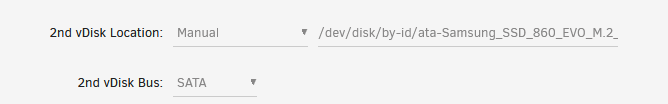
I set the above for my 2nd vDisk and it was working great yesterday - I needed to restart the Win10 VM and it doesn't show. Going into Device Manager and it wants me to re-initialize/format the disk?
I've tried several ways of setting this vDisk up ("/dev/sdi1" or /mnt/disks/partitionlabel") and this keeps happening
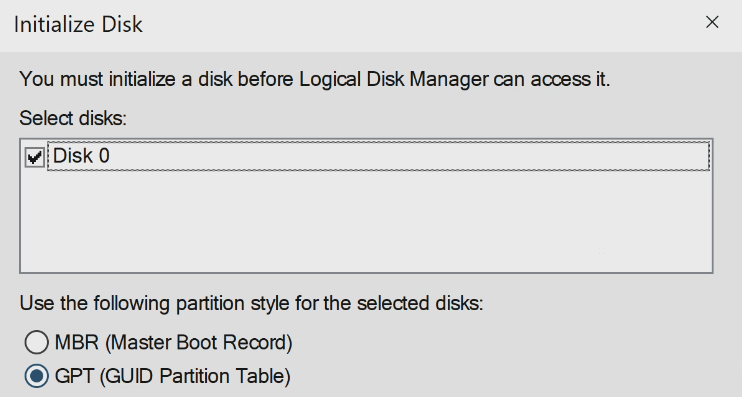
Any ideas would be appreciated.
-
14 minutes ago, SavageAUS said:
Check the power settings in the vm. It’s most likely set to sleep after X amount of time.
Sent from my iPhone using TapatalkIs there a VM power setting in unRaid - or are you referring to sleep settings in the Windows VM? I already stated that sleep settings are set to never in the Windows VM
-
followed guide as suggested and VM wouldn't come up - backed out changes. Not sure why this didn't work.
-
500gb cache - set VM to 120gb - still showing 237gb free
-
Recently spun up a Win10 VM, all sleep/hibernation is turned off in Windows. Noticed a few times over the past couple days that the VM is showing as paused in GUI (and I can't wake up with mouse/keyboard) and I need to choose "resume" from VM section. Windows itself isn't going to sleep (as I notice processes never stop running) but the VM is. Any help would be appreciated.
-
I seem to be having a problem with the "created date" tags - they don't seem to be working properly.
For the "PAPERLESS_FILENAME_FORMAT" field I'm using:
{correspondent} - {title} - {created_year}-{created_month}-{created_day}For a file name of "Bank - Invoice - 2021-01-15" (and have also tried 2021-1-15).
The created date field is still bringing over the actual creation date coded from the date that the document was scanned, instead of the date that I'm using as the creation date. Any help would be appreciated.
-Russ
-
apparently I've been running Nextcloud as sqlite instead of mysql for some time - so trying to convert to mysql and I'm getting the following errors - does anybody know what I'm doing wrong?? Created a new MariaDB database per instructions from @SpaceInvaderOne - I could have sworn that I initially made this a MariaDB database as I followed his initial tutorial when setting up but when updating from v15 to v18 I starting noticing that it was warning me to convert my sql version (checking dbtype in config/config.php shows dbtype at 'sqlite3'. So, I'm not sure why I'm getting these errors below when converting.
-
I followed the instructions at the top of this post and Paperless was working for about a week - now, all of sudden the "paperless-consumer" template stopped working. Now the "consumer" template will stop running after about 30 seconds. Looking at the logs, this warning shows a few times, I'm wondering if this is what is causing it to halt?
pyocr.error.TesseractError: (-11, b'Tesseract Open Source OCR Engine v4.0.0 with Leptonica\nDetected 116 diacritics\ncontains_unichar_id(unichar_id):Error:Assert failed:in file ../../src/ccutil/unicharset.h, line 502\n')Full log is:
Mapping UID and GID for paperless:paperless to 99:1000 Operations to perform: Apply all migrations: admin, auth, contenttypes, documents, reminders, sessions Running migrations: No migrations to apply. Starting document consumer at /consume with inotify Parsers available: RasterisedDocumentParser Consuming /consume/2020-01-27-20-45-10.pdf ** Processing: /tmp/paperless/paperless-pg3qi59k/convert.png 500x647 pixels, 3x16 bits/pixel, RGB Input IDAT size = 418512 bytes Input file size = 418713 bytes Trying: zc = 9 zm = 9 zs = 0 f = 0 IDAT size = 233906 zc = 9 zm = 8 zs = 0 f = 0 IDAT size = 233890 Selecting parameters: zc = 9 zm = 8 zs = 0 f = 0 IDAT size = 233890 Output file: /tmp/paperless/paperless-pg3qi59k/optipng.png Output IDAT size = 233890 bytes (184622 bytes decrease) Output file size = 233947 bytes (184766 bytes = 44.13% decrease) Processing sheet #1: /tmp/paperless/paperless-pg3qi59k/convert-0000.pnm -> /tmp/paperless/paperless-pg3qi59k/convert-0000.unpaper.pnm Processing sheet #1: /tmp/paperless/paperless-pg3qi59k/convert-0001.pnm -> /tmp/paperless/paperless-pg3qi59k/convert-0001.unpaper.pnm [pgm_pipe @ 0x555930bc4f80] Stream #0: not enough frames to estimate rate; consider increasing probesize [pgm_pipe @ 0x559b9f1f0f80] Stream #0: not enough frames to estimate rate; consider increasing probesize [image2 @ 0x559b9f1f2600] Using AVStream.codec to pass codec parameters to muxers is deprecated, use AVStream.codecpar instead. [image2 @ 0x559b9f1f2600] Encoder did not produce proper pts, making some up. out of deviation range - NO ROTATING [image2 @ 0x555930bc6600] Using AVStream.codec to pass codec parameters to muxers is deprecated, use AVStream.codecpar instead. [image2 @ 0x555930bc6600] Encoder did not produce proper pts, making some up. OCRing the document Parsing for eng multiprocessing.pool.RemoteTraceback: """ Traceback (most recent call last): File "/usr/lib/python3.7/multiprocessing/pool.py", line 121, in worker result = (True, func(*args, **kwds)) File "/usr/lib/python3.7/multiprocessing/pool.py", line 44, in mapstar return list(map(*args)) File "/usr/src/paperless/src/paperless_tesseract/parsers.py", line 277, in image_to_string return ocr.image_to_string(f, lang=lang) File "/usr/lib/python3.7/site-packages/pyocr/tesseract.py", line 373, in image_to_string raise TesseractError(status, errors) pyocr.error.TesseractError: (-11, b'Tesseract Open Source OCR Engine v4.0.0 with Leptonica\nDetected 116 diacritics\ncontains_unichar_id(unichar_id):Error:Assert failed:in file ../../src/ccutil/unicharset.h, line 502\n') """ The above exception was the direct cause of the following exception: Traceback (most recent call last): File "/usr/src/paperless/src/manage.py", line 11, in <module> execute_from_command_line(sys.argv) File "/usr/lib/python3.7/site-packages/django/core/management/__init__.py", line 371, in execute_from_command_line utility.execute() File "/usr/lib/python3.7/site-packages/django/core/management/__init__.py", line 365, in execute self.fetch_command(subcommand).run_from_argv(self.argv) File "/usr/lib/python3.7/site-packages/django/core/management/base.py", line 288, in run_from_argv self.execute(*args, **cmd_options) File "/usr/lib/python3.7/site-packages/django/core/management/base.py", line 335, in execute output = self.handle(*args, **options) File "/usr/src/paperless/src/documents/management/commands/document_consumer.py", line 97, in handle self.loop_inotify(mail_delta) File "/usr/src/paperless/src/documents/management/commands/document_consumer.py", line 130, in loop_inotify self.loop_step(mail_delta) File "/usr/src/paperless/src/documents/management/commands/document_consumer.py", line 122, in loop_step self.file_consumer.consume_new_files() File "/usr/src/paperless/src/documents/consumer.py", line 117, in consume_new_files if not self.try_consume_file(file): File "/usr/lib/python3.7/contextlib.py", line 74, in inner return func(*args, **kwds) File "/usr/src/paperless/src/documents/consumer.py", line 158, in try_consume_file date = parsed_document.get_date() File "/usr/src/paperless/src/documents/parsers.py", line 127, in get_date text = self.get_text() File "/usr/src/paperless/src/paperless_tesseract/parsers.py", line 110, in get_text self._text = self._get_ocr(images) File "/usr/src/paperless/src/paperless_tesseract/parsers.py", line 170, in _get_ocr raw_text = self._ocr([imgs[middle]], self.DEFAULT_OCR_LANGUAGE) File "/usr/src/paperless/src/paperless_tesseract/parsers.py", line 222, in _ocr r = pool.map(image_to_string, itertools.product(imgs, [lang])) File "/usr/lib/python3.7/multiprocessing/pool.py", line 268, in map return self._map_async(func, iterable, mapstar, chunksize).get() File "/usr/lib/python3.7/multiprocessing/pool.py", line 657, in get raise self._value pyocr.error.TesseractError: (-11, b'Tesseract Open Source OCR Engine v4.0.0 with Leptonica\nDetected 116 diacritics\ncontains_unichar_id(unichar_id):Error:Assert failed:in file ../../src/ccutil/unicharset.h, line 502\n')
-
Using the community application "bitwardenrs", I was able to get it up and running & using SpaceInvaderOne's LetsEncrypt tutorial, was able to get working through reverse proxy.
However, I can't figure out how to get HTTPS working - accoring to the author, ROCKET_TLS needs to be enabled but this can only be done by directly editing the docker, is there a was to edit the docker in unraid? The LetsEncrypt nginx proxy config file looks like this (where the http port was changed to 8011:
server { listen 443 ssl; listen [::]:443 ssl; server_name bitwarden.*; include /config/nginx/ssl.conf; client_max_body_size 128M; # enable for ldap auth, fill in ldap details in ldap.conf #include /config/nginx/ldap.conf; location / { # enable the next two lines for http auth #auth_basic "Restricted"; #auth_basic_user_file /config/nginx/.htpasswd; # enable the next two lines for ldap auth #auth_request /auth; #error_page 401 =200 /login; include /config/nginx/proxy.conf; resolver 127.0.0.11 valid=30s; set $upstream_bitwarden bitwardenrs; proxy_pass http://$upstream_bitwarden:8011; } location /notifications/hub { include /config/nginx/proxy.conf; resolver 127.0.0.11 valid=30s; set $upstream_bitwarden bitwardenrs; proxy_pass http://$upstream_bitwarden:8011; proxy_set_header Upgrade $http_upgrade; proxy_set_header Connection "Upgrade"; } location /notifications/hub/negotiate { include /config/nginx/proxy.conf; resolver 127.0.0.11 valid=30s; set $upstream_bitwarden bitwardenrs; proxy_pass http://$upstream_bitwarden:8011; } }Any help would be appreciated.
-
Not sure if this is a Windows thing or an Unraid thing:
Created a small 80GB Win10 VM, created a share for Windows data storage, created map drive Z: for that share, redirecting user folders to that mapped drive (eg. change location of c:/users/user/documents to z:/users/user/documents). But each redirect user folder now has a visible "$RECYCLE.BIN" and "desktop.ini" in every folder. This doesn't happen when redirecting local user folders (or is usually hidden files) but it's visible in this mapped drive. Any ideas?
-
Ok thanks for the help - I'll try updating through device manager instead of running the installer.
-
I setup a Win10 VM using VNC, then assigned my AMD RX 590 card, tried to run the latest RX 590 driver and the screen goes black and locks up. I let the VM run for 15 minutes and did a FORCE STOP. Windows will boot fine if using VNC but when assigning the GPU the system locks up at the TianoCore splash screen.
Has this happened to others?
Should I not be installing the official driver? (I haven't had this issue when using a GTX 1060 as primary)
Is there a stable/older version of the driver to use? I would think the latest driver should be used?
I have a GTX 1060, should I run that as primary/add the AMD as secondary/then try to run install?
-
Thank you so much! I had issues with cache 6+ months ago and must have disabled the service, thanks again!
-
-
-
I'm on version 6.6.7 and trying to setup a 500gb cache drive - set the appdata/domains/system folders to prefer, disabled the VM Manager and Docker services, but not seeing a "Move Now" button anywhere and none of the files are moving. Can I force the mover service to run or do I need to wait for it to happen on its own? I thought I'd find the "Move Now" button visible in the "Main" tab?
-
Looks like your right, having problems zeroing drives. I went and purchased some new drives.
-
I think this was a loose cable - took out of array, reseated, rebuilt with no errors. But in the process of upgrading the drives to be safe. Thanks.
-
Thank you so much for the help here - like jordanmw suggested, dumping my own VBIOS instead of downloading from TechPowerUp did the trick!
-
All of a sudden I noticed one of the drives in my array showing as disabled, so I've taken the array offline. Attaching the diagnostics file (hard drive in question is "sdd"). Wondering if this drive is dead or if it can be rebuilt?
-
1 - downloaded & edited out portion that needs to be removed, probably worth popping into another PC and dumping from GPUZ to see if that does anything
2 - no, brand new Asus 1060 6GB model with HDMI
3 - yes, works fine when using VNC as video
4 - yes, video shows when plugged into monitor during BIOS & Unraid boot, continues to show video through unraid login (once I tell the VM to start, video goes blank and doesn't come back)
5 - yes, BIOS is up to date (AsRock Taichi X399 board has latest firmware 3.50)
I've tried the GPU in slot 1 and slot 3, same result. I think my next logical move is to dump my own VBIOS using GPUZ instead of downloading from Techpowerup. I hate to use up another slot with a cheap card for unraid, but may need to if that doesn't work.
Any other thoughts?
-
I'm having problems getting VM video to display in a single GPU setup (TR 1950x, GTX 1060). I following SpaceInvader's video on dumping the VBIOS to use in the VM, but still can't seem to get video to display when the VM loads.
GPU IOMMU group:
IOMMU group 33:[10de:1c03] 41:00.0 VGA compatible controller: NVIDIA Corporation GP106 [GeForce GTX 1060 6GB] (rev a1)
[10de:10f1] 41:00.1 Audio device: NVIDIA Corporation GP106 High Definition Audio Controller (rev a1)
Syslog shows this same error over and over again:
Feb 24 18:41:54 unRuss kernel: pcieport 0000:40:01.3: AER: Multiple Corrected error received: 0000:00:00.0
Feb 24 18:41:54 unRuss kernel: pcieport 0000:40:01.3: PCIe Bus Error: severity=Corrected, type=Data Link Layer, (Transmitter ID)
Feb 24 18:41:54 unRuss kernel: pcieport 0000:40:01.3: device [1022:1453] error status/mask=00001180/00006000
Feb 24 18:41:54 unRuss kernel: pcieport 0000:40:01.3: [ 7] Bad DLLP
Feb 24 18:41:54 unRuss kernel: pcieport 0000:40:01.3: [ 8] RELAY_NUM Rollover
Feb 24 18:41:54 unRuss kernel: pcieport 0000:40:01.3: [12] Replay Timer Timeout
Any ideas?
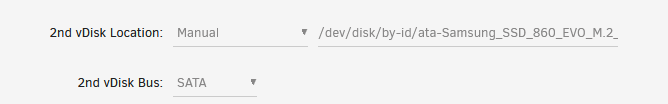
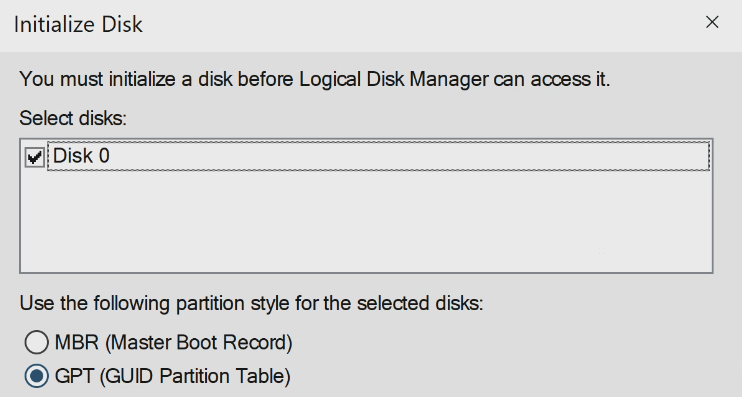


Nextcloud Stopped Working - PHP 8.0.25
in General Support
Posted
Thanks for the help - got database errors during upgrade process (following pinned thread for manually updating), so I'm just going to start over. I didn't know manual upgrades needed to be done, i was just updating the docker container.