-
Posts
1896 -
Joined
-
Last visited
-
Days Won
8
Content Type
Profiles
Forums
Downloads
Store
Gallery
Bug Reports
Documentation
Landing
Posts posted by jbartlett
-
-
On 4/18/2024 at 6:45 AM, idean said:
I'm running the April 14 update and I get the following on startup:
Lucee 5.3.12.1 Error (expression) Message key [CONFIG] doesn't exist Stacktrace The Error Occurred in /var/www/DispBenchmarkGraphs.cfm: line 62
This shouldn't happen, the CONFIG structure should exist for every drive. Can you try doing a "force update" on the Docker tab for DiskSpeed and relaunch, you should see it say "Scanning hardware" before displaying the normal page.
If it still fails, please use this URL and update it to reflect your UNRAID's IP to create a debug file and PM it to me.
http://[IP]:18888/isolated/CreateDebugInfo.cfm
-
FYI
I've been running into this ever switching to the built in Aquantia 10GB nic.
/etc/rc.d/rc.inet1 stop
/etc/rc.d/rc.inet1 start
/etc/rc.d/rc.inet1 restart
Found the answer here:
-
On 4/10/2024 at 3:13 PM, ProphetSe7en said:
Keep getting this error after it list my drives.
Lucee 5.3.12.1 Error (expression) Message key [PARTITIONS] doesn't exist
Please update your DiskSpeed docker container. I added logic to catch this rare issue.
-
56 minutes ago, tower defense said:
None of my drives are seen since I updated to an HBA
I emailed you a debug log back in Nov or so
I was really hoping this update would fix things, but no luck
Can you email/dm me a new debug file? I've enhanced the logging since the previous one to include more detail for me to look at.
-
 1
1
-
-
Version 2.10.8
- Allow non-solid state drives in a pool or single drive UNRAID arrays with single parity to be benchmarked
- Add title (on hover) to drive labels in case they're too long to display
- Correct benchmark graph from not displaying on some systems with SSD drives
- Add error trap in case the process that opens up all permissions on generated files gets in a race condition and can't run because it's already running
- Add missing Mount Drive FAQ images
- Handle extended Unicode characters in drive info
- Add an error trap around fetching a drives partition information to catch timeouts
- Prevent the warning on benchmarking a container with only 4 CPU's visible to Docker from stopping the benchmark process
This version should correct the white benchmark screen.😃
-
 1
1
-
On 3/17/2024 at 8:33 PM, rampantandroid said:
I'm a bit confused - does this tool benchmark drives, or can it benchmark arrays such as raidz1 arrays? It shows my drives that are in a raidz1 setup correctly, but my goal here would be to test the array itself (and with data on the array drives, I don't think I want to be doing anything with an individual drive, right?)
Edit: I see another comment mentioning this is for single drives only. Will ZFS pools be added at a later date?
Yes, multi-device testing will be available in a future update. RAID support is already added, other types will be as well such as ZFS pools.
-
 1
1
-
-
On 3/17/2024 at 10:43 AM, StancuFlorin said:
I am trying to benchmark one of my HDDs from my array and I get a blank page.
Also, in the browser console I can see this error
Benchmark.cfm:166 Uncaught TypeError: Cannot read properties of null (reading 'style') at CheckForFinished (Benchmark.cfm:166:42) at Benchmark.cfm:173:1My HDD is a WD WD40EFPX
Any reason why this is happening?
I tried with an old HDD that is not part of the array and it worked fine.
I am using Version: 2.10.7.5
Thanks!
Can you create a Debug file from the DiskSpeed main page (link at the bottom) and PM me it to me?
-
 1
1
-
-
2 hours ago, Hacky said:
Unfortunately it does not work for me.
WebUI shows following error:
DiskSpeed - Disk Diagnostics & Reporting tool Version: 2.10.7.5 Scanning Hardware 18:51:35 Spinning up hard drives 18:51:35 Scanning system storage 18:51:36 Scanning USB Bus 18:51:36 Scanning hard drives 18:51:38 Scanning storage controllers 18:51:39 Scanning USB hubs & devices 18:51:39 Scanning motherboard resources 18:51:39 Fetching known drive vendors from the Hard Drive Database Lucee 5.3.12.1 Error (java.lang.IllegalArgumentException) Message XML Error: org.xml.sax.SAXException: org.xml.sax.SAXParseException; lineNumber: 1; columnNumber: 1; Premature end of file. org.xml.sax.SAXParseException; lineNumber: 1; columnNumber: 1; Premature end of file. Stacktrace The Error Occurred in /var/www/ScanControllers.cfm: line 1610
Docker logs:
Please try again. I was performing some database maintenance.
-
-
On 2/18/2024 at 1:48 PM, AppleJon said:
Not sure I follow. Your screen shots show that both nvme & ssd are not testable - and this is by design because it is a multi-device pool.
I'm now moving multi-device benchmarking from being introduced in v3 to the current v2 so soon you should be able to.
-
On 1/29/2024 at 11:56 AM, Indi said:
If they are in a multi-device pool, they won't be benchmarked by this version as it's intended to benchmark single devices.
If they aren't pooled devices but can be accessed separately via SMD shares for example, then ensure you have a mount point created. The FAQ link on the benchmark page will help.
-
Sorry for the lack of responses, I've been pretty busy the past few weeks. I should be able to dedicate time to figuring out this other blank screen issue next week.
-
On 12/9/2023 at 6:29 AM, stottle said:
What operations are safe/non-destructive?
Are all operations from this docker safe, as in no damage to existing content? The first topic says "Disk Drives with platters are benchmarked by reading the drive at certain percentages", but "Solid State drives are benchmarked by writing large files to the device and then reading them back". I have two NVMe drives pooled as my cache, which makes me think testing them individually could corrupt the data on the pool.
Is it correct to assume benchmarking spinner disks is safe in a running server, but testing _pooled_ solid state drives is not? If only some tests are safe, what about testing controllers?
Apologies if this has been answered before - I read the first 4 pages of topics and searched for "safe" and didn't find anything that answered my question.
Thanks!
NVME and SSD drives are tested by creating normal, but large, files. They are not written directly to. You can observe the files being created on the root directory of the drive while the test is underway. They are automatically deleted when the benchmark is done with them. In the event of an error that leaves the files behind, simply redisplaying the DiskSpeed app will clean them up.
While it could be argued that it would increase the wear on the drive, there is nothing damaging in what the app does. Since the app requires you to create a mount point so it can test the solid state drives, nobody walks in blindly.
-
 1
1
-
-
On 11/26/2023 at 8:43 AM, wassereimer said:
Are there any more information about what to do when you get the message "* This drive is part of a multi-drive pool or array."?
Version 2 of DiskSpeed is designed to test individual drives. Read speed of a drive in a pool are affected by other devices in the pool.
I'm removing that restriction in Version 3 (under development) but benchmarks will be local only (not able to be submitted). I'm contemplating removing the restriction in version 2....
-
 1
1
-
-
If you experienced the blank benchmark screen, please update the DiskSpeed docker app to show version 2.10.7.5 and try again.
-
Concerning the blank screen on benchmarking a drive, it seems to be related to a cloned or restored drive in which both the old & new drive are still on the system. I'm adding logic to detect and allow the benchmark if one of the duplicate drives is not mounted.
Current workarounds would be to change the Partition ID (s) on the old drive or do delete/recreate the partition.
-
-
19 hours ago, Nodiaque said:
Hello, I just installed this in hope I could check if both my cache drive have similar speed (I think one of them is very slow). They are both SSD and detected by the apps but it says it cannot be benchmark because it cannot found the mount point. I did attach /mnt to the docker in /mnt/unraid but still having the same error. Is it because they are cache drive in mirror?
Thank you
It won't benchmark multi-drive devices. But if the drives have their own block device, you can run the following command on each replacing "/dev/sdi" for yours. CTRL-C to end or it'll end at end of drive.
dd if=/dev/sdi of=/dev/null bs=256MB iflag=direct conv=noerror status=progress
-
6 hours ago, The_Target said:
Is there a fix yet for when the benchmark fails to run? I get exactly the same problem as SShadow where I can't click the dots so I can't give any more info as to what is happening.
Thank you for the file. Looks like there's no error happening. I'm still investigating.
-
On 11/10/2023 at 7:05 AM, broncosaddict said:
1) The sharp drop of the black and yellow lines is bad? (start looking for replacements?)
The blank line dropping fast between 4TB and 5TB or the yellow line between 10TB and 11TB? Yeah, I would say something's up with those drives, especially if they tested normally previously. Search for your drive on the companion website HDDB and see what others are getting with their scans.
On 11/10/2023 at 7:05 AM, broncosaddict said:2) The flat lines that remain below 50M the entire time. Same as number 1?
Sometimes a drive will drop from SATA 3 to a lower speed. A full power-off tends to correct those but I've seen them come back later. Potentially a faulty cable. If they test the same by itself with no other drives also running benchmarks, it's likely the drive is in some sort of safe mode.
On 11/10/2023 at 7:05 AM, broncosaddict said:3) When it looks like a piece of a sine wave like the pink line. Is that the drive speeding up/slowing down and what is labeled a speed gap?
I'm not sure what causes the jumping line like that. See what others are getting in their drive to see if it's expected.
A "Speed Gap" is my term for when a drive is reading at a steady rate and then there's a big drop in the amount of data being read and then it goes back up to continue normally. Typically, this are the drives being accessed by some other process at the same time but it could also indicate that there is a spot that has remapped sectors.
On 11/10/2023 at 7:05 AM, broncosaddict said:4) I'm confused with "Bandwidth was capped on Disk 15". Disk 15 is one those 3 flat lines that remain straight across below 50 the entire time.
a) Is that because it's flat it interprets it bandwidth being capped?
b) It mimics 2 other drives with the same line, why would they not be listed?
c) What would cause a drive going so slow to have anything capped?
A consecutive and non-decreasing rate of read speeds (within a small percentage) indicates the drive is capable of sending data faster than the data link can support. This can be easily seen on a older multi-drive controller loaded down with SSD's. If Drive 15 is also the one that looks like the sine wave, I don't have logic that clears the bandwidth indicator if it suddenly spikes higher than when the steady read occurred. There are likely other reasons for it, but I don't have such drives to add logic to detect them.
As to Point C, multiple devices going at the same time - but not likely to be the cause here. The Controller Benchmark does read all drives at the same time to search for controller capacity being maxed out. Could be something wonky with how the drive was designed. Could be a shucked drive that has platters/heads disabled. <shrug>
On 11/10/2023 at 7:05 AM, broncosaddict said:5) The verbiage at the bottom "A speed Gap was detected on a drive which means the amount of data reach from one second to the next...."
a) How to determine which drive?
b) Is "reach" a typo in "amount of data reach from"? I'm thinking you meant "received", but if not, what does that mean?
It's displayed during testing, but I can look into adding it to the overview.
b - should be "read", corrected for the next release.
On 11/10/2023 at 7:05 AM, broncosaddict said:6) If you keep getting speed gap warnings, the solution is to disable speed gap detection, so why have the warning in the first place?
To make sure you're aware of it if it happens, that one of the drives could be wonky or have unexpected behaviors.
-
Version 2.10.7.3 has been pushed with the increased timeout and typo correction.
-
-
On 11/8/2023 at 10:19 AM, broncosaddict said:
I didn't see anything indicating retrying anything.
If there's a way to shoot ones self in the foot, I will find it....so there's a very good chance that I am that someone. 🙂
I'm afraid to look at my own feet.....
On 11/8/2023 at 10:19 AM, broncosaddict said:You mentioned a 50 minute timeout...I don't know if that's exactly how long they ran for but it's really close to about an hour when I either get the error (above) or it freezes (below)....is there a way for me to increase to see if it makes a difference.?
Then I think that's the issue. It looks like the main process is timing out after the configured 50 minutes before it finishes doing all the drives on the system. I figured that would be enough but nope, looks like it's not. Didn't want to omit any timeout in case of a rogue runaway process - should never happen but when you deal with computers, the "never happens" can be known to happen. I'll update the timeout to 2 hours. It's possible that the Lucee app server is ending the process but before the "Show this error" is displayed so it looks like it freezes instead.
On 11/8/2023 at 10:19 AM, broncosaddict said:Want to really, really thank you for this tool!! Until I ran the controller benchmark, I never realized my storage was so bottlenecked and misconfigured. Previously, my parity checks would take about 50 hours....running it now and it's flying, should complete it in about 20 hours. I have some changes to my other server as well based on what I learned with your tool.
So again, thank you so much!!
Glad to help!
-
On 11/7/2023 at 2:50 PM, klee said:
When this happens, can you right-click anywhere and select "Save Page As" and attach that to a reply?






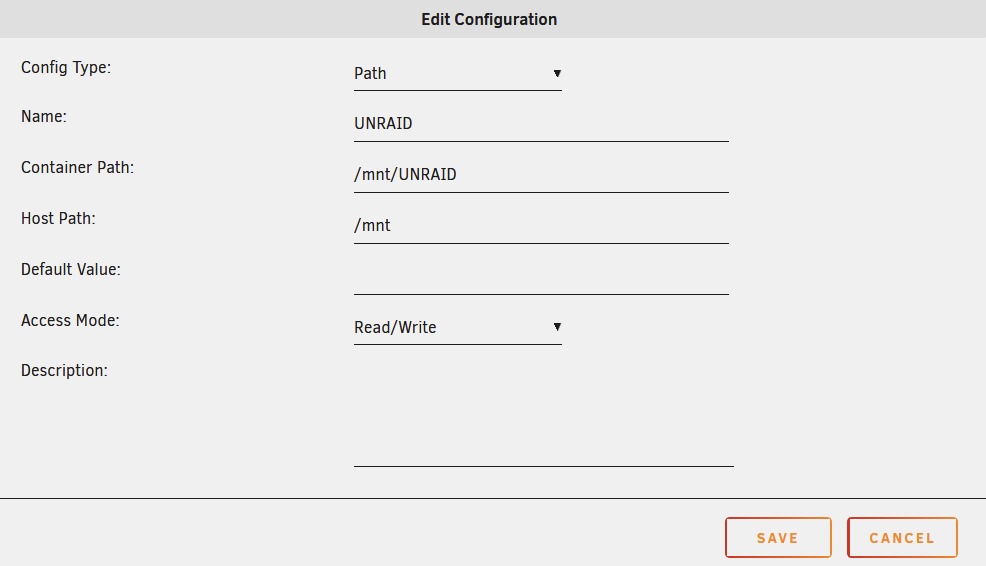








DiskSpeed, hdd/ssd benchmarking (unRAID 6+), version 2.10.8
in Docker Containers
Posted
Somehow, your config files were corrupted and the quickest way to force a rescan of your hardware when you can't even view the page is to update the docker. I have logic that detects that and forces a hardware scan.
I'll see about adding logic to catch this in the future. Thank you for reporting it.