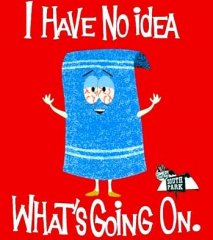-
Posts
66 -
Joined
-
Last visited
Content Type
Profiles
Forums
Downloads
Store
Gallery
Bug Reports
Documentation
Landing
Everything posted by Cornelius
-
Hi, sorry that I hijack this thread. I want to do exactly the same. I have 2 Servers, on the same network. And my goal is to backup some folders from A to B on a weekly bases. So A should power on B and when the backup is done it should power off B. (B has IPMI) Can you maybe give me a hand how to set this up? Thanks in advance
-
Bump ...
-
Hi! I’m a little lost here. We have 2 internet gateways in our network (192.168.2.1 & 192.168.2.110) By default unraid access the internet by gateway...2.1 I do have one docker (oscam) that should use the other gateway...2.110 I did not find an option to enable this. Maybe someone can help and point me in the right direction. I’m using unraid version 6.6.6 Cheers
-
Hi I´m trying to install the the shairport2_plugin ( https://github.com/disaster123/shairport2_plugin/blob/master/README.md ) within the LMS docker container, but I can not get it to work. Has anyone tried this or can give me a hint how to install the plugin? I fail directly at the beginning
-
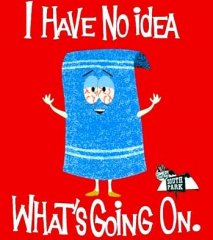
[Deprecated] tobbenb's Docker Template Repository - WebGrab+Plus
Cornelius replied to saarg's topic in Docker Containers
perfect! Everything is working now -
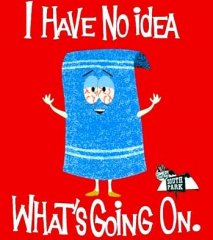
[Deprecated] tobbenb's Docker Template Repository - WebGrab+Plus
Cornelius replied to saarg's topic in Docker Containers
Hi, I have a little problem. Somehow i cant get my smartcard reader to work with oscam. After i plug it into the server my system log shows me the following: Feb 24 13:08:20 media-server kernel: usb 1-6: new full-speed USB device number 12 using xhci_hcd Feb 24 13:08:20 media-server kernel: ftdi_sio 1-6:1.0: FTDI USB Serial Device converter detected Feb 24 13:08:20 media-server kernel: usb 1-6: Detected FT232BM Feb 24 13:08:20 media-server kernel: ftdi_sio ttyUSB0: Unable to read latency timer: -32 Feb 24 13:08:20 media-server kernel: usb 1-6: FTDI USB Serial Device converter now attached to ttyUSB0 I added the following --device tag in Extra parameters: --device=/dev/ttyUSB0 But when I run this command: docker exec -it Oscam /usr/bin/pcsc_scan I dont get any result. Maybe there is some sort of mistake but i dont know where? Any help is greatly appreciated -
the error is gone but the usb DVB-S2 Card is still a unknown device in windows 7 and i can not install the drivers. I tried this as well but it seams that my MB has only 1 usb device - same problem here http://lime-technology.com/forum/index.php?topic=42674.msg410956#msg410956 any other ideas?
-
I have exactly the same problem with my windows 7 VM. I get the same Warning in the Log file: 2015-12-02T18:19:42.153308Z Warning: speed mismatch trying to attach usb device "S960" (high speed) to bus "usb.0", port "2.1" (full speed) 2015-12-02T18:19:44.152870Z qemu-system-x86_64: Warning: speed mismatch trying to attach usb device "S960" (high speed) to bus "usb.0", port "2.1" (full speed) 2015-12-02T18:19:46.152833Z qemu-system-x86_64: Warning: speed mismatch trying to attach usb device "S960" (high speed) to bus "usb.0", port "2.1" (full speed) I did not try to passthrough the usb controller yet, just the device. Any help would be nice Cornelius
-
Hi, I´m trying to install the the shairport2_plugin ( https://github.com/disaster123/shairport2_plugin ) within the LMS docker container, but I can not get it to work. Has anyone got this working or can give me a hint how to install the plugin? thanks, Cornelius
-
It's a reporting issue, and a known bug. The chip isn't actually running full speed all the time, it's just the GUI that's broken. Hi, after the update to Version 6.0.0 my CPU is still running all the time at full speed. And it is not just in the GUI. When I run this command watch -n.1 'cat /proc/cpuinfo|grep MHz' I can see that they run at full speed. So could someone with the same MB tell me what i have to enable / disable to get the speed stepping working. A screenshot of the Bios settings might be helpful Thanks
-
Hi, I have this Board with an E3-1231 since this weekend. Everything is working fine so far except that the processor always runs at full speed (3400MHz). Can somebody give me a hint what I should enable / disable in the Bios or elsewhere that the processor does not always run at full speed? Thanks
-
Hi, I have the same problem. When i save my Show directly to the disk share ( /tv/disk1/TV/abcd/ ) I do get the permission error But when i change the destination to a user share ( /tv/user/TV/abcd/ ) the error is gone and the post processing ends without the error. I´m a little bit lost here. I would like to point the TV Shows directly to the disk share. Volume Mappings looks like this:Container volume: /tv Host path: /mnt/ Access: R/W
-
Hi, I have updated my CPU from AMD Athlon II X2 240e, 2x 2.80GHz to a AMD Athlon II X3 460, 3x 3.40GHz. Everything else (MB, RAM, etc.) is still the same. I thought everything is working great. I have the same copy Speed to a disk share ( ~38MB/s ) and a faster video transcoding with AirVideo. But today I realized that my Parity-Check Speed dropped from 85MB/s to 40MB/s. I found this post http://lime-technology.com/forum/index.php?topic=29134.15where others had similar problems. Changing the scaling governor to performance did also not increase the parity check speed. And when I unlock the 4th core (AMD Phenom II X4 B60 - 3.4 GHz) I still have the slow Parity-Check Speed. Any suggestions? BTW: Maybe this is not the perfect place and somebody could move this to General Support. Thanks syslog-2014-01-09.zip
-
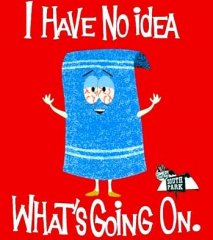
Web browser based terminal (Shellinabox) unMenu package
Cornelius replied to prostuff1's topic in User Customizations
works perfect! Thanks -
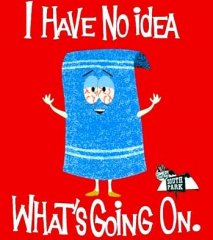
1488 parity check errors "worst case scenario?"
Cornelius replied to Cornelius's topic in General Support (V5 and Older)
I have not moved the Server around. And yes, i have checked all the cables. ... I don't Know what else i can do or what else i should do since 3 more parity verifies did Not Show any errors. -
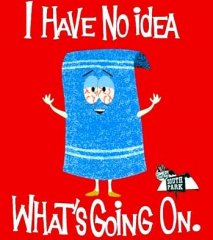
1488 parity check errors "worst case scenario?"
Cornelius replied to Cornelius's topic in General Support (V5 and Older)
OK after some more md5 checks and no errors it did a new parity check and correct. There i had as suspected the 1488 errors again. After the parity check i did several Parity verifies and guess what... no errors could be found. so i think everything is ok now. I do not know why i had those errors in the first time... anyway, thanks everybody for the help. -
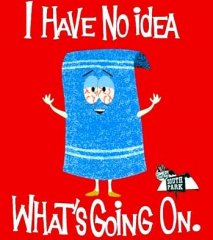
1488 parity check errors "worst case scenario?"
Cornelius replied to Cornelius's topic in General Support (V5 and Older)
What power supply are you using? 450w single rail CORSAIR Are you using a back-plane based case? no -
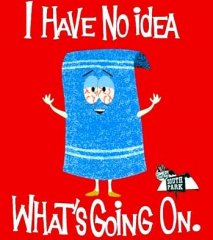
1488 parity check errors "worst case scenario?"
Cornelius replied to Cornelius's topic in General Support (V5 and Older)
is disk12 also ok? Because this smart report looks different at the end. Statistics for /dev/sdi SAMSUNG_HD154UI_S1XWJ1KSB15256 smartctl -a -d ata /dev/sdi smartctl 5.39.1 2010-01-28 r3054 [i486-slackware-linux-gnu] (local build) Copyright (C) 2002-10 by Bruce Allen, http://smartmontools.sourceforge.net === START OF INFORMATION SECTION === Device Model: SAMSUNG HD154UI Serial Number: S1XWJ1KSB15256 Firmware Version: 1AG01118 User Capacity: 1,500,301,910,016 bytes Device is: Not in smartctl database [for details use: -P showall] ATA Version is: 8 ATA Standard is: ATA-8-ACS revision 3b Local Time is: Wed Feb 23 10:14:54 2011 CET SMART support is: Available - device has SMART capability. SMART support is: Enabled === START OF READ SMART DATA SECTION === SMART overall-health self-assessment test result: PASSED General SMART Values: Offline data collection status: (0x00) Offline data collection activity was never started. Auto Offline Data Collection: Disabled. Self-test execution status: ( 0) The previous self-test routine completed without error or no self-test has ever been run. Total time to complete Offline data collection: (18751) seconds. Offline data collection capabilities: (0x7b) SMART execute Offline immediate. Auto Offline data collection on/off support. Suspend Offline collection upon new command. Offline surface scan supported. Self-test supported. Conveyance Self-test supported. Selective Self-test supported. SMART capabilities: (0x0003) Saves SMART data before entering power-saving mode. Supports SMART auto save timer. Error logging capability: (0x01) Error logging supported. General Purpose Logging supported. Short self-test routine recommended polling time: ( 2) minutes. Extended self-test routine recommended polling time: ( 255) minutes. Conveyance self-test routine recommended polling time: ( 33) minutes. SCT capabilities: (0x003f) SCT Status supported. SCT Feature Control supported. SCT Data Table supported. SMART Attributes Data Structure revision number: 16 Vendor Specific SMART Attributes with Thresholds: ID# ATTRIBUTE_NAME FLAG VALUE WORST THRESH TYPE UPDATED WHEN_FAILED RAW_VALUE 1 Raw_Read_Error_Rate 0x000f 100 099 051 Pre-fail Always - 0 3 Spin_Up_Time 0x0007 062 062 011 Pre-fail Always - 12240 4 Start_Stop_Count 0x0032 099 099 000 Old_age Always - 1454 5 Reallocated_Sector_Ct 0x0033 100 100 010 Pre-fail Always - 0 7 Seek_Error_Rate 0x000f 253 253 051 Pre-fail Always - 0 8 Seek_Time_Performance 0x0025 100 100 015 Pre-fail Offline - 10864 9 Power_On_Hours 0x0032 098 098 000 Old_age Always - 10201 10 Spin_Retry_Count 0x0033 100 100 051 Pre-fail Always - 0 11 Calibration_Retry_Count 0x0012 100 100 000 Old_age Always - 0 12 Power_Cycle_Count 0x0032 100 100 000 Old_age Always - 97 13 Read_Soft_Error_Rate 0x000e 100 099 000 Old_age Always - 0 183 Runtime_Bad_Block 0x0032 100 100 000 Old_age Always - 0 184 End-to-End_Error 0x0033 100 100 000 Pre-fail Always - 0 187 Reported_Uncorrect 0x0032 100 100 000 Old_age Always - 16 188 Command_Timeout 0x0032 100 100 000 Old_age Always - 0 190 Airflow_Temperature_Cel 0x0022 079 068 000 Old_age Always - 21 (Lifetime Min/Max 9/24) 194 Temperature_Celsius 0x0022 090 067 000 Old_age Always - 10 (Lifetime Min/Max 9/25) 195 Hardware_ECC_Recovered 0x001a 100 100 000 Old_age Always - 775170981 196 Reallocated_Event_Count 0x0032 100 100 000 Old_age Always - 0 197 Current_Pending_Sector 0x0012 100 100 000 Old_age Always - 0 198 Offline_Uncorrectable 0x0030 100 100 000 Old_age Offline - 0 199 UDMA_CRC_Error_Count 0x003e 100 100 000 Old_age Always - 0 200 Multi_Zone_Error_Rate 0x000a 100 100 000 Old_age Always - 0 201 Soft_Read_Error_Rate 0x000a 100 100 000 Old_age Always - 0 SMART Error Log Version: 1 ATA Error Count: 5 CR = Command Register [HEX] FR = Features Register [HEX] SC = Sector Count Register [HEX] SN = Sector Number Register [HEX] CL = Cylinder Low Register [HEX] CH = Cylinder High Register [HEX] DH = Device/Head Register [HEX] DC = Device Command Register [HEX] ER = Error register [HEX] ST = Status register [HEX] Powered_Up_Time is measured from power on, and printed as DDd+hh:mm:SS.sss where DD=days, hh=hours, mm=minutes, SS=sec, and sss=millisec. It "wraps" after 49.710 days. Error 5 occurred at disk power-on lifetime: 0 hours (0 days + 0 hours) When the command that caused the error occurred, the device was active or idle. After command completion occurred, registers were: ER ST SC SN CL CH DH -- -- -- -- -- -- -- 40 51 00 42 00 d4 ec Error: UNC at LBA = 0x0cd40042 = 215220290 Commands leading to the command that caused the error were: CR FR SC SN CL CH DH DC Powered_Up_Time Command/Feature_Name -- -- -- -- -- -- -- -- ---------------- -------------------- c8 00 08 3f 00 d4 ec 00 2d+04:36:42.340 READ DMA ec 00 00 00 00 00 a0 00 2d+04:36:42.330 IDENTIFY DEVICE ef 03 46 00 00 00 a0 00 2d+04:36:42.330 SET FEATURES [set transfer mode] ec 00 00 00 00 00 a0 00 2d+04:36:42.310 IDENTIFY DEVICE Error 4 occurred at disk power-on lifetime: 0 hours (0 days + 0 hours) When the command that caused the error occurred, the device was active or idle. After command completion occurred, registers were: ER ST SC SN CL CH DH -- -- -- -- -- -- -- 40 51 00 3f 00 d4 ec Error: UNC at LBA = 0x0cd4003f = 215220287 Commands leading to the command that caused the error were: CR FR SC SN CL CH DH DC Powered_Up_Time Command/Feature_Name -- -- -- -- -- -- -- -- ---------------- -------------------- c8 00 08 3f 00 d4 ec 00 2d+04:36:39.470 READ DMA c8 00 08 ef b6 3b e5 00 2d+04:36:39.340 READ DMA ca 00 1d 52 c0 d2 ec 00 2d+04:36:39.290 WRITE DMA c8 00 28 47 c0 d2 ec 00 2d+04:36:39.270 READ DMA ca 00 05 72 30 00 e0 00 2d+04:36:39.120 WRITE DMA Error 3 occurred at disk power-on lifetime: 0 hours (0 days + 0 hours) When the command that caused the error occurred, the device was active or idle. After command completion occurred, registers were: ER ST SC SN CL CH DH -- -- -- -- -- -- -- 40 51 00 48 00 d4 ec Error: UNC at LBA = 0x0cd40048 = 215220296 Commands leading to the command that caused the error were: CR FR SC SN CL CH DH DC Powered_Up_Time Command/Feature_Name -- -- -- -- -- -- -- -- ---------------- -------------------- c8 00 08 47 00 d4 ec 00 3d+22:47:41.790 READ DMA ec 00 00 00 00 00 a0 00 3d+22:47:41.770 IDENTIFY DEVICE ef 03 46 00 00 00 a0 00 3d+22:47:41.770 SET FEATURES [set transfer mode] ec 00 00 00 00 00 a0 00 3d+22:47:41.750 IDENTIFY DEVICE Error 2 occurred at disk power-on lifetime: 0 hours (0 days + 0 hours) When the command that caused the error occurred, the device was active or idle. After command completion occurred, registers were: ER ST SC SN CL CH DH -- -- -- -- -- -- -- 40 51 00 48 00 d4 ec Error: UNC at LBA = 0x0cd40048 = 215220296 Commands leading to the command that caused the error were: CR FR SC SN CL CH DH DC Powered_Up_Time Command/Feature_Name -- -- -- -- -- -- -- -- ---------------- -------------------- c8 00 08 47 00 d4 ec 00 3d+22:47:39.100 READ DMA ec 00 00 00 00 00 a0 00 3d+22:47:39.080 IDENTIFY DEVICE ef 03 46 00 00 00 a0 00 3d+22:47:39.080 SET FEATURES [set transfer mode] ec 00 00 00 00 00 a0 00 3d+22:47:39.070 IDENTIFY DEVICE Error 1 occurred at disk power-on lifetime: 0 hours (0 days + 0 hours) When the command that caused the error occurred, the device was active or idle. After command completion occurred, registers were: ER ST SC SN CL CH DH -- -- -- -- -- -- -- 40 51 00 48 00 d4 ec Error: UNC at LBA = 0x0cd40048 = 215220296 Commands leading to the command that caused the error were: CR FR SC SN CL CH DH DC Powered_Up_Time Command/Feature_Name -- -- -- -- -- -- -- -- ---------------- -------------------- c8 00 08 47 00 d4 ec 00 3d+22:47:36.360 READ DMA c8 00 08 47 00 38 e5 00 3d+22:47:36.350 READ DMA ca 00 02 ae 4b 00 e0 00 3d+22:47:36.340 WRITE DMA c8 00 08 a7 4b 00 e0 00 3d+22:47:36.340 READ DMA ca 00 05 92 4a 00 e0 00 3d+22:47:35.160 WRITE DMA SMART Self-test log structure revision number 1 Num Test_Description Status Remaining LifeTime(hours) LBA_of_first_error # 1 Short offline Completed without error 00% 10201 - SMART Selective self-test log data structure revision number 1 SPAN MIN_LBA MAX_LBA CURRENT_TEST_STATUS 1 0 0 Not_testing 2 0 0 Not_testing 3 0 0 Not_testing 4 0 0 Not_testing 5 0 0 Not_testing Selective self-test flags (0x0): After scanning selected spans, do NOT read-scan remainder of disk. If Selective self-test is pending on power-up, resume after 0 minute delay. if this is also ok i will do a new parity check. -
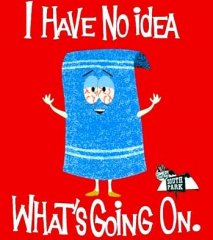
1488 parity check errors "worst case scenario?"
Cornelius replied to Cornelius's topic in General Support (V5 and Older)
Did someone look over my smart reports... I do not know how to interpret them correct (basically, I want to know if the drives are ok) -
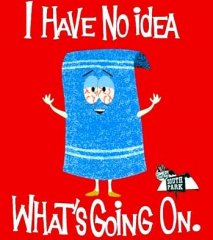
1488 parity check errors "worst case scenario?"
Cornelius replied to Cornelius's topic in General Support (V5 and Older)
... i did this dd if=/dev/md1 count=100000 skip=257256616 iflag=direct | md5sum - 3 times per disk and the checksum was on every time ok. I recon I could try to do a new parity check and correct and after this a parity verify via unmenu? Any thoughts? -
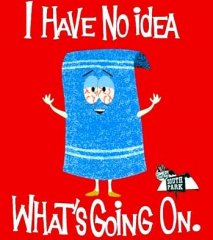
1488 parity check errors "worst case scenario?"
Cornelius replied to Cornelius's topic in General Support (V5 and Older)
ok i did this dd if=/dev/md1 count=10000 bs=1M iflag=direct | md5sum - 3 times per disk. the checksum was always the same. so i would say that the disks are ok.? what should i do next... when the disks are ok a new parity check and correct and after this a parity verify? what would you recommend? -
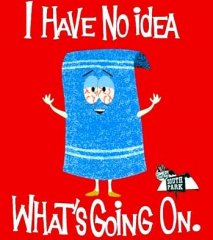
1488 parity check errors "worst case scenario?"
Cornelius replied to Cornelius's topic in General Support (V5 and Older)
Is it always the same addresses? Or different ones each time you check parity? If different addresses each time you run it, you have probably have a disk, or disk controller, or motherboard that is mangling your data. IT will be a process of elimination to resolve which. In that case you do not want to tun the "Check" (and correct), because you cannot assume the parity disk is wrong) If the same addresses each time, The fix is to run the "Check" (and correct) It will assume the parity disk is wrong, your data disks correct, and correct parity to match. the first time i ran a parity check and correct and i had those errors: Feb 22 10:39:26 media-server kernel: md: parity incorrect: 257256616 Feb 22 10:39:34 media-server kernel: md: parity incorrect: 257846112 Feb 22 10:39:36 media-server kernel: md: parity incorrect: 258051296 Feb 22 10:40:51 media-server kernel: md: parity incorrect: 264094528 Feb 22 10:41:27 media-server kernel: md: parity incorrect: 267038480 Feb 22 10:41:28 media-server kernel: md: parity incorrect: 267166624 Feb 22 10:42:14 media-server kernel: md: parity incorrect: 270991760 Feb 22 10:42:54 media-server kernel: md: parity incorrect: 274306424 Feb 22 10:42:54 media-server kernel: md: parity incorrect: 274306432 Feb 22 10:43:09 media-server kernel: md: parity incorrect: 275526576 Feb 22 10:43:23 media-server kernel: md: parity incorrect: 276469336 Feb 22 10:43:23 media-server kernel: md: parity incorrect: 276469344 Feb 22 10:43:32 media-server kernel: md: parity incorrect: 277235632 Feb 22 10:43:36 media-server kernel: md: parity incorrect: 277535792 Feb 22 10:43:43 media-server kernel: md: parity incorrect: 278058240 Feb 22 10:43:45 media-server kernel: md: parity incorrect: 278278200 Feb 22 10:43:45 media-server kernel: md: parity incorrect: 278278208 Feb 22 10:43:52 media-server kernel: md: parity incorrect: 278874040 Feb 22 10:43:52 media-server kernel: md: parity incorrect: 278874048 Feb 22 10:44:04 media-server kernel: md: parity incorrect: 279980192 the second time i was running a parity check verify and i had the same errors: Feb 22 20:33:11 media-server kernel: md: parity incorrect: 257256616 Feb 22 20:33:18 media-server kernel: md: parity incorrect: 257846112 Feb 22 20:33:20 media-server kernel: md: parity incorrect: 258051296 Feb 22 20:34:34 media-server kernel: md: parity incorrect: 264094528 Feb 22 20:35:10 media-server kernel: md: parity incorrect: 267038480 Feb 22 20:35:12 media-server kernel: md: parity incorrect: 267166624 Feb 22 20:35:57 media-server kernel: md: parity incorrect: 270991760 Feb 22 20:36:36 media-server kernel: md: parity incorrect: 274306424 Feb 22 20:36:36 media-server kernel: md: parity incorrect: 274306432 Feb 22 20:36:51 media-server kernel: md: parity incorrect: 275526576 Feb 22 20:37:02 media-server kernel: md: parity incorrect: 276469336 Feb 22 20:37:02 media-server kernel: md: parity incorrect: 276469344 Feb 22 20:37:11 media-server kernel: md: parity incorrect: 277235632 Feb 22 20:37:15 media-server kernel: md: parity incorrect: 277535792 Feb 22 20:37:21 media-server kernel: md: parity incorrect: 278058240 Feb 22 20:37:23 media-server kernel: md: parity incorrect: 278278200 Feb 22 20:37:23 media-server kernel: md: parity incorrect: 278278208 Feb 22 20:37:31 media-server kernel: md: parity incorrect: 278874040 Feb 22 20:37:31 media-server kernel: md: parity incorrect: 278874048 Feb 22 20:37:43 media-server kernel: md: parity incorrect: 279980192 shouldn´t the first parity check and correct fix those problems? -
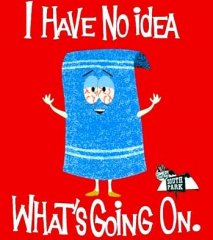
1488 parity check errors "worst case scenario?"
Cornelius replied to Cornelius's topic in General Support (V5 and Older)
does anybody know what this means? and what i can do about it? Feb 22 10:39:26 media-server kernel: md: parity incorrect: 257256616 Feb 22 10:39:34 media-server kernel: md: parity incorrect: 257846112 Feb 22 10:39:36 media-server kernel: md: parity incorrect: 258051296 Feb 22 10:40:51 media-server kernel: md: parity incorrect: 264094528 Feb 22 10:41:27 media-server kernel: md: parity incorrect: 267038480 Feb 22 10:41:28 media-server kernel: md: parity incorrect: 267166624 Feb 22 10:42:14 media-server kernel: md: parity incorrect: 270991760 Feb 22 10:42:54 media-server kernel: md: parity incorrect: 274306424 Feb 22 10:42:54 media-server kernel: md: parity incorrect: 274306432 Feb 22 10:43:09 media-server kernel: md: parity incorrect: 275526576 Feb 22 10:43:23 media-server kernel: md: parity incorrect: 276469336 Feb 22 10:43:23 media-server kernel: md: parity incorrect: 276469344 Feb 22 10:43:32 media-server kernel: md: parity incorrect: 277235632 Feb 22 10:43:36 media-server kernel: md: parity incorrect: 277535792 Feb 22 10:43:43 media-server kernel: md: parity incorrect: 278058240 Feb 22 10:43:45 media-server kernel: md: parity incorrect: 278278200 Feb 22 10:43:45 media-server kernel: md: parity incorrect: 278278208 Feb 22 10:43:52 media-server kernel: md: parity incorrect: 278874040 Feb 22 10:43:52 media-server kernel: md: parity incorrect: 278874048 Feb 22 10:44:04 media-server kernel: md: parity incorrect: 279980192