
Pope Viper
-
Posts
15 -
Joined
-
Last visited
Content Type
Profiles
Forums
Downloads
Store
Gallery
Bug Reports
Documentation
Landing
Posts posted by Pope Viper
-
-
My current server is exhibiting some odd behavior since I moved from 6.9.2 to 6.11, and I'm now at 6.12.1.
*** Rollback to 6.12.0 fixed some things ***
1) I'm unable to create a new share. When I attempted to, I would get "starting services", then refresh to new share screen, and the share would never show up on the share tab. I rolled back to 6.12.0 and this seems solved.
2) When I create new shares, I can't hit them from my Win 10 box. Shares I created beforehand are still functional. I completely don't get that.
3) I was having the issues under 6.12.1 with "services starting" being stuck, but the rollback to 6.12 fixed that.
So my main issue is being able to connect to newly created shares.
-
Just performed the latest updated, and while it seemed successful and the container came back up, I'm unable to attach to the plex server.
Where can I start looking?
Thanks!
-
Ok, I worked on it today, and finally have made some progress.
I've got Varken up and running, feeding data into UUD, turns out that I hadn't designated the set the Varken DB into the various panels.
So, that being said. I've got a few questions:
1) During my first attempt at this, I was able to designate my Cache/Array/Parity/Flash drives. On this attempt, when I select the drop down for a given drive, my only option is "None"
I am seeing array stats, and the drives are showing up under the Drive S.M.A.R.T Health overview
So I'm really not sure why the drives aren't populating in the Flash/Cache/Parity/Array areas.
3) Some panels indicate that they require IPMI and REGEX. I've installed the IPMI tools, but not sure how to do REGEX.
Also, I'm seeing this in my telegraf log:
2021-02-12T23:17:50Z E! [inputs.sensors] Error in plugin: failed to run command /usr/bin/sensors -A -u: exit status 1 -
So I need some assistance in addressing that.
Thanks for any help!
-
OK, I had most of this up and running with GUS, but decided I would rather not have all services within one docker, so I removed GUS, and went the InfluxDB/Telegraf/Grafana route.
Influx went fine, I'm currently jacking around with Telegraph. I've got the basic telegraf.conf in place, however, the post arguments don't seem to be working for me. I've tried to telegraf console to install the smartmontools, but I'm apparently not getting the syntax down correctly.
I've tried the apk add commands, but not getting anywhere.
I'm an old school Windows guy, and getting there slowly with Linux, any help would be greatly appreciated!
-
Hi folks -
I'm trying to get the Varken side of things working, and seem to be having some difficulties.
Is there an existing support thread for it somewhere? The Installation guide on the wiki seems to be blank.
I'm updating the Varken.ini with the API keys to Tatulli, and after I do so, Varken refuses to start. I'm sure it's something obvious, but I'm banging my head against it.
-
I had just installed this, and then saw no recent activity by the owner. Is this no longer maintained? If not, I'll just go through the work of installing Grafana/Telegraf/Influx solo and go that route.
-
-
17 minutes ago, Serein said:
Having this same issue. Often will take so long on a manual search (er, "interactive search" as it may now be called?) that the browser page goes unresponsive.
Same issue. I'm also running into issues where when trying to add a searched movie, the icon just rotates, and never adds the request movie.
-
On 5/3/2020 at 12:17 PM, Pope Viper said:
So on Linuserver Radarr, change the container path to /data?
HI guys , thought I would follow up on this.
Thanks!
-
8 hours ago, Squid said:
Edit the /downloads and change it to /data on the template and it should work.
https://forums.unraid.net/topic/57181-docker-faq/?tab=comments#comment-566086
So on Linuserver Radarr, change the container path to /data?
-
Hi guys -
Was wondering if I could get some assistance. I've installed the Binhex version of Radarr/Sonarr, however I would like to get get Linuxserver.io dockers going, but keep running into a pathing issue that is frustrating me beyond belief.
I've got the following:
SABNZBD:
Linuxserver - RADARR V3
Linuxserver - SONARR V3
Binhex - RADARR
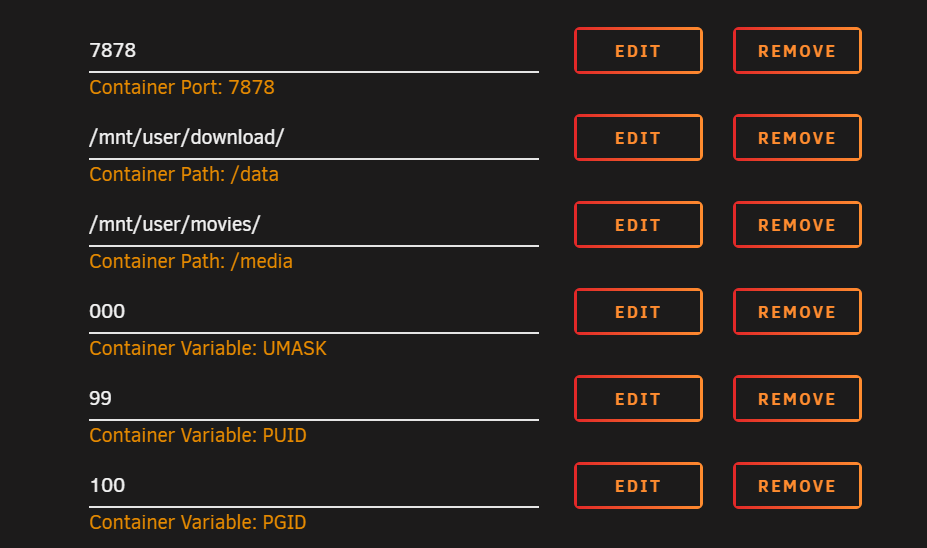
I'm not 100% sure how to reconfigure the Linuxserver's dockers to access the download area that SABNZBD is dumping things into.
I would appreciate any guidance!
-
I posted this over in the UR Unassigned Devices forum, and was directed here.
I'm running a virtualized UnRAID instance, running on ESX 6.7. I've got UR booting off of a USB Flash drive, passed through to the VM. I'm wanting to mount the VMDK so I can upgrade the system (currently running 6.5.3). I've got a friend running a similar setup, and he uses UD to access the VMDK, however he's seeing his VMDK as an unassigned device, which he can mount/dismount at any time.
I however, do not have it as an option in UD. I've verified that the system does see the drive, as it's appearing in System Devices as a SCSI device ([4:0:0:0]disk VMware Virtual disk 2.0 /dev/sdc 1.07GB),
I'm thinking that I might have "hidden" that right after I got the system up and running, but not 100% sure. Is there a way to unhide the VM disk, or force UA to see it so it can be mounted?
Thanks!
-
Good afternoon all,
I'm running a virtualized UnRAID instance, running on ESX 6.7. I've got UR booting off of a USB Flash drive, passed through to the VM. I'm wanting to mount the VMDK so I can upgrade the system (currently running 6.5.3). I've got a friend running a similar setup, and he uses UD to access the VMDK, however he's seeing his VMDK as an unassigned device, which he can mount/dismount at any time.
I however, do not have it as an option in UD. I've verified that the system does see the drive, as it's appearing in System Devices as a SCSI device ([4:0:0:0]disk VMware Virtual disk 2.0 /dev/sdc 1.07GB),
I'm thinking that I might have "hidden" that right after I got the system up and running, but not 100% sure. Is there a way to unhide the VM disk, or force UA to see it so it can be mounted?
Thanks for the assistance!
-
I've got a Supermicro X9DRI-LN4F, that I've loaded ESXi 6.7 on. Part of my config is a virtualized UnRAID box, that I've passed through both USB controllers, so it can see the USB card reader I've assigned my license to. The issue I have is that the second that ESX loads up the passthrough config, I lose all physical keyboard access to the host. I've tried changing out what controllers I pass through, swapping the physical keyboard around, etc, to no avail.
What's even more odd, is that when I try to do a IPMI remote console, the virtual keyboard doesn't work either.
I'm completely stumped. If I can't get help with resolving it, I'm considering picking up a USB PCI controller, and just passing that through, rather than the onboard USB. So, I'd appreciate any recommendations for a cheap USB controller that will work with 6.7. I'm not looking for anything special, just something for a one time read upon my UNRAID vm booting.








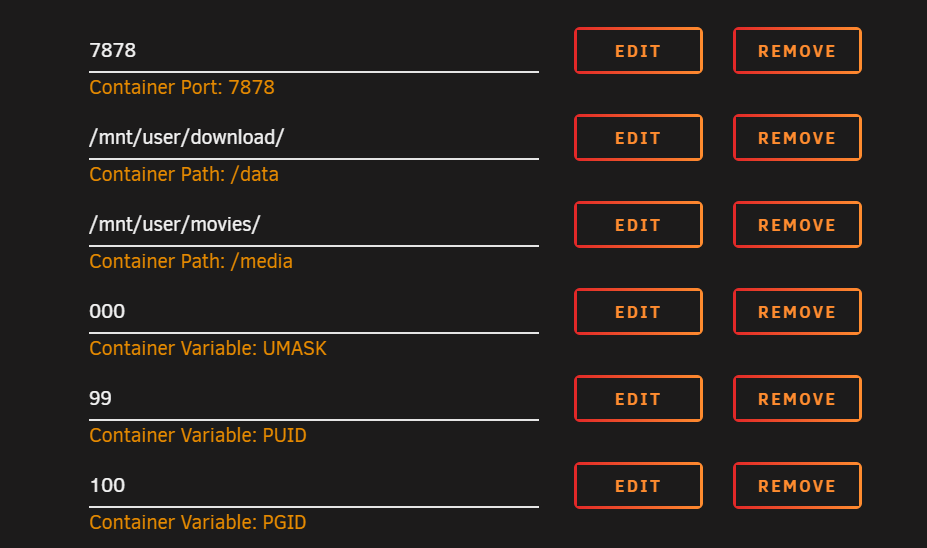
6.1.2 problem?
in General Support
Posted
Disregard. ID10T error.
I had to enable Export.