
darthjonathan12
-
Posts
64 -
Joined
-
Last visited
Content Type
Profiles
Forums
Downloads
Store
Gallery
Bug Reports
Documentation
Landing
Posts posted by darthjonathan12
-
-
Hi,
I'm having issues with my server loosing connection to the outside world due to DNS breaking almost daily. A restart resolves for a few hours then causes it again. I have found that when I disable Docker I can then ping and traceroute without having to restart the server. So I believe it is related to "Host access to custom networks" being enabled which I need for Swag to work.
I am at a loss for what else to do in terms of trying to resolve the issue. Any help is greatly appreciated.
-
Update:
I have narrowed down the problem but have no clue how to resolve. When Docker is disabled this issue stops which leads me to believe this is related to "Host access to custom networks" being enabled. I kind of need that for Swag to work correctly. Anyone know of some other things to try?
-
I am getting the same issue as well, I have removed the image and readded it but still does not work.
-
Thanks! I ended up installing the community edition server as a VM on a Windows Server with one 8TB drive I had laying around.
I decided that nightly writes to the share from multiple machines was a bit excessive of a task (especially during windows updates and new games being installed) and this way I can't accidently fill up an entire array drive's free space or accidently create multiple TBs of backups and have to resolve that in order to add more tv shows to my plex.
-
Topic moved to new discussion thread
-
I am having issues every day which is temporarily resolved with a reboot. I have no clue what is causing these issues. I have ran pihole as a docker for a while however it is simply a primary DNS for my windows server which handles DHCP, and I have a Sophos firewall which handles routing, but since my server is static, outside the DHCP range, and using 1.1.1.1 and 8.8.8.8 for DNS there shouldn't be any issues.
What am I missing or doing wrong?
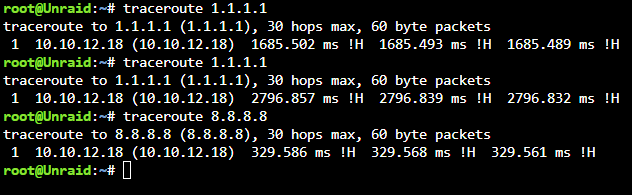
-
Just to add some additional info. I restarted the server and now the error is saying "Disconnected from Unraid API" I have been using Brave Browser and so I decided to check with Chrome. This new error is not showing up in chrome but it does in Brave. Can't say that the original issue is related to this though. When I was seeing the original issue I was unable to connect to any of my SWAG sites over the domain until I did the restart.
-
Can anyone provide guidance as to what is going on? I have not made any major changes to the server in months and this was not always an issue.
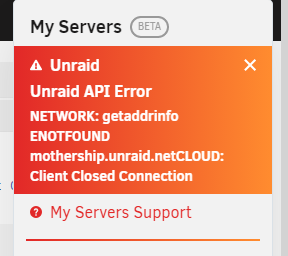
-
Just had an issue where Plex could not play any videos. I rebooted the docker and it failed to start. Then turning off the docker service lead to it not being able to turn back on. Tried to delete the docker image and it still wouldn't boot. I rebooted the server and now its all up and running like nothing ever happened docker in tact. I ran a "correct file system errors" scan in docker settings and it found no issues in the image. @aleberro
-
On 8/14/2021 at 10:00 PM, zyurph said:
I was able to resolve my issue by replacing the docker name on the upstream_app line in the subdomain.conf file to the ip address of the unraid server. This also fixed nextcloud as well.
I am getting 502 bad gateway errors as well and I have done this already. The only solution I have found is to disable "Host access to custom networks" and then renable it. The issue happens later on again though.
-
45 minutes ago, aleberro said:
Might be related to the problem I am experiencing? [link to the post]
Can you enable external logging to a remote syslog server, in order to record the complete log of the crash?
I have followed the steps to do a "Local Syslog Server" and have it log to that. When it happens again I'll let you know.
-
I am about to pull my hair out. Every few days or so (sometimes 3 hours sometimes 5 days) I loose the ability to connect into either the web UI, Dockers, or the entire system including file shares and putty. I have tried pulling my usb drive and running a disk check in windows to disabling dockers and removing plugins that could be causing issues. A forced restart always brings it back online. Can someone please tell me what is wrong with my server?
-
13 hours ago, KluthR said:
I dont understand what you want to ask @darthjonathan12, sorry

The plugin does not touch any share settings. And you decide where it copies data from and to.
Sorry,
Following the SpaceInvader setup of the original AppData Backup he recommended creating a share called "AppData Backup" and set the Cache setting of that share to No. But I think you answered my question since it doesn't matter where it goes as long as you can access it for restoring.
-
Would there be any issues making the appdata backup share Cache setting to YES? My thought is that my Plex docker is over 300GB so when it starts running at 1am there is no way for it to complete by the next day when I need my other dockers up and running. If it was storing to the same cache disk it would take a bunch of space but then mover would take care of the transfer once the dockers have been started back up again so speed wouldn't be a concern.
-
On 8/15/2022 at 4:28 PM, ZION said:
I'm not sure why this was so difficult to find or answer but here is how to correct the error without restating the machine.
From the console, log in to the terminal using the Root account. Once logged in type the following command:
/etc/rc.d/rc.php-fpm restart
Done. You can now log back in via WebUI.
Other useful Unraid commands can be found here:
I have the same error but this did not fix the issue.
-
So I recently installed Veeam (free edition) on all of my windows VMs and physical devices. They all backup to a share on my Unraid server. All of them work except for my gaming PC (was working fine for a while but now wont). When it tries to backup the data I get the following.
1/3/2022 9:10:24 PM :: Error: Shared memory connection was closed. Failed to upload disk. Agent failed to process method {DataTransfer.SyncDisk}. Exception from server: An unexpected network error occurred. Failed to flush file buffers. File: [\\192.168.1.18\Big Red C drive\Veem Backup Location\BigRed\Job BIGRED\Job BIGRED2022-01-03T205944.vbk]. Cannot handle notification about a written block. Failed to download disk.
The only thing different with this computer is that it has a 10gb nic (unraid has 10gb nic as well) It is not a point to point though, it goes into a switch that has 10gb and 1gb ports for the whole network.
Is there something that needs to be changed on my SMB share or on my network card?
-
Hi all,
So I love Unraid and use it at home. My place of work (MSP) has a very specific issue that I need to grab some other options/ideas for.
We have recovery stations for SATA drives for backup, and checking drive health as well as any potential errors that may be on them.
Our issue exists with SAS drives. Recovery on these drives is not an issue (all servers have RAID and constant Backups) however checking the disk health of a drive we might want to place in used stock or put into a different server is our issue. With windows and most dell servers (cards aren't in IT mode) just getting a smart report with power on time and reallocated sectors is almost impossible. However when I take it home and place the drive into my server it comes right up and I can get a full smart report with all the info.
The chances of building even a cheap Unraid server for the office is pretty unlikely so I want to know if there are other linux distros that provide this same level of ease of use. How does Unraid manage this smart reporting?
-
25 minutes ago, Taddeusz said:
I’ve not experienced this myself. Is this through RDP? Are you using a headset on the device you’re connecting from?Ok, so strangely this issue has disappeared. Remote Audio is sounding decent for a video stream. Perhaps I just needed to give RDP time to fully configure by connecting and disconnecting multiple times???
-
I just installed Guac on my pc and a VM. I have a few audio questions. On both machines, when the volume in the system tray is turned up I get an echo which sounds like two audio sources at the same time. When I mute there is no audio on either. The VM is not as bad but the quality of the audio seems lower. Is there a way to improve this? They look to be using a device called "Remote audio"
-
I am putting this in general because I have no clue what's going on.
This morning I connected to my unraid UI and it was running however the cache pool was empty (should have a 2TB cache drive) and in the top right by registration it said I was missing my key. I tried to explore the file path on the flash drive but it was empty. My VMs were running but I couldn't connect to them (they use the cache disk). One of them mines through nicehash using an old GPU I have and I could see it was still mining.
I decided to reboot to see what would happen. After a slightly long reboot it came back up and started a Parity check and everything seems normal, cache is showing and USB has data on it again.
Is this a bug or have I royally screwed up my server?
-
On 1/26/2021 at 3:15 PM, darthjonathan12 said:
Just installed the docker however when trying to start I get 'Execution error: server error' any ideas to what's causing this?
Does anyone have any advice on next steps to try to get this to start?
-
Just installed the docker however when trying to start I get 'Execution error: server error' any ideas to what's causing this?
-
Trying to setup for first time followed spaceinvaders video however once I try to open the nextcloud UI I get
Internal Server Error The server encountered an internal error and was unable to complete your request. Please contact the server administrator if this error reappears multiple times, please include the technical details below in your report. More details can be found in the server log.
but my log just looks like this.
To support LSIO projects visit:
https://www.linuxserver.io/donate/
-------------------------------------
GID/UID
-------------------------------------
User uid: 99
User gid: 100
-------------------------------------
[cont-init.d] 10-adduser: exited 0.
[cont-init.d] 20-config: executing...
[cont-init.d] 20-config: exited 0.
[cont-init.d] 30-keygen: executing...
using keys found in /config/keys
[cont-init.d] 30-keygen: exited 0.
[cont-init.d] 40-config: executing...
[cont-init.d] 40-config: exited 0.
[cont-init.d] 50-install: executing...
[cont-init.d] 50-install: exited 0.
[cont-init.d] 60-memcache: executing...
[cont-init.d] 60-memcache: exited 0.
[cont-init.d] 70-aliases: executing...
[cont-init.d] 70-aliases: exited 1.
[cont-init.d] 99-custom-files: executing...
[custom-init] no custom files found exiting...
[cont-init.d] 99-custom-files: exited 0.
[cont-init.d] done.
[services.d] starting services
[services.d] done. -
I just recived my P106 6gb card, any updates on progress? I threw it into my server and Unraid-Nvidia does not see it. I'm guessing I'll need to do some messing around with it on windows first.
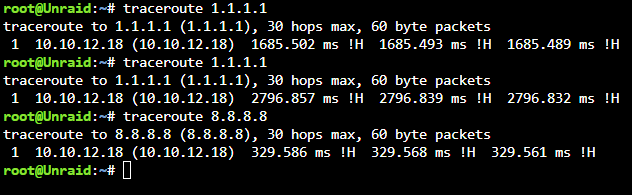
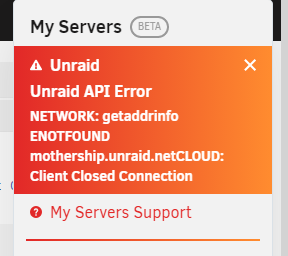
DNS issues Unraid
in General Support
Posted
Since the issue is sporadic I'll have to wait until it happens again. For the last week it was happening every day but as soon as I start looking at the issue it starts running fine. Once I have the issue again I'll stop each docker one by one until I find the issue.