
JohnSracic
-
Posts
34 -
Joined
-
Last visited
Content Type
Profiles
Forums
Downloads
Store
Gallery
Bug Reports
Documentation
Landing
Posts posted by JohnSracic
-
-
I bought the following items from amazon to add additional storage to my unrad sever. When booting, the BIOS appears to find the drives. Once UNRAID starts to load, the following happens.
some additional info…
1) Card was installed in a Dell T30 Server
2) BIOS is at version 1.0.14
3) all dip switches are down.
4) when turning on the enclosure, the rest button was held until the two beeeps
Things I have tried…
1) tried the card in multiple pcie slots on the Motherboard.
2) multiple pice cables from the card to the enclosure
3) tried 4 drives at one time
4) tried all 4 drivers individually
Any ideas what could be going on? The BIOS is pretty old, dated May 2018 but don’t want to update unless necessary. Hopefully someone has an idea because I am out of them.
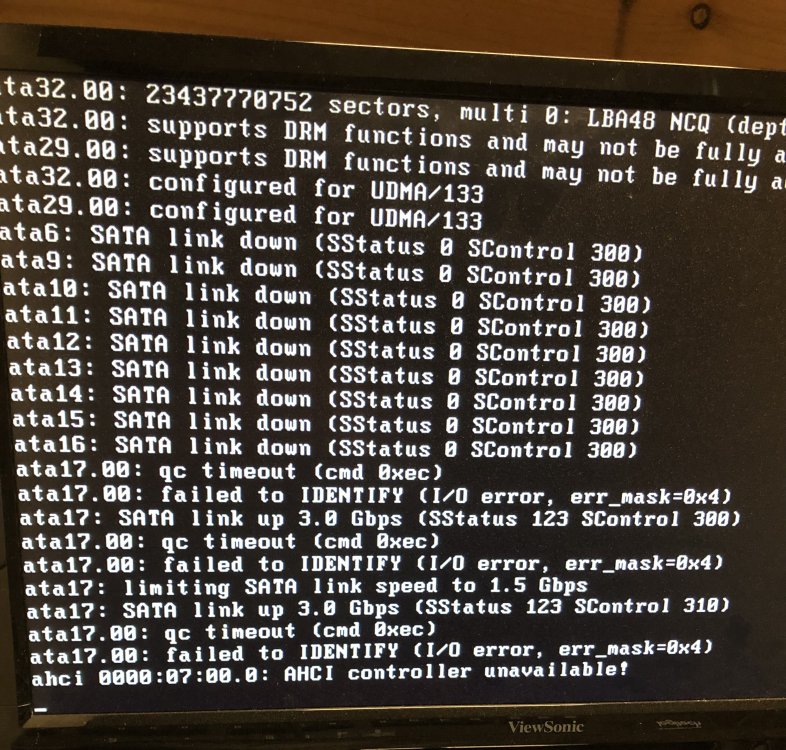
External enclosure
Oyen Digital Mobius 5-Bay... https://www.amazon.com/dp/B00CH94GMK?ref=ppx_pop_mob_ap_share
PCIE Card
Ableconn PEX-SA134 4-Port eSATA... https://www.amazon.com/dp/B077BRMJ5C?ref=ppx_pop_mob_ap_share
-
6 minutes ago, elliotiscool said:
Hey Binhex. I'd appreciate some help. Sonarr and Radarr stopped properly connecting to binhex-delugevpn and I tried to fix it without any success. I first suspected it was caused by PIA not allowing Switzerland.ovpn so I downloaded PIA's updated openvpn files. I replaced it with France. I also tried deleting perms.txt. Thanks.
i had this very issue and I had to change port forward to ‘no’ inside the docker. -
24 minutes ago, elliotiscool said:
Thanks for pointing all of that out. I tried updating the files but it didn't work. Also, I was originally able to access deluge when I last checked a couple weeks ago. Something happened since then.
Just to be sure, you downloaded the most up to date files, right? I think the are dated August 11th.
-
11 minutes ago, elliotiscool said:
Hello,
Sonarr and Radarr stopped properly connecting to binhex-delugevpn and I tried to fix it without any success. I first suspected it was caused by PIA not allowing Switzerland.ovpn so I downloaded PIA's updated openvpn files. I replaced it with France. I also tried deleting perms.txt. Would appreciate some help. Thanks.
Had the same issue yesterday. Here was what worked for me. Also, be sure to check port forwarding in the docker container. Unless you are using a location that allows it, you must select no.
I grabbed the files from https://www.privateinternetaccess.com/helpdesk/kb/articles/where-can-i-find-your-ovpn-files and updated them on the server and my initial test seems to have worked.
-
11 minutes ago, wgstarks said:
Thank you! I grabbed the files from https://www.privateinternetaccess.com/helpdesk/kb/articles/where-can-i-find-your-ovpn-files and updated them on the server and my initial test seems to have worked. Would be nice if they allowed port forwarding.
Update: It worked.
-
5 minutes ago, chesh said:
Have you upgraded to the new servers w/ PIA?
Have not. Are there instructions someplace to follow to do this?
-
Anyone having issues with starting delugeVPN from inside UnRaid that is running it beside PIA? Was working last evening, and now it's not. Already tired turning port forwarding off within the docker properties and that does not work.
-
Are others still having issue with PIA with delugeVPN? Not able to open WebUI. Also seeing issue when connecting to indexers via Sonarr, Radarr and such. Even when testing the indexers, it fails.
-
Is anyone else having issues with any dockers that use indexers (Sonarr, Radarr, etc)... when going in and testing them, within the settings of the application, each indexer fails the test connection. Has been happening more and more lately but today is really bad. I have a Unifi hardware backend but don’t think that would be the issue. Any help would be greatly appreciated.
-
I installed and have the InfluxDB docker running. I also have the SpeedTestForInfluxDB docker installed and running and feeding into a database in InfluxDB. I am in the process of setting up telegraf docker. Installed it, made the changes to the config file and when I try to start the docker, I get the error of "Execution Error Bad Parameter". Any ideas what is going on? Thank you in advance for your help.
-
Looking for some help or someone to point me in the right direction. I recently just started using Nodered and would like to move all my home automations from Apple Home to Nodered. Having a hard time wrapping my head around on thing. I have lights and switches on my first floor that needs automation written and if possible, would like to put them in one flow. I tired with bigtimer but ran into an issue with having more than one bigtimer in the flow, it still runs the no condition if the light is off and will shut off the light even though it should be on for the step above it. Good example would be what I have written for floor lamp 1. It will turn on at 4:30 am because it meets the time but then when it hits the bigtimer below it to check for sunset, it will shut the light off.
Floor lamp 1, needs the following schedule
At 4:30 AM, light need to turn on and shut off at sunrise.
At sunset, light needs to turn on and shut off at 9:00 pm.
Candle light switchTurn on at sunset and turn off at sunrise.
If it’s Christmas Eve Day or Christmas Day, keep lights on.
Outside light switchTurn on at 5:00 AM and turn off at sunrise.
Turn on a sunset and turn off at 9:00 pm -
Great docker so far. Thank you much for creating it. Is there any thought of brining official music videos into this? Sort of like Bazarr does with subtitle for TV Shows and Movies? Would be great if when playing the music through Plex, if the official music video was available, i would play it on your device/tv. Or does anyone know if the is a docker application that would work with plex for this?
-
25 minutes ago, jonathanm said:
Yeah, that's not the change you need to make. I took a look at eero, and apparently you are not alone in your issues. I don't see any way to do that in your router, it's going to have to be changed in your local machines hosts file.
As to why it worked before and now it doesn't, I suspect the eero did an update and broke nat reflection. Some routers have the feature without it being configurable.
I did the initial search last evening once I seen your post and seen what you did. Then looked at it this morning and seen the custom DNS and thought that may work. I’m pretty surprised that eero does not support this since the hardware is $500. From what I have read, it’s been an issue for 2+ years with no timeline or if they are going to include it. Would love to just throw it out and buy something different but the wife would not be happy. The more I get into network changes and the unraid dockers, it appears the eero does not have a lot of the advanced network settings.
Regardless, thank you for your help with this. I understand the local machine hosts file. How would you make the change on iPhones and iPads?
-
10 minutes ago, jonathanm said:
Override the DNS entry on your local machines to point the domain to the correct IP.
I find it difficult to believe that your router won't let you set a custom DNS entry, but if not, then you can set it in the hosts file on the local machine.
I actually just looked at this and it allows me to do a custom DNS entry but sort of confused as the network aspect of things is not my area expertise. If I make the custom DNS change on the router, how would you do this correctly? How would I make this change? Below are screen captures of my route configuration pages for DNS.
The first capture is the default directed to the ISP. The second capture is if I click on custom.
-
15 minutes ago, jonathanm said:
Typically that is a function of your router. Google nat loopback, hairpinning, or reflection combined with your router model.
14 minutes ago, Taddeusz said:You need to set up your router for hair pinning or a custom DNS entry that points your public addresses to your private IP address while inside your network.
Thank you both for your response. Googled what you said and it appears that my $500 dollar router (eero) does not support this. With that being said, I have two questions.
1. Why did this work at first then stop working?
2. Would you know a work around since my router does not support it?
Thanks!
-
I believe the issue I am having is with letsencrypt. If I hit say my sonarr or radarr website (sonarr.domain.me, radarr.domain.me) outside of my network the page comes up as it should. If I hit the website within my network (Wi-Fi or weird connection) I receive the page cannot be displayed error. This was working but stopped after one of the docker updates. Any one else experience this or have any ideas how to fix it?
If I ping the website address from a terminal window on unraid, it does return the ping correctly. I also verified the port 443 is routed to port 1443 and port 80 is routed to 180 on my router.
-
Trying to get this docker setup and working with sonarr and radarr but having an issue. It scans my library for shows and movies great. But the path in the program is wrong. For example for all movies it’s showing /media/[folder name]. It should be /media/movies/[folder name] and the same for tvshows, it’s showing /media/[folder name] and should be showing /media/TVshows/[folder name]. Any ideas where it gets this path and how to correct the path so that’s it’s correct?
-
I have a pretty weird one going on here. If I’m connected outside of my network and if I hit https://subdomain.domain.me, the site comes up and works great. Now if I am connected (wired or Wi-Fi) to my network and hit the same site, I get the following message...
”cannot open page because it cannot connect to the server”.
What’s really weird is that it used to work and after one of the recent updates it has stopped working. Any ideas what’s going on?
-
On 1/23/2019 at 11:52 AM, aptalca said:
Either your ip or your port forwarding is incorrect. Letsencrypt servers get a response, but it's not from the letsencrypt container.
@aptalca, first I want to say thank you for your help.
As you mentioned, there was an issue with the DDNS not updating the subdomain. Finally got that figured out. Now I have an issue with sonarr and radarr. When I navigate to the https://sonarr.[domainname].me, I get the login page for sonarr and radarr both, but after logging in it just spins (the 4 little dots across the screen). If I click the WebUI from either of these dockers, it works as it should. Any idea what would cause this?
Figured it out... since I was using the binhex version of sonarr and radarr, I changed the one line in the configs but overlooked the line for the api. All working now.
-
I am trying to get letsencrypt to work with sonarr and having issues. I have my own domain [domain name].me. I am running duckdns to update the ip address. When I start letsencrypt, I am receiving the below error in the log. My domain is registered with 1and1 and updated the cname to point to the duckdns one that was created. Created the subdomain of sonarr.[domain name].me off my domain with 1and1.
On my router, I have port forwarded 443 to 1443 and 80 to 180, which match the settings in the docker container.
Any ideas on what is going on? Please note I am pretty new to UnRaid and dockers and have been struggling with this part of the setup. After removing and reinstalling the dockers, I am still having the same issues.
Error that I am receiving...
Failed authorization procedure. sonarr.[domain name].me (http-01): urn:ietf:params:acme:error:unauthorized :: The client lacks sufficient authorization :: Invalid response from http://sonarr.[donaim name].me/.well-known/acme-challenge/mkUMG7gEgQDiPpXRxeaGRx-u--T16bUbDGzCOdxwh94 [2607:f1c0:100f:f000::2fa]: 204
- The following errors were reported by the server:
Domain: sonarr.[domain name].me
Type: unauthorized
Detail: Invalid response from
http://sonarr.[donaim name].me/.well-known/acme-challenge/mkUMG7gEgQDiPpXRxeaGRx-u--T16bUbDGzCOdxwh94
[2607:f1c0:100f:f000::2fa]: 204To fix these errors, please make sure that your domain name was
entered correctly and the DNS A/AAAA record(s) for that domain
contain(s) the right IP address.
ERROR: Cert does not exist! Please see the validation error above. The issue may be due to incorrect dns or port forwarding settings. Please fix your settings and recreate the container -
3 hours ago, CorneliousJD said:
Try this URL - check the ending with the Nextcloud config files.
It has to match the domain name you're trying to access from (your public facing DuckDNS domain)
I was for sure missing the nextcloud file in the /config/nginx/site-confs/ directory. I coped directly from the link you provided and changed the two lines... Now when I start letsencrypt and look at the logs, i see 'nginx: [emerg] unexpected "{" in /config/nginx/site-confs/nextcloud.rtf:1'. Looking at the code, there are two open brackets and two closing brackets. What am I missing? Here is my nextcloud file...
------------------------------------
server {
listen 443 ssl;
server_name [name].duckdns.org;
root /config/www;
index index.html index.htm index.php;
###SSL Certificates
ssl_certificate /config/keys/letsencrypt/fullchain.pem;
ssl_certificate_key /config/keys/letsencrypt/privkey.pem;
###Diffie–Hellman key exchange ###
ssl_dhparam /config/nginx/dhparams.pem;
###SSL Ciphers
ssl_ciphers 'ECDHE-RSA-AES128-GCM-SHA256:ECDHE-ECDSA-AES128-GCM-SHA256:ECDHE-RSA-AES256-GCM-SHA384:ECDHE-ECDSA-AES256-GCM-SHA384:DHE-RSA-AES128-GCM-SHA256:DHE-DSS-AES128-GCM-SHA256:kEDH+AESGCM:ECDHE-RSA-AES128-SHA256:ECDHE-ECDSA-AES128-SHA256:ECDHE-RSA-AES128-SHA:ECDHE-ECDSA-AES128-SHA:ECDHE-RSA-AES256-SHA384:ECDHE-ECDSA-AES256-SHA384:ECDHE-RSA-AES256-SHA:ECDHE-ECDSA-AES256-SHA:DHE-RSA-AES128-SHA256:DHE-RSA-AES128-SHA:DHE-DSS-AES128-SHA256:DHE-RSA-AES256-SHA256:DHE-DSS-AES256-SHA:DHE-RSA-AES256-SHA:AES128-GCM-SHA256:AES256-GCM-SHA384:AES128-SHA256:AES256-SHA256:AES128-SHA:AES256-SHA:AES:CAMELLIA:DES-CBC3-SHA:!aNULL:!eNULL:!EXPORT:!DES:!RC4:!MD5:!PSK:!aECDH:!EDH-DSS-DES-CBC3-SHA:!EDH-RSA-DES-CBC3-SHA:!KRB5-DES-CBC3-SHA';
###Extra Settings###
ssl_prefer_server_ciphers on;
ssl_session_cache shared:SSL:10m;
### Add HTTP Strict Transport Security ###
add_header Strict-Transport-Security "max-age=63072000; includeSubdomains";
add_header Front-End-Https on;
client_max_body_size 0;
location / {
proxy_pass https://xxx.xxx.x.xxx:444/;
proxy_max_temp_file_size 2048m;
include /config/nginx/proxy.conf;
}
}
-
Trying to setup NextCloud with Duckdns, letsencrypt, and MariaDB dockers. Not sure when setting one of these up I missed something or not. After setting all dockers up, when going to the WebUI for NextCloud, I am receiving the following message.
Welcome to our server
The website is currently being setup under this address.
For help and support, please contact: [email protected]
I should mention that I followed SpaceInvator One’s two guides for setting this up.
Any ideas what’s going on?
-
1 hour ago, jonathanm said:
Read the second post in this thread.
That worked! Thank you very much! Tired to configure sonarr to use the proxy and it was getting an error. Disabled it for the evening and will pick it back up tomorrow after work.
-
11 minutes ago, jonathanm said:
1. log into PIA, and change your password.
2. switch to the ovpn file from the list, as it told you.
Changed my password but I am not clear on what you mean about switch to the oven file form the list... Are you talking about the the items under advanced OpenVPN SSL Usage Guides then the third from the bottom "OpenVPN Configuration Files (Recommended default)?
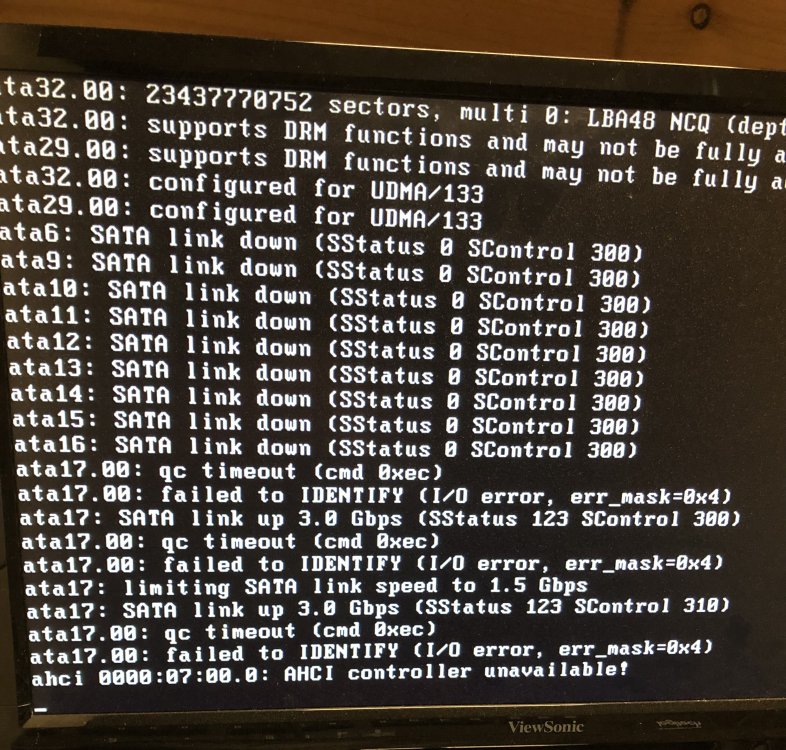


[Support] for atribe's repo Docker images
in Docker Containers
Posted
I am running the most recent version of Glances on unraid. It actually updated the other day. Today i have noticed that the docker will not start. Receiving the below error in my docker log. Anyone else seeing this or know how to fix?
/usr/local/bin/python3: No module named glances