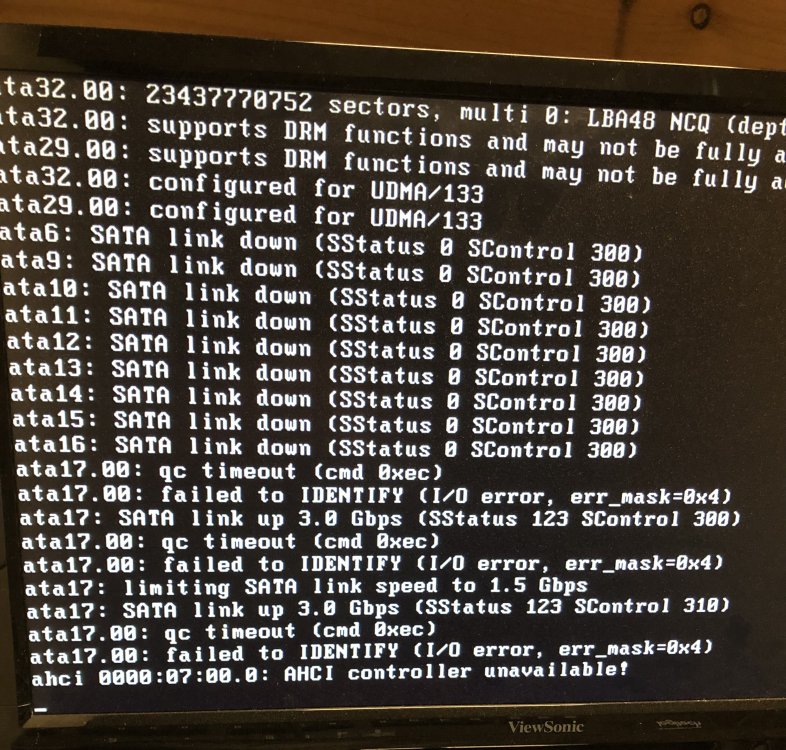JohnSracic
Members-
Posts
34 -
Joined
-
Last visited
Recent Profile Visitors
The recent visitors block is disabled and is not being shown to other users.
JohnSracic's Achievements
Noob (1/14)
0
Reputation
-
JohnSracic started following [Support] binhex - Lidarr , [Support] binhex - Prowlarr , Hard drive in external enclosure and 4 others
-
I am running the most recent version of Glances on unraid. It actually updated the other day. Today i have noticed that the docker will not start. Receiving the below error in my docker log. Anyone else seeing this or know how to fix? /usr/local/bin/python3: No module named glances
-
I bought the following items from amazon to add additional storage to my unrad sever. When booting, the BIOS appears to find the drives. Once UNRAID starts to load, the following happens. some additional info… 1) Card was installed in a Dell T30 Server 2) BIOS is at version 1.0.14 3) all dip switches are down. 4) when turning on the enclosure, the rest button was held until the two beeeps Things I have tried… 1) tried the card in multiple pcie slots on the Motherboard. 2) multiple pice cables from the card to the enclosure 3) tried 4 drives at one time 4) tried all 4 drivers individually Any ideas what could be going on? The BIOS is pretty old, dated May 2018 but don’t want to update unless necessary. Hopefully someone has an idea because I am out of them. External enclosure Oyen Digital Mobius 5-Bay... https://www.amazon.com/dp/B00CH94GMK?ref=ppx_pop_mob_ap_share PCIE Card Ableconn PEX-SA134 4-Port eSATA... https://www.amazon.com/dp/B077BRMJ5C?ref=ppx_pop_mob_ap_share
-
i had this very issue and I had to change port forward to ‘no’ inside the docker.
-
Just to be sure, you downloaded the most up to date files, right? I think the are dated August 11th.
-
Had the same issue yesterday. Here was what worked for me. Also, be sure to check port forwarding in the docker container. Unless you are using a location that allows it, you must select no. I grabbed the files from https://www.privateinternetaccess.com/helpdesk/kb/articles/where-can-i-find-your-ovpn-files and updated them on the server and my initial test seems to have worked.
-
Thank you! I grabbed the files from https://www.privateinternetaccess.com/helpdesk/kb/articles/where-can-i-find-your-ovpn-files and updated them on the server and my initial test seems to have worked. Would be nice if they allowed port forwarding. Update: It worked.
-
Have not. Are there instructions someplace to follow to do this?
-
Anyone having issues with starting delugeVPN from inside UnRaid that is running it beside PIA? Was working last evening, and now it's not. Already tired turning port forwarding off within the docker properties and that does not work.
-
Are others still having issue with PIA with delugeVPN? Not able to open WebUI. Also seeing issue when connecting to indexers via Sonarr, Radarr and such. Even when testing the indexers, it fails.
-
Is anyone else having issues with any dockers that use indexers (Sonarr, Radarr, etc)... when going in and testing them, within the settings of the application, each indexer fails the test connection. Has been happening more and more lately but today is really bad. I have a Unifi hardware backend but don’t think that would be the issue. Any help would be greatly appreciated.
-
I installed and have the InfluxDB docker running. I also have the SpeedTestForInfluxDB docker installed and running and feeding into a database in InfluxDB. I am in the process of setting up telegraf docker. Installed it, made the changes to the config file and when I try to start the docker, I get the error of "Execution Error Bad Parameter". Any ideas what is going on? Thank you in advance for your help.
-
[support] Spants - NodeRed, MQTT, Dashing, couchDB
JohnSracic replied to spants's topic in Docker Containers
Looking for some help or someone to point me in the right direction. I recently just started using Nodered and would like to move all my home automations from Apple Home to Nodered. Having a hard time wrapping my head around on thing. I have lights and switches on my first floor that needs automation written and if possible, would like to put them in one flow. I tired with bigtimer but ran into an issue with having more than one bigtimer in the flow, it still runs the no condition if the light is off and will shut off the light even though it should be on for the step above it. Good example would be what I have written for floor lamp 1. It will turn on at 4:30 am because it meets the time but then when it hits the bigtimer below it to check for sunset, it will shut the light off. Floor lamp 1, needs the following schedule At 4:30 AM, light need to turn on and shut off at sunrise. At sunset, light needs to turn on and shut off at 9:00 pm. Candle light switch Turn on at sunset and turn off at sunrise. If it’s Christmas Eve Day or Christmas Day, keep lights on. Outside light switch Turn on at 5:00 AM and turn off at sunrise. Turn on a sunset and turn off at 9:00 pm -
Great docker so far. Thank you much for creating it. Is there any thought of brining official music videos into this? Sort of like Bazarr does with subtitle for TV Shows and Movies? Would be great if when playing the music through Plex, if the official music video was available, i would play it on your device/tv. Or does anyone know if the is a docker application that would work with plex for this?
-
I did the initial search last evening once I seen your post and seen what you did. Then looked at it this morning and seen the custom DNS and thought that may work. I’m pretty surprised that eero does not support this since the hardware is $500. From what I have read, it’s been an issue for 2+ years with no timeline or if they are going to include it. Would love to just throw it out and buy something different but the wife would not be happy. The more I get into network changes and the unraid dockers, it appears the eero does not have a lot of the advanced network settings. Regardless, thank you for your help with this. I understand the local machine hosts file. How would you make the change on iPhones and iPads?
-
I actually just looked at this and it allows me to do a custom DNS entry but sort of confused as the network aspect of things is not my area expertise. If I make the custom DNS change on the router, how would you do this correctly? How would I make this change? Below are screen captures of my route configuration pages for DNS. The first capture is the default directed to the ISP. The second capture is if I click on custom.