-
Posts
41 -
Joined
-
Last visited
Content Type
Profiles
Forums
Downloads
Store
Gallery
Bug Reports
Documentation
Landing
Posts posted by Womabre
-
-
Thanks! Will keep an eye on that thread.
-
Just downgraded to 6.12.8. All drives immediately show up again.
-
When I switch the missing drives to a slot where the drive shows up the drive is available but the switched drive is now missing.
Seems to be an issue with the config, driver, cable or hardware.
Both slots are connected to my HBA but the other drives connected to it show up without an issue. I reseated all cable, without effect.
Can someone maybe see something weird in my diagnostics?
Attached are my diagnostics.
-
For me it was the IPMI plugin. Took around 30s on every page load to get the temp, fan speed etc. Remove it, everything is lightning fast again.
-
I've also been having this issue for year now. Running 6.12.5 (upgrading to 6.12.6 after writing this, the update triggered me to search for a solution again).
Attached are my diagnostics.
-
Also got this issue for years now. The custom threshold is just ignored... I get notifications at 80% which is ridiculous for 10TB drives.
The settings in dynamix.cfg are:
warning="96"
critical="97"
unraid v6.12.4
-
21 minutes ago, rfrye said:
Just got this setup and its running. I've been looking for something just like this for awhile.
I'm getting error messages, but the files are downloading and working. I have this running on an unraid machine, but storing files to a network SMB share (Synology NAS)
I'm not sure why every file throws an error message.
Are you using the Unassigned Devices plugin to mount the NAS to your unraid system?
-
6 hours ago, luixmod said:
i have a question, can i use this docker with two acconts icloud? me and my wife for exemple?
Yes, no problem. Just create two, or more, instances of the docker. One for each account.
-
I have everything running smoothly again. Thanks everyone for all the help, it was very useful! 🙂
On 7/8/2021 at 6:08 PM, JorgeB said:Forgot to mention, take a look to here for better pool monitoring, so you're immediately notified if it finds new data corruption.
Thanks! Set up that script to run hourly.
-
 1
1
-
-
Just restarted the server again. Everything was looking OK. So I started recreating my docker.img
After a few minutes the log was getting spammed with errors. And the btrfs file system switched to read only.
-
Just checked all the BIOS settings. No overclocking is enabled anywhere. I think the frequency you see in memtest is the CPU.
Has been running quite a while now, no errors. I'm thinking maybe my SSD is dying...
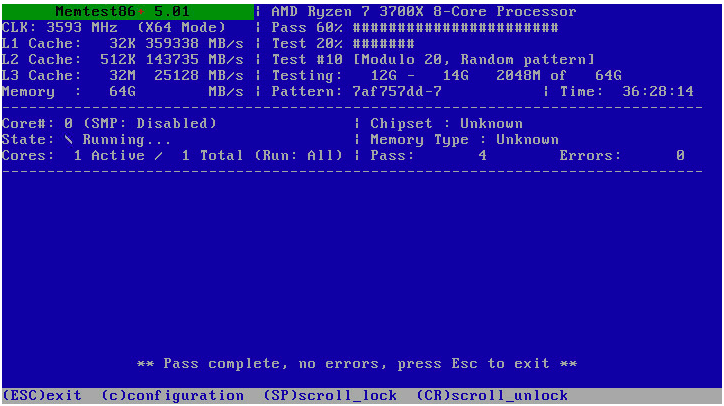
-
The btrfs restore was successful, and after that a repair managed to restore the drives and being able to mount them.
The last 14 hours I've been running a memtest. Everything seems fine so far. Will keep it running until it at least hits the 24h mark.
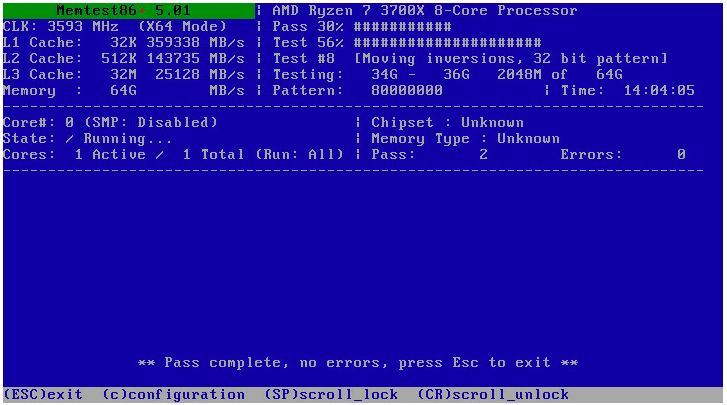
-
 1
1
-
-
Just ran the following commands I found here
blkid
btrfs fi show 21bd917c-3bff-4b16-8083-3cc37e866bc0
Maybe create a new config with the drives?
root@Breedveld:~# blkid /dev/loop0: TYPE="squashfs" /dev/loop1: TYPE="squashfs" /dev/sda1: LABEL_FATBOOT="UNRAID" LABEL="UNRAID" UUID="272C-EBE2" BLOCK_SIZE="512" TYPE="vfat" /dev/sdb1: UUID="9535ccd7-a35f-4ae7-9b81-1df827d3ff81" TYPE="crypto_LUKS" PARTUUID="43b637af-1d86-4885-9238-6deded95ffc5" /dev/sdc1: UUID="1b5ff8ec-dc95-4366-ae24-2aab29dbc19d" TYPE="crypto_LUKS" PARTUUID="dd35aaa3-1958-4f9f-95ae-dc2590c42fe9" /dev/sdf1: UUID="48a9fda0-8361-4d1e-a7f9-8797feb7d36d" TYPE="crypto_LUKS" PARTUUID="13e10a64-25b3-422f-b4a1-a404e7b9fd4f" /dev/sdh1: UUID="6cf73bfd-fbca-434d-bc43-6882086e40b3" TYPE="crypto_LUKS" /dev/sdg1: UUID="d45aaeb9-8d4c-434c-a338-05fda58744b8" TYPE="crypto_LUKS" PTTYPE="atari" PARTUUID="1d83dbb0-8657-4d63-8459-ac8a1cf9073b" /dev/sdi1: UUID="a4f92928-fd20-4a35-b000-a5a2911ef80d" TYPE="crypto_LUKS" /dev/md1: UUID="48a9fda0-8361-4d1e-a7f9-8797feb7d36d" TYPE="crypto_LUKS" /dev/md2: UUID="d45aaeb9-8d4c-434c-a338-05fda58744b8" TYPE="crypto_LUKS" PTTYPE="atari" /dev/md3: UUID="9535ccd7-a35f-4ae7-9b81-1df827d3ff81" TYPE="crypto_LUKS" /dev/md4: UUID="1b5ff8ec-dc95-4366-ae24-2aab29dbc19d" TYPE="crypto_LUKS" /dev/mapper/md1: UUID="410acbe9-5e05-4cbb-a6cc-7468a1594335" BLOCK_SIZE="512" TYPE="xfs" /dev/mapper/md2: UUID="0edff695-7439-4bf4-afab-714828a33068" BLOCK_SIZE="512" TYPE="xfs" /dev/mapper/md3: UUID="999f938a-e3d4-406e-adee-29ffc84a11a5" BLOCK_SIZE="512" TYPE="xfs" /dev/mapper/md4: UUID="7220097f-6376-4713-9962-48d664aed857" BLOCK_SIZE="512" TYPE="xfs" /dev/mapper/sdh1: UUID="21bd917c-3bff-4b16-8083-3cc37e866bc0" UUID_SUB="c9064e5a-ba80-448a-9440-19cd64187136" BLOCK_SIZE="4096" TYPE="btrfs" /dev/mapper/sdi1: UUID="21bd917c-3bff-4b16-8083-3cc37e866bc0" UUID_SUB="fbcdd800-48d6-4c13-a209-a3ed25321280" BLOCK_SIZE="4096" TYPE="btrfs" /dev/sdd1: PARTUUID="1646878a-800f-4ba7-a893-713aef59900d" /dev/sde1: PARTUUID="8095e8cc-a2ca-4ff0-9d3f-a22f526a1f51" root@Breedveld:~# btrfs fi show 21bd917c-3bff-4b16-8083-3cc37e866bc0 Label: none uuid: 21bd917c-3bff-4b16-8083-3cc37e866bc0 Total devices 2 FS bytes used 773.91GiB devid 1 size 931.50GiB used 866.03GiB path /dev/mapper/sdh1 devid 2 size 953.85GiB used 866.03GiB path /dev/mapper/sdi1 -
Sorry. Still had in Maintenance Mode. Bellow the diagnostics after a normal start. I also noticed that I now get this message:
Unmountable disk present: Cache • Samsung_SSD_860_QVO_1TB_S4CZNF0M744639K (sdh) Cache 2 • ADATA_SU800_2I4820059015 (sdi) -
Hi trurl. Here are the diagnostics.
-
This weekend my log got spammed with errors about the loop2 device. After some reading I decided to recreate the docker.img
Halfway reinstalling al my containers I got errors and did some further digging and ran a BTRFS check on my cache pool.
I also ran an extended SMART test without any errors.
Can someone assist me in how to proceed further?
[1/7] checking root items [2/7] checking extents extent item 395649875968 has multiple extent items ref mismatch on [395649875968 872448] extent item 1, found 2 backref disk bytenr does not match extent record, bytenr=395649875968, ref bytenr=395650023424 backref bytes do not match extent backref, bytenr=395649875968, ref bytes=872448, backref bytes=7913472 backpointer mismatch on [395649875968 872448] extent item 395656859648 has multiple extent items ref mismatch on [395656859648 2101248] extent item 1, found 2 backref disk bytenr does not match extent record, bytenr=395656859648, ref bytenr=395657936896 backref bytes do not match extent backref, bytenr=395656859648, ref bytes=2101248, backref bytes=17575936 backpointer mismatch on [395656859648 2101248] extent item 1702685908992 has multiple extent items ref mismatch on [1702685908992 475136] extent item 1, found 3 backref disk bytenr does not match extent record, bytenr=1702685908992, ref bytenr=1702686289920 backref bytes do not match extent backref, bytenr=1702685908992, ref bytes=475136, backref bytes=49152 backref disk bytenr does not match extent record, bytenr=1702685908992, ref bytenr=1702686339072 backref bytes do not match extent backref, bytenr=1702685908992, ref bytes=475136, backref bytes=16384 backpointer mismatch on [1702685908992 475136] extent item 1703009673216 has multiple extent items ref mismatch on [1703009673216 421888] extent item 1, found 2 backref disk bytenr does not match extent record, bytenr=1703009673216, ref bytenr=1703010017280 backref bytes do not match extent backref, bytenr=1703009673216, ref bytes=421888, backref bytes=90112 backpointer mismatch on [1703009673216 421888] ERROR: errors found in extent allocation tree or chunk allocation [3/7] checking free space cache [4/7] checking fs roots root 5 inode 6963467 errors 1000, some csum missing root 5 inode 25937011 errors 800, odd csum item ERROR: errors found in fs roots Opening filesystem to check... Checking filesystem on /dev/mapper/sdh1 UUID: 21bd917c-3bff-4b16-8083-3cc37e866bc0 found 830958428160 bytes used, error(s) found total csum bytes: 485124368 total tree bytes: 1190313984 total fs tree bytes: 431308800 total extent tree bytes: 155336704 btree space waste bytes: 215474656 file data blocks allocated: 1717250732032 referenced 826999590912 -
1 hour ago, TOMMY-V said:
Hi,
First of all thank you for providing this container, it fills exactly my needs when it comes to preserving my photos.
Since the last 2 updates (as far as I noticed) the container goes into "unhealthy" modus after starting it. It seems to be working OK, but I have never had any container in this modus (running around 20 containers 24/7). I have two instances of the iCloud Picture Downloader running (one for my account one for my girlfriend's).
The only info I can find about this unhealthy state is that it takes too long for some components or processes to respond.
Any idea what might be causing this, or how to fix it?
thank you!
Tom
Hi Tom,
I'm not the provider of this container. I only created the template file for use with unRAID.
Try checking the logs if you can find something that might cause the container to become unhealthy.
-
5 minutes ago, Twinkie0101 said:
Total noob to unraid and dockers so appreciate the kindness from the group! I am lost on creating the bind mount. Can someone ELI5 on how to execute this please?
The "AppData Config Path" and the "Data" path need to be mapped to a folder outside the container.
For example, the data path is where all the photos are downloaded. You want to save these somewhere on you array.
So this should be something like "/mnt/user/SHARE/iCloudPics"
The container is like a small OS running inside it's own bubble. So the folder "/config" in the container redirects to the "/mnt/user/SHARE/iCloudPics" folder on your array.
This is called a bind mount.
-
On 1/3/2021 at 1:21 AM, CorneliousJD said:
The more I look into this, the more it's just a nextcloud thing... Everyone that uses it at any sort of scale seems to have problems with speed.
For now I've given up and just continue to use it as a file-sync (and the rare share of a file/folder) but I've stopped using it for much else because it's so awfully slow.
I have no issues personally w/ the sync features.
I have exactly the same problem. But also Yourls and Filerun suffer from slow loading speeds, not as bad as Nextcloud though. But Plex, Radarr etc. is lighting fast. Al run through the same SWAG container.
Tried everything with Nextcloud. With Redis, without. Tinkered with a lot of SWAG settings. No effect. Removed all but the bare minimum apps from Nextcloud. No effect.
Installed a new instance of Nextcloud as a test, lightning fast...
-
19 hours ago, DBGrandes said:
Hi,
I´m trying to config docker but i can´t.
I create the docker.
I put these variables: "condig:dir" = "/config", "PATH"="/usr/local/sbin:/usr/local/bin:/usr/sbin:/usr/bin:/sbin:/bin", "apple_id"="***@gmail.com", "user"="Veronica", "user_id"="502", "TZ"="Europe/Madrid"
In Network i put "host"
And in share folder, host volume. I put \Container\iCloudBackup and in mounted point /Config
When I run docker, it ask me 2FA authentification and I put it right
"2020-10-06 12:38:03 INFO Two factor authentication cookie generated. Sync should now be successful. "
But docker stop
Can anyone help me?
Thanks
I've just updated the containers template to work with keyring authentications by default.
This way it is a lot easier to configure. Can you try to create the container again using the new template?
At minimum you need to provide you Apple ID and configure the "Data" path.
Also make sure to place the ".mounted" file in this folder. For info check: https://hub.docker.com/r/boredazfcuk/icloudpd/
-
On 7/16/2020 at 9:19 PM, Alex.b said:
I'm trying to use this template without succes. Everythiong is set, creditentials, 2FA, but folder remains empty

What does the log say?
-
4 hours ago, Rowanhs said:
folder['fields']['albumNameEnc']['value']).decode('utf-8') KeyError: 'albumNameEnc'
Maybe an album with a special character that causes issues??
-
Leuk! Mocht er hulp nodig zijn met vertalen dan wil ik wel helpen.
Mijn build staat in m'n signature. Die heb ik gisteren besteld nadat m'n 11j oude bak de geest gegeven heeft.🙁
-
Hi all!
Looking for some feedback on a new server build.
CPU: AMD Ryzen 7 3700X Boxed
Board: Asrock Rack X470D4U2-2T
Adapter card: Delock 62961 M.2 to 2x SATA
Case: Inter-Tech IPC 2U-2408
Cable: Inter-Tech CobaNitrox SFF-8087 to 4X SATA crossover
Cooler: Noctua NH-L12S
RAM: 2x Samsung M391A4G43MB1-CTD (32GB ECC UDIMM)
PSU: Seasonic OEM SS-500L2U 500W 80+ Gold
Mounting: 2U 19in Steel Vertical Wall Mount Equipment Rack Bracket
Total cost: €1500
I already have:
5x HGST Ultrastar He10 (SATA 6Gbps, 512e SE), 10TB
1x Adata Ultimate SU800 1TB
1x Samsung 860 QVO 1TB
Usage:
NAS
Plex, Nextcloud, and some other smaller Dockers
2x TimeMachine
2-3 VM's (maybe more in the future)
Any thoughts or recommendations?



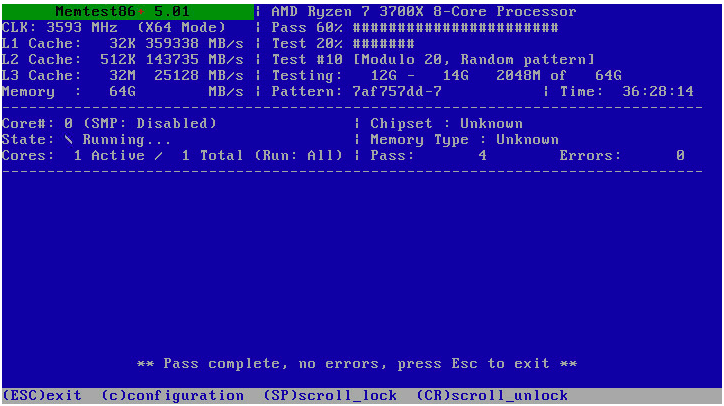
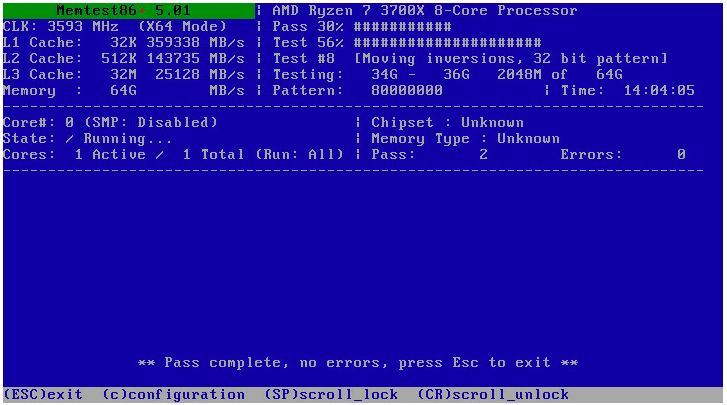
Two drives/slots missing since update to 6.12.9
in General Support
Posted
This has been fixed in 6.12.10
Version 6.12.10 2024-04-03 - Release notes