
G1ng3rK!ng
-
Posts
13 -
Joined
-
Last visited
Content Type
Profiles
Forums
Downloads
Store
Gallery
Bug Reports
Documentation
Landing
Posts posted by G1ng3rK!ng
-
-
19 minutes ago, Squid said:
Bad memory
May 30 15:27:29 Asgard kernel: EDAC MC1: 1 CE memory scrubbing error on CPU_SrcID#1_Ha#0_Chan#0_DIMM#0 (channel:0 page:0x889ee2 offset:0x0 grain:32 syndrome:0x0 - area:DRAM err_code:0008:00c0 socket:1 ha:0 channel_mask:1 rank:255)Your system event log will probably have more info (other than DIMM0) on which stick is giving the issues
System event logs in unraid are syslogs correct? If so, what would I look for?
-
I am starting to Get Machine Check errors that haven't been happening before. How do I figure out how to fix them?
Diagnostic folder attached.
Thank you.
-
Thank you for the quick response. I'll look into it.
-
I recently got a "Machine Check Events detected on your server" from fix common problems. I can't identify the issue, but I am a lay man.
I attached my diagnostic logs.
Thank you for your help!
-
Good Afternoon,
I started receiving Machine Check Errors this morning. I installed mcelog and have attached my diagnostics.zip. Can anyone help me figure out what is going on?
Thank you for all the help.
-
On 10/30/2020 at 4:55 PM, Hoopster said:
Did you you ever investigate your docker container settings as @trurl suggested?
Go to the Docker page in the GUI and click the Container Size button to check if any of your containers seem to be occupying an unusually large amount of space. If so, start there and make sure your path mappings in the container are used properly within the app itself. If not, the app is likely writing directly into docker.img and filling it up.
Did you check the Docker FAQ as Squid suggested, especially the section on Docker Image Filling Up?
Your docker.img file should never need to be larger than 20GB (except in a really extreme case). If it is around 20GB and you keep filling it up and are unable to write to it, you likely have the problem trurl mentioned.
Start by investigating the suggestions already received so those can either be confirmed or rejected and some other cause investigated.
Hoopster thank you for linking those items. Reviewing the items in order.
Container Size - Nothing looks like it is unusally large, but here is a screenshot so you can see.
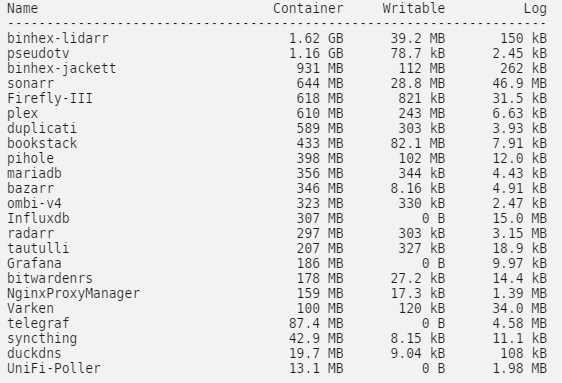
Docker FAQ - Looking at this, I do not have anything that directly downloads the the image. I don't have SAB or NBZ. I use Syncthings to do most of that (following the guide from SpaceInvader) So I think I am good there. The only thing I noticed prior to this last one is the docker.log was massive.
Docker Img - it is 20gb, the default. How would I look to see if something is writing to the wrong location?
-
So it just happened again. "Unable to write to docker image." Can anyone help me out with this?
-
It says there is 60% used. Should I expand the image to more than 20gb?
-
Good Afternoon and thank you ahead of time for your wonderful product and support.
I have a weird issue where my Docker Image will become corrupt roughly every 30-45 days. It used to be tied to me having 2 different sized cached drives, but I just dropped one and that fixed that issue. However I still will randomly have a corrupt docker image roughly every 30 days and I have no idea what is going on. It usually only appears on Monday mornings when I have my auto-update for docker containers run. Granted that could just be when I notice it.
I have attached my diagnostics report, but this is after I just finished rebuilding my containers.
Again, thank you for the help.
-
So I am having the same issue, however I have 149gb free of cache space.
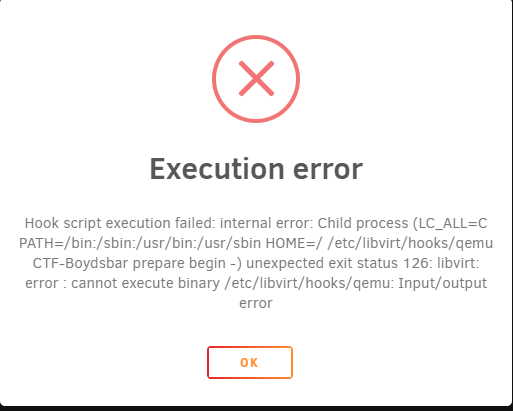
I don't even know where to look. I tried going to where it was talking about, but the directory doesn't exist (I am down a troubleshooting rabbit hole so that might not be right).
-
I am running this plugin and have multiple users with it. However, I have some inconsistencies with the users.
My personal one has the ability to access anything I so choose. However, other users are unable to access certain items on another subnet. Is there something that I have to do within the server config to make sure that all the subnets can be access? Or should I just switch to wireguard?
-
I am attempting to set this up for the first time. I can access the /admin page, sometimes getting a connection refused, but after waiting a bit it goes through. But when I access the client page through https://unraidipaddress:943/?src=connect or /client or naked, I get "ERR_EMPTY_RESPONSE" [unraidserverip] did not send data.
Any suggestions?
*NOTE* Followed SpaceIndavaders 2019 guide to set it up. Have it in bridge mode.
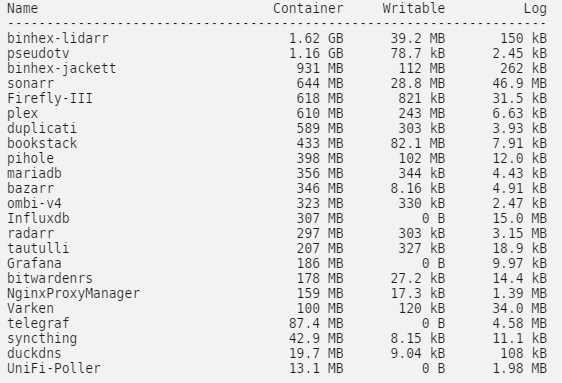
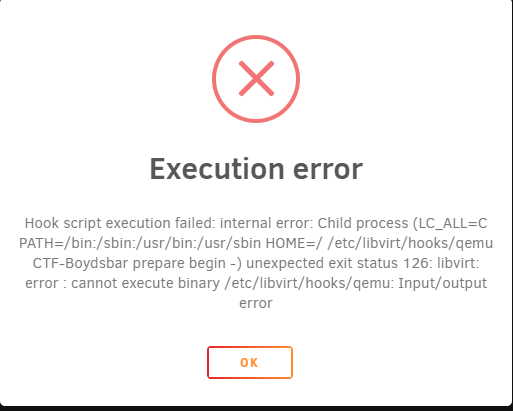
Machine Check Events detected on your server
in General Support
Posted
So I have to bring the server down... well hell, ok thank you.