
Ernie11
-
Posts
52 -
Joined
-
Last visited
Content Type
Profiles
Forums
Downloads
Store
Gallery
Bug Reports
Documentation
Landing
Posts posted by Ernie11
-
-
Hello Everyone,
My GPU passthrough which was working fine stopped working after I had a power outage and my server turned off with it. After rebooting and the parity test finished I turned my VM on and the GPU passthrough wasnt working anymore. I checked the xml file and it all looks fine. Has anymore run into this before? Any tips on getting it to work again? Like I said, I had no issues with it until the power outage. Thanks.
<?xml version='1.0' encoding='UTF-8'?> <domain type='kvm' id='3'> <name>Ubuntu Test</name> <uuid>735293bf-7389-f980-52e8-f3b2f3820145</uuid> <metadata> <vmtemplate xmlns="unraid" name="Ubuntu" icon="ubuntu.png" os="ubuntu"/> </metadata> <memory unit='KiB'>4194304</memory> <currentMemory unit='KiB'>4194304</currentMemory> <memoryBacking> <nosharepages/> </memoryBacking> <vcpu placement='static'>3</vcpu> <cputune> <vcpupin vcpu='0' cpuset='1'/> <vcpupin vcpu='1' cpuset='2'/> <vcpupin vcpu='2' cpuset='3'/> </cputune> <resource> <partition>/machine</partition> </resource> <os> <type arch='x86_64' machine='pc-q35-3.1'>hvm</type> <loader readonly='yes' type='pflash'>/usr/share/qemu/ovmf-x64/OVMF_CODE-pure-efi.fd</loader> <nvram>/etc/libvirt/qemu/nvram/735293bf-7389-f980-52e8-f3b2f3820145_VARS-pure-efi.fd</nvram> </os> <features> <acpi/> <apic/> </features> <cpu mode='host-passthrough' check='none'> <topology sockets='1' cores='3' threads='1'/> </cpu> <clock offset='utc'> <timer name='rtc' tickpolicy='catchup'/> <timer name='pit' tickpolicy='delay'/> <timer name='hpet' present='no'/> </clock> <on_poweroff>destroy</on_poweroff> <on_reboot>restart</on_reboot> <on_crash>restart</on_crash> <devices> <emulator>/usr/local/sbin/qemu</emulator> <disk type='file' device='disk'> <driver name='qemu' type='raw' cache='writeback'/> <source file='/mnt/user/domains/Ubuntu Test/vdisk1.img'/> <backingStore/> <target dev='hdc' bus='virtio'/> <boot order='1'/> <alias name='virtio-disk2'/> <address type='pci' domain='0x0000' bus='0x03' slot='0x00' function='0x0'/> </disk> <controller type='usb' index='0' model='ich9-ehci1'> <alias name='usb'/> <address type='pci' domain='0x0000' bus='0x00' slot='0x07' function='0x7'/> </controller> <controller type='usb' index='0' model='ich9-uhci1'> <alias name='usb'/> <master startport='0'/> <address type='pci' domain='0x0000' bus='0x00' slot='0x07' function='0x0' multifunction='on'/> </controller> <controller type='usb' index='0' model='ich9-uhci2'> <alias name='usb'/> <master startport='2'/> <address type='pci' domain='0x0000' bus='0x00' slot='0x07' function='0x1'/> </controller> <controller type='usb' index='0' model='ich9-uhci3'> <alias name='usb'/> <master startport='4'/> <address type='pci' domain='0x0000' bus='0x00' slot='0x07' function='0x2'/> </controller> <controller type='pci' index='0' model='pcie-root'> <alias name='pcie.0'/> </controller> <controller type='pci' index='1' model='pcie-root-port'> <model name='pcie-root-port'/> <target chassis='1' port='0x8'/> <alias name='pci.1'/> <address type='pci' domain='0x0000' bus='0x00' slot='0x01' function='0x0' multifunction='on'/> </controller> <controller type='pci' index='2' model='pcie-root-port'> <model name='pcie-root-port'/> <target chassis='2' port='0x9'/> <alias name='pci.2'/> <address type='pci' domain='0x0000' bus='0x00' slot='0x01' function='0x1'/> </controller> <controller type='pci' index='3' model='pcie-root-port'> <model name='pcie-root-port'/> <target chassis='3' port='0xa'/> <alias name='pci.3'/> <address type='pci' domain='0x0000' bus='0x00' slot='0x01' function='0x2'/> </controller> <controller type='pci' index='4' model='pcie-root-port'> <model name='pcie-root-port'/> <target chassis='4' port='0xb'/> <alias name='pci.4'/> <address type='pci' domain='0x0000' bus='0x00' slot='0x01' function='0x3'/> </controller> <controller type='pci' index='5' model='pcie-root-port'> <model name='pcie-root-port'/> <target chassis='5' port='0xc'/> <alias name='pci.5'/> <address type='pci' domain='0x0000' bus='0x00' slot='0x01' function='0x4'/> </controller> <controller type='pci' index='6' model='pcie-root-port'> <model name='pcie-root-port'/> <target chassis='6' port='0xd'/> <alias name='pci.6'/> <address type='pci' domain='0x0000' bus='0x00' slot='0x01' function='0x5'/> </controller> <controller type='pci' index='7' model='pcie-root-port'> <model name='pcie-root-port'/> <target chassis='7' port='0xe'/> <alias name='pci.7'/> <address type='pci' domain='0x0000' bus='0x00' slot='0x01' function='0x6'/> </controller> <controller type='virtio-serial' index='0'> <alias name='virtio-serial0'/> <address type='pci' domain='0x0000' bus='0x02' slot='0x00' function='0x0'/> </controller> <controller type='sata' index='0'> <alias name='ide'/> <address type='pci' domain='0x0000' bus='0x00' slot='0x1f' function='0x2'/> </controller> <interface type='bridge'> <mac address='52:54:00:92:fb:04'/> <source bridge='br0'/> <target dev='vnet0'/> <model type='virtio'/> <alias name='net0'/> <address type='pci' domain='0x0000' bus='0x01' slot='0x00' function='0x0'/> </interface> <serial type='pty'> <source path='/dev/pts/0'/> <target type='isa-serial' port='0'> <model name='isa-serial'/> </target> <alias name='serial0'/> </serial> <console type='pty' tty='/dev/pts/0'> <source path='/dev/pts/0'/> <target type='serial' port='0'/> <alias name='serial0'/> </console> <channel type='unix'> <source mode='bind' path='/var/lib/libvirt/qemu/channel/target/domain-3-Ubuntu Test/org.qemu.guest_agent.0'/> <target type='virtio' name='org.qemu.guest_agent.0' state='disconnected'/> <alias name='channel0'/> <address type='virtio-serial' controller='0' bus='0' port='1'/> </channel> <input type='mouse' bus='ps2'> <alias name='input0'/> </input> <input type='keyboard' bus='ps2'> <alias name='input1'/> </input> <hostdev mode='subsystem' type='pci' managed='yes'> <driver name='vfio'/> <source> <address domain='0x0000' bus='0x10' slot='0x00' function='0x0'/> </source> <alias name='hostdev0'/> <rom file='/mnt/user/domains/GPU Roms/EVGA/EVGA GT 710 2048 MB/EVGA GT 710 2048 MB BIOS.rom'/> <address type='pci' domain='0x0000' bus='0x04' slot='0x00' function='0x0' multifunction='on'/> </hostdev> <hostdev mode='subsystem' type='pci' managed='yes'> <driver name='vfio'/> <source> <address domain='0x0000' bus='0x10' slot='0x00' function='0x1'/> </source> <alias name='hostdev1'/> <address type='pci' domain='0x0000' bus='0x04' slot='0x00' function='0x1'/> </hostdev> <memballoon model='none'/> </devices> <seclabel type='dynamic' model='dac' relabel='yes'> <label>+0:+100</label> <imagelabel>+0:+100</imagelabel> </seclabel> </domain>
-
Hello Jonathanm,
Like a boss. This worked. For people who are new to unRaid, VMs, and Dockers simple and common suggestions like this one help.
Thanks a lot for all the help. Have a great 2020.
-
Hello Jonathanm,
Considering I have no idea what you are talking about I would say no. I will look it up and try it out. Will comment when I’m done.
If you have a guide you recommend please link me.
Thank you for giving me a direction to start.
-
Hello
Anyone have any idea? Anything would help since right now I have no clue what it could be.
-
Hello 1812,
Theres no keyboard connected to the VM. I use AnyDesk to control it for now. Im testing atm for something else and im stuck at this step for now. Also when I run the same VM in VNC instead of the GPU it works fine. No strange sounds.
-
Hello Everyone,
I have passthrough my first GPU but I get a continuous chiming sound from the audio. I get image and everything is fine except for the sound. If I play a song for example that chiming sound plays over the music, it doesn't stop at any point. I updated the drivers to the nvidea correct drivers, that didnt help. I changed the driver to the open source one, that didnt help either. Any help would be nice. Below is my xml file. Im running Linux Mint Tina with GT710 GPU on t his VM. Thanks.
<?xml version='1.0' encoding='UTF-8'?> <domain type='kvm'> <name>Ubuntu Test</name> <uuid>[Removed]</uuid> <metadata> <vmtemplate xmlns="unraid" name="Ubuntu" icon="ubuntu.png" os="ubuntu"/> </metadata> <memory unit='KiB'>10485760</memory> <currentMemory unit='KiB'>10485760</currentMemory> <memoryBacking> <nosharepages/> </memoryBacking> <vcpu placement='static'>3</vcpu> <cputune> <vcpupin vcpu='0' cpuset='1'/> <vcpupin vcpu='1' cpuset='2'/> <vcpupin vcpu='2' cpuset='3'/> </cputune> <os> <type arch='x86_64' machine='pc-q35-3.1'>hvm</type> <loader readonly='yes' type='pflash'>/usr/share/qemu/ovmf-x64/OVMF_CODE-pure-efi.fd</loader> <nvram>/etc/libvirt/qemu/nvram/[Removed]_VARS-pure-efi.fd</nvram> </os> <features> <acpi/> <apic/> </features> <cpu mode='host-passthrough' check='none'> <topology sockets='1' cores='3' threads='1'/> </cpu> <clock offset='utc'> <timer name='rtc' tickpolicy='catchup'/> <timer name='pit' tickpolicy='delay'/> <timer name='hpet' present='no'/> </clock> <on_poweroff>destroy</on_poweroff> <on_reboot>restart</on_reboot> <on_crash>restart</on_crash> <devices> <emulator>/usr/local/sbin/qemu</emulator> <disk type='file' device='disk'> <driver name='qemu' type='raw' cache='writeback'/> <source file='/mnt/user/domains/Ubuntu Test/vdisk1.img'/> <target dev='hdc' bus='virtio'/> <boot order='1'/> <address type='pci' domain='0x0000' bus='0x03' slot='0x00' function='0x0'/> </disk> <controller type='usb' index='0' model='ich9-ehci1'> <address type='pci' domain='0x0000' bus='0x00' slot='0x07' function='0x7'/> </controller> <controller type='usb' index='0' model='ich9-uhci1'> <master startport='0'/> <address type='pci' domain='0x0000' bus='0x00' slot='0x07' function='0x0' multifunction='on'/> </controller> <controller type='usb' index='0' model='ich9-uhci2'> <master startport='2'/> <address type='pci' domain='0x0000' bus='0x00' slot='0x07' function='0x1'/> </controller> <controller type='usb' index='0' model='ich9-uhci3'> <master startport='4'/> <address type='pci' domain='0x0000' bus='0x00' slot='0x07' function='0x2'/> </controller> <controller type='sata' index='0'> <address type='pci' domain='0x0000' bus='0x00' slot='0x1f' function='0x2'/> </controller> <controller type='pci' index='0' model='pcie-root'/> <controller type='pci' index='1' model='pcie-root-port'> <model name='pcie-root-port'/> <target chassis='1' port='0x8'/> <address type='pci' domain='0x0000' bus='0x00' slot='0x01' function='0x0' multifunction='on'/> </controller> <controller type='pci' index='2' model='pcie-root-port'> <model name='pcie-root-port'/> <target chassis='2' port='0x9'/> <address type='pci' domain='0x0000' bus='0x00' slot='0x01' function='0x1'/> </controller> <controller type='pci' index='3' model='pcie-root-port'> <model name='pcie-root-port'/> <target chassis='3' port='0xa'/> <address type='pci' domain='0x0000' bus='0x00' slot='0x01' function='0x2'/> </controller> <controller type='pci' index='4' model='pcie-root-port'> <model name='pcie-root-port'/> <target chassis='4' port='0xb'/> <address type='pci' domain='0x0000' bus='0x00' slot='0x01' function='0x3'/> </controller> <controller type='pci' index='5' model='pcie-root-port'> <model name='pcie-root-port'/> <target chassis='5' port='0xc'/> <address type='pci' domain='0x0000' bus='0x00' slot='0x01' function='0x4'/> </controller> <controller type='pci' index='6' model='pcie-root-port'> <model name='pcie-root-port'/> <target chassis='6' port='0xd'/> <address type='pci' domain='0x0000' bus='0x00' slot='0x01' function='0x5'/> </controller> <controller type='virtio-serial' index='0'> <address type='pci' domain='0x0000' bus='0x02' slot='0x00' function='0x0'/> </controller> <interface type='bridge'> <mac address='[Removed]'/> <source bridge='br0'/> <model type='virtio'/> <address type='pci' domain='0x0000' bus='0x01' slot='0x00' function='0x0'/> </interface> <serial type='pty'> <target type='isa-serial' port='0'> <model name='isa-serial'/> </target> </serial> <console type='pty'> <target type='serial' port='0'/> </console> <channel type='unix'> <target type='virtio' name='org.qemu.guest_agent.0'/> <address type='virtio-serial' controller='0' bus='0' port='1'/> </channel> <input type='mouse' bus='ps2'/> <input type='keyboard' bus='ps2'/> <hostdev mode='subsystem' type='pci' managed='yes'> <driver name='vfio'/> <source> <address domain='0x0000' bus='0x10' slot='0x00' function='0x0'/> </source> <rom file='/mnt/user/domains/GPU Roms/EVGA/EVGA GT 710 2048 MB/EVGA GT 710 2048 MB BIOS.rom'/> <address type='pci' domain='0x0000' bus='0x04' slot='0x00' function='0x0' multifunction='on'/> </hostdev> <hostdev mode='subsystem' type='pci' managed='yes'> <driver name='vfio'/> <source> <address domain='0x0000' bus='0x10' slot='0x00' function='0x1'/> </source> <address type='pci' domain='0x0000' bus='0x04' slot='0x00' function='0x1'/> </hostdev> <memballoon model='none'/> </devices> </domain>
-
Hello jpowell8672,
I have gotten my file off the VM. I figured out that for interface bus changed which is why there was no internet. I changed to back to what it used to be and I got internet again. I took everything off the VM that was important. Thank you for the help.
-
But dont I have to turn off the VM? What if it doesnt come on again?
-
Ok I got video now but theres no network so I cant copy off of the VM now. And the shared disk isnt loaded either. Any ideas how to copy a file off in this case?
-
I think this is actually what you wanted.
<?xml version='1.0' encoding='UTF-8'?> <domain type='kvm' id='2'> <name>Ubuntu</name> <uuid>d29c6f84-68b5-a440-1715-bacfaa2dba92</uuid> <metadata> <vmtemplate xmlns="unraid" name="Ubuntu" icon="ubuntu.png" os="ubuntu"/> </metadata> <memory unit='KiB'>10485760</memory> <currentMemory unit='KiB'>10485760</currentMemory> <memoryBacking> <nosharepages/> </memoryBacking> <vcpu placement='static'>3</vcpu> <cputune> <vcpupin vcpu='0' cpuset='1'/> <vcpupin vcpu='1' cpuset='2'/> <vcpupin vcpu='2' cpuset='3'/> </cputune> <resource> <partition>/machine</partition> </resource> <os> <type arch='x86_64' machine='pc-q35-3.1'>hvm</type> <loader readonly='yes' type='pflash'>/usr/share/qemu/ovmf-x64/OVMF_CODE-pure-efi.fd</loader> <nvram>/etc/libvirt/qemu/nvram/d29c6f84-68b5-a440-1715-bacfaa2dba92_VARS-pure-efi.fd</nvram> </os> <features> <acpi/> <apic/> </features> <cpu mode='host-passthrough' check='none'> <topology sockets='1' cores='3' threads='1'/> </cpu> <clock offset='utc'> <timer name='rtc' tickpolicy='catchup'/> <timer name='pit' tickpolicy='delay'/> <timer name='hpet' present='no'/> </clock> <on_poweroff>destroy</on_poweroff> <on_reboot>restart</on_reboot> <on_crash>restart</on_crash> <devices> <emulator>/usr/local/sbin/qemu</emulator> <disk type='file' device='disk'> <driver name='qemu' type='raw' cache='writeback'/> <source file='/mnt/user/domains/Ubuntu/vdisk1.img'/> <backingStore/> <target dev='hdc' bus='virtio'/> <boot order='1'/> <alias name='virtio-disk2'/> <address type='pci' domain='0x0000' bus='0x04' slot='0x00' function='0x0'/> </disk> <controller type='pci' index='0' model='pcie-root'> <alias name='pcie.0'/> </controller> <controller type='pci' index='1' model='pcie-root-port'> <model name='pcie-root-port'/> <target chassis='1' port='0x8'/> <alias name='pci.1'/> <address type='pci' domain='0x0000' bus='0x00' slot='0x01' function='0x0' multifunction='on'/> </controller> <controller type='pci' index='2' model='pcie-root-port'> <model name='pcie-root-port'/> <target chassis='2' port='0x9'/> <alias name='pci.2'/> <address type='pci' domain='0x0000' bus='0x00' slot='0x01' function='0x1'/> </controller> <controller type='pci' index='3' model='pcie-root-port'> <model name='pcie-root-port'/> <target chassis='3' port='0xa'/> <alias name='pci.3'/> <address type='pci' domain='0x0000' bus='0x00' slot='0x01' function='0x2'/> </controller> <controller type='pci' index='4' model='pcie-root-port'> <model name='pcie-root-port'/> <target chassis='4' port='0x13'/> <alias name='pci.4'/> <address type='pci' domain='0x0000' bus='0x00' slot='0x02' function='0x3'/> </controller> <controller type='pci' index='5' model='pcie-root-port'> <model name='pcie-root-port'/> <target chassis='5' port='0x14'/> <alias name='pci.5'/> <address type='pci' domain='0x0000' bus='0x00' slot='0x02' function='0x4'/> </controller> <controller type='pci' index='6' model='pcie-root-port'> <model name='pcie-root-port'/> <target chassis='6' port='0xb'/> <alias name='pci.6'/> <address type='pci' domain='0x0000' bus='0x00' slot='0x01' function='0x3'/> </controller> <controller type='pci' index='7' model='pcie-to-pci-bridge'> <model name='pcie-pci-bridge'/> <alias name='pci.7'/> <address type='pci' domain='0x0000' bus='0x01' slot='0x00' function='0x0'/> </controller> <controller type='virtio-serial' index='0'> <alias name='virtio-serial0'/> <address type='pci' domain='0x0000' bus='0x02' slot='0x00' function='0x0'/> </controller> <controller type='sata' index='0'> <alias name='ide'/> <address type='pci' domain='0x0000' bus='0x00' slot='0x1f' function='0x2'/> </controller> <controller type='usb' index='0' model='ich9-ehci1'> <alias name='usb'/> <address type='pci' domain='0x0000' bus='0x00' slot='0x07' function='0x7'/> </controller> <controller type='usb' index='0' model='ich9-uhci1'> <alias name='usb'/> <master startport='0'/> <address type='pci' domain='0x0000' bus='0x00' slot='0x07' function='0x0' multifunction='on'/> </controller> <controller type='usb' index='0' model='ich9-uhci2'> <alias name='usb'/> <master startport='2'/> <address type='pci' domain='0x0000' bus='0x00' slot='0x07' function='0x1'/> </controller> <controller type='usb' index='0' model='ich9-uhci3'> <alias name='usb'/> <master startport='4'/> <address type='pci' domain='0x0000' bus='0x00' slot='0x07' function='0x2'/> </controller> <interface type='bridge'> <mac address='52:54:00:36:fa:8b'/> <source bridge='br0'/> <target dev='vnet0'/> <model type='virtio'/> <alias name='net0'/> <address type='pci' domain='0x0000' bus='0x03' slot='0x00' function='0x0'/> </interface> <serial type='pty'> <source path='/dev/pts/0'/> <target type='isa-serial' port='0'> <model name='isa-serial'/> </target> <alias name='serial0'/> </serial> <console type='pty' tty='/dev/pts/0'> <source path='/dev/pts/0'/> <target type='serial' port='0'/> <alias name='serial0'/> </console> <channel type='unix'> <source mode='bind' path='/var/lib/libvirt/qemu/channel/target/domain-2-Ubuntu/org.qemu.guest_agent.0'/> <target type='virtio' name='org.qemu.guest_agent.0' state='disconnected'/> <alias name='channel0'/> <address type='virtio-serial' controller='0' bus='0' port='1'/> </channel> <input type='tablet' bus='usb'> <alias name='input0'/> <address type='usb' bus='0' port='1'/> </input> <input type='mouse' bus='ps2'> <alias name='input1'/> </input> <input type='keyboard' bus='ps2'> <alias name='input2'/> </input> <graphics type='vnc' port='5900' autoport='yes' websocket='5700' listen='0.0.0.0' keymap='en-us'> <listen type='address' address='0.0.0.0'/> </graphics> <video> <model type='qxl' ram='65536' vram='65536' vgamem='16384' heads='1' primary='yes'/> <alias name='video0'/> <address type='pci' domain='0x0000' bus='0x07' slot='0x01' function='0x0'/> </video> <memballoon model='virtio'> <alias name='balloon0'/> <address type='pci' domain='0x0000' bus='0x05' slot='0x00' function='0x0'/> </memballoon> </devices> <seclabel type='dynamic' model='dac' relabel='yes'> <label>+0:+100</label> <imagelabel>+0:+100</imagelabel> </seclabel> </domain>
-
This?
Quote-uuid d29c6f84-68b5-a440-1715-bacfaa2dba92 \
-no-user-config \
-nodefaults \
-chardev socket,id=charmonitor,fd=27,server,nowait \
-mon chardev=charmonitor,id=monitor,mode=control \
-rtc base=utc,driftfix=slew \
-global kvm-pit.lost_tick_policy=delay \
-no-hpet \
-no-shutdown \
-boot strict=on \
-device pcie-root-port,port=0x8,chassis=1,id=pci.1,bus=pcie.0,multifunction=on,addr=0x1 \
-device pcie-root-port,port=0x9,chassis=2,id=pci.2,bus=pcie.0,addr=0x1.0x1 \
-device pcie-root-port,port=0xa,chassis=3,id=pci.3,bus=pcie.0,addr=0x1.0x2 \
-device pcie-root-port,port=0x13,chassis=4,id=pci.4,bus=pcie.0,addr=0x2.0x3 \
-device pcie-root-port,port=0x14,chassis=5,id=pci.5,bus=pcie.0,addr=0x2.0x4 \
-device pcie-root-port,port=0xb,chassis=6,id=pci.6,bus=pcie.0,addr=0x1.0x3 \
-device pcie-pci-bridge,id=pci.7,bus=pci.1,addr=0x0 \
-device ich9-usb-ehci1,id=usb,bus=pcie.0,addr=0x7.0x7 \
-device ich9-usb-uhci1,masterbus=usb.0,firstport=0,bus=pcie.0,multifunction=on,addr=0x7 \
-device ich9-usb-uhci2,masterbus=usb.0,firstport=2,bus=pcie.0,addr=0x7.0x1 \
-device ich9-usb-uhci3,masterbus=usb.0,firstport=4,bus=pcie.0,addr=0x7.0x2 \
-device virtio-serial-pci,id=virtio-serial0,bus=pci.2,addr=0x0 \
-drive file=/mnt/user/domains/Ubuntu/vdisk1.img,format=raw,if=none,id=drive-virtio-disk2,cache=writeback \
-device virtio-blk-pci,scsi=off,bus=pci.4,addr=0x0,drive=drive-virtio-disk2,id=virtio-disk2,bootindex=1,write-cache=on \
-netdev tap,fd=29,id=hostnet0,vhost=on,vhostfd=30 \
-device virtio-net-pci,netdev=hostnet0,id=net0,mac=52:54:00:36:fa:8b,bus=pci.3,addr=0x0 \
-chardev pty,id=charserial0 \
-device isa-serial,chardev=charserial0,id=serial0 \
-chardev socket,id=charchannel0,fd=31,server,nowait \
-device virtserialport,bus=virtio-serial0.0,nr=1,chardev=charchannel0,id=channel0,name=org.qemu.guest_agent.0 \
-device usb-tablet,id=input0,bus=usb.0,port=1 \
-vnc 0.0.0.0:0,websocket=5700 \
-k en-us \
-device qxl-vga,id=video0,ram_size=67108864,vram_size=67108864,vram64_size_mb=0,vgamem_mb=16,max_outputs=1,bus=pci.7,addr=0x1 \
-device virtio-balloon-pci,id=balloon0,bus=pci.5,addr=0x0 \
-sandbox on,obsolete=deny,elevateprivileges=deny,spawn=deny,resourcecontrol=deny \
-msg timestamp=on
2019-10-14 02:52:05.483+0000: Domain id=2 is tainted: high-privileges
2019-10-14 02:52:05.483+0000: Domain id=2 is tainted: host-cpu
char device redirected to /dev/pts/0 (label charserial0) -
Hello Everyone,
I have a Linux Mint VM that I was running fine. I then tried to pass through a GPU. It wasnt working like I needed so I took it off the VM. Now my VM doesnt have a display output. I tried connecting to it using novnc and nomachine which is installed on the VM. I tried putting the GPU on again and trying nomachine but nothing. I really need some help one this since theres a document that I can not lose. Its a code I wrote which I havnt gotten around to backing it up. I really need help recovering the VM or at least the files in the VM.
-
Hello Everyone,
Im having an issue where I cant save the settings inside sonarr. For example, if I add a download client when I finish filling in the information and I click save nothing happens. The window is there still and if I click cancel its not saved. Only test and cancel work but not save. Any ideas?
-
Hello Jonp,
Thank you for the reply. I have tried so many combinations that honestly I cant remember them all. With the information you provided I think I will step aside from trying this for now and see if maybe other people who have more knowledge can get it running. Maybe in the future I will update this post with the attempts I made.
-
Hello,
Im trying to run Dota 2 on a Linux Mint VM but I have been unable to do so. I tried to use vulkan, dx11, dx9, opengl and nothing. I think it has to do with how Steam is recognizing the VNC im using to project the screen. Below is the display specs that Linux Mint shows and the error. Does anyone have an idea? Could it be that im missing a driver? Im on the latest Mesa driver for what I know. Thanks.
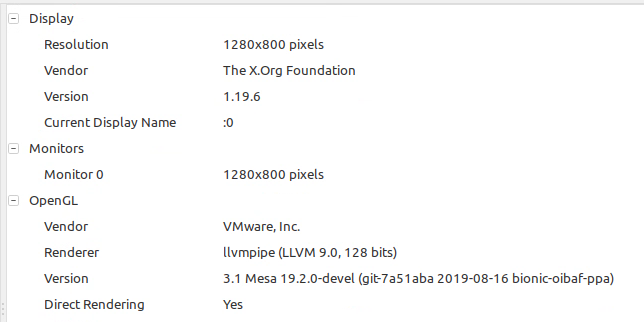
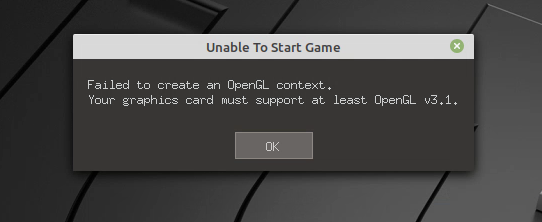
-
Hello Testdasi,
So you are saying that if I open create a VM with VNC and use the VM to install drives, nomachine, ect I cant change the graphics card to something else? I have to stay on VNC?
If thats the case then I have to create a VM from scratch using the gpu from the start?
-
Hello Everyone,
Has anyone tried to passthrough the integrated graphics of AMD to a VM? I have tried lots of combinations but haven’t been able to. Below is my setup. I’m trying to pass the integrated graphics to a Linux Mint VM. Is there a tutorial someone can share or if someone has done this can you please explain how you did it. Thanks.
M/B: ASRock B450 Pro4
BIOS: American Megatrends Inc. Version P3.10. Dated: 03/07/2019
CPU: AMD Ryzen 3 2200G with Radeon Vega Graphics @ 3500 MHz
HVM: Enabled
IOMMU: Enabled
Memory: 16 GiB DDR4
Kernel: Linux 4.19.56-Unraid x86_64
-
Hello Everyone,
Im having an issue with getting a vm to run with the onboard graphics. I create the VM using VNC and then install nomachine. But when I turn it off and start it selecting my onboard graphics I get an error on my disk1 which is where the VM resides. I have to rebuild my disk1 because of this. I though the first time was something wrong I did from all the testing but it has happened again. Am I doing something wrong? Can I passthough my onboard graphics to a VM? Thanks
M/B: ASRock B450 Pro4
BIOS: American Megatrends Inc. Version P3.10. Dated: 03/07/2019
CPU: AMD Ryzen 3 2200G with Radeon Vega Graphics @ 3500 MHz
HVM: Enabled
IOMMU: Enabled
Memory: 16 GiB DDR4
Kernel: Linux 4.19.56-Unraid x86_64
-realtime mlock=off \
-smp 3,sockets=1,cores=3,threads=1 \
-uuid (took this out) \
-display none \
-no-user-config \
-nodefaults \
-chardev socket,id=charmonitor,fd=27,server,nowait \
-mon chardev=charmonitor,id=monitor,mode=control \
-rtc base=utc,driftfix=slew \
-global kvm-pit.lost_tick_policy=delay \
-no-hpet \
-no-shutdown \
-boot strict=on \
-device pcie-root-port,port=0x10,chassis=1,id=pci.1,bus=pcie.0,multifunction=on,addr=0x2 \
-device pcie-root-port,port=0x11,chassis=2,id=pci.2,bus=pcie.0,addr=0x2.0x1 \
-device pcie-root-port,port=0x12,chassis=3,id=pci.3,bus=pcie.0,addr=0x2.0x2 \
-device pcie-root-port,port=0x13,chassis=4,id=pci.4,bus=pcie.0,addr=0x2.0x3 \
-device pcie-root-port,port=0x14,chassis=5,id=pci.5,bus=pcie.0,addr=0x2.0x4 \
-device ich9-usb-ehci1,id=usb,bus=pcie.0,addr=0x7.0x7 \
-device ich9-usb-uhci1,masterbus=usb.0,firstport=0,bus=pcie.0,multifunction=on,addr=0x7 \
-device ich9-usb-uhci2,masterbus=usb.0,firstport=2,bus=pcie.0,addr=0x7.0x1 \
-device ich9-usb-uhci3,masterbus=usb.0,firstport=4,bus=pcie.0,addr=0x7.0x2 \
-device virtio-serial-pci,id=virtio-serial0,bus=pci.2,addr=0x0 \
-drive file=/mnt/user/domains/Linux/vdisk1.img,format=raw,if=none,id=drive-virtio-disk2,cache=writeback \
-device virtio-blk-pci,scsi=off,bus=pci.3,addr=0x0,drive=drive-virtio-disk2,id=virtio-disk2,bootindex=1,write-cache=on \
-netdev tap,fd=29,id=hostnet0,vhost=on,vhostfd=30 \
-device virtio-net-pci,netdev=hostnet0,id=net0,mac=(took this out),bus=pci.1,addr=0x0 \
-chardev pty,id=charserial0 \
-device isa-serial,chardev=charserial0,id=serial0 \
-chardev socket,id=charchannel0,fd=31,server,nowait \
-device virtserialport,bus=virtio-serial0.0,nr=1,chardev=charchannel0,id=channel0,name=org.qemu.guest_agent.0 \
-device usb-tablet,id=input0,bus=usb.0,port=1 \
-device vfio-pci,host=38:00.0,id=hostdev0,x-vga=on,bus=pci.4,addr=0x0 \
-sandbox on,obsolete=deny,elevateprivileges=deny,spawn=deny,resourcecontrol=deny \
-msg timestamp=on
2019-08-06 02:19:37.194+0000: Domain id=5 is tainted: high-privileges
2019-08-06 02:19:37.194+0000: Domain id=5 is tainted: host-cpu
char device redirected to /dev/pts/0 (label charserial0)
2019-08-06T02:24:19.031357Z qemu-system-x86_64: terminating on signal 15 from pid 8607 (/usr/sbin/libvirtd)
2019-08-06 02:24:19.831+0000: shutting down, reason=destroyed -
Hello,
I think I figured it out after 2 hours more of tinkering. The initial ram was set to 1GB and the max to 5GB. I’m guessing I was running on 1GB this whole time. Once I set both to 10GB it started to work better. Doesn’t feel like a 3 core 10GB ram computer yet though. My 10 year old apple with 2 cores 4GB runs better.
Now I’m trying to run a game on it to see what it can do.
I will post again if it’s still sluggish with the diagnostics.
-
 1
1
-
-
Hello Everyone,
I have created an Ubuntu VM on my unraid but its super slow. I have everything pinned to core0 and my VM is pinned to core 1-3. I got it to install after having to reboot the VM like 4 times since it would get stuck each time. Once it was installed I was able to install anydesk on it and it worked faster than VNC. The problem is that opening anything makes my 3 cores go to 90%+ and it will stay there. The program (most times just firefox) wouldnt even finish opening and I would have to restart the VM. I uninstalled Ubuntu thinking it was the OS thats the problem and when I tried Linux Mint im getting sort of the same thing. The installation had no problems. I couldnt get anydesk running on it but thats fine. When I open firefox it pins my cores to 70%+ and firefox hasnt even loaded the home page in 20 minutes. I have 5GB of ram assigned to it.
Does anyone know what the problem could be?
M/B: ASRock B450 Pro4
BIOS: American Megatrends Inc. Version P3.10. Dated: 03/07/2019
CPU: AMD Ryzen 3 2200G with Radeon Vega Graphics @ 3500 MHz
HVM: Enabled
IOMMU: Enabled
Memory: 16 GiB DDR4
Kernel: Linux 4.19.56-Unraid x86_64
OpenSSL: 1.1.1c
Ernie.
-
What I meant on my previous post is that when I change the split level to the top 3 directories and then use kruzader it does balance the information on the disks. Even though it makes the folders in advance. Both my drives fill up equally. The only problem is that I end up with information all over both disks because of the split 3. When I change to split 2 for tv shows it just writes everything to the same disk and doesn’t split.
-
Hello. I looked in Kruzader and I dont find an option so it doesnt make the destination folders first. But this brings a new question, why does it make new destination folders when "top 3" is used?
-
14 hours ago, trurl said:
What will happen with many applications is the application will create all the destination folders in advance before creating the files. Then the files get put into those already created folders.
I think i just understood your post and the flaw with coping large amounts of data to an array with a software. Is there a software for unRaid that does not create destination folders ahead of time? This would let unRaid choose a new disk based on the settings after each folder is complete.
QuoteDid you check to see if Krusader is creating all the destination folders in advance like I said?
It does create the destination folders ahead of time. Then it fills it just like you said.
-
Hello. I did some testing and im more confused now. I have 2 x 4TB array HDDs. I set a TV Shows share to "Most-free" and to "Automatically split only the top two directory..." and copied my TV Shows to it and see what happened. Before it all started there was 25GB in Disk1 and 15BG in Disk2. It started to copy everything to Disk2 like it should since its the one with less information on it. Once Disk2 got to over 25GB and it finished copying the current folder it does not switch to Disk1 for the next folder (season). It keeps using Disk2. I then deleted everything I transferred and did it again but this time with the share setting "Automatically split only the top three directory....". I expected it to work this time but this time it started to put the individual episode on different disk and not by season either.
My TV shows folder setup on my unassigned drive.
TV Shows (folder) > Series Name (folder) > Season Number (folder) > Episodes (files)
Im guessing TV Shows folder on my unassigned drive becomes the share and I transfer the folders with the series name to the share right?
I experimented the same with Movies and it went from putting all the movie on the same disk (top two directory) to putting the movies, subs, images of the same movie on different disks (top three directory).
It seems to skip the folder I want to split on in both cases. Am I doing something wrong?
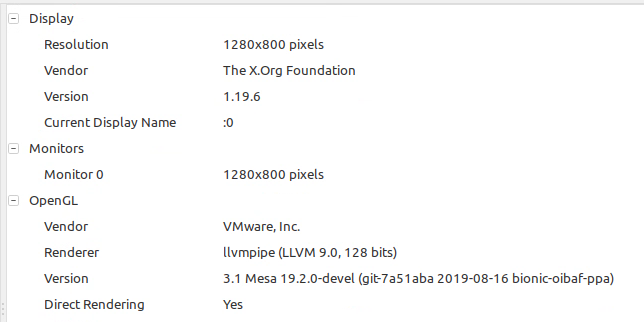
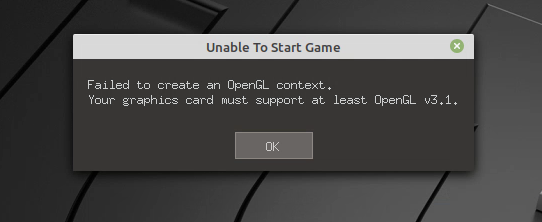

GPU passthrough stop working after outage
in VM Engine (KVM)
Posted
Hello Everyone,
I got it to work. Sorry about this thread. If a mod sees it you may delete this thread.