-
Posts
347 -
Joined
-
Last visited
Content Type
Profiles
Forums
Downloads
Store
Gallery
Bug Reports
Documentation
Landing
Posts posted by adminmat
-
-
On 2/21/2024 at 10:24 AM, gottoesplosivo said:
What I did was actually following the instructions that you linked, and it seems to be working.
Hi thanks for this. I have my containers set to auto update so my immich is broken. Was working prior.
A few questions for you so I don't screw this up.
1. Can you clarify what values I use where you say: "Change the values in brackets with the one for your database, and remove the brackets"
For example, to backup you use: docker exec -t (postgrescontainer) pg_dump -c -U (usernamedatabaseimmich) -d (immichdatabase) | gzip > (/mnt/user/Data/)immich.sql.gz
What values do I use? I'm using Postgresql14 ; My username in the Postgresql14 template is adminmat ; for immichdatabase what do I use?
For the (/mnt/user/Data/)immich.sql.gz part, this this the path to the unRAID share where I want to back up to? So for example I could use /mnt/user/Backups/ ?
2, I'm using Postgresql14. So I will continue to use 14? And just update the repository to tensorchord/pgvecto-rs:pg14-v0.2.0 ?
4. "Run the postgres command (making sure to change the name of the database if needed where it says “ALTER DATABASE immich”)" ; So I just copy and paste this entire block of commands? And what is my database name where it says “ALTER DATABASE immich” ?
Thanks and sorry for all the noob questions.
-
I sorted this out by changing the folder permission from root root to nobody users
-
I'm weary about using the New Permissions tool. I'm concerned I'm going to mess things up.
And I can go within the Plex container console and create directories and files in the TV folder. So I dont understand why Plex cant do it.
-
Bumping this up again. Hoping for a solution. I get an error for each DVR recording. "Could not move recorded media to destination."
The file is being saved as a .ts file in a .grab file in the TV directory. The only example I can find is this reddit post where they say you have to manually change the name of the file and move it to another directory. Why isn't it saving properly?
I'm getting a Permission error in the log:
Error creating directory "/tv/UEFA Champions League Soccer (2003)/Season 2024": Permission denied
How to I give Plex permission for the TV directory? And doesn't it already have permission since it can create the .grab data?
I have it set to save to TV Shows library:
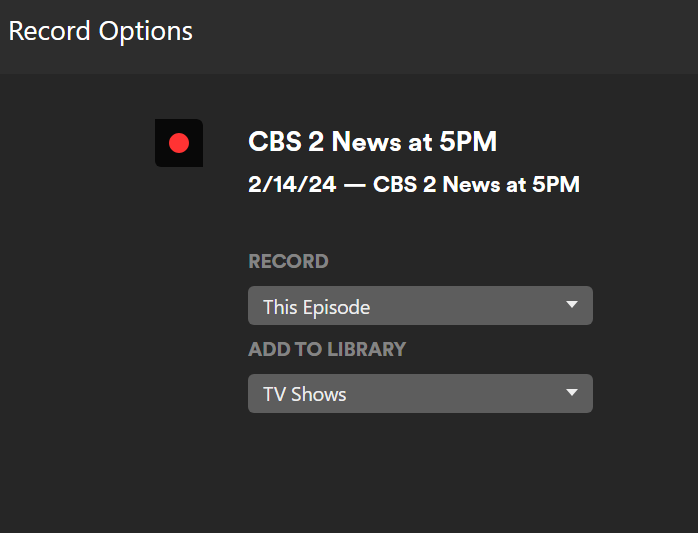
Here is the file it's creating. This file is automatically deleted within a few hours. I'm at a loss.
Do I need to do something with permissions? I've used the DVR successfully for years. Something changed.
Are these permissions incorrect?
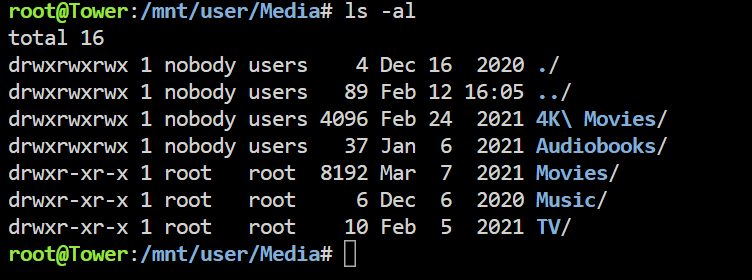
-
I've been using Plex DVR with a HDhomerun for years. I can select what show to record. After it records it showed up in my TV Shows.
Now something is different. It says "Can not move move recorded media to destination." And the file shows up in a .grab folder in /mnt/user/Media/TV/.grab
Why this change? Anyone else have this issue? Anyone have a fix?
-
Got it will do
-
-
I've been using Plex DVR with a HDhomerun for years. I can select what show to record. After it records it showed up in my TV Shows.
Now something is different. It says "Can not move move recorded media to destination." And the file shows up in a .grab folder in /mnt/user/Media/TV/.grab
Why this change? Anyone else have this issue?
-
Thanks for the help. I deleted all the old .bak files. I read it's from upgrading the OS. I think back in 2020.
-
-
32 minutes ago, Kilrah said:
Well if it's old containers and you don't care about the data why don't you just delete it?
Maybe I'm confused. The containers are long since deleted and there are no orphan images. There is no appdata for these deleted containers. They only show up in the backup directory created by the Appdata Backup application.
In that directory these files are created upon running the backup:
my-chia.xml.bakmy-chia.xml
my-pihole.xml.bak
my-pihole.xmlAll of which have been deleted. Do I need to delete and reinstall my Docker image?
-
57 minutes ago, KluthR said:
You are missing "/mnt/cache/appdata" as 2nd value for "Allowed source paths", which is currently only "/mnt/user/appdata". Like now, all container volume mappings are considered "external".
Ok thanks. I added /mnt/cache/appdate in the template. I still get a note: "Should NOT backup external volumes, sanitizing them..." for every container. I assume this can be ignored.
updated debug log: 7b56de88-4ccd-4c1d-83a8-48bd77ffdf47
do we know why old, deleted containers are still being backed up?
-
Hello. I'm getting a few of these warnings:
[⚠️][postgresql14] postgresql14 does not have any volume to back up! Skipping. Please consider ignoring this container.
[⚠️][Redis] Redis does not have any volume to back up! Skipping. Please consider ignoring this container.
[⚠️][duckdns] duckdns does not have any volume to back up! Skipping. Please consider ignoring this container.
While I do not have an appdate directory for Redis nor duckDNS (not sure why not) I do have one for Postgresql14.
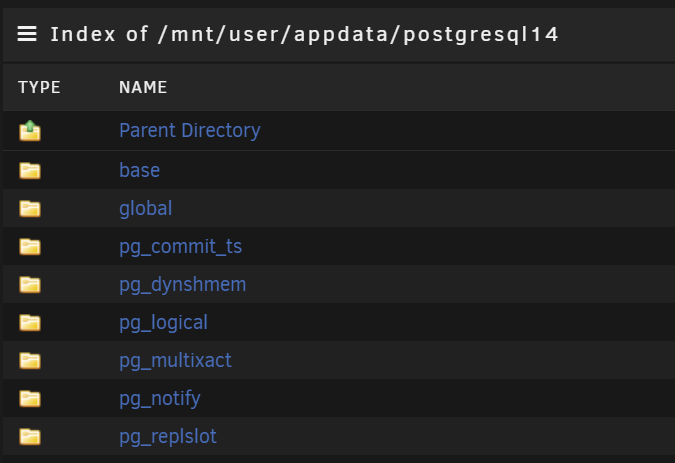
1. Why is this happening with Postgresql14?
2. Would I not be able to restore Redis and DuckDNS with settings without including them somehow?
3. In the appdata backup directory I see files for old containers that I removed years ago. Why are these being backed up?
4. I assume the log note: "Should NOT backup external volumes, sanitizing them..." I get for every container is not important and can be ignored?
Debug ID: 2a4e4db7-239d-4f7d-a94f-00fc8562fb69
Thanks.
-
Thanks @martabal I know this was more of an unRAID question. But appreciate all your help with my questions on Github as well 🙏
-
I'm running the Immich container and would like to keep the thumbnails on the cache drive for faster manipulation of GUI image browsing. Within the container /photos contains directories encoded-video, library, thumbs and upload.
I currently have /photos mapped to /mnt/user/immichphotos/
As I understand you can't have subdirectories mapped to different drives that are under the same share so I would have to create paths in the container template for each of the directories above encoded-video, library, thumbs and upload.
So would this be the correct method?
(container path > unraid path)
/photos/encoded-video/ > /mnt/user/immichphotos/encoded-video/
/photos/library/ > /mnt/user/immichphotos/library/
/photos/upload/ > /mnt/user/immichphotos/upload/
/photos/thumbs/ > /mnt/user/immichthumbs/ (new share, set to Cache only)
Then I'd have to manually move the files. Does this make sense?
-
I got to mess around with Immich this week. Was able to import some photos and preview the GUI. I can see this easily being one of the most popular apps on unRAID. However, there is no support thread! Being it requires several containers to get it going is daunting for noobs.
I could not get the search function working. Would just get an error. Seems there is support on Github but the file structure is not the same as the container I got from CA so no joy.
Would be great to see a support thread on this. I would gladly donate $$$$
-
Question about SpeedTest. Does the test run through the browser / client you are using? Or does it just test the speed from the container on the server?
I'm running these tests from a browser in another state. I'm connected to my server via Wireguard. I'm getting some really weird results.
-
5 hours ago, mgutt said:
Are you talking about the welcome page which is only visible while opening the public IP?
Correct. This page is being flagged by BrightCloud crawlers and since it says "Proxy" BrightCloud lists the public IP as "High Risk."
Many large companies and orgs like State Farm Insurance, NY State . Gov, many large banks use their lists to ban IP address. So others who had this issue had to change this type of page to not say "Proxy"
Note: this is not my site, I told the person to not expose the admin page. I would not do this.
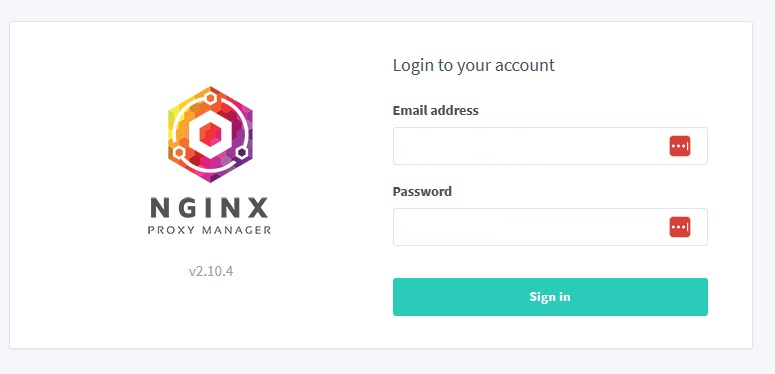
Here is an email from BrightCloud to someone else that had a public facing page that said "Proxy" who was added to the blacklist.
-
How do I change the login page / index page to not say "Proxy Manager"
This is causing public IP addresses to be blacklisted by Brightcloud.
I spent an hour digging though the files and I can't find the index.html file.
Thanks
-
Thanks for the explanation.
-
Yes, definitely need a backup solution. You running OpenVPN as a Container? or on another device?
-
5 hours ago, ljm42 said:
This looks to be the same as https://forums.unraid.net/topic/145706-remote-tunneled-access-wireguard-clients-lose-access-to-anything-but-server-upon-docker-start/ , it will be fixed in the next release
I don't think this sounds like my issue. As I can reach all devices on my local network when accessing from a peer to my network via a Wireguard tunnel remotely except for some docker containers. I can reach one docker container, AgentDVR by navigating to the IP address and port number of that container. All other containers which are all on the same custom network (br0.60) as AgentDVR I cannot reach.
Have you heard of this? I've been stumped for months.
-
Bumping this back up.
-
I've been using Wireguard successfully for a while. I can connect to all the devices on my local network while I'm away. Recently noticed I can't access several Docker containers, on the local network while I'm away from my house and connected to my unRAID server via Wireguard RTA... while some containers I can reach.
For example: I can access an Agent DVR container by navigation to the ip addrsss / port (192.168.60.80:8090) but I can not access the Firefox, Plex, Tautulli containers using their IP address and port. They all are on custom networks (br0.60). I tried IPvaln and MACvlan. Tried "Host access to custom networks." Same result.
Here are the networks I'm allowing for this WG peer: AllowedIPs=10.253.0.1/32, 192.168.10.0/24, 192.168.60.0/24, 192.168.100.0/24, 0.0.0.0/0
Note: I can connect to all these containers using IP address when I'm on the same local network not using a VPN.
Thoughts?


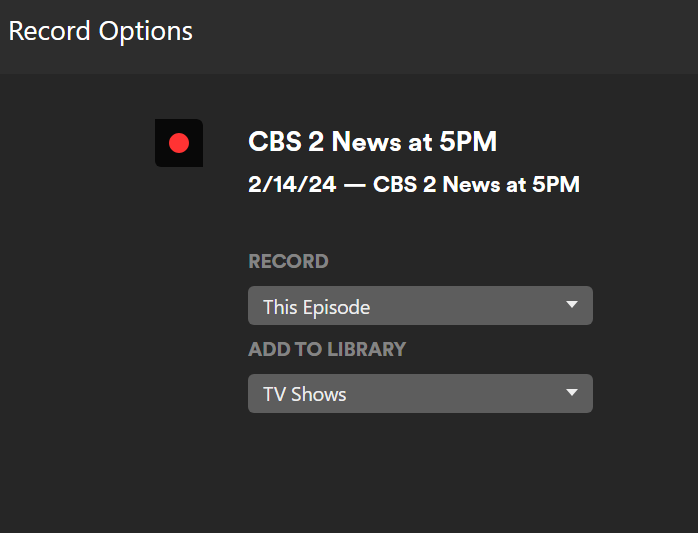

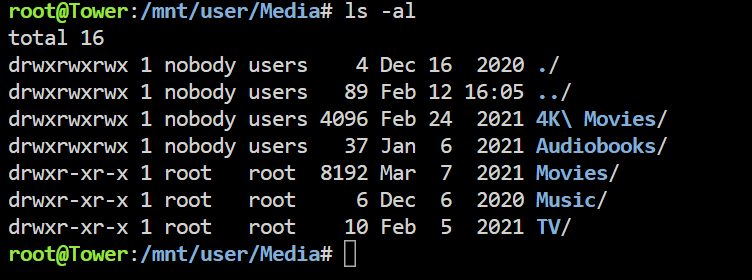

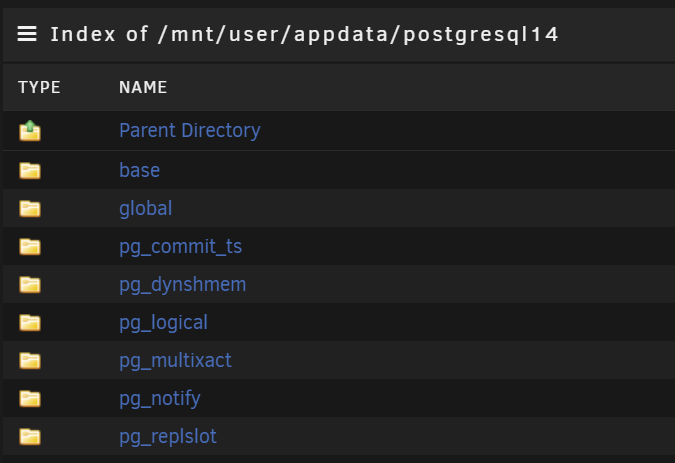
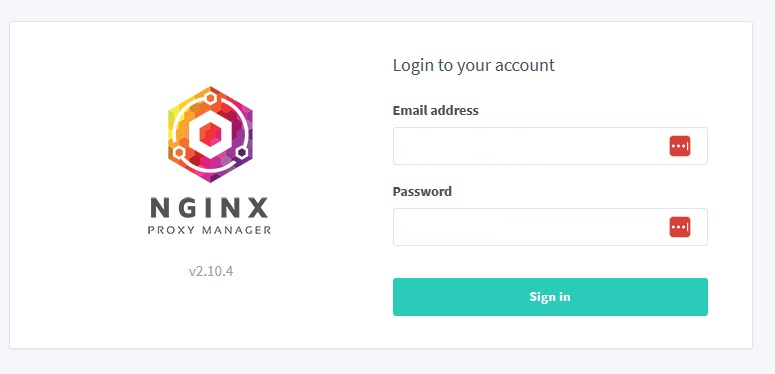

[support] digiblur's Docker Template Repository
in Docker Containers
Posted · Edited by adminmat
Just want to clarify something here. I ran the Speedtest on my local network with my laptop. Unraid is hosting the container.
Download = Rate of data from laptop to server (container) ?
Upload = Rate of data from server (container) to laptop ?
So sort of opposite of what the internet / Ookla Speedtest does? If this is the case why not reverse the Download / Upload labels?