-
Posts
83 -
Joined
-
Last visited
Content Type
Profiles
Forums
Downloads
Store
Gallery
Bug Reports
Documentation
Landing
Posts posted by dboris
-
-
Oh, my, god.
I came a few time on this topic but I was too lazy to read it all.
This information REALLY needs to be condensed / communicated (or integrated in the OS ? ) by unraid's dev team.
It would have saved me so much time. A bit pissed of off not having been informed properly ; I just have been told that TR were bad for gaming on unraid... After having bought a pro key. Meh.
I run a 1950x + 5700XT + 64GB.
Note that I use OVMF for the 5700 XT.I was getting 750GB/sec bare metal on L3 and 45GB/sec on VM.
I now get a solid 312GB, but as I understood it's close to bare metal because I'm now using half the Threadripper.
Some tips :
I went to NUMA by booting on windows bare metal and setting the Threadripper to gaming mode with Ryzen Master.The option can be now hidden in the bios as AMD asked Motherboard manufacturers to do so.
I had no improvements (results were worse) without activating Numa in the XML.
I was previously running 12 cores for the VM but I'm fine with 8 only if I get stability.
It applies not only for gaming but also video editing, where you never really knows if your system performs at it's best.
I'm redownloading Modern Warfare, it's a good benchmark as it was UNPLAYABLE before ; system stutter every few secs.
I'll update the post to confirm/or not if it fixed the lags I was getting.Here's (another) the XML and screenshots of the tests I did before achieving what I was expecting to get, thanks to you guys, who took time to collect and share that precious information !
<domain type='kvm' id='1'> <name>Windows 10 RX</name> <uuid>XXXXXXXXXXXXXXXX</uuid> <metadata> <vmtemplate xmlns="unraid" name="Windows 10" icon="windows.png" os="windows10"/> </metadata> <memory unit='KiB'>33554432</memory> <currentMemory unit='KiB'>33554432</currentMemory> <memoryBacking> <nosharepages/> </memoryBacking> <vcpu placement='static'>16</vcpu> <cputune> <vcpupin vcpu='0' cpuset='16'/> <vcpupin vcpu='1' cpuset='17'/> <vcpupin vcpu='2' cpuset='18'/> <vcpupin vcpu='3' cpuset='19'/> <vcpupin vcpu='4' cpuset='20'/> <vcpupin vcpu='5' cpuset='21'/> <vcpupin vcpu='6' cpuset='22'/> <vcpupin vcpu='7' cpuset='23'/> <vcpupin vcpu='8' cpuset='24'/> <vcpupin vcpu='9' cpuset='25'/> <vcpupin vcpu='10' cpuset='26'/> <vcpupin vcpu='11' cpuset='27'/> <vcpupin vcpu='12' cpuset='28'/> <vcpupin vcpu='13' cpuset='29'/> <vcpupin vcpu='14' cpuset='30'/> <vcpupin vcpu='15' cpuset='31'/> </cputune> <numatune> <memory mode='interleave' nodeset='0-1'/> </numatune> <resource> <partition>/machine</partition> </resource> <os> <type arch='x86_64' machine='pc-q35-4.0'>hvm</type> <loader readonly='yes' type='pflash'>/usr/share/qemu/ovmf-x64/OVMF_CODE-pure-efi.fd</loader> <nvram>/etc/libvirt/qemu/nvram/XXXXXXXXXXXXXXXXXXXXXXXX_VARS-pure-efi.fd</nvram> </os> <features> <acpi/> <apic/> <hyperv> <relaxed state='on'/> <vapic state='on'/> <spinlocks state='on' retries='8191'/> <vendor_id state='on' value='none'/> </hyperv> </features> <cpu mode='custom' match='exact' check='full'> <model fallback='forbid'>EPYC-IBPB</model> <topology sockets='1' cores='8' threads='2'/> <feature policy='require' name='topoext'/> <feature policy='disable' name='monitor'/> <feature policy='require' name='x2apic'/> <feature policy='require' name='hypervisor'/> <feature policy='disable' name='svm'/> <numa> <cell id='0' cpus='0-7' memory='16777216' unit='KiB'/> <cell id='1' cpus='8-15' memory='16777216' unit='KiB'/> </numa> </cpu>
-
 1
1
-
-
On 10/15/2019 at 2:01 AM, Marshalleq said:
After my very recent foray into zfs plugin, it would be super great if syncoid and sanoid could be included in this pack. Anyone know how I might go about getting it added?
https://github.com/jimsalterjrs/sanoid (syncoid is at the bottom).
+1
-
Hello.
I was using the autosnapshot script and noticed that znapzend wouldn't create snapshots anymore of the dataset contained a snapshot made by the auto snapshots script. I guess it's conflicting between the two snapshots.[Sat Mar 21 06:43:17 2020] [debug] sending snapshots from zSSD/PROJECTS to zHDD/BACKUP_Projects cannot restore to zHDD/BACKUP_Projects@zfs-auto-snap_01-2020-03-21-0540: destination already exists[Sat Mar 21 06:49:22 2020] [info] starting work on backupSet zSSD/PROJECTS [Sat Mar 21 06:49:22 2020] [debug] sending snapshots from zSSD/PROJECTS to zHDD/BACKUP_Projects cannot restore to zHDD/BACKUP_Projects@zfs-auto-snap_01-2020-03-21-0540: destination already exists warning: cannot send 'zSSD/PROJECTS@2020-03-21-064445': Broken pipe warning: cannot send 'zSSD/PROJECTS@2020-03-21-064626': Broken pipe warning: cannot send 'zSSD/PROJECTS@2020-03-21-064921': Broken pipe cannot send 'zSSD/PROJECTS': I/O errorI would like to move to znapzend however it doesn't seem to support shadowcopy.
What I like with znapzend :
- Ease of use to set snapshots occurence and retention rules.
- Robustness by saving datasets between different pools... I lost a pool yesterday and that's why I tried znapzend.
But shadowcopy is an option I had with thezfs autosnapshots script that I'm not willing to loose
Edit : In short, is there a way to backup ONLY to the external drive/pool?
I guess it's still more efficient than a dumb rsync (or is it?) ? -
Regarding problems with the 5700XT, once it works "reliably", I hope someone will be able to produce a full tutorial. 🥰
I spent already about 4 full weekends on setting up and understanding unraid... I can't afford the luxury to set up osx.
So yes, you were lucky or talented if it was only one day. -
I tried with open core and the qcow2 image shared in this post. I manage to boot when using VNC, but never reach the loggin page with the 5700XT passed through. If someone managed to make it work, hints would be greatly appreciated.
-
Wow thanks god, it's related, I'm passing through a similar device !
-
So I did the rebuilt.
I tried to "reboot" Windows, on purpose, knowing it would make unraid crash.
I waited all night and server didn't stopped.
I had to hard reset.
I checked that nothing was overclocked.
If I want to "try to find" what makes W10 crashes the VM, I will have to hard reset it several times and risking to have to rebuild parity again hum 🥵I'm pretty sure it's linked to the RX 5700 XT not reseting on W10 reboot.
-
Oh hello

I got news.
So I had repaired the parity drive, and I was messing around with W10 + Ubuntu VM.
I stopped them both and wanted to edit their respective XML's.
But UI was frozen.
I got to hard reset the server.
Now DISK1 requires rebuild.It drives me nuts because everytime the server crashes I have to spend hours with the server running while building.
It slows down my storage so I can't be really using it when rebuilding.
I saved the diagnostic.At the moment of shooting the video Unraid's UI was still frozen but W10 worked ok.
From the W10 VM I managaed to restart the Server "properly".
Usually when I have a problem with the VM, the server's UI crashes, then I have to hard reset, and rebuild parity...
-
When I do a reboot (either manually from windows's UI or because there's an update), the VM crashes.
With the reset bug I have to reset the server.
When the VM crashes, and I observed this before reinstalling Unraid, it makes the parity rebuild fail.
It happening this morning, the Unraid's UI was kind of unresponsive until I stopped the array.I saved the diag on an external SSD but it disapeared -_-.
Is this normal that the parity sync fails if the VM crashes ?
-
Thanks ! Acknowledged. Will keep you updated in the coming days. Launching parity repair tonight.
-
I would like to add a few bits.
Before posting I had the VM running on cache NVME raid 0 array.To be able to test/compare, I transfered the VM to a SATA disk to be able to boot bare metal.
I still observed the SAME problems.Then I posted.
However I forgot that by changing the vdisk path, I also changed the PCI-E configuration.
I fixed that when I saw it when posting my XML.
So I fixed the GPU's audio again and moved it from random slot to same slot as function 1.
I also installed all games on an external SSD so that it is both detected as a hard drive.
I will passthrough the SSD later on to able to plug it with SATA.
I also enabled AMD anti-lag. It seems that it helped after fixing the GPU's audio.
Before it wasn't making any difference.
I saw BIG improvements :BF5 : much less lags, seems that the huge latency I had went away.
However BF5 isn't as smooth as other shooter even on bare metal, visible at 120fps, hard to tell if any lag from VFIO remains.COD MW : I now have only random 4s freeze every 10mn, instead of little stutter every 5-10s.
I don't have such problems when bare metal.
I can live with that.
So it's not as bad as VFIO dev seemed to say.
I'm MUCH MORE happy with Unraid now.I did a second post where I have problems with my parity drive, hopping it's not related.
To my eyes the 5700XT is therefore OK-ish for passthrough.
Looking up to Macinabox with Navi compatibility.
Regarding the reset bug, I couldn't get my system to reboot properly with the reset-bug script FIX.I'll update the title of the topic hopping it will be found by users with 5700 XT.
Sincerely,
EDIT : After a few reboots I'm back with the same problems while it was nearly flawless for a few days.
EDIT II : I am now rocking a RTX3080, no more issues. Bye bye AMD. I also checked for a propper 1950x configuration, as documented on the forum.
Wouldn't recommend AMD for gaming with unraid in any cases. -
I had read errors on parity, probably because I had to shut down the system as it was frozen.
Did a parity rebuilt, no errors reported, rebooted, error came up again.
I'm including the diagnostic.Could it be a bad SATA cable ? If it was the case I would expect parity rebuild to fail.
Just before this hapenning, as I said, system was frozing when I was trying to shut down my W10 VM.I recently reinstalled unraid totally, as I couldn't start any VM.
I originally didn't took time to do the preclear of the 4 brand new seagate barracuda.
I REGRETED.
2 of the 4 drives had errors after a few days. I got them replaced.I got to reconstruct parity and replace drive one by one MULTIPLE TIMES.
So every have already seen tons of data without giving any error on the SMART.Every drive got precleared with success.
You may tell yourself it's a whole bunch of problems.
Sure it is, I play life in hard mode. -
Oh damn. Thanks for the info. I now know the culprit. I'll take a look.
I wanted to use unraid on my main system as a daily video editing / gaming machine.
Hard to perceive any problems with video editing of course.
Threadripper seemed pretty common due to the high core count / low cost.
I wished I saw that before going for the pro.
-
Thanks for taking a look.
<?xml version='1.0' encoding='UTF-8'?> <domain type='kvm' id='1'> <name>Windows 10 RX</name> <uuid>72a26e7c-67ae-b26e-4c0f-035382dc2917</uuid> <metadata> <vmtemplate xmlns="unraid" name="Windows 10" icon="windows.png" os="windows10"/> </metadata> <memory unit='KiB'>33030144</memory> <currentMemory unit='KiB'>33030144</currentMemory> <memoryBacking> <nosharepages/> </memoryBacking> <vcpu placement='static'>24</vcpu> <cputune> <vcpupin vcpu='0' cpuset='4'/> <vcpupin vcpu='1' cpuset='20'/> <vcpupin vcpu='2' cpuset='5'/> <vcpupin vcpu='3' cpuset='21'/> <vcpupin vcpu='4' cpuset='6'/> <vcpupin vcpu='5' cpuset='22'/> <vcpupin vcpu='6' cpuset='7'/> <vcpupin vcpu='7' cpuset='23'/> <vcpupin vcpu='8' cpuset='8'/> <vcpupin vcpu='9' cpuset='24'/> <vcpupin vcpu='10' cpuset='9'/> <vcpupin vcpu='11' cpuset='25'/> <vcpupin vcpu='12' cpuset='10'/> <vcpupin vcpu='13' cpuset='26'/> <vcpupin vcpu='14' cpuset='11'/> <vcpupin vcpu='15' cpuset='27'/> <vcpupin vcpu='16' cpuset='12'/> <vcpupin vcpu='17' cpuset='28'/> <vcpupin vcpu='18' cpuset='13'/> <vcpupin vcpu='19' cpuset='29'/> <vcpupin vcpu='20' cpuset='14'/> <vcpupin vcpu='21' cpuset='30'/> <vcpupin vcpu='22' cpuset='15'/> <vcpupin vcpu='23' cpuset='31'/> </cputune> <resource> <partition>/machine</partition> </resource> <os> <type arch='x86_64' machine='pc-q35-4.1'>hvm</type> <loader readonly='yes' type='pflash'>/usr/share/qemu/ovmf-x64/OVMF_CODE-pure-efi.fd</loader> <nvram>/etc/libvirt/qemu/nvram/72a26e7c-67ae-b26e-4c0f-035382dc2917_VARS-pure-efi.fd</nvram> </os> <features> <acpi/> <apic/> <hyperv> <relaxed state='on'/> <vapic state='on'/> <spinlocks state='on' retries='8191'/> <vendor_id state='on' value='none'/> </hyperv> </features> <cpu mode='host-passthrough' check='none'> <topology sockets='1' cores='24' threads='1'/> </cpu> <clock offset='localtime'> <timer name='hypervclock' present='yes'/> <timer name='hpet' present='no'/> </clock> <on_poweroff>destroy</on_poweroff> <on_reboot>restart</on_reboot> <on_crash>restart</on_crash> <devices> <emulator>/usr/local/sbin/qemu</emulator> <disk type='file' device='cdrom'> <driver name='qemu' type='raw'/> <source file='/mnt/user/isos/Win10_1909_French_x64.iso' index='3'/> <backingStore/> <target dev='hda' bus='sata'/> <readonly/> <boot order='2'/> <alias name='sata0-0-0'/> <address type='drive' controller='0' bus='0' target='0' unit='0'/> </disk> <disk type='file' device='cdrom'> <driver name='qemu' type='raw'/> <source file='/mnt/user/isos/virtio-win-0.1.160-1.iso' index='2'/> <backingStore/> <target dev='hdb' bus='sata'/> <readonly/> <alias name='sata0-0-1'/> <address type='drive' controller='0' bus='0' target='0' unit='1'/> </disk> <disk type='block' device='disk'> <driver name='qemu' type='raw' cache='writeback'/> <source dev='/dev/disk/by-id/ata-Samsung_SSD_860_PRO_256GB_S42VNGAK201957T' index='1'/> <backingStore/> <target dev='hdc' bus='sata'/> <boot order='1'/> <alias name='sata0-0-2'/> <address type='drive' controller='0' bus='0' target='0' unit='2'/> </disk> <controller type='pci' index='0' model='pcie-root'> <alias name='pcie.0'/> </controller> <controller type='pci' index='1' model='pcie-root-port'> <model name='pcie-root-port'/> <target chassis='1' port='0x8'/> <alias name='pci.1'/> <address type='pci' domain='0x0000' bus='0x00' slot='0x01' function='0x0' multifunction='on'/> </controller> <controller type='pci' index='2' model='pcie-root-port'> <model name='pcie-root-port'/> <target chassis='2' port='0x9'/> <alias name='pci.2'/> <address type='pci' domain='0x0000' bus='0x00' slot='0x01' function='0x1'/> </controller> <controller type='pci' index='3' model='pcie-root-port'> <model name='pcie-root-port'/> <target chassis='3' port='0xa'/> <alias name='pci.3'/> <address type='pci' domain='0x0000' bus='0x00' slot='0x01' function='0x2'/> </controller> <controller type='pci' index='4' model='pcie-root-port'> <model name='pcie-root-port'/> <target chassis='4' port='0xb'/> <alias name='pci.4'/> <address type='pci' domain='0x0000' bus='0x00' slot='0x01' function='0x3'/> </controller> <controller type='pci' index='5' model='pcie-to-pci-bridge'> <model name='pcie-pci-bridge'/> <alias name='pci.5'/> <address type='pci' domain='0x0000' bus='0x01' slot='0x00' function='0x0'/> </controller> <controller type='pci' index='6' model='pcie-root-port'> <model name='pcie-root-port'/> <target chassis='6' port='0xc'/> <alias name='pci.6'/> <address type='pci' domain='0x0000' bus='0x00' slot='0x01' function='0x4'/> </controller> <controller type='pci' index='7' model='pcie-root-port'> <model name='pcie-root-port'/> <target chassis='7' port='0xd'/> <alias name='pci.7'/> <address type='pci' domain='0x0000' bus='0x00' slot='0x01' function='0x5'/> </controller> <controller type='pci' index='8' model='pcie-root-port'> <model name='pcie-root-port'/> <target chassis='8' port='0xe'/> <alias name='pci.8'/> <address type='pci' domain='0x0000' bus='0x00' slot='0x01' function='0x6'/> </controller> <controller type='pci' index='9' model='pcie-root-port'> <model name='pcie-root-port'/> <target chassis='9' port='0xf'/> <alias name='pci.9'/> <address type='pci' domain='0x0000' bus='0x00' slot='0x01' function='0x7'/> </controller> <controller type='pci' index='10' model='pcie-root-port'> <model name='pcie-root-port'/> <target chassis='10' port='0x10'/> <alias name='pci.10'/> <address type='pci' domain='0x0000' bus='0x00' slot='0x02' function='0x0'/> </controller> <controller type='virtio-serial' index='0'> <alias name='virtio-serial0'/> <address type='pci' domain='0x0000' bus='0x03' slot='0x00' function='0x0'/> </controller> <controller type='sata' index='0'> <alias name='ide'/> <address type='pci' domain='0x0000' bus='0x00' slot='0x1f' function='0x2'/> </controller> <controller type='usb' index='0' model='nec-xhci' ports='15'> <alias name='usb'/> <address type='pci' domain='0x0000' bus='0x00' slot='0x07' function='0x0'/> </controller> <interface type='bridge'> <mac address='52:54:00:39:23:4b'/> <source bridge='br0'/> <target dev='vnet0'/> <model type='virtio'/> <alias name='net0'/> <address type='pci' domain='0x0000' bus='0x02' slot='0x00' function='0x0'/> </interface> <serial type='pty'> <source path='/dev/pts/0'/> <target type='isa-serial' port='0'> <model name='isa-serial'/> </target> <alias name='serial0'/> </serial> <console type='pty' tty='/dev/pts/0'> <source path='/dev/pts/0'/> <target type='serial' port='0'/> <alias name='serial0'/> </console> <channel type='unix'> <source mode='bind' path='/var/lib/libvirt/qemu/channel/target/domain-1-Windows 10 RX/org.qemu.guest_agent.0'/> <target type='virtio' name='org.qemu.guest_agent.0' state='disconnected'/> <alias name='channel0'/> <address type='virtio-serial' controller='0' bus='0' port='1'/> </channel> <input type='tablet' bus='usb'> <alias name='input0'/> <address type='usb' bus='0' port='3'/> </input> <input type='mouse' bus='ps2'> <alias name='input1'/> </input> <input type='keyboard' bus='ps2'> <alias name='input2'/> </input> <hostdev mode='subsystem' type='pci' managed='yes'> <driver name='vfio'/> <source> <address domain='0x0000' bus='0x0c' slot='0x00' function='0x0'/> </source> <alias name='hostdev0'/> <rom file='/mnt/user/domains/vbios/Sapphire.RX5700XT.8192.190905.rom'/> <address type='pci' domain='0x0000' bus='0x04' slot='0x00' function='0x0' multifunction='on'/> </hostdev> <hostdev mode='subsystem' type='pci' managed='yes'> <driver name='vfio'/> <source> <address domain='0x0000' bus='0x0c' slot='0x00' function='0x1'/> </source> <alias name='hostdev1'/> <address type='pci' domain='0x0000' bus='0x04' slot='0x00' function='0x1'/> </hostdev> <hostdev mode='subsystem' type='pci' managed='yes'> <driver name='vfio'/> <source> <address domain='0x0000' bus='0x0e' slot='0x00' function='0x3'/> </source> <alias name='hostdev2'/> <address type='pci' domain='0x0000' bus='0x07' slot='0x00' function='0x0'/> </hostdev> <hostdev mode='subsystem' type='pci' managed='yes'> <driver name='vfio'/> <source> <address domain='0x0000' bus='0x03' slot='0x00' function='0x0'/> </source> <alias name='hostdev3'/> <address type='pci' domain='0x0000' bus='0x08' slot='0x00' function='0x0'/> </hostdev> <hostdev mode='subsystem' type='pci' managed='yes'> <driver name='vfio'/> <source> <address domain='0x0000' bus='0x08' slot='0x00' function='0x0'/> </source> <alias name='hostdev4'/> <address type='pci' domain='0x0000' bus='0x09' slot='0x00' function='0x0'/> </hostdev> <hostdev mode='subsystem' type='usb' managed='no'> <source> <vendor id='0x0b05'/> <product id='0x185c'/> <address bus='1' device='2'/> </source> <alias name='hostdev5'/> <address type='usb' bus='0' port='1'/> </hostdev> <hostdev mode='subsystem' type='usb' managed='no'> <source> <vendor id='0x0b05'/> <product id='0x1867'/> <address bus='1' device='3'/> </source> <alias name='hostdev6'/> <address type='usb' bus='0' port='2'/> </hostdev> <memballoon model='none'/> </devices> <seclabel type='dynamic' model='dac' relabel='yes'> <label>+0:+100</label> <imagelabel>+0:+100</imagelabel> </seclabel> </domain>
-
Hello,
I would like to share a feedback on gaming experience on unraid 16.8.1.
It has been source of disapointements and frustration, mainly because it took me days to realise that all the bugs I had weren't due to hardware or user misconfiguration.
I would like other user to give me feedback to know if I'm an isolated case. Possibly we could try to sort this out.
This page was letting me think I wouldn't encounter such problems, if pro gamers can afford to play with Unraid :
https://unraid.net/product/hardcore-gamers
On games that require no much power (rocket league, sea of thieves), I get a perfect experience.
However on other games, I encoutered several problems. I tried both a VDISK and a seperate dual boot SSD.
Therefore I can affirm that those problems are non-existent on the bare metal machine with the exact same config.
I will update the list as I will be probably testing other games when the time allow it.
I play on a 4K monitor that also runs 1080p 120fps.In both cases the games are stored in an external SATA ssd. I also tried to store them on the array.
I use a RX 5700 XT Nitro + and a Threadripper 1950X.Sea of thieves : OK
Rocket league : OK
CS GO : OK
Call of duty : stuttering every 10 to 5s. Makes the game unplayable, possibly
Battlefield V : increased input lag, like if there was V-Sync X10. Bad experience.
-
I ended up reinstalling unraid totally... Then VM worked.
Much faster than trying to sort this out. Seems that unraid was messed up.
-
Hello
First pardon the lack of punctuation but I m posting from the unraid UI as it s my primary PC and keyboard map change isn t yet supported
I ve been using unraid the last few weeks and problem solved a ton of problems, however I can t get any VM to start right now, and I have no clue why.
Yesterday I was using a VM, it crashed for no reason, and since then, nothing, even with the simplest setting with VNC, OVMF and seabios, tried previously working XMLs, tried i440 fx, Q35m OVMF and seabios, tried updating to 6.8.1.
With seabios I got the windows logo frozen.
None of the previously working VM worked.
I must say I had heavy graphic glitches on the RX5700XT yesterday evening while in games. While it was working OK few days before.
Before yesterday I tried flashing a Dell PERC H310, could I have possibly messed something?
Tried checking the bios, tried UEFI and legacy,
Last weekend I spent litterally two days figuring out that my XML was a mess and that it was the cause of the VM having problems.
Previously I had a RTX2070 with much less trouble.
However now even VNC doesn t boot so I ask for help.
https://www.youtube.com/watch?v=2YOniGWLg7Y&feature=youtu.be
diag = https://we.tl/t-l8hTecUhgS
Sincerely,
-
I didn't used the scripts as when I reboot the VM I can't reatach the disk, but it was working for a while.
It's ok for playing, but as soon as a game update arrives, it detects that it's on a VHD and stops working :/. -
16 hours ago, cobhc said:
That worked surprisingly. Though trying the multifunction trick to get HDMI audio to work seems to bork the VM template causing me to have to restore it. I'll keep playing with it.
Edit: HDMI Audio working fine now. Only issue I have is signing into iCloud which throws up an error about my account not being an iCloud account and the fact that the Navi reset bug still isn't working properly with Linux and OSX.
If you have time, please post a procedure problems and workaround.
I'll sure make a good use of it in a few days :D.
Also if you make a brucex benchmark we'll be able to flex muscles and compare. -
cobhc : I see nothing wrong with the XML. I would have done the same.
Therefore I can't help you further from there :/.I was getting freeze on boot when not doing those steps so I thought it could be it.
Let us know if host82's post help you !
I'll only be able to test that next week when I'll get the 5700xt.
-
Hello, glad to found a peer with the same struggle here.
I just bought a 5700XT used from a pro resseller with the ability to return it.
I am very curious to know if it works now on Catalina 10.15.2.Few people repported it working on hackintosh and TB3 eGPU.
I own several macs, but 5700XT + 12 cores (1950x) + 40TB attached to the butt + 64GB of ram, would make it my most powerful one for FCPX.
Yesterday I struggled all night with OSX, and with macinabox, it worked right away.
Then I learnt how to edit the XML and identified the important lines. Deep thanks to Spaceinvaderone.
I'll test this out too in a few days when it'll be home, and repport findings here.
Maybe auto settings from unraid messed up your XML.Yesterday I managed to pass my RTX2070 to high sierra and then realised it wasn't supported by the drivers.
Here's my feedback :
There was 3 parts to be mindful of in the XML.Copy/paste those from a working VNC XML :
- <vmtemplate ... (is changed every time)
- <type arch ... to ...</nvram> (same)
- the whole </qemu:commandline> as explained in Spaceinvaderone's videos
Then delete one row so you get :
</features>
<cpu mode='host-passthrough' check='none'/>
<clock offset='utc'> (otherwise won't boot when adding uneven number of vCPUs)Let me know if you had done it already.

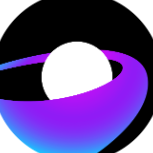


Ryzen/Threadripper PSA: Core Numberings and Assignments
in VM Engine (KVM)
Posted
Not everyone can afford to spend countless hours reading every topic on you-name-it-forum.