-
Posts
62 -
Joined
Content Type
Profiles
Forums
Downloads
Store
Gallery
Bug Reports
Documentation
Landing
Posts posted by Cornflake
-
-
hey @ich777 any reason Photoprism was moved to deprecated on your github repo ?
-
On 3/1/2023 at 5:04 AM, dgwood12 said:
I am also getting binascii error when trying to start the classic version. I found the following issue and potential fix on discordgsm's github:
https://github.com/DiscordGSM/DiscordGSM/issues/30
Is this something you'd be able to update in the app template in the unraid community app store?
Hey,
I already tried this fix and i won't work. they figured this out they're selfs in the github thread you posted.
This is a Old version of DiscordGSM and it wont get any future update. like they said on github, i highly suggest you should switch to the new version of Discord GSM
Sadly this Issue does not happen to everyone. for me its working fine.
But Since any update of discord can basically destroy the functionallity of the classic version anyway you should better use the newer version since its just a matter of time until the old one wont work anymore.
-
i really dont know whats the issue, i do not develop this programm. i made no changes to this image since at least 7 month. so i am not really sure.
-
i dont think that this would make a difference. you could try creating a completly new bot and with a new token.
-
i dont think so that this is the reason.
the error message says that there is a format issue with (probably) your token.
-
i hope this is not your actually discord token. if so, change it immediately.
i tested the classic versions. i think your discord bot id could be incorret. not sure
-
Could only be a misconfiguration in the config file
-
9 hours ago, Divinity Admin said:
How do you use gamedig query on the new version.
Would like to pull more data than the current config of /addserver or /queryserver gives. Like to see what player are online.
yeah, to my Knowledge you can't. this is the reason why i decided to keep the "classic" version still available in the Community store. In my opinion there are many features and customization options missing in the new version
-
15 minutes ago, workermaster said:
Hi,
I used the DiscordGSM in the past and needed to set it up again. I saw that there now is a new version. I used this version before:
And now want to try the new version:
I installed the new bot, added the 2 requested Id's and got the bot connected to the Discord server. I then looked in the botfolder to see how I should add the gameservers. There were no files in there that I could edit. There was only a logfolder. I tried adding the ENV and CONFIG file from the classic bot but the new bot didn't seem to use them.
How do we setup the new bot? The SQL database file has a lot of "NULL" in it and I am not sure how to edit that one.
With the new version the way how you add servers has changed.
You should read the documentation, it’s pretty simple.
https://discordgsm.com/guide/commands
You add server in discord directly via chat commands
-
 1
1
-
-
hey please edit your docker container via the unraid dashboard, on the top right klick on advanced, and change icon url to:
https://raw.githubusercontent.com/DiscordGSM/DiscordGSM/master/images/discordgsm.png -
2 hours ago, mgutt said:
Weniger Geschwindigkeit und dafür einen Business Tarif mit öffentlicher IPv4 nehmen? Oder haben die sowas nicht?
soweit ich gelesen habe bekommst du bei denen nicht so einfach den Buisness Vertrag. Bei Vodafone hatte ich den damals, da konnte ich den direkt auswählen und bestellen.
Bei Deutsche Glasfaser kannst du bei den Buisnesstarifen nur eine anfrage starten da musst du dann ein ganzes formular ausfüllen mit firmen details usw. habe auch glaube ich schon gelesen das sie das für Privatkunden nicht machen so wie andere Internet anbieter.
Damals war das alles noch einfacher bei Inexio hatte ich damals ach noch eine eigene, bis sie mich von einem auf den anderen tag hinter ein NAT gesetzt haben. nach einem anruf und ein bisschen gejammer habe ich aber dort meine eigene IP wieder zurück bekommen.
25 minutes ago, alturismo said:der ist jedoch limitiert auf 2mbit streams wenn ich mich recht erinnere ... lies nochmal nach, außer dir reicht das für deine "Gäste"

Oh ja kann natürlich sein, weis ich garnicht. nutze den momentan nicht.
-
50 minutes ago, alturismo said:
dann braucht es aber einen stärkeren vserver, die Strato Basic haben "nur" 100mbit ...

frp ist fein einzurichten für RDP remote und co, Trennung http, tcp und udp traffic auf identischen ports, usw usw ... für deinen usecase um es nicht zu kompliziert zu machen, ssh tunnel einrichten mit den ports wo du benötigst und fertig.
hier noch eine kleine Anleitunng
Danke für die Info, irgendwas besonderes, was ich im Sicherheitsaspekt drauf achten muss ?
ich meine im Vergleich zu jetzt. Jetzt hab ich kn der FRITZ!Box ein ganz normales port forwarding zu meinem Dienst.
Ist im ssh tunnel alles verschlüsselt ?
Von Ionos gibts vserver die ne 400er Anbindung haben. Da würd ich schon eher in die Richtung kommen.
wobei Plex denke ich am meisten Bandbreite schlucken würde und ich bin mir nicht sicher ob Plex sogar ipv6 unterstützt. Die haben ja quasi bei Plex sowas wie einen relay server. Dann würde ich den Traffic ja schonma einsparen wenn das klappt.
-
12 minutes ago, igorekDE said:
Bisschen offtop, was für Geschwindigkeit hatten die dir versprochen
Hab mir vorerst die große 1gbit Leitung geholt. Mit 500mbit Upload. Werde nach einem Jahr aber dann warscheinlich auf eine kleiner runterwechseln weils zu teuer is. Das schlägt halt um weiten das was ich zurzeit habe. Damals hatte ich die 1gig von kabeldeutschland (Vodafone) mit dem 50mb Upload Upgrade. Jetzt hab ich wegen Umzug nur eine 200er dsl Leitung mit 40mb Upload.
grade weil ich Sachen wie Plex hoste krieg ich bei 500mb Upload bling bling vor den Augen
-
3 minutes ago, alturismo said:
ich nutze im Falle eines Kabel Ausfalls LTE Fallback, was im Endeffekt auf das Gleiche hinaus kommt, DSLite ... kein Zugriff von außen über ipv4.
Meine Lösung, vserver Strato und Routing der Dienste dann temporär darüber.
Ich hatte Anfangs ssh Tunnel dafür genutzt, bin jetzt aber auf frp gewechselt (für mein usecase die bessere Alternative), beides geht einwandfrei für deine Zwecke.
bei den oben genannten Lösungen wird das nicht passieren, nur der Zugriff über außen läuft dann über den vserver, lokale Adresse bleibt lokal.
Wireguard meinst du sicherlich, das wäre die VPN Lösung, einlesen und entscheiden ... oder abwarten was für Vorschläge kommen.
Sorry ja, ich meinte natürlich wireguard.Also du hast einen vserver und zum Routen nutzt du frp
hab ich so noch nirgends gelesen, ich werd mal dannach googeln und mich einlesen danke für dein Hilfe
-
Hallo liebe Freunde des Internets,
ich habe nun vor einiger Zeit einen Auftrag an deutsche Glasfaser gestellt um mir einen Glasfaser Anschluss zu legen. In dem Gespräch damals kam raus das ich dort keine eigene öffentliche ipv4 Adresse zugewiesen bekomme. Mit meinem recht naiven Gedanke dass mein zukünftiges ich das schon irgendwie geregelt bekomme, stehe ich nun da, der Tag der Freischaltung rückt immer näher und ich habe tatsächlich keine Lösung dafür.
meine Frage an die Community, habt ihr auch ein solches Problem und habt schon eine Lösung gefunden ?
habe schon viel dazu gegoogelt und viele Möglichkeiten gehört wie z.b 6tunnel über einen günstigen vserver, oder von DG Partner festeip
beides sind sogenannte Portmapper die aber laut meiner Recherche nur TCP Protokolle unterstützen
da ich neben Webseiten (vaultwarden und Plex) auch noch Voice Server und GameServer hoste die teilweise Udp zwingend erfordern sind beide Services für mich nicht brauchbar.
jetzt hab ich gehört dass man per VPN und einen recht günstigen VServer das auch hinbekommen würde.
unraid nutzt ja seit neustem wireshark. Damit kenn ich mich leider nicht so gut aus.
Nur würde ich ungern den gesamten unraid Traffic durch den VPN jagen, sondern z.b nur gezielt ein docker subnet oder eine VM sodass ich Andere docker Instanzen die ich nicht außerhalb des Netzwerks haben will wie z.b Tautulli in einem anderen docker subnet lokal bleibt.Ist sowas möglich oder habt ihr andere Ideen oder Lösungsvorschläge?
-
1 hour ago, domrockt said:
2022-03-21 13:38:28: 1 servers queried.
2022-03-21 13:38:28: Discord presence updated | 1 game servers
2022-03-21 13:38:28: ERROR: Failed to fetch message for server: Valheim Server.
400 Bad Request (error code: 50035): Invalid Form Body
In message_id: Value "[int][optional][autofill] id of the message to update." is not snowflake.
2022-03-21 13:38:30:
1 error(s) in update_messages().
2022-03-21 13:38:32: 0 messages updated.
2022-03-21 13:39:28: 1 servers queried.
2022-03-21 13:39:28: ERROR: update_messages error threshold(0) reached. Reposting messages.
2022-03-21 13:39:30: ERROR: Failed to send message for server: Valheim Server. Missing permissions ?
400 Bad Request (error code: 50035): Invalid Form Body
In embed.thumbnail.url: Scheme "[string][optional] url of the thumbnail image url https" is not supported. Scheme must be one of ('http', 'https').
2022-03-21 13:39:32: 0 messages reposted.
2022-03-21 13:39:32: 0 messages updated.This is what i get.. i think i dont see the failure right now

i gave my bot all the posting permissions in discord and in the discord Bot setup link, i tryed even the 8 for Admin rights.
Hey, your servers.json has wrong entities
don’t just use the example file, delete those rows you don’t need or don’t use. Then it will work fine
if you can’t find the error you can post your file here and I will take a look at it
-
2 hours ago, workermaster said:
The problem with the Valheim server turned out to be a combination of a wrongly placed "," and no write permissions in Discord.
The Terraria server has the game port (7777) forwarded with both the TCP and UDP protocols. This is what I can see in the Terraria config;
How can I see what the correct query type and port is? I tried setting the server.json to use the sourcequery, but that did not help.
I really dont know, the only thing is you can google it up what type it uses.
most gameservers uses the sourcequery, games like minecraft uses ut3query
so if you port forward the UDP port on your router be sure that the port is getting forwarded to your container aswell.
looks like in the picture that its only forwarding TCP if you trust the description
-
28 minutes ago, workermaster said:
I have taken a short break from finishing the bot but am back now.
I get the same problem as @Nubby
Friends are able to reach the Terraria server and can game on it. The port is forwarded so it should be reachable.
Here is the servers.json;
I have no idea why it doesn't work.
I also wonder how I would add a gameserver to this file that is not on gamediqquery? I have multiple Wreckfest servers but Wreckfest (and Satisfactory and Open RCT2) are not on Gamediqquery.
Hey,So your valheim server seems to works now. That’s good to know, what was your issue now?
If gamedigquery doesn’t list your game it will basically not work you have to use one of the other Query types: sourcequery , ut3query or fake
https://github.com/DiscordGSM/DiscordGSM/wiki/SourceQuery
https://github.com/DiscordGSM/DiscordGSM/wiki/UT3Query
i don’t know what query type Terria is using, but you could try if one of it works
basically you don’t need gamedigquery at all, as an example I used sourcequery for all my GameServers a while ago and it worked the same.
you just need to look what query port you game uses and what Protocol. And don’t forget to forward the UDP port.
-
9 hours ago, Nubby said:
looks fine for me, your bot is working. but looks like it cannot reach your server. do you host locally? did you forward the port?.
i did see that valheim uses port 2457 for query requests. so this port must be forwarded too. and you have to put this port into your servers.json
and based on the documentation on gamediqquery your valheim server must be in Public mode
QuoteValheim
Valheim servers will only respond to queries if they are started in public mode (-public 1).
-
sorry my bad, the Port and channel should not be in quotes. please try this again
you dont have to write anything to the bot, he will post the message (in the channel you setup) on startup and he will update it every minute (you can change how often)
-
31 minutes ago, workermaster said:
Here are the files. I have removed the middle part of the sensitive data.
servers.json 1.51 kB · 1 download .env 651 B · 1 download
We managed to figure out how to access the bot. Turned out we needed to say "!servers". The problem with that is that only I can get the bot to give us an aswer and others keep getting the message that they do not have permission to do that.
Could you please try this Json?
dont forget to re-add your IP and channel ID
-
4 hours ago, workermaster said:
could you please paste your servers.json here? you can blank the channel and adress. but its quite easy to get a json format error if theres a Space or comma missing
-
Unfortunately, you were looking at the wrong place.
you will find the application id of your bot at https://discord.com/developers/applications/
-
13 minutes ago, workermaster said:
Hi,
I am trying to install this but am having some issues getting it to work. I have never added a bot before so this could just be me not knowing how this all works.
I have tried following these steps at the top of this page:
I have created a new app and bot. The bot ID is copied in the env file on line 1:
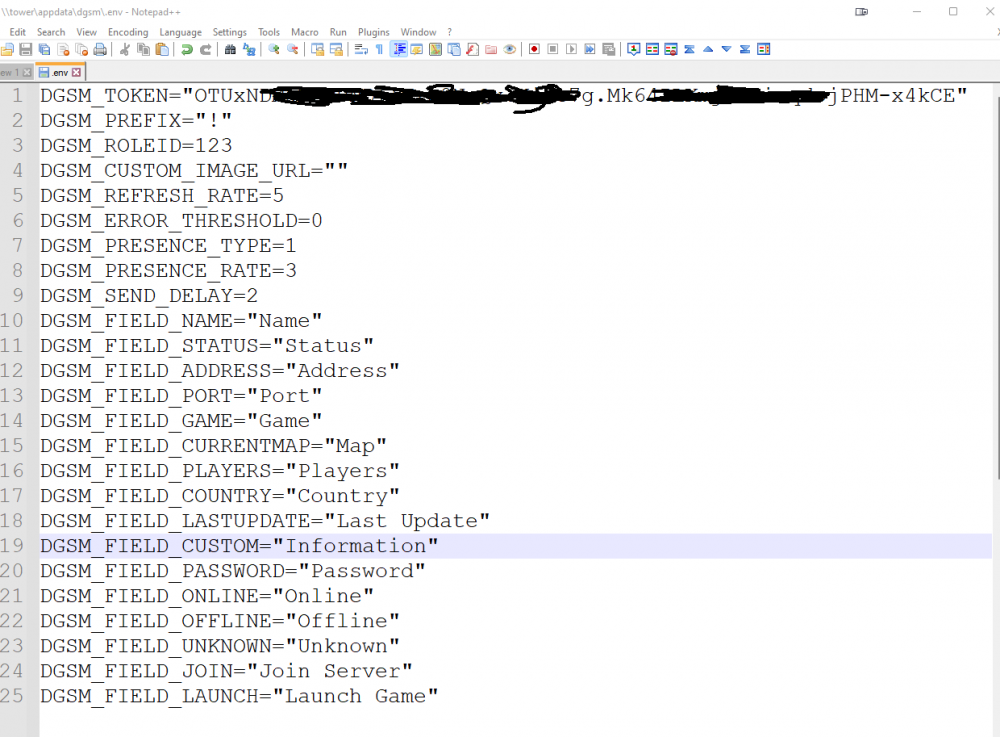
I then went to this link https://discordapp.com/oauth2/authorize?client_id=botUserID&scope=bot&permissions=8 and replaced the botID but got this error message:
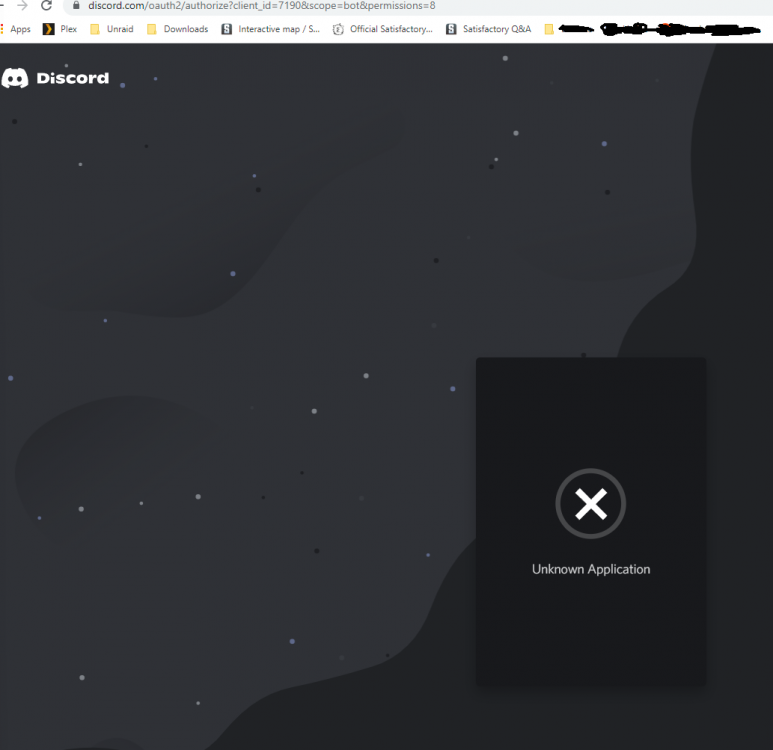
I also don't understand what I need to fill in at line 3 called "DGSM_ROLEID=123".
Looks good for me. you can leave the role id as it is,
i think you missed the part where it says:
"Now it's time to add your new bot to your guild! To add your bot to your guild you must visit the following link, and replace "botUserID" with the client ID found at the top of your Discord app settings page:https://discordapp.com/oauth2/authorize?client_id=botUserID&scope=bot&permissions=8"
it looks like you just went to the link as it shows. but you need to replace "botUserID" to your actual Bot ID shown on the discord website.
https://discordapp.com/oauth2/authorize?client_id= "botUserID" &scope=bot&permissions=8"
Try this and let me know

edit:
The BotId is called Application ID now i think.











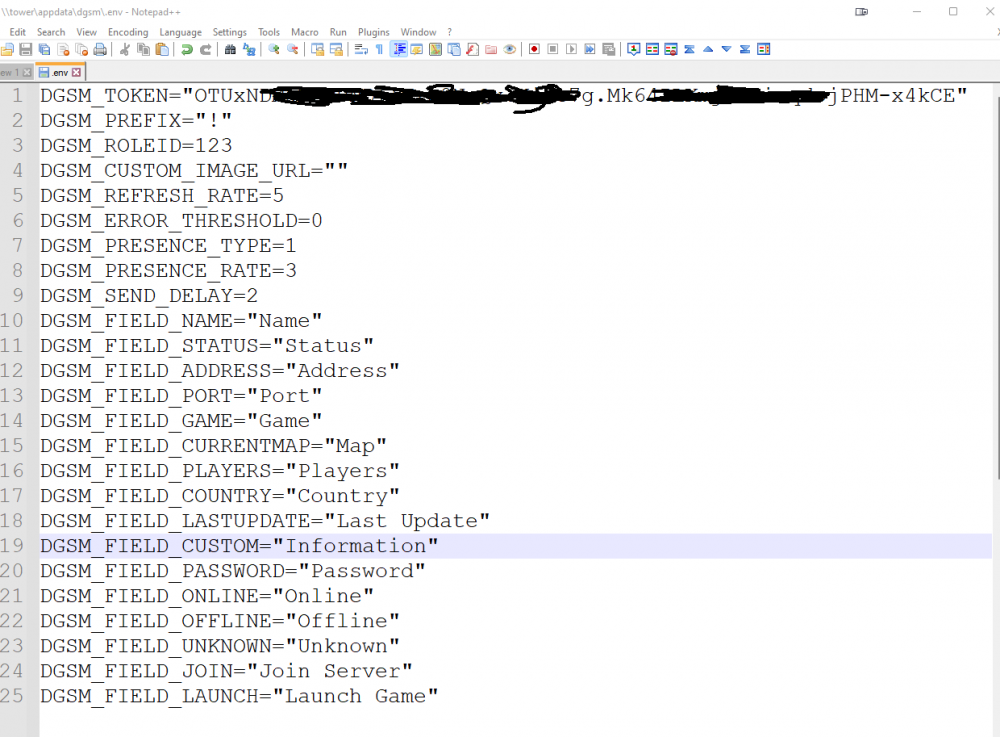
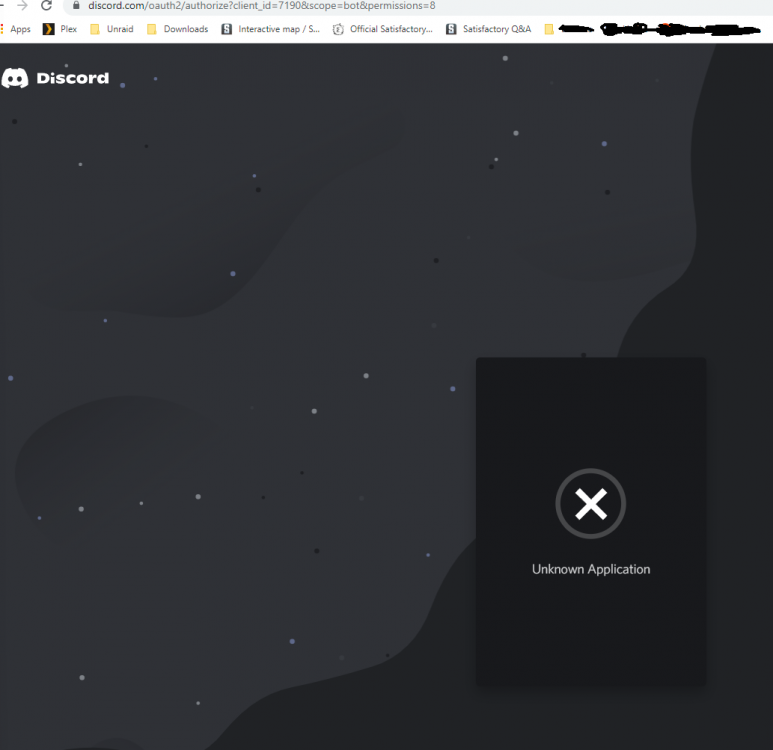
[Plugin] Appdata.Backup
in Plugin Support
Posted
Hey
is it possible to get a notification when the backup process starts ?
For my case the backup process takes 4 hours and I am always confused to see my services offline forgetting that it’s currently doing a backup
happy new year