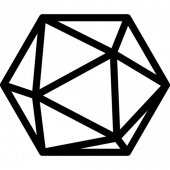-
Posts
13 -
Joined
-
Last visited
Recent Profile Visitors
The recent visitors block is disabled and is not being shown to other users.
MrGeeza's Achievements
Noob (1/14)
0
Reputation
-
MrGeeza started following Share Quotas
-
I've searched around and can see the odd mention of quotas but I'm still not 100% sure if it's already baked in. If it is, big apologies, but can you point me in the right direction. My Unraid server is running great, however I'm looking to have more control over the max size of each share. I have users in my home with different shares and this would allow me to limit storage space available to them. I think currently, if they wanted to fill the entire server, they could. I love the Unraid Platform and understand it's development is done by a small but dedicated team, so I know this isn't an overnight addition. Stay safe! Toby
-
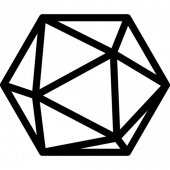
Incorrect 'issue highlighting' on log screen during the mover process
MrGeeza commented on MrGeeza's report in Stable Releases
Ok thank you. I wasn’t aware of this, I’d personally not seen it before. -
MrGeeza started following Incorrect 'issue highlighting' on log screen during the mover process
-
Hi there, I noticed today an issue whereby log entries are incorrectly highlighted in the log as they stream in. I currently have debug mode switched on for the mover as I am setting up a new cache drive and wanted to watch the logs. I noticed the following formatting behaviour: Mar 30 11:29:29 Rex move: move: file /mnt/disk2/appdata/binhex-preclear/home/.icons/BLACK-Ice-Numix-FLAT/22/status/indicator-usb.svg SHOWING AS A STANDARD ENTRY Mar 30 11:29:29 Rex move: move: file /mnt/disk2/appdata/binhex-preclear/home/.icons/BLACK-Ice-Numix-FLAT/22/status/indicator-keyboard-Bn-4.svg HIGHLIGHTED BLUE Mar 30 11:29:18 Rex move: move: file /mnt/disk2/appdata/binhex-preclear/home/.icons/BLACK-Ice-Numix-FLAT/22/status/stock_dialog-warning.svg HIGHLIGHTED ORANGE Mar 30 11:29:18 Rex move: move: file /mnt/disk2/appdata/binhex-preclear/home/.icons/BLACK-Ice-Numix-FLAT/22/status/stock-dialog-error.svg HIGHTLIGHTED RED These are just normal moves that are working correctly, but from looking at some of the entires I'm assuming the formatting is applied based on conditions which are probably met from parsing the text from the entry. As you can see from my examples the words 'Error' and 'Warning' appear in the file names. It's no major issue, just an aesthetics one. Tobes.
-
MrGeeza started following Gutted, AOC-USAS2-L8e Broken (Magic Smoke) and New Storage Controller - What’s the damage?
-
Hi there, I’ve had to replace the storage controller on my Supermicro Server due to a faulty card which meant all of my drives went offline. The system still boots and my cache drives are still seen but my drives are showing as not connected. I installed the new controller card but it turns out my backplane cables are no longer the correct length and I need to think of a solution. I was able to plug in one of the Backplane cables into the controller and the 4 of the 8 drives were seen which I hope is a good thing. However... will Unraid be able to work out what each drive was if it’s not plugged in with the same configuration. Understandably, if this had been a pure raid I’d be nackered now, but will Unraid save my bacon. I have a backup of most of the data but I’m just finding out how Likely a fully working system will be. Mrgeeza
-
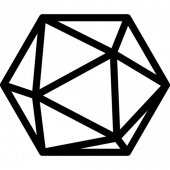
Gutted, AOC-USAS2-L8e Broken (Magic Smoke)
MrGeeza posted a topic in Storage Devices and Controllers
Hey! Today is a very (first world) sad day for me. My Supermicro AOC-USAS2-L8e appears to have gone pop. First I received an email saying my Unfi Controller had gone offline which I didn't think anything of, then I noticed my shares had gone offline. I went to the Unraid Dashboard and all my drives were showing as disabled or disconnected and only the Cache drives (which don't go through the raid controller) were present. Gutted. I removed the card and can see clear as day one of the resistors has gone pop. (can you spot it) I have a few questions: What damage, if any, might have been caused by the raid controller failing? I've done a search on eBay for a replacement card of this type with slim pickings, is there an alternative I can use? If/when I get a replacement, what steps should I follow when rebooting the system to ensure my datas integrity? I do have weekly backups of this data, but would like to try and avoid too much data loss. Hope you can help! MrGeeza 😎 -
MrGeeza started following [6.8.3] Docker Containers on VLANs with Fixed IP's kernel panic
-
I have been having a problem for many weeks now and its taken a very long time to figure out whats going on. I've found that Docker containers that have been assigned to specific VLANS and have static IP addresses assigned to them cause kernel panics. The configuration will work for a few hours but overtime the system becomes unresponsive and eventually the entire server hangs requiring a hard power down. Currently I have only tried this with Plex and Lets Encrypt after setting up a reverse proxy. You can see my Plex configuration attached. Plex is assigned to VLAN10 with a custom IP address of 192.168.10.11: To test my theory I have booted my server up normally (NOT SAFE MODE) and stopped all plugins which have specific VLANS and Fixed IP addresses and the server has been up now over a week with no problems. My server network configuration 1 x Double port NIC Running in bonded mode rex-diagnostics-20200810-0949.zip
-
MrGeeza started following Random server restarts - MDS CPU bug present? (SOLVED) and 500 internal server error on GUI
-
Hi People I'm having some difficulties with my server at the moment, currently with the GUI. When I go to the Unraid IP address I'm getting a 500 error. I have SSH into the server and pulled of the latest diagnostic info, see attached. There is something in there related to the server 500 errors but I can't see how this might have happened. I have seen things regarding VLANS and stuff, but personally I can't see how this might happen. Can I also advise that although I can't access the GUI without a restart, the server remains operable, I can access my shares, plex server, Unifi control etc. Does anyone have any ideas? Toby rex-diagnostics-20200801-0905.zip
-
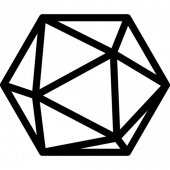
Random server restarts - MDS CPU bug present? (SOLVED)
MrGeeza replied to MrGeeza's topic in General Support
This can be marked as solved -
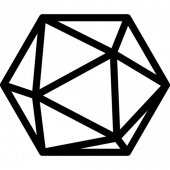
Random server restarts - MDS CPU bug present? (SOLVED)
MrGeeza replied to MrGeeza's topic in General Support
Now I've changed nothing else apart from switching off AFP on the server, I was using this for TimeMachine but I understand its been superseeded now so that's fine. Since switching off AFP, the restarts appear to have completely stopped. Uptime on the server is currently 1 day, 13 hours, 14 minutes. I will leave it a couple more days, check back, then close the thread. Any idea why this might have been? -
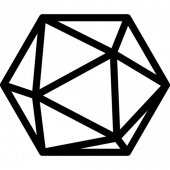
Random server restarts - MDS CPU bug present? (SOLVED)
MrGeeza replied to MrGeeza's topic in General Support
Looking at my CCTV feeds the shutdown occurred around 23:43 on 13/07/2020, the last entries before that time: 2020-07-13T22:56:12+01:00 Rex webGUI: Successful login user root from 192.168.1.141 (I LOG IN TO SEE IF IT HAD RESTARTED AFTER I RETURN FROM WORK) 2020-07-13T23:19:19+01:00 Rex afpd[13342]: transmit: Request to dbd daemon (volume Apple Time Capsule) timed out. 2020-07-13T23:19:19+01:00 Rex afpd[13342]: afp_openvol(/mnt/user/Apple Time Capsule): Fatal error: Unable to get stamp value from CNID backend 2020-07-13T23:19:19+01:00 Rex afpd[13342]: dsi_stream_read: len:0, unexpected EOF Now, looking at the above I have an AFP share for a Apple Time Machine Backup and it's complaining about something. I've switched off AFP on Unraid now and cancelled the backups. So next, after that time: 2020-07-13T23:55:00+01:00 Rex avahi-daemon[6601]: Joining mDNS multicast group on interface docker0.IPv4 with address 172.17.0.1. 2020-07-13T23:55:00+01:00 Rex avahi-daemon[6601]: New relevant interface docker0.IPv4 for mDNS. 2020-07-13T23:55:00+01:00 Rex avahi-daemon[6601]: Registering new address record for 172.17.0.1 on docker0.IPv4. 2020-07-13T23:55:00+01:00 Rex rsyslogd: action 'action-2-builtin:omfwd' resumed (module 'builtin:omfwd') [v8.1908.0 try https://www.rsyslog.com/e/2359 ] I'm guessing these lines are where the server has rebooted, and is now reconnecting to the network and reestablishing a connection with the syslog server? There is this line further along but could it be a red herring as it's starting up? 2020-07-13T23:55:16+01:00 Rex kernel: L1TF CPU bug present and SMT on, data leak possible. See CVE-2018-3646 and https://www.kernel.org/doc/html/latest/admin-guide/hw-vuln/l1tf.html for details. -
MrGeeza changed their profile photo
-
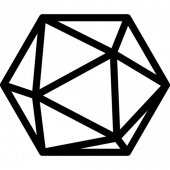
Random server restarts - MDS CPU bug present? (SOLVED)
MrGeeza replied to MrGeeza's topic in General Support
OK. I managed to get all the logs to dump into one file rather than on a per application basis 😀 I've managed to capture a reboot of the server and all the logs pre and post restart. I've attached the log file. Rex.log -
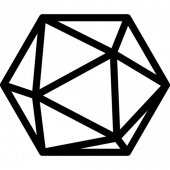
Random server restarts - MDS CPU bug present? (SOLVED)
MrGeeza replied to MrGeeza's topic in General Support
Ok sorted. I setup remote logging to another machine and it appears to be working. It's created a directory with multiple log files inside it, each one referring to a different part of Unraid. So i'll leave it until it happens again, then check back in! -
Hi People! Relatively new to Unraid, I moved from FreeNAS a few months ago, it's true that you get what you pay for as I'm loving it! I have however one problem thats only recently started, lets say a week or so. Short and simple, my server appears to be randomly restarting and looking through the logs there are various things highlighted but I'm no expert and thought one of you might be able to see whats going on. The servers fans are set to high performance and IPMS is reading good temperatures. Any further questions please don't hesitate to ask and I look forward to your reply Thanks Tobes ✌️ rex-diagnostics-20200713-1054.zip