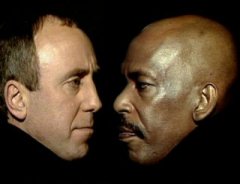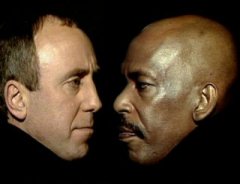All the new parts arrived and I assembled the machine. It booted into Unraid on the first power up.
I do have a concern about the motherboard so please read that below. But first things first; I didn't change any of the bios settings prior to booting the first time and it went into unRAID automatically after not finding bootable OS on any of my other drives. unRAID is installed on the Lexar Firefly USB flash drive. I did a memtest86+ for an hour and it passed that.
All 3 hard drives had come from a different unRAID machine and I was able to add them into the array and press the Restore button. I had installed unRAID on the flash drive and then copied the "config", "packages", and "unmenu" folders from the older unRAID machine to it. All the shares on the drives showed up as expected. Unmenu comes up in the browser.
I ran the parity sync without errors. I ran 2 parity checks in a row without sync errors. I'm running a 3rd one now. The drives are maintaining temps between 28 and 31 celsus when active. When doing a sync check the estimated speed shown on the unRAID main page starts out at 100MB/s, drops to around 80MB/s at the half way mark and gets down to 54MB/s as it nears completion - nicely demonstrating the drive speeds are fastest on the outer tracks gradually decreasing speeds towards the inner tracks.
The cpu cooler doesn't feel warm. One of the RAM chips is warm but the other isn't. Not sure if it's because so little memory is required that the second isn't being active or something else. I'm going to try swapping them around as a test.
GIGABYTE GA-MA74GM-S2:
The motherboard that arrived is a rev 4.0 and unexpectedly has only 4 sata ports instead of the 6 that rev 3.0 and older had. I haven't decided yet whether I'm annoyed enough to return it. Had I understood that before I purchased I probably would have opted for a different board. However, now that I have it I'll try to determine if it's really the same board with fewer ports or a different board. It looks like rev 4.0 and rev 4.1 have only a single bios apiece. Bios FA is only for Rev 4.0 and bios FB is only for rev 4.1. If it's a different board then what passed unRAID level 1 test might not count.
Being a Gigabyte board I wanted to check that HPA is disabled but found nothing in the bios settings or the manual about it.
syslog-2010-02-18.txt