
Corneloues
-
Posts
30 -
Joined
-
Last visited
Content Type
Profiles
Forums
Downloads
Store
Gallery
Bug Reports
Documentation
Landing
Posts posted by Corneloues
-
-
8 hours ago, binhex said:
so is it possible?, yes but its going to require some work on your part to configure soulseek.
Ah bugger...
My skills don't stretch that far yet...
Maybe easier to use a different VPN client.
-
9 hours ago, binhex said:
what is it you are trying to achieve?, access a web ui of a container externally?
Run a Soulseek client over the VPN
-
On 10/31/2023 at 2:13 PM, binhex said:
I think what you are trying to achieve is covered in Q24:-https://github.com/binhex/documentation/blob/master/docker/faq/vpn.md
Yes, and this is what I have configured. But one of my containers needs a port open to the outside world.
So I'm trying to use a PIA port to do that.
Can that be done?
-
So got DelugeVPN back up and running.
I'm looking to route other containers through this one, but confused by the definitions of VPN_INPUT_PORTS and VPN_OUTPUT_PORTS...
The container I want to pass through, requires an external port opened. If I connect to PIA on the desktop to Berlin, I get a port back consistently, so assume this would be the same port I get when connecting via delugevpn.
I am adding the necessary port to VPN_OUTPUT_PORTS.
I've tried testing to see if the port is open as per the PIA FAQ's:
nc -l {PORT} http://{VPN IP}:{PORT}But I don't get the expected output back.
I haven't routed the container yet, just looking to make sure I have a port and it's open.
Am I missing something?
-
11 hours ago, binhex said:
You can restore if you have a backup, you have a backup right?, if not then for next time install the plugin from CA called 'Appdata Backup/Restore v2.5'. So if you don't have a backup (i kinda suspect this is the case) then your best bet is manually record what your current container settings are and then delete the container and re-create from a blank template.
FYI...
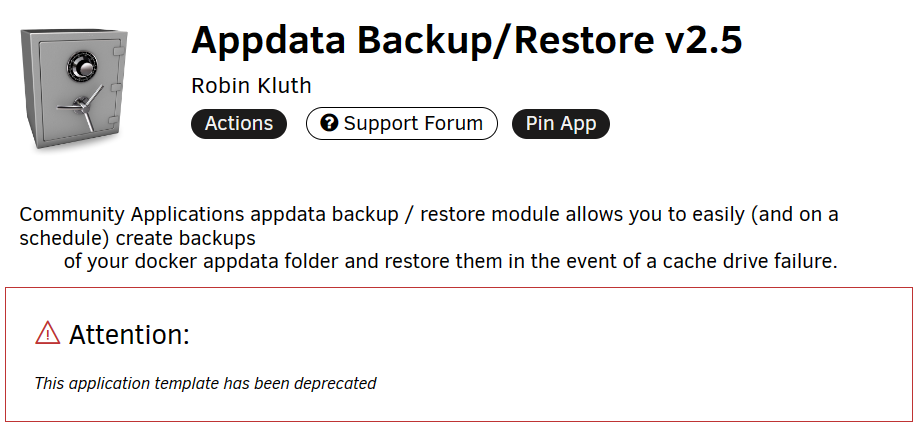
It's now called Appdata Backup - turns out I did have this one installed. Investigating...
-
11 hours ago, binhex said:
You can restore if you have a backup, you have a backup right?, if not then for next time install the plugin from CA called 'Appdata Backup/Restore v2.5'. So if you don't have a backup (i kinda suspect this is the case) then your best bet is manually record what your current container settings are and then delete the container and re-create from a blank template.
Still learning - big lesson here! Installing the Appdata Backup app now. Luckily it's a CA Spotlight app for this month...
My issue was trying to use this DelugeVPN to route other apps through and needed to setup additional ports and that's where its all gone Pete Tong!
I've been prepared to kill and restore. As long as connect to existing folders, I can minimise the re-work.
-
I think I've tinkered with one too many docker settings. Is there an easy way to restore without deleting and starting over?
-
Port forwarding using DelugeVPN as a proxy server on Windows.
The proxy is working fine, and I can see that PIA is popping me out nicely in my preferred location.
What I'm struggling with is port forwarding from Windows, through this container and out to PIA.
I have the following set in the container config:
VPN_INPUT_PORTS: 8989,7878,9696,8191,52488,52489,2416
VPN_OUTPUT_PORTS: 52488,52489,2416The ones in bold are the ones I am expecting to be passed through from the local machine and out to the VPN.
The others are what are there by default.Here's my proxy settings:
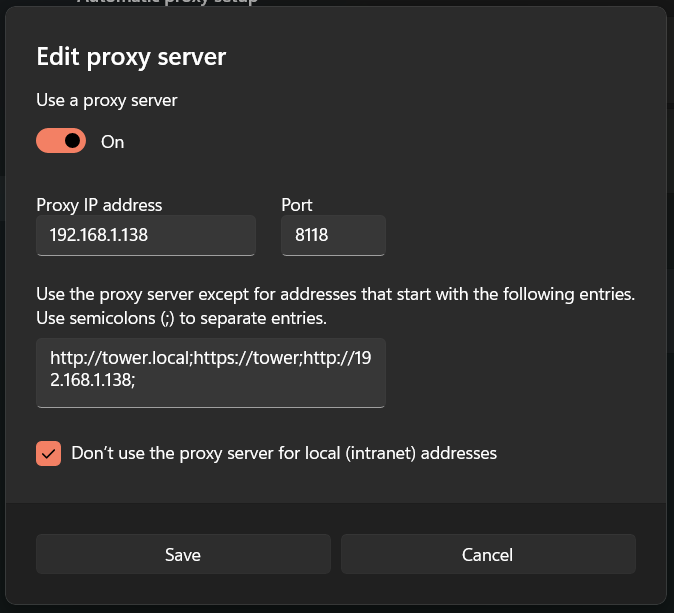
However, the app I am using is reporting remotely that the ports are still closed.
Not sure what I've missed or am doing wrong.Any help would be appreciated.
-
@realies I'm trying to route the Soulseek container via my BinHex-DelugeVPN container using this video as a guide:
Couple of things:
- There is no BASH in the container so I can't curl or netstat for checking ports. These would be really useful
- Even though I've added port 6080 as a passthrough in the DelugeVPN container, I can't access the noVNC interface
I know the container is up and running as it logged my out of Soulseek locally. I just can't get to it.
-
 1
1
-
Any suggestions as to how to route the docker out to a VPN? I think I might need to bypass my ISP controls.
I have a VPN installed via BinHex's Deluge-VPN container. I'd like to route my Slsk container over the same VPN.
-
So after further investigation, there is already a folder called /media in the Soulseek docker. I renamed my folder path in the docker config and now it loads fine.
However, all my downloads keep aborting immediately and I can't browse other users.
@xthursdayx did you resolve this issue?
-
@realies so I'm almost there. The container spins up and I can VNC in.
The issue is if I deviate from your XML to add a path for my Media which is separate from my downloads.
Name: Media
Container Path: /data/Media, or /MediaHost Path: /mnt/user/Media
Default Value: /mnt/user/Media
Access Mode: Read Only, Read Only - Shared or Read Only - Slave
Adding an additional path prevents noVNC from connecting. The container shows as "up", but I cannot connect. I even tried re-ordering things so that the noVNC port was last, but that made no difference either.
As you can see below, the container spins up, but the extra Path prevents me from doing anything with it!
docker run -d --name='Soulseek' --net='bridge' -e TZ="Europe/London" -e HOST_OS="Unraid" -e HOST_HOSTNAME="Tower" -e HOST_CONTAINERNAME="Soulseek" -e 'PUID'='99' -e 'PGID'='100' -l net.unraid.docker.managed=dockerman -l net.unraid.docker.icon='http://www.slsknet.org/news/sites/default/files/slsk_bird.jpg' -p '49289:57620/tcp' -p '6080:6080/tcp' -v '/mnt/user/appdata/soulseek/':'/data/.SoulseekQt':'rw' -v '/mnt/user/Downloads/Soulseek/':'/data/Soulseek Downloads':'rw' -v '/mnt/user/Media/':'/data/Media':'ro' --restart unless-stopped 'realies/soulseek' 49ac84f5dc97007424e41f9975cd3df82d8f5a2ebf94fa250aee8538def1e165 The command finished successfully!Any ideas?
Roy
-
@realies OK, I can reach the noVNC interface by going straight to :6080. I've just been accustomed to right-click->WebUI...
The container works, but if I try and add an additional path for my media, then the container refuses to start.
Is there a "right way" to map a media path?
-
On 9/2/2023 at 1:39 AM, realies said:
@Pjrezai, browser cache works on local addresses too.
@Corneloues, here's an XML that I have just verified works fine:
<?xml version="1.0"?> <Container version="2"> <Name>soulseek</Name> <Repository>realies/soulseek</Repository> <Registry>https://hub.docker.com/r/realies/soulseek/</Registry> <Network>bridge</Network> <MyIP/> <Shell>sh</Shell> <Privileged>false</Privileged> <Support/> <Project/> <Overview/> <Category/> <WebUI/> <TemplateURL/> <Icon>http://www.slsknet.org/news/sites/default/files/slsk_bird.jpg</Icon> <ExtraParams>--restart unless-stopped</ExtraParams> <PostArgs/> <CPUset/> <DateInstalled>1693615037</DateInstalled> <DonateText/> <DonateLink/> <Requires/> <Config Name="Appdata" Target="/data/.SoulseekQt" Default="/mnt/user/appdata/soulseek" Mode="rw" Description="" Type="Path" Display="always" Required="true" Mask="false">/mnt/user/appdata/soulseek</Config> <Config Name="Downloads" Target="/data/Soulseek Downloads" Default="" Mode="rw" Description="" Type="Path" Display="always" Required="true" Mask="false">/mnt/user/soulseek</Config> <Config Name="PUID" Target="PUID" Default="" Mode="" Description="" Type="Variable" Display="always" Required="false" Mask="false">99</Config> <Config Name="PGID" Target="PGID" Default="" Mode="" Description="" Type="Variable" Display="always" Required="false" Mask="false">100</Config> <Config Name="Soulseek Port" Target="57620" Default="57620" Mode="tcp" Description="" Type="Port" Display="always" Required="true" Mask="false">57620</Config> <Config Name="noVNC Port" Target="6080" Default="" Mode="tcp" Description="" Type="Port" Display="always" Required="false" Mask="false">6080</Config> </Container>
@realies I used your XML as a guide and recreated my own (attached). As before I am not getting the WebUI option from the drop menu.
Every other app I have installed (Deluge, Krusader, etc), I am able to access the noVNC interface.
Really unsure as ti why this happens every time I try this...
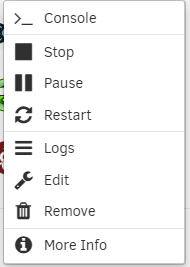
-
 1
1
-
-
That's awesome.
Thank you!!
I'll try when I'm home on Monday...
-
Hey all,
After a break and after several attempts to get @realies soulseek container working, I'm gonna give it another go.
Does anyone have a working Docker config they could screenshot for me so that I can make sure I have the right parameters set.
TIA,
Roy
-
@realies sorry to be a PITA... I've tried everything. Deleted, cleared and otherwise. I've deleted the template and started over. Exactly as in the xml posted above.
I've checked the logs and all I see is:
2023-03-21 07:42:05,226 INFO Set uid to user 0 succeeded 2023-03-21 07:42:05,229 INFO supervisord started with pid 1 2023-03-21 07:42:06,231 INFO spawned: 'tigervnc' with pid 11 2023-03-21 07:42:06,233 INFO spawned: 'openbox' with pid 12 2023-03-21 07:42:06,234 INFO spawned: 'novnc' with pid 13 2023-03-21 07:42:06,236 INFO spawned: 'soulseek' with pid 14 2023-03-21 07:42:07,441 INFO success: tigervnc entered RUNNING state, process has stayed up for > than 1 seconds (startsecs) 2023-03-21 07:42:07,441 INFO success: openbox entered RUNNING state, process has stayed up for > than 1 seconds (startsecs) 2023-03-21 07:42:07,441 INFO success: novnc entered RUNNING state, process has stayed up for > than 1 seconds (startsecs) 2023-03-21 07:42:07,441 INFO success: soulseek entered RUNNING state, process has stayed up for > than 1 seconds (startsecs)
I can't get NoVNC or any other VNC client to connect.
I'm out of ideas...
-
@realies Everything else I have on my server has any issues. But there is something I'm obviously doing wrong here. The container starts but I cannot VNC in to if in any way whatsoever...
I've attached my docker template lifted straight from my server. Hoping you can spot my mistakes...
-
On 3/3/2023 at 8:01 AM, realies said:
@Corneloues, are you sure there's no browser cache? I can't replicate the issue with the latest version.
Browser cache? Locally? Every other container I have has no issues with noVNC.
I'll try a clear for everything from my server and will try a new container -
48 minutes ago, JamieV said:
Why on earth are you implementing archaic complexity requirements? Do you not follow the best practices for Identity - password complexity DOES NOT improve security, in fact there is strong evidence to prove it weakens security.
Please, please, please, follow best practices:
Use a minimum password length of at least 12 and maximum at least 64Drop complexity requirements
Check passwords against a compromised password list (e.g. haveibeenpwned.com)
Encourage the use of pass phrases. "robot banana gunmetal" is a lot more secure than "Pa$$w0rd1" which meets your complexity rules - https://haveibeenpwned.com/Passwords
Don't just take my word for it though:
https://letmegooglethat.com/?q=modern+password+requirements
Echo everything @JamieV says here. Complexity rules do not improve security and if using MFA have even less impact. Complexity rules simply force people to use pattern based passwords which make it easier for them to be discovered by bots.
3 random words (not what3words) are far more effective.
That said, any plans to implement passkeys?
-
 1
1
-
-
@realies I've had your container working, but since the latest update, I can't get any VNC connection.
I've never had noVNC working, but using TigerVNC on my local machine or VNC Viewer on my Android devices worked a treat.
Can you/anyone see anything wrong/missing here?
docker run -d --name='Soulseek' --net='bridge' --cpuset-cpus='1,3' -e TZ="Europe/London" -e HOST_OS="Unraid" -e HOST_HOSTNAME="Tower" -e HOST_CONTAINERNAME="Soulseek" -l net.unraid.docker.managed=dockerman -l net.unraid.docker.webui='https://[IP]:[PORT:6080]/' -l net.unraid.docker.icon='http://www.slsknet.org/news/sites/default/files/slsk_bird.jpg' -p '6080:6080/tcp' -v '/mnt/user/appdata/soulseek/':'/data/.SoulseekQt':'rw' -v '/mnt/user/appdata/soulseek/chatlogs/':'/data/Soulseek Chat Logs':'rw' -v '/mnt/user/Media/Downloads/Soulseek/Config/':'/home/Soulseek/Config/':'rw' -v '/mnt/user/Media/Downloads/Soulseek/':'/home/Soulseek/Downloads':'rw' -v '/mnt/user/Media/':'/home/Soulseek/Media/':'ro' 'realies/soulseek'
-
8 hours ago, JorgeB said:
Create a new flash drive and extract only the /config folder from the backup overwriting any existing files.
I'm back up and running

-
 1
1
-
-
2 hours ago, JorgeB said:
Create a new flash drive and extract only the /config folder from the backup overwriting any existing files.
Perfect - thank you...
-
 1
1
-
-
So the drive didn't come back up so I used the new drive I created and transferred the key.
But now I'm struggling to restore the backup I created.
The backup is a .zip file and I know I created it from the GUI, but have no idea what to do next.
I've tried searching the docs but really don't know what to do.
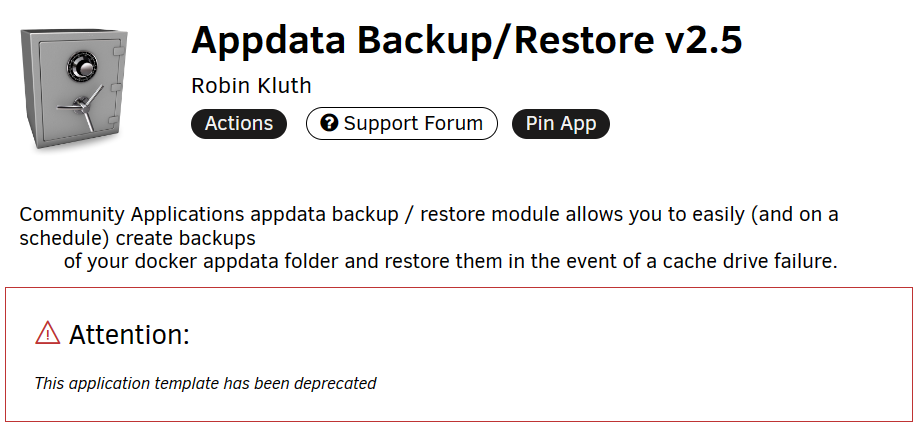
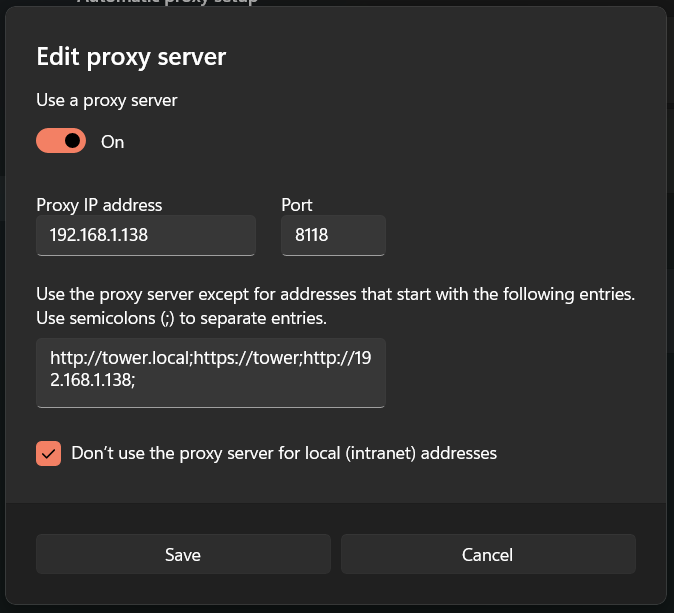

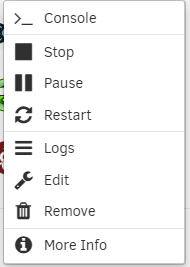


Unraid 6.11.1 - virtiofs with Windows 10 VM
in General Support
Posted
Just set up my first Windows VM using VirtIO-FS
I only appear to be able to access one share at a time. I can access any share I like as long as it's only 1!
I changed to order, deleted, re-added, but it appears whatever the last share in the VM config, is the one that the VM sees.
I've checked in Device Manager, and I'm seeing a VirtIO FS system device for each share I've added.
I've tried uninstalling, re-installing. Adding/removing shares, but no joy.
And I have added the dependency for VirtioFsSvc to WinFSP.Launcher, as per SpaceInvaderOne's video.
Am I missing something?