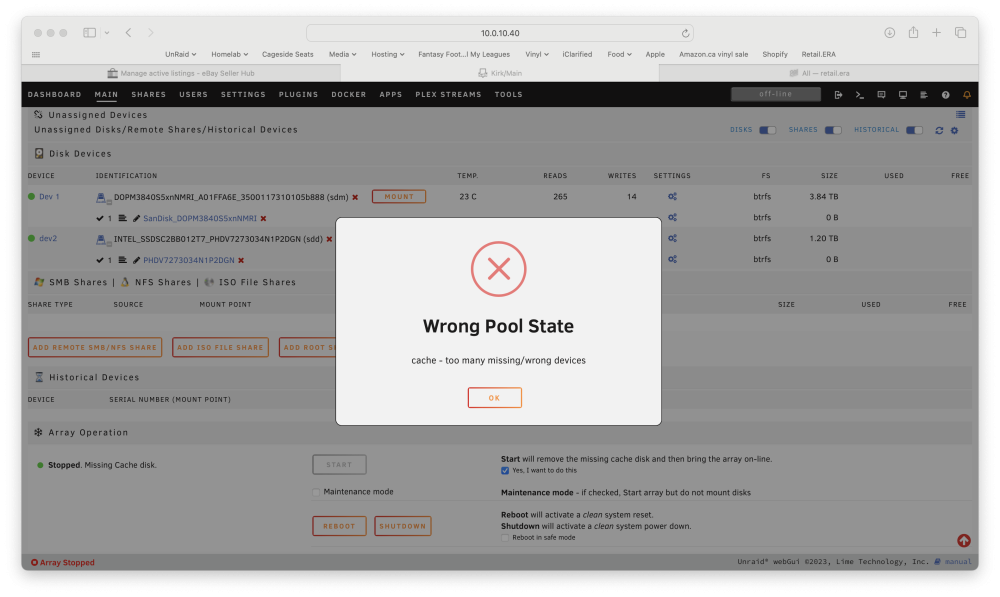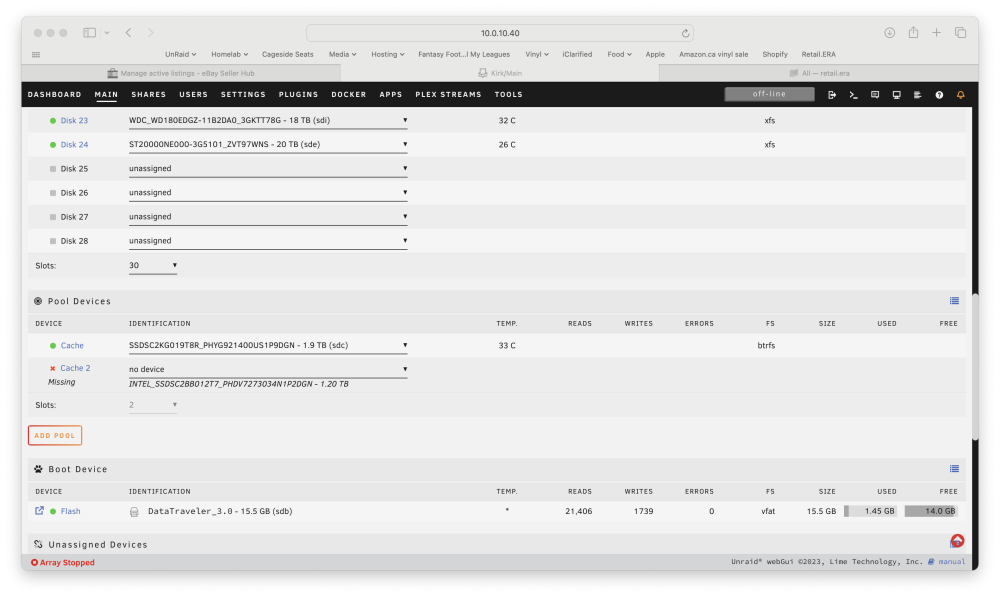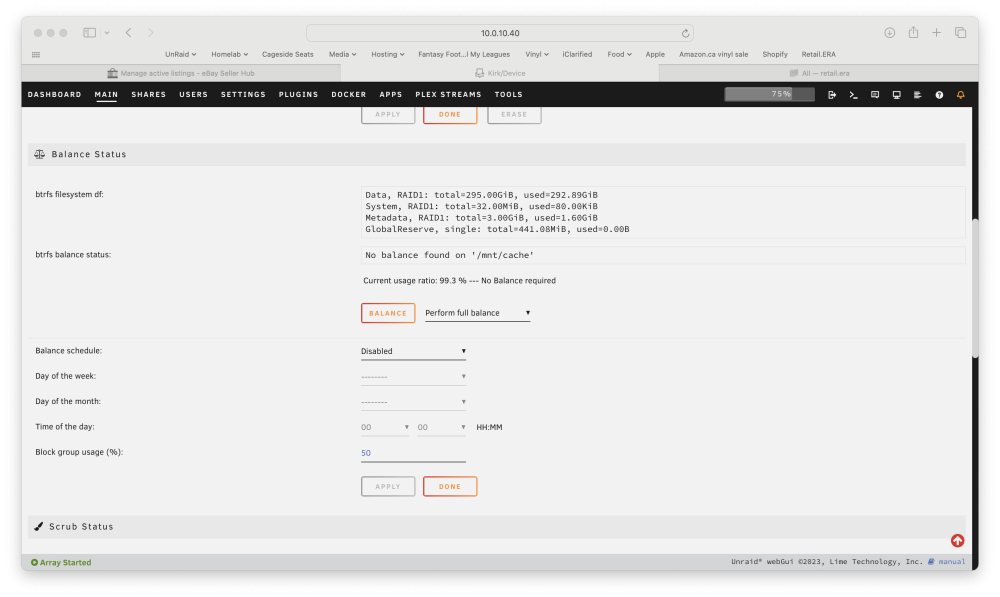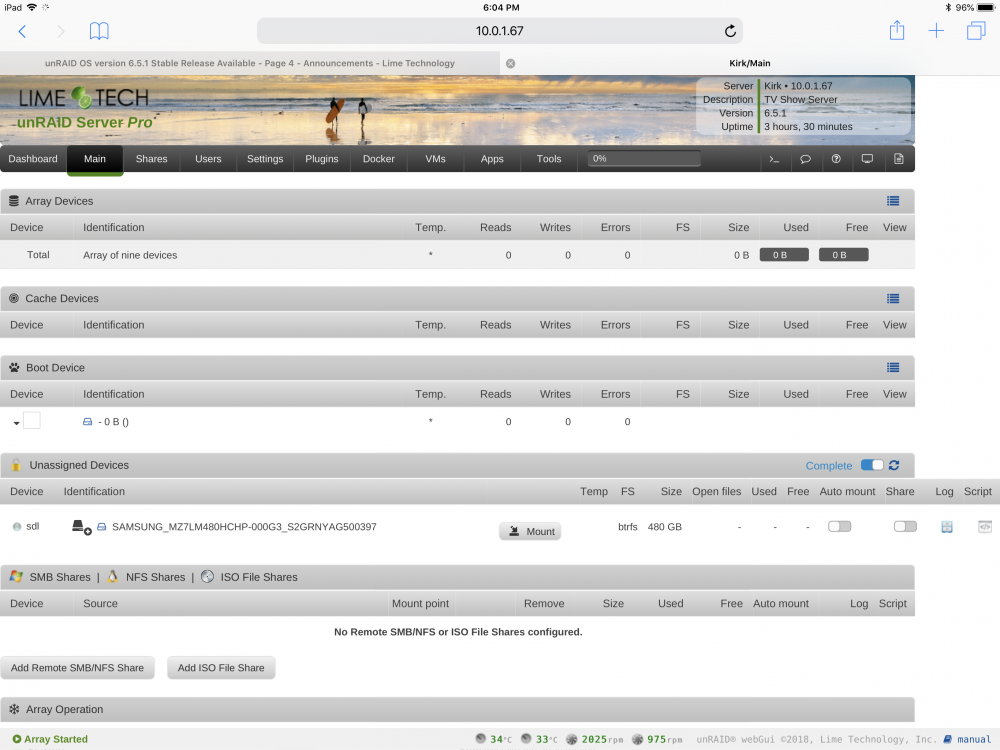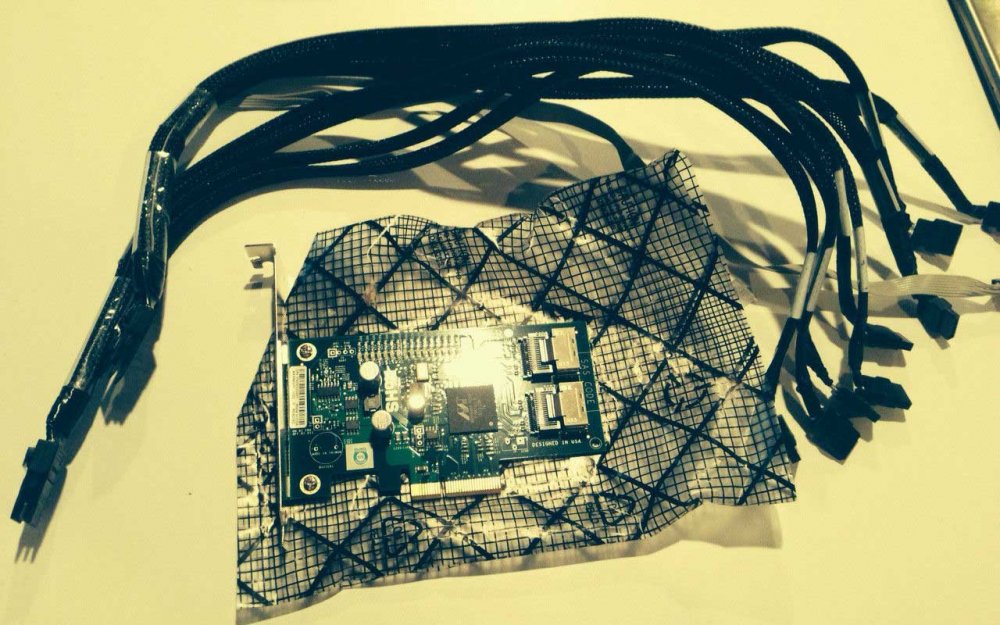mrcsx
Members-
Posts
68 -
Joined
-
Last visited
Content Type
Profiles
Forums
Downloads
Store
Gallery
Bug Reports
Documentation
Landing
Everything posted by mrcsx
-
That appears to have been the problem. Now I was able to remove the drive and it's balancing as I type this! Thank you for the help!
-
Here are the diagnostics kirk-diagnostics-20240118-1156.zip
-
I'm trying to replace my cache pool made up of a 1.2TB and 1.92TB SSD drives with a single 3.84TB SSD. I have the pool as Raid1, however when I stop the array and try to remove a drive to make it a single drive cache pool, it says Wrong Pool State, too many missing disks. I've gone through forum posts, and figure I must be missing something simple. Can someone point me in the right direction? Essentially I want to Remove the 1.2TB drive, leaving the single 1.92TB drive, then add the 3.84TB drive making it Raid 1, then eventually remove the 1.92TB drive with another 3.84TB drive.
-
I already checked the USB on a windows pc and it came back with no issues. I’m thinking I’m going to recreate the USB stick and just copy over the super.dat from my backup and see if that clears things up.
-
I upgraded to 6.5.1 tonight, and now none of my disks are showing on the Webgui other then one under the unassigned devices section (which is not part of my array). The array starts and I can access my shares, however all the devices are blank (no drop downs or anything) My diagnostics and an image are attached. diagnostics.zip
-
I'm moving and won't have space for a rack mount server, so my Norco 4220 must go! Figured I'd post it here before putting it on eBay. It is in great condition, still has the plastic protection on the top and sides of the chassis. Includes both the stock and 120mm fan wall, as well as rack rails. PM me for a shipping quote, I'm located in Canada. 250.00
-
Sold
-
*** SEAGATE 5TB EXTERNALS - MYSTERY SOLVED ***
mrcsx replied to SSD's topic in Storage Devices and Controllers
I've had a couple Seagate 5TBs that I pulled out of enclosures and used in my array for the last few months as well with no issues. One is my parity and one is a data drive. Like i said, no issues so far. -
Upgraded my server, and I have the following for sale. Supermicro X7DWE Motherboard Intel Xeon 5120 1.83Ghz Cpu 4GB (2 x 2gb) DDR2 Ram (Supermicro Approved Ram) Supermicro SIMLP-B+ IPMI Card Supermicro Passive CPU Heatsink I'm looking to get 100 (+ Shipping) for everything. I'm in Canada. PM me for a shipping quote if you're interested.
-
Sold!
-
I'm selling an extra Supermicro AOC-SASLP-MV8 SATA card that I've got laying around. This was used in my second unraid system for about a year with no problems. I consolidated down to one server, so this one is for sale. Includes 2 Breakout cables and the card with the full height bracket. Asking 80.00 plus shipping I'm in Canada, so shipping would be 10.00 in Canada and 20.00 to the US.
-
I'm having the same trouble, however the issue seems to be with the root of my cache drive (/mnt/cache) rather then any of the top level directories. root@Kirk:/mnt/cache# getfattr -d /mnt/cache/ /mnt/cache/: user.org.netatalk.supports-eas.KFNF3F: Input/output error All the folders on the cache drive are clean, as well as all the folders on my data drives. Any suggestions?
-
Still have these kicking around. Taking offers!!
-
Sold!
-
Everything you Should need is included! All drive bays, fans, shroud, power supplies, etc are there. You might need a couple of motherboard screws but that should be it! If you want to pm me your address I can figure out shipping costs.
-
Shipping would be 30.00 for both. Let me know if you're interested and we can work something out!
-
I've got a couple of 4 in 3 hotswap cages kicking around from an old server. I believe they are iStar brand. These allow you to mount 4 3.5" SATA drives in 3 5.25" bays. Looking for 50.00 each (+ shipping) Located in Winnipeg, Canada
-
Moved to a 24 bay server so my 15 bay must go! Supermicro SC933 3U Chassis 15 Hot Swap SATA Drives 760 Watt Triple Redundant Power Supply 6 Fans & Air Shroud Includes the hard to find Rack Rails & Drive Screws 200.00 (+shipping) I'm located in Winnipeg, Canada
-
You can also price match it at www.memoryexpress.com and they will also match the free shipping!
-
Server crashing every night (Mover Related)
mrcsx replied to mrcsx's topic in General Support (V5 and Older)
Never mind, I just killed process 7922 and its gone -
Server crashing every night (Mover Related)
mrcsx replied to mrcsx's topic in General Support (V5 and Older)
memtest ran fine with no errors overnight. I did seem to cure the problem as I noticed it would only crash when it was going to move the hidden .AppleDB files in a few directories on the cache drive. I removed those .AppleDB folders and have not had a problem since. Now the mover works, however it is showing the following when the mover is running in my syslog: Jul 15 15:35:08 Kirk logger: .d..t.....x TV Shows/ Jul 15 15:35:08 Kirk logger: Cannot stat file /proc/7922/fd/3: No such file or directory Jul 15 15:35:08 Kirk logger: Cannot stat file /proc/7922/fd/5: No such file or directory Jul 15 15:35:08 Kirk logger: Cannot stat file /proc/7922/fd/6: No such file or directory Jul 15 15:35:08 Kirk logger: Cannot stat file /proc/7922/fd/7: No such file or directory Jul 15 15:35:08 Kirk logger: Cannot stat file /proc/7922/fd/9: No such file or directory Jul 15 15:35:08 Kirk logger: Cannot stat file /proc/7922/fd/10: No such file or directory which if I view the folder it shows that it points to various files that were in the .AppleDB folder that was removed. Am I able to just remove the 7922 folder from the /proc directory? -
Ahhhhh!! Why couldn't this have been last weekend when I was in Minneapolis! Just my luck! Kudos to you for your generosity! I'm sure someone will grab it soon!
-
Server crashing every night (Mover Related)
mrcsx replied to mrcsx's topic in General Support (V5 and Older)
Thanks for the advice. I'll see if I have any extra memory kicking around that is compatible with this motherboard (damn picky supermicro motherboards). I'm also running reiserfchk as I type this, but it'll take a while. I'm going away for the weekend, so I'll probably leave memtest running then as well. The strange thing is that this system has been running for about a year and a half with no problems, then all of a sudden these problems start. The add ons I have running are apcupsd, sabnzbd, couchpotato & sick beard. I will try disabling them as well. -
For the past few days, every morning I wake up to a completely crashed server. I believe it's mover related, as if I manually invoke the mover, i experience a crash as well. Attached is a syslog. The only change to my server in the past while was the replacement of a 2tb drive with a 3tb drive (disk3). Everything else on the server functions normally until the mover is invoked. Running RC3 (I tried upgraded to RC6 but had the same problems so went back to RC3) Does anyone have any suggestions? Server specs are in my signature (kirk server). syslog.txt