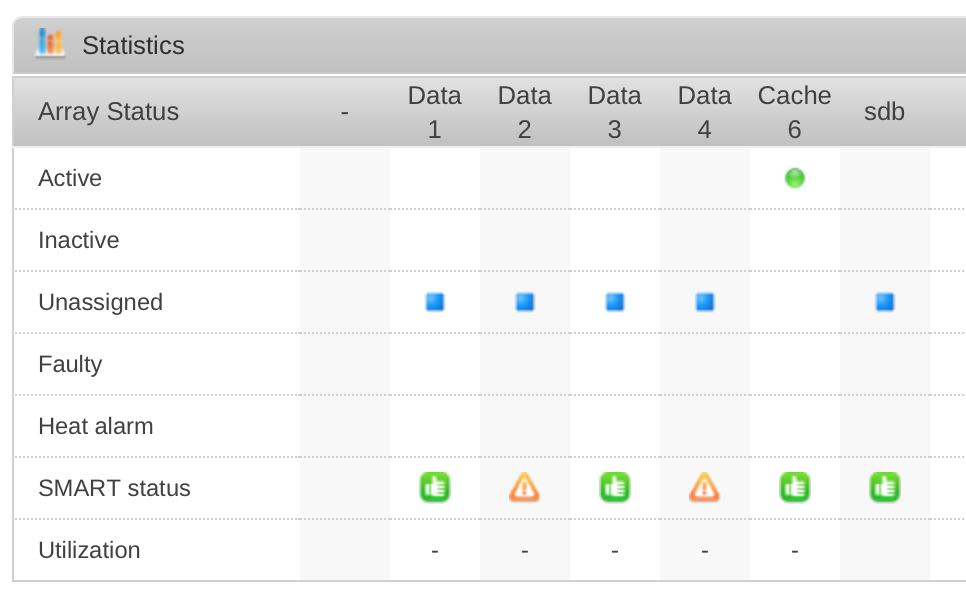ggal625
Members-
Posts
13 -
Joined
-
Last visited
Content Type
Profiles
Forums
Downloads
Store
Gallery
Bug Reports
Documentation
Landing
Everything posted by ggal625
-
Updated delugevpn and now I'm getting this error: [crit] VPN provider remote gateway not defined (via -e VPN_REMOTE), exiting... I'm using AirVPN. Didn't have to specify this before. Tried setting VPN_REMOTE to the remote host in the ovpn file, but then it asked for VPN_PORT. Tried setting that and then it asked for VPN_PROTOCOL so I gave up.
-
6.1.6: Zero super.dat and all drives now unassigned
ggal625 replied to ggal625's topic in General Support
Ok. I'm upgraded to 6.2.0-rc2. Two parity drives are being rebuilt. Thanks very much for all the help. Is there an easy command line util to dump the drive info so I can copy and paste into a text file for safe keeping? -
6.1.6: Zero super.dat and all drives now unassigned
ggal625 replied to ggal625's topic in General Support
Ok, here's an updated screenshot with the correct ordering. Array started w/o parity drive. Disk 5 is the newly added unformatted WD RED. As far as I remember I had went through the trouble to convert all drives from Reiserfs to XFS. I'm 99.9% sure that disk 5 would have been XFS as well. Looking at the mounted drives I can see that disk 1 and 3 have the important stuff. Disk 2 is empty. Disk 4 and 5 had time machine backups for all the Macbooks in the house but those quit working after a recent MacOS upgrade and I hadn't gotten around to fixing it. So at this point I think I'd like to either just add disk 5 as an empty XFS drive and recompute the parity, or upgrade to 6.2.0-rc2 and use disk 5 as a second parity drive. -
6.1.6: Zero super.dat and all drives now unassigned
ggal625 replied to ggal625's topic in General Support
Thx. Somewhere I have some screenshots after I did the initial setup. I'll find those and confirm the order. I'll also be buying a new drive today. The dashboard is showing smart status warnings on two of the remaining drives. But the details page for each drive shows that the drive has passed. Disk 2 has this highlighted: 188 Command timeout 0x0032 100 099 000 Old age Always Never 1 Disk 4 has this highlighted: 5 Reallocated sector count 0x0033 100 100 036 Pre-fail Always Never 2 Is that something I sould be worried about? -
6.1.6: Zero super.dat and all drives now unassigned
ggal625 replied to ggal625's topic in General Support
-
6.1.6: Zero super.dat and all drives now unassigned
ggal625 replied to ggal625's topic in General Support
BTW, ignore my signature. It's way out of date. Here's my syslog and diag output. bigben-syslog-20160724-0800.zip bigben-diagnostics-20160724-0800.zip -
6.1.6: Zero super.dat and all drives now unassigned
ggal625 replied to ggal625's topic in General Support
Ok. My flash is sda. Parity was sdb. Data drives 1-5 were sdc-sdg. Cache was sdh. All the data drives added except sdg so it looks like it's died. Can I start the array without adding the parity and inspect the other drives? That will help me guess at what was on sdg. -
My headless unraid server became unresponse to ping, ssh, and web. I power cycled it. When it came back up the log shows "md: could not read superblock from /boot/config/super.dat" and all my drives are unassigned. What's the best way to go about recovering this system? Thanks
-
"SimpleFeatures" Plugin - Version 1.0.11
ggal625 replied to speeding_ant's topic in User Customizations
Please consider including openssl-solibs with your email notify plugin. Without this patch the 0.9.8 versions of libssl and libcrypto get deleted, then both wget and emhttpd fail to run due to missing shared object. I pulled this fix from the openvpn plugin. Cheers, Greg --- simpleFeatures.email.notify-1.0.10-noarch-1.plg.orig 2013-02-24 17:00:28.000000000 -0500 +++ simpleFeatures.email.notify-1.0.10-noarch-1.plg 2013-02-24 17:03:05.000000000 -0500 @@ -35,6 +35,7 @@ /boot/plugins/simpleFeatures/simpleFeatures.email.notify-0.0.0-i486-1.txz # source code /boot/plugins/simpleFeatures/simpleFeatures.email.notify.png # icon file + /boot/packages/openssl-solibs-1.0.1c-i486-3.txz # openssl library /boot/packages/openssl-1.0.1c-i486-3.txz # openssl library /boot/config/simpleFeatures/simpleFeatures.email.notify.cfg # non-volatile storage @@ -83,6 +84,11 @@ <LOCAL>&plg;/simpleFeatures.&plugin;.png</LOCAL> </FILE> +<FILE Name="/boot/packages/openssl-solibs-1.0.1c-i486-3.txz" Run="upgradepkg --install-new"> +<URL>&url;/a/openssl-solibs-1.0.1c-i486-3.txz</URL> +<MD5>3ba713c7de0e4248066f2cb114401caf</MD5> +</FILE> + <FILE Name="&pkg;/openssl-1.0.1c-i486-3.txz" Run="upgradepkg --install-new"> <URL>&url;/n/openssl-1.0.1c-i486-3.txz</URL> <MD5>4655f29369cc56a59b961a8709d53a48</MD5> -
PATCH: 5.0-rc11: Error messages during reboot/poweroff
ggal625 replied to ggal625's topic in General Support (V5 and Older)
There's also a couple of errors coming from ls during boot up. Here's an updated patch: --- rc.unRAID.orig 2013-02-24 13:06:20.000000000 -0500 +++ rc.unRAID 2013-02-24 13:45:15.000000000 -0500 @@ -60,13 +60,13 @@ logger -tdiskstats < /proc/diskstats if [ "${HDPARM}" = "YES" ] ; then - ls -1 /dev/sd[a-z] /dev/hd[a-z] | while read DEVICE + ls -1 /dev/sd[a-z] /dev/hd[a-z] 2>/dev/null | while read DEVICE do hdparm -I -i ${DEVICE} done 2>&1 | logger -thdparm fi if [ "${SMARTCTL}" = "YES" ] ; then - ls -1 /dev/sd[a-z] /dev/hd[a-z] | while read DEVICE + ls -1 /dev/sd[a-z] /dev/hd[a-z] 2>/dev/null | while read DEVICE do smartctl -n standby -d ata -a ${DEVICE} done 2>&1 | sed 's/\t/ /g' | logger -tsmartctl fi @@ -192,7 +192,7 @@ then logger "Stopping the Array" echo status > /proc/mdcmd cat < /proc/mdcmd | tr -d '\000' > /tmp/mdcmd.$$.1 - echo stop > /proc/mdcmd + echo stop > /proc/mdcmd 2>/dev/null sleep 3 echo status > /proc/mdcmd cat < /proc/mdcmd | tr -d '\000' > /tmp/mdcmd.$$.2 @@ -289,7 +289,7 @@ if [ "${SMARTCTL}" = "YES" ]; then echo "SMART overall health assessment" - ls -1 /dev/sd[a-z] /dev/hd[a-z] | while read DEVICE + ls -1 /dev/sd[a-z] /dev/hd[a-z] 2>/dev/null | while read DEVICE do echo -e "${DEVICE}: \c" smartctl -n standby -H ${DEVICE} 2>&1 | egrep -v 'Home|===|^$|smartctl version|mandatory SMART' done -
Tom, Thanks for a wonderful product. When rebooting or powering off I see the following error messages on the console: ls: cannot access /dev/hd[a-z]: No such file or directory /etc/rc.d/rc.unRAID: line 195: echo: write error: Invalid argument These errors are benign but might be alarming to your users. The second error results from issuing a stop command to /proc/mdcmd while the array is already stopped: root@bigben:/etc/rc.d# ./rc.unRAID status | grep State State: STOPPED ls: cannot access /dev/hd[a-z]: No such file or directory root@bigben:/etc/rc.d# echo stop > /proc/mdcmd -bash: echo: write error: Invalid argument I'd like to suggest a trivial patch to redirect both of these to /dev/null: --- rc.unRAID.orig 2013-02-24 13:06:21.000000000 -0500 +++ rc.unRAID 2013-02-24 13:06:56.000000000 -0500 @@ -192,7 +192,7 @@ then logger "Stopping the Array" echo status > /proc/mdcmd cat < /proc/mdcmd | tr -d '\000' > /tmp/mdcmd.$$.1 - echo stop > /proc/mdcmd + echo stop > /proc/mdcmd 2>/dev/null sleep 3 echo status > /proc/mdcmd cat < /proc/mdcmd | tr -d '\000' > /tmp/mdcmd.$$.2 @@ -289,7 +289,7 @@ if [ "${SMARTCTL}" = "YES" ]; then echo "SMART overall health assessment" - ls -1 /dev/sd[a-z] /dev/hd[a-z] | while read DEVICE + ls -1 /dev/sd[a-z] /dev/hd[a-z] 2>/dev/null | while read DEVICE do echo -e "${DEVICE}: \c" smartctl -n standby -H ${DEVICE} 2>&1 | egrep -v 'Home|===|^$|smartctl version|mandatory SMART' done Cheers, Greg
-
Here's a patch for the division by zero problem: --- swapfile.php.orig 2013-02-24 12:43:02.000000000 -0500 +++ swapfile.php 2013-02-24 12:43:02.000000000 -0500 @@ -35,7 +35,9 @@ } shell_exec("rm --force /tmp/swapfile_summary.txt"); -$percentage = round(((float)$swapfile_usage)/((float)$swapfile_size)*100); +$percentage = 0; +if ($swapfile_size > 0) + $percentage = round(((float)$swapfile_usage)/((float)$swapfile_size)*100); $control_actions_exist = "false"; $version_actions_exist = "false";
-
"SimpleFeatures" Plugin - Version 1.0.11
ggal625 replied to speeding_ant's topic in User Customizations
When trying to browse the contents of a recently formatted/empty disk I get the following error in Browse.php (see image). Here's a simple patch to fix this problem with minimal formatting changes: --- Browse.php.orig 2013-02-19 19:15:06.000000000 -0500 +++ Browse.php 2013-02-19 19:16:50.000000000 -0500 @@ -22,7 +22,7 @@ $i = 0; exec("stat -L -c'%F|%n|%s|%Y' $path", &$file); if ($show_disk) exec("/usr/local/sbin/stat_ino -l $path", &$disk); - else $disk = array_fill(0, count($file), ''); + else if (!empty($file)) { $disk = array_fill(0, count($file), ''); foreach ($file as $entry) { $attr = explode('|', $entry); $list[] = array( @@ -55,7 +55,7 @@ array_multisort($type,$opt, $indx,$opt,SORT_NUMERIC, $name,$opt, $list); else array_multisort($type,$opt, $indx,$opt, $name,$opt, $list); - } + } } // return sorted list return $list; } @@ -175,6 +175,7 @@ <?endif;?> </tr> <?$dirs=0; $files=0; $total=0; + if (!empty($list)): foreach ($list as $entry): ?> <tr> <? if ($entry['type']=='directory'): @@ -199,6 +200,7 @@ endif;?> </tr> <?endforeach; + endif; $objs = $dirs + $files; $objtext = ($objs == 1)? "1 object" : "{$objs} objects"; $dirtext = ($dirs == 1)? "1 directory" : "{$dirs} directories"; I also have no temps showing. Here's output from "sensors -u": coretemp-isa-0000 Adapter: ISA adapter Physical id 0: temp1_input: 30.000 temp1_max: 80.000 temp1_crit: 99.000 temp1_crit_alarm: 0.000 Core 0: temp2_input: 27.000 temp2_max: 80.000 temp2_crit: 99.000 temp2_crit_alarm: 0.000 Core 1: temp3_input: 26.000 temp3_max: 80.000 temp3_crit: 99.000 temp3_crit_alarm: 0.000 Core 2: temp4_input: 30.000 temp4_max: 80.000 temp4_crit: 99.000 temp4_crit_alarm: 0.000 Core 3: temp5_input: 27.000 temp5_max: 80.000 temp5_crit: 99.000 temp5_crit_alarm: 0.000 And output from "sensors": coretemp-isa-0000 Adapter: ISA adapter Physical id 0: +31.0 C (high = +80.0 C, crit = +99.0 C) Core 0: +27.0 C (high = +80.0 C, crit = +99.0 C) Core 1: +27.0 C (high = +80.0 C, crit = +99.0 C) Core 2: +30.0 C (high = +80.0 C, crit = +99.0 C) Core 3: +26.0 C (high = +80.0 C, crit = +99.0 C)