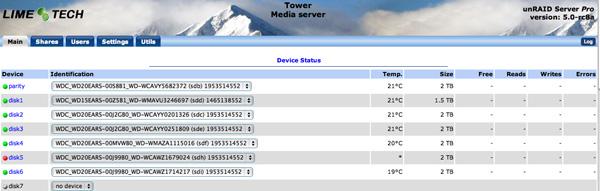slarco
Members-
Posts
176 -
Joined
-
Last visited
Content Type
Profiles
Forums
Downloads
Store
Gallery
Bug Reports
Documentation
Landing
Everything posted by slarco
-
I just did what you sugested and worked like a charm. Thank you so much for your help man. Now i can get the info back from each drive and put it back in the 1 drive that i kept on the array. Thx a lot
-
Thanks for the answer. I´ll give it a try once i get back from work!
-
So i messed up reading over the instructiones (https://lime-technology.com/wiki/index.php/Shrink_array) I misunderstood the instrucions posted for the "Remove Drives Then Rebuild Parity" Method and i didn't manually move the data from the drives that i was going to remove from the Array This method does not keep the drive's data within the array. If the drive to be removed has data you want to stay in the array, you must move it yourself to the other data drives. Parity will be built based entirely and only on the remaining drives and their contents. Now is still running a parity sync / Data Rebuild. I still have the drives haven't touch anything yet after the 1st reboot. Is there anything that i can do to reassign the drives that i just took off , get them back on the array, move the data from them to the one drive that im keeping on the array and take them off again? I was reading the instruction so carefully but i guess i misinterpreted because English is not my fist lenguage. So sad, I'm looking to loose over 10 years of pictures. Thanks in advance guys.. I'm running 6.3.3 btw
-
Yeah. They are both under the same network. Attached to the same router. I will get a monitor and a keyboard to check if it's all booting ok. I'll get back when i have some results and syslogs. Thx
-
Hi, I'm back here because I have a problem with my Unraid. I got my server up and running a long time ago. I have all macs and everything wired using a router. The server with static IP 192.168.1.10. I lend over the server to a friend and got it back after a year and a half In that time i change my mac and now i guess i lost the config to make it work with the server and i can't access the web guy or telnet. I cheated the usb flash, still have the same static IP. I'm not very good at this, took me a lot of time and post to make it run the first time. Does anyone have any idea where can i start ? I have around 12 Tb info on the server that i would like to re-organize and clean up after i review it. ALso, used to have the plugging to start once turned on but i think that is disabled now, i can't really remember after almost 2 years. Thanks a lot
-
Ok i checked all the cables unplug them and re plug all again. Did all as indicated, got the blue dot, assigned again, got the orange dot and now the system is rebuilding on the same disk. Did I miss something? Should be done in 5 hours, so i'll be back to report later. Thx!
-
So i got this red ball on a disk right after the power went off and i got to restart the server. Not sure what to do from here because i got the server up and running long time ago and i don't have much experience on this. Any advice would be appreciated SS and syslog attached, thanks in advance! syslog-missing5.txt
-
So. i want to downgrade to the lates stable version because i been having some issues with missing disk when i reboot. Some times 1, sometimes 2 disk. I reboot the server and everything is back to normal, but is kind of annoying. ALso I don't have acces to the shares from my mac SO how can i downgrade?
-
Hi, i just had the same problem that this guy and i was able to solve it just by re asigning the disk on the devices page of the web application. My question is; Why did i get 2 missing disk? I shut the server off a few days ago and when i came back i got the missing disk. Any idea? Do i need to run a parity check now? thx in advance
-
Preclear.sh results - Questions about your results? Post them here.
slarco replied to jbuszkie's topic in User Customizations
zip it, (they zip really well) or, use ext host as you described. For pre-clear results I really do not need to see the entire syslog. You can attach only the pre-clear reports as found in /boot/preclear_reports Joe L. Ok, got the report on both drives. thx in advance both look fine. Thx Joe -
Preclear.sh results - Questions about your results? Post them here.
slarco replied to jbuszkie's topic in User Customizations
zip it, (they zip really well) or, use ext host as you described. For pre-clear results I really do not need to see the entire syslog. You can attach only the pre-clear reports as found in /boot/preclear_reports Joe L. Ok, got the report on both drives. thx in advance preclear_rpt__WD-WCAWZ1679024_2012-03-29.txt preclear_rpt__WD-WCAWZ1714217_2012-03-29.txt -
Preclear.sh results - Questions about your results? Post them here.
slarco replied to jbuszkie's topic in User Customizations
What if my syslog weight more than 192k? Use a external host? Just paste as quote? -
AOC-SASLP-MV8 & Motherboard=AHCI results in not booting
slarco replied to TheWombat's topic in General Support (V5 and Older)
I can boot onto UnRAid with the mobo on AHCI mode and the card on the PCIEX4 or PCIEX16 as long as i dont have any drive attached to the SATA card. I have 8 drives attached to the mobo without a problem. As soon as i attach 1 HDD to the card the system hangs. I get the garbled boot option, the blank bios set up and the balck screen, blinking cursor. I have the latest bios on my mobo and downgrade to .15N on the sata card. so? what now? im 100% lost. -
AOC-SASLP-MV8 & Motherboard=AHCI results in not booting
slarco replied to TheWombat's topic in General Support (V5 and Older)
Im using WD20EARS. I have the .15n and the cards works only when doesn't have a drive attached to it (AHCI mode) otherwise just hang in a black screen -
I flashed the mobo bios to the latest version and the card bios to the older version (.15N). Now the card works only on the x4 slot. No love from the x16 slot. (this is without any drive attached to the card) As soon as i attached any drive to the sas card im back to the black scren. The HDD's are detected on the card bios and showing as ready on the card led. Tried with INT13 enabled & disabled x4 and x16 slot still no luck Any idea???
-
Supermicro AOC-SASLP-MV8 with Gigabyte 880ga ud3h
slarco replied to slarco's topic in Storage Devices and Controllers
Just Kidding, doesn't work with 2 drives attached to the sas card. I can see the HDD's in the card bios and both are detected, i get the light activity in the card and all that, but i get stuck at the same black screen. I tried the 4x slot and the 16x slot. Also with INT13 enabled & disabled, same result. Stuck at the black screen "_" blinking cursor. Does anyone have any idea what is the problem here?? Any tips / pointers would be really appreciated. -
Supermicro AOC-SASLP-MV8 with Gigabyte 880ga ud3h
slarco replied to slarco's topic in Storage Devices and Controllers
Ok, i set up the bios to IDE, boot with the card on and flashed to .15n. Then reboot and switch the bios back to AHCI. Seems to be working fine on the 4x slot, if i put the card on the 16x slot i get stuck at the black scree & blinking cursor. So 4x slot is it? Would make any diference if i have the card on the 16x since the card is 4x interface? Did you make it work on the 16x slot? Ill preclear some disk now and see how that goes for speed and SMART report. Ill report back when im finished with that -
AOC-SASLP-MV8 & Motherboard=AHCI results in not booting
slarco replied to TheWombat's topic in General Support (V5 and Older)
Did u get any response from Ggabyte. I have the same sas card and the same mobo resulting in the same issue that you have. I flash the firmware to .15n and i can get it to work when the bios is on IDE mode. When i switch back to AHCI i get stuck at the "_" blinking cursor. Also when i switch to IDE mode UnRAid reports sata3_4 & sata3_5 as missing disk. so AHCI = no sas card IDE = sas card + 2 missing disk How did you solved this?? -
Supermicro AOC-SASLP-MV8 with Gigabyte 880ga ud3h
slarco replied to slarco's topic in Storage Devices and Controllers
So i just need to switch back to IDE instead of AHCI and should be all ok?? Can i just get in the bios and switch back to IDE instead of AHCI? or do i need to take some extra steps?? Whats the diference etween this 2 options? Should i expect less write or read speed? -
1. Download the syslinux package http://www.kernel.org/pub/linux/utils/boot/syslinux/syslinux-3.86.zip 2. Extract the memdisk file from that zip package. Put memdisk on your unRAID flash disk. 3. Download FreeDOS. Put the .iso file on your unRAID flash disk. http://www.ibiblio.org/pub/micro/pc-stuff/freedos/files/distributions/1.0/fdbasecd.iso 4. Add a FreeDOS entry to the unRAID boot menu by adding these three lines to your syslinux.cfg (on your flash disk) 5. Download the firmware-flashing program, and put that too on your unRAID flash disk. 6. Reboot. 7. From the boot menu select "FreeDOS". Once in FreeDOS "Safe Mode", your flash disk will be seen as "C:" 8. Proceed with flashing, as instructed by Supermicro. Note: You don't need to unplug your flash disk from your server. All the steps above (except #7) can be done over the network. The trick described above is not just for FreeDOS. The same way you can boot from almost any bootable .iso file, just like as if you're booting from a real CD. No need to burn the .iso to a CD first, or to even have a CDROM drive. I been trying to make this card work with a GA880-ga UDH3 Mobo and i cant get it to work. ALready disabled the INT13 from the card and also read that i should change the firmware from .21 to .15 Where can i get the syslinux package linked in the first point? Do i really need to change back to the prior frimware version? It's a brand new card. Thx in advance
-
Supermicro AOC-SASLP-MV8 with Gigabyte 880ga ud3h
slarco replied to slarco's topic in Storage Devices and Controllers
Anyone else? Im still stuck on the black screen, blinking cursor. -
Supermicro AOC-SASLP-MV8 with Gigabyte 880ga ud3h
slarco replied to slarco's topic in Storage Devices and Controllers
By no other Hdds you mean that i have to disconnect all the data / parity / cache drives? I already have the bootable usb drive with the .15 driver so what now? disconect all the drives, set the mobo bios to ide instead ahci? -
Supermicro AOC-SASLP-MV8 with Gigabyte 880ga ud3h
slarco replied to slarco's topic in Storage Devices and Controllers
Im trying to downgrade the sas card bios from .21 to .15 as sugested here and i can't acces the bios. I have the USB drive ready. Do i need to reboot the server as usual? f10 / f12 doesn't do anything. I go straight to a initializing controller screen and then get stuck on a black screen with a blinking cursor. How can i downgrade to .15? im lost here