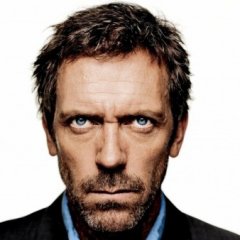-
Posts
1585 -
Joined
-
Last visited
-
Days Won
1
Content Type
Profiles
Forums
Downloads
Store
Gallery
Bug Reports
Documentation
Landing
Everything posted by PhAzE
-
thanks for the reply. ver - Plugin Version: 2016.06.14.1 here is the log - 2016-06-15 20:56:04 [WARNING] Unable to get latest version from online - Checking USB for any install file 2016-06-15 20:56:04 [ERROR] Install failed: Install file missing 2016-06-15 20:56:29 [iNFO] *** Apply - Enable Initiated *** 2016-06-15 20:56:29 [iNFO] Stopping BitTorrent Sync... 2016-06-15 20:56:29 [iNFO] Stop OK: Not installed 2016-06-15 20:56:30 [iNFO] Updating settings 2016-06-15 20:56:30 [iNFO] Updating plugin config file 2016-06-15 20:56:30 [iNFO] Installing BitTorrent Sync... 2016-06-15 20:56:31 [iNFO] Updating dependencies 2016-06-15 20:56:31 [iNFO] No dependencies required for this application 2016-06-15 20:56:31 [iNFO] Updating export file 2016-06-15 20:56:31 [iNFO] Updating shorcut file 2016-06-15 20:56:32 [WARNING] Unable to get latest version from online - Checking USB for any install file 2016-06-15 20:56:32 [ERROR] Install failed: Install file missing 2016-06-15 20:57:24 [iNFO] *** Apply - Enable Initiated *** 2016-06-15 20:57:24 [iNFO] Stopping BitTorrent Sync... 2016-06-15 20:57:24 [iNFO] Stop OK: Not installed 2016-06-15 20:57:25 [iNFO] Updating settings 2016-06-15 20:57:25 [iNFO] Updating plugin config file 2016-06-15 20:57:25 [iNFO] Installing BitTorrent Sync... 2016-06-15 20:57:26 [iNFO] Updating dependencies 2016-06-15 20:57:26 [iNFO] No dependencies required for this application 2016-06-15 20:57:26 [iNFO] Updating export file 2016-06-15 20:57:26 [iNFO] Updating shorcut file 2016-06-15 20:57:27 [WARNING] Unable to get latest version from online - Checking USB for any install file 2016-06-15 20:57:27 [ERROR] Install failed: Install file missing 2016-06-15 20:57:40 [iNFO] *** Install Initiated *** 2016-06-15 20:57:40 [iNFO] Installing BitTorrent Sync... 2016-06-15 20:57:41 [iNFO] Updating dependencies 2016-06-15 20:57:41 [iNFO] No dependencies required for this application 2016-06-15 20:57:41 [iNFO] Updating export file 2016-06-15 20:57:41 [iNFO] Updating shorcut file 2016-06-15 20:57:42 [WARNING] Unable to get latest version from online - Checking USB for any install file 2016-06-15 20:57:42 [ERROR] Install failed: Install file missing 2016-06-21 22:44:01 [iNFO] *** Install Initiated *** 2016-06-21 22:44:01 [iNFO] Installing BitTorrent Sync... 2016-06-21 22:44:02 [iNFO] Updating dependencies 2016-06-21 22:44:02 [iNFO] No dependencies required for this application 2016-06-21 22:44:02 [iNFO] Updating export file 2016-06-21 22:44:02 [iNFO] Updating shorcut file 2016-06-21 22:44:03 [WARNING] Unable to get latest version from online - Checking USB for any install file 2016-06-21 22:44:03 [ERROR] Install failed: Install file missing So, the issue is that it can't get the latest version from online. Which Unraid version are you using? This matters since Unraid 5 and 6 use different architecture types for the download. Ugh, seems they've updated their website yet again so that it no long is possible to grab the version number from it. It's a generated value when a browser loads the page rather then hard coded in. I will need to spend time researching a good place to grab the version number before I can update the plugin. Yea, download the Linux x64 version, put it in the /boot/config/plugins/Btsync folder and name it Btsync-PhAzE-2.3.8-src.tar.gz and then try the install button.
-
thanks for the reply. ver - Plugin Version: 2016.06.14.1 here is the log - 2016-06-15 20:56:04 [WARNING] Unable to get latest version from online - Checking USB for any install file 2016-06-15 20:56:04 [ERROR] Install failed: Install file missing 2016-06-15 20:56:29 [iNFO] *** Apply - Enable Initiated *** 2016-06-15 20:56:29 [iNFO] Stopping BitTorrent Sync... 2016-06-15 20:56:29 [iNFO] Stop OK: Not installed 2016-06-15 20:56:30 [iNFO] Updating settings 2016-06-15 20:56:30 [iNFO] Updating plugin config file 2016-06-15 20:56:30 [iNFO] Installing BitTorrent Sync... 2016-06-15 20:56:31 [iNFO] Updating dependencies 2016-06-15 20:56:31 [iNFO] No dependencies required for this application 2016-06-15 20:56:31 [iNFO] Updating export file 2016-06-15 20:56:31 [iNFO] Updating shorcut file 2016-06-15 20:56:32 [WARNING] Unable to get latest version from online - Checking USB for any install file 2016-06-15 20:56:32 [ERROR] Install failed: Install file missing 2016-06-15 20:57:24 [iNFO] *** Apply - Enable Initiated *** 2016-06-15 20:57:24 [iNFO] Stopping BitTorrent Sync... 2016-06-15 20:57:24 [iNFO] Stop OK: Not installed 2016-06-15 20:57:25 [iNFO] Updating settings 2016-06-15 20:57:25 [iNFO] Updating plugin config file 2016-06-15 20:57:25 [iNFO] Installing BitTorrent Sync... 2016-06-15 20:57:26 [iNFO] Updating dependencies 2016-06-15 20:57:26 [iNFO] No dependencies required for this application 2016-06-15 20:57:26 [iNFO] Updating export file 2016-06-15 20:57:26 [iNFO] Updating shorcut file 2016-06-15 20:57:27 [WARNING] Unable to get latest version from online - Checking USB for any install file 2016-06-15 20:57:27 [ERROR] Install failed: Install file missing 2016-06-15 20:57:40 [iNFO] *** Install Initiated *** 2016-06-15 20:57:40 [iNFO] Installing BitTorrent Sync... 2016-06-15 20:57:41 [iNFO] Updating dependencies 2016-06-15 20:57:41 [iNFO] No dependencies required for this application 2016-06-15 20:57:41 [iNFO] Updating export file 2016-06-15 20:57:41 [iNFO] Updating shorcut file 2016-06-15 20:57:42 [WARNING] Unable to get latest version from online - Checking USB for any install file 2016-06-15 20:57:42 [ERROR] Install failed: Install file missing 2016-06-21 22:44:01 [iNFO] *** Install Initiated *** 2016-06-21 22:44:01 [iNFO] Installing BitTorrent Sync... 2016-06-21 22:44:02 [iNFO] Updating dependencies 2016-06-21 22:44:02 [iNFO] No dependencies required for this application 2016-06-21 22:44:02 [iNFO] Updating export file 2016-06-21 22:44:02 [iNFO] Updating shorcut file 2016-06-21 22:44:03 [WARNING] Unable to get latest version from online - Checking USB for any install file 2016-06-21 22:44:03 [ERROR] Install failed: Install file missing So, the issue is that it can't get the latest version from online. Which Unraid version are you using? This matters since Unraid 5 and 6 use different architecture types for the download. Ugh, seems they've updated their website yet again so that it no long is possible to grab the version number from it. It's a generated value when a browser loads the page rather then hard coded in. I will need to spend time researching a good place to grab the version number before I can update the plugin.
-
Likely yes, but to be sure post it on sabs website
-
Post your settings. Install directory and config directory.
-
Embyserver plugin updated. The issue here was that when it downloads the github releases page, github only sends a few pages of releases. If the one tagged "latest" isn't in those first few pages, it doesn't get found. Updated the repo when looking for the latest version to repo/latest so it always finds it. Update the plugin and then installs will work again. -=PhAzE=-
-
Yes sorry, Embyserver. Filename: Embyserver-PhAzE-<version>-src.zip Replace <version> with the new version number. Sent from my SM-T817W using Tapatalk
-
/boot/config/plugins/Emby/ Sent from my SM-T817W using Tapatalk
-
Ok ill have a look today. Unable to get latest version is the problem. Sent from my SM-T817W using Tapatalk
-
When you click "install" on the emby plugin settings page, then open activity log, it should show the problem.
-
Or 'installplg <URL>' for the short version.
-
For people having problems with SAB, this seems to be a very specific problem with the latest beta release. They have tagged the latest version as 1.1.0Beta1 but they named the file SABnzbd-1.1.0Beta1a-src.tar.gz. They should have released a new tag for 1.1.0Beta1a since it is in fact a different version. If I add code in the plugin specific to this release it will be a bit of a waste since it will be invalid after the next beta is released. For now, I suggest downloading this file: https://github.com/sabnzbd/sabnzbd/releases/download/1.1.0Beta1/SABnzbd-1.1.0Beta1a-src.tar.gz and placing it in this folder with the following name: /boot/config/plugins/Sabnzbd/Sabnzbd-PhAzE-1.1.0Beta1-src.tar.gz Then run: /etc/rc.d/rc.Sabnzbd install That will install the Beta1a file. This issue will disappear when they release 1.1.0Beta2.
-
I just installed Sickbeard, Sickbeard_alt, and Sickrage plugins without issue. There should be more in the log after "Downloading new dependency file" and the file it downloads might take a few minutes because the dependencies are sort of big (about 50 megs). Maybe give it a minute or two to complete and see. It should have more messages in the log about successfully downloading or failing to download that file.
-
Sickbeard or SickRage?
-
Sab will have to wait for tomorrow unfortunately.
-
I assume you mean just for the last Unraid 5 version? If I can find it somewhere, I'll have a look.
-
Hey everyone, Plex has been updated now. The login method was updated for their new web site layout. Actually it grabs info from their API code now instead of posting to the website directly. This should be more stable even if they update the website in the future. PlexPass login is working, however I can't test if it downloads a plexpass release until they have a plexpass release that is a different version than the public release. When they do release a plexpass only update, i'll revisit the plugin and make sure it properly downloads. It should, but needs verification. For now, however, you can get the latest version again. Unraid 5.x users, no new updates for you unfortunately, and even worse, since they got rid of all older versions, if you lose your current install file you won't be able to reinstall plex on unraid 5 at all anymore. If they do decide to add 32 bit unraid downloads again, a quick change in my plugin will enable those to work, so if you notice any downloads appear, let me know (i don't monitor what they have very closely). Let me know if you come across any Plex plugin related issues! -=PhAzE=-
-
unRAID 5.x PLEX users, please visit: https://forums.plex.tv/discussion/223259/plex-devs-please-continue-support-for-32-bit-unraid/p1?new=1 And post about adding support back in for 32bit unRAID. The plugin update I will be releasing shortly will fix unRAID 6.x installs, but 5.x users will no longer get updates without an entire OS upgrade which is sort of ridiculous. If you post in the mentioned thread, they may see the need from the users and decide to compile it again.
-
For now, that's correct. The plugin should be updated by tomorrow, at least for Unraid 6 users.
-
A quick note on that, if you name the new file like the older version that already exists, then you can run /etc/rc.d/rc.Plexmediaserver install And that will install the file. Remember to delete the .md5 file there too.
-
At the moment is not possible until they make changes to their site. I am going to update the plugin soon for Unraid 6 users. There is no Unraid 5 releases any more from Plex, and they've eliminated all of the previous versions prior to 1.0.
-
Ok have a look later today, it just needs there new version check updated to support letters. Then the update will show up normally.
-
Yes I have a way to find the download link and latest version now. They still don't compile a 32 bit version so Unraid 5 users aren't going to get updates until I can find an alternative for them. My current blocker now is signing in for Plex pass versions... they also changed how the website signs in so it might take some time before I get that working, then I'll release an update.
-
I need to find a way to get the latest version available. Having a download link is good but the plugin needs to know when a new version is available so it can show the update button.
-
Well I've posted a question on their forums but it's unlikely they will respond. I don't know of any direct links, or even any way of getting the latest version number from their new site.