-
Posts
1585 -
Joined
-
Last visited
-
Days Won
1
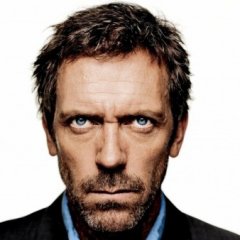
PhAzE replied to linuxserver.io's topic in Docker Containers
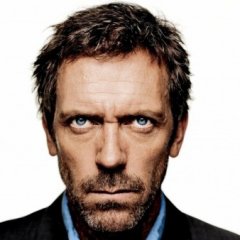
PhAzE replied to linuxserver.io's topic in Docker Containers
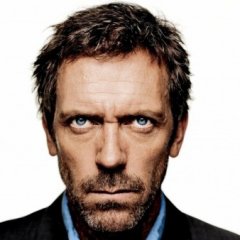
PhAzE replied to linuxserver.io's topic in Docker Containers
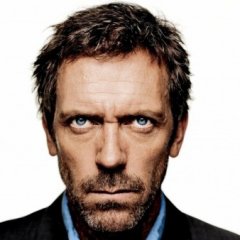
PhAzE replied to linuxserver.io's topic in Docker Containers