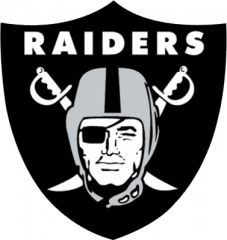-
Posts
85 -
Joined
-
Last visited
Content Type
Profiles
Forums
Downloads
Store
Gallery
Bug Reports
Documentation
Landing
Everything posted by maddog808
-
Not sure if this is the right place to post Preclear logs or not. Just finished a cycle on a new drive that I'd like to place in the array. The results show 4 new UDMA CRC Errors, as well as 1 bad runtime block. Not sure if this is bad or not. Am I ok to put this drive to work in the array? Logs attached here. UNRAID-preclear.disk-20211122-1528.zip
-
Hey guys. So I was able to upgrade to version 6.6.3, after a bit of a scare when it wouldn't boot. Coincidentally, right after the upgrade through the GUI, my USB stick somehow failed and the motherboard wouldn't even let me use a keyboard to access BIOS without removing the USB. Luckily I was able to use a backup of the USB to copy contents to a new USB, and get a new key. So the update was done, and I did a parity check. The check came back with 4 errors, so I did diagnostics with the hope that someone could let me know if I need to do anything to correct the errors. I've attached the zip file here. Any help at all is greatly appreciated. unraid-diagnostics-20181101-2220.zip
-
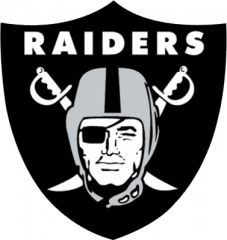
unRAID OS version 6.4.0 Stable Release Available
maddog808 replied to limetech's topic in Announcements
So now that https is supported natively, does it remove the need to do the following in order to access Nextcloud and other apps outside of my LAN?: https://cyanlabs.net/tutorials/the-complete-unraid-reverse-proxy-duck-dns-dynamic-dns-and-letsencrypt-guide/ -
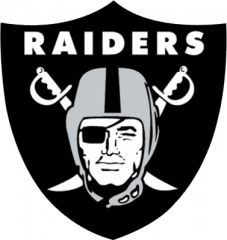
unRAID OS version 6.4.0 Stable Release Available
maddog808 replied to limetech's topic in Announcements
I've upgraded, and everything is working fine. I love the snappiness of the GUI, and just love all the support from this community overall!! So now that https is supported natively, does it remove the need to do the following in order to access Nextcloud and other apps outside of my LAN: https://cyanlabs.net/tutorials/the-complete-unraid-reverse-proxy-duck-dns-dynamic-dns-and-letsencrypt-guide/ I was in the middle of the process of getting duckdns, mariadb, letsencrypt, and nextcloud and had some issues with certificates. I upgraded to Unraid 6.4, and now I'm wondering if maybe doing all that other stuff is unnecessary? Sorry for my noobness when it comes to https access. I've never set up anything with external access before, with the exception of Plex Media Server. That was pretty straightforward though, with automatic router port forwarding, etc. -
I bought the following items 4 years ago during Black Friday/Cyber Week sales. See this post for those details: https://lime-technology.com/forums/topic/29202-first-build-budget-12-drive-capacity-mid-tower-262-not-including-drives/ I used them in my Unraid server until I decided to upgrade to a more powerful CPU. Here are the details of these items, with prices I paid back then in US dollars: CPU: $50 AMD A6-5400K Trinity 3.6GHz Motherboard: $85 GIGABYTE GA-F2A85XM-D3H Socket FM2 (8 SATA III ports on-board) RAM: $50 G.SKILL Ripjaws Series 8GB (2 x 4GB) 240-Pin DDR3 SDRAM 1600 (PC3 12800) Case: $20 Rosewill LINE GLOW ATX Mid Tower Power Supply: $25 CORSAIR CX500 Total: $230 (which was a very good deal at the time!!) I'll also include some Sata data cables and Molex to Sata splitter power cables This setup will run Unraid 6.3.5 with SAB, CP, Sonarr, Plex Media Server, etc. The CPU will not be able to handle Plex remote transcoding of multiple 1080p streams, but it did fine for me with 1 or 2 remote streams simultaneously. I do not have any of the original packaging. The CPU & RAM is in the motherboard, which is in the case. See pics in this shared Google Photos album, which were taken this morning. The PSU is currently being used in my Unraid server, but I'll move it into this Rosewill case prior to shipping. The case is in a sealed box with the following dimensions: Listing price for these will be $100 OBO. FREE SHIPPING Let me know if you have any further questions, and thanks for looking!!
-
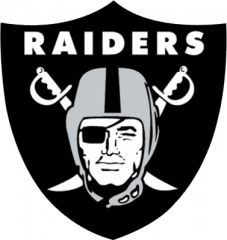
Old disk "redballed" while pre-clearing new disk
maddog808 replied to maddog808's topic in General Support
That's a great point, pwm. So I just tried to troubleshoot, using the following steps: Swapped cable. I was able to at least get through the SMART test after swapping the cable. So I tried to run a preclear on it, without the pre or post read. The zeroing was so slow, at about 150kb/s, that the estimated time to finish was like 989 days. Swapped ports on the PCIe SATA card - still using the new cable. Again, I was able to get through the SMART test. So I tried preclear again. Same results-super slow zeroing speed. So I tried just adding the drive to the array, and let Unraid clear the disk. Same results-very slow speed, estimated 800 days to finish. Tested read speeds of all disks in the server using "hdparm -tT /dev/sdx". All speeds were about what I expected, but the weird thing is that this drive, sdh, had decent speed for a WD Red @ 158 MB/sec. Tried preclear again, this time with the pre & post read. Pre-read verification failed instantly this time. Tried using "hdparm -tT /dev/sdh" one more time out of curiosity. Here's what the output of that test is: "/dev/sdh: read() hit EOF - device too small Timing buffered disk reads: read() hit EOF - device too small" I've also ordered another 4 port PCIe SATA card from Amazon. It will be here today, and I'll test it with a few drives (including this one I'm having trouble with). So now I'm really stumped. I realize the disk looks fine in diagnostics and the SMART reports, with no reallocated sectors, no current pending sectors, no offline uncorrectable, etc. But based on everything I tried above, isn't it time to return this disk to Newegg, and get a brand new one? I've also attached a fresh SMART report for the disk, which failed. And another diag in case anyone wants to check it out for me. Thanks again to everyone who has helped with my ongoing server issues in this thread. unraid-diagnostics-20180106-0911.zip unraid-smart-20180106-0908.zip -
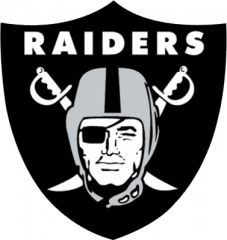
Old disk "redballed" while pre-clearing new disk
maddog808 replied to maddog808's topic in General Support
Good point. I was planning on returning to Newegg for a brand new one. So am I correct that the disk is bad, based on the errors in the report? -
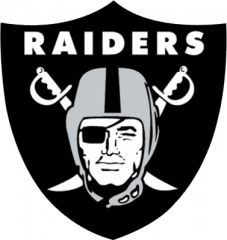
Old disk "redballed" while pre-clearing new disk
maddog808 replied to maddog808's topic in General Support
FWIW, I just tried to add the disk to the array. Unraid started to clear the disk, but the process was immediately cancelled with read and write errors. Attached is a syslog showing the errors. Is there any reason at this point to not RMA this 3 week old drive? unraid-syslog-20180103-2204.zip -
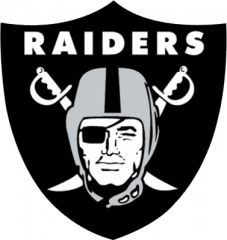
Old disk "redballed" while pre-clearing new disk
maddog808 replied to maddog808's topic in General Support
Thanks for the suggestion Frank. Would you be able to expand on how I should go about having a good look at it? It's a Corsair CX500 if that helps. -
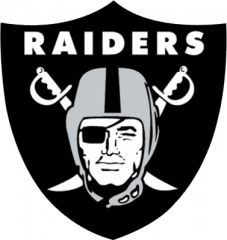
Old disk "redballed" while pre-clearing new disk
maddog808 replied to maddog808's topic in General Support
No I wasn't able to capture the log data before the array was unreachable. The only way to get the array back online and access the GUI was to disconnect that drive. And why would Unriad not be able to complete a SMART test? I was able to download a SMART report just now. I've attached it here. You can see the UNC errors at the bottom of the report. Should I try to preclear the disk again again and see what happens? unraid-smart-20180103-2038.zip -
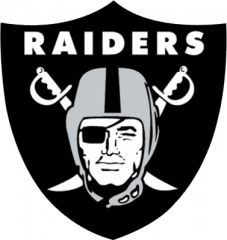
Old disk "redballed" while pre-clearing new disk
maddog808 replied to maddog808's topic in General Support
OK so now this is really getting weird. While I was pre-clearing the new HGST 6TB drive, that I had planned on using to replace the failing disks 5 & 6, my BRAND NEW WD Red 6TB parity drive starts throwing errors. It got so bad, that Unraid wouldn't show the GUI or share the array. The only thing I could see on the network was the flash drive. I did some searching on this forum, and ended up disconnecting the drive's SATA cable, which got me into the GUI. Then I ended up doing a new config, with the HGST 6TB as the new parity, and the failing disk 5 as trusted (I know that no new data had been written to it). The parity sync finished successfully, and I have no errors now (all green ball drives). When I pre-cleared the WD Red 6TB drive a couple weeks ago, it passed. Maybe I misinterpreted the preclear results? I just find it odd that it would fail so quickly after a preclear pass. I've attached the preclear results here, if anyone wants to help confirm whether it was good or not. I've also attached a fresh diagnostics report here if that helps. I currently have the drive connected as an unassigned device. I would attach a SMART report, but it won't complete a SMART test. I've tried both the short & long test, and both get results stating "Interrupted (host reset)". Here's a screenshot of the disk attributes: preclear_report_WD-WX41D17PDC2K_2017.12.16_09.59.54.txt unraid-diagnostics-20180103-2035.zip -
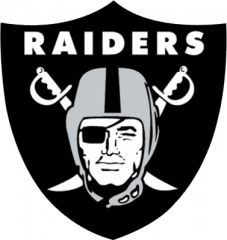
Old disk "redballed" while pre-clearing new disk
maddog808 replied to maddog808's topic in General Support
Yeah I lucked out with the parity disk. Now I'm doing a parity-sync on the new 6tb (83% finished), and 5 read errors popped up on disk 5 again. I pulled the trigger on the HGST 6tb NAS drive @ Newegg for $175. When that arrives next week, I'll be retiring the old failing disks in my array! Is it possible that loose cables caused the errors on the 4tb parity disk? Would running it through a preclear help to make the decision on whether to trash that drive or not? I'd hate to throw it out prematurely. It's barely out of warranty, purchased 26 months ago. -
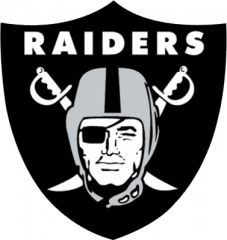
Old disk "redballed" while pre-clearing new disk
maddog808 replied to maddog808's topic in General Support
I went ahead and rebuilt the contents of disk 5 on the existing 1tb disk. It finished without any errors. Then I unassigned the failing 4tb parity disk, and assigned the new 6tb disk to the parity slot. I'm currently waiting for the parity sync to finish. Once that is done, I'll be replacing the failing 1tb disk 5 with a new - either 4tb or 6tb disk (depending on prices). Then I'll move all the contents from the failing disk 6 over to the new, larger disk 5. Then I'll remove disk 6 from the array, and do a new config. Then once the budget permits, I'll add a 2nd parity disk. What do you think about the HGST NAS disks? Newegg has a 6tb on sale for $175 at the moment. Some reviews say they run hot due to the 7200 RPM speeds? https://www.newegg.com/Product/Product.aspx?Item=N82E16822146118#close Does this sound like a good plan? -
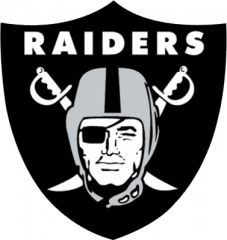
Old disk "redballed" while pre-clearing new disk
maddog808 replied to maddog808's topic in General Support
Shouldn't I go ahead and leave the old parity in place, and rebuild disk 5 before replacing the old parity with the new parity? -
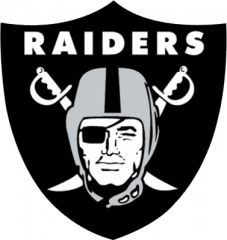
Old disk "redballed" while pre-clearing new disk
maddog808 replied to maddog808's topic in General Support
I power cycled the server, now my old 1tb disk 5 is available. When I choose that disk for disk 5, it turns blue, and my option under "Array Operation" is: "Start will start Parity-Sync and/or Data-Rebuild" Should I do this for now? -
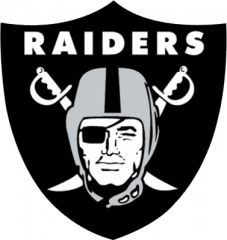
Old disk "redballed" while pre-clearing new disk
maddog808 replied to maddog808's topic in General Support
Dang it!! My server is falling apart! I'll order another new disk (I should've bought 2 of the WD Red 6tb when they were on sale for $171 2 weeks ago!). So what steps should I take first? When I try to reassign the old disk 5 back in its spot, it isn't showing as available at all in the drop down choices. -
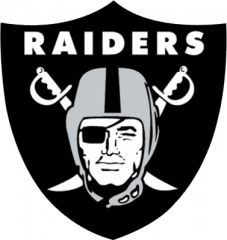
Old disk "redballed" while pre-clearing new disk
maddog808 replied to maddog808's topic in General Support
I've tried twice to follow the step by step instructions for parity swap. It gets to about 35% on the copy old parity drive to new parity drive(I'm not sure exactly, because I'm not staring at it the whole time). Then it displays errors for disk 5 (which is the old parity disk). At this point, should I just assign the old disk 5 back in its original spot, then rebuild parity on the new 6tb drive? Then when that completes, use the 4tb old parity drive to replace disk 5? Let me know if I should post another log or diagnostics file. Below is a screenshot of the error: -
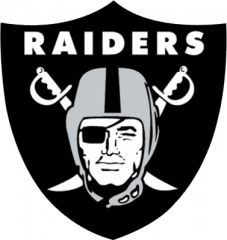
Old disk "redballed" while pre-clearing new disk
maddog808 replied to maddog808's topic in General Support
Hey Johnnie, just so I'm clear, the instructions I linked to below will work for my 6.3.5 server, even though the instructions say first release, tested on v6.1 only? https://wiki.lime-technology.com/The_parity_swap_procedure -
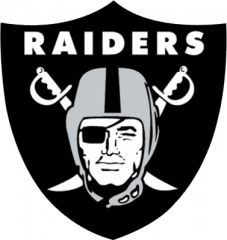
Old disk "redballed" while pre-clearing new disk
maddog808 replied to maddog808's topic in General Support
Here's the diagnostics file. Thanks for helping out. unraid-diagnostics-20171220-2306.zip -
I have a somewhat tricky situation here (tricky for me at least). My current Unraid config is as follows: I bought a WD Red 6TB drive with the intention of replacing my 4tb parity drive with it, then re-using the 4tb parity drive to replace disk 6, which has had errors lately. While pre-clearing the new WD Red 6tb drive, I got read errors on disk 5. Can I move forward with my plan of replacing the parity drive with the new 6tb, then just re-use the 4tb to replace disk 5 instead of disk 6? Then I can just move the contents of the failing disk 6 onto the new 4tb disk 5? I'm open to suggestions, as I'm sure someone here has a better idea. I've just never personally dealt with this scenario before of a failing drive and a red ball drive, and my new drive is larger than my existing parity. Any help is greatly appreciated Thanks, Matt
-
Thanks for the clarification johnnie. So is it safe to go ahead and remove disk 6, and install a new 4tb disk? The parity check had zero errors. Thanks, Matt
-
I think this is the extended test result: https://pastebin.com/R3zakxVs It looks the same as the short test result, other than the addition of line 186: # 1 Extended offline Completed without error 00% 17841 Can you explain what about the test results makes you think it will fail? I just don't have enough experience to know what to look for in the test results. When it says it passed, it leads me to believe the drive is good. Thanks again for all your help. Matt
-
Thanks johnnie. Now I'm worried about my parity drive. My server ran a parity check today, and I started getting error messages emailed to me about the parity drive: Event: unRAID Parity disk SMART health [187]Subject: Warning [UNRAID] - reported uncorrect is 22Description: ST4000DM000-1F2168_Z304HPH7 (sdb)Importance: warning Event: unRAID array errorsSubject: Warning [UNRAID] - array has errorsDescription: Array has 2 disks with read errorsImportance: warningParity disk - ST4000DM000-1F2168_Z304HPH7 (sdb) (errors 720)Disk 6 - ST32000542AS_5XW1PN37 (sdi) (errors 336) The parity check itself passed with no errors at all. Is this normal when a data disk in the array is failing, for the parity disk to also have errors? I just ran a SMART short self test on the parity disk, and it completed without errors: https://pastebin.com/W0nbTqSm I'm running a SMART extended self test now, but should I be worried? I have a replacement disk ready to go for the failing disk 6, but I'm thinking I should wait to make sure the parity disk is good before I replace disk 6? Thanks, Matt
-
Hello there. I have Unraid Version 6.3.5 installed. I recently had a few messages come up about disk 6 - Current Pending Sector & Offline Uncorrectable. I think it's probably time to retire this old Seagate Barracuda Green 2TB drive, but I was hoping someone would be able to confirm. Here is the SMART extended self test report: https://pastebin.com/7M9eKFLZ Thanks for any help you might offer. Matt
-
Plex Media Server is an available plugin for Unraid. It allows for streaming media to remote locations via the internet. Plex client apps are available for just about every platform I can think of. I share my video and music libraries with my grandma in AZ and brother in Colorado who both have Roku 2 devices. When I travel with my family, we bring our Amazon Fire TV to hotel rooms and stream media from our Unraid server at home via the Plex app. I've also shared my libraries with a few other friends who consume the media via Plex using a variety of platforms such as Windows, Android, iOS, XBOX, Fire Stick, etc. In order to stream to multiple devices simultaneously you need a processor that's up to snuff for the transcoding that PMS does to match the remote client hardware specs. Gotta love Amazon!! All my parts were delivered next day for free today. Amazing that they are able to deliver this early in the morning on a national holiday. It's nice to live so close to one of their distribution hubs. I guess I know what I'll be doing after the kids go to bed tonight. I've read a bit about moving Unraid 6 to a new motherboard and it sounds much easier than I thought it would be. Does anyone have any words of encouragement before I dive in tonight?