-
Posts
1947 -
Joined
-
Last visited
-
Days Won
4
Content Type
Profiles
Forums
Downloads
Store
Gallery
Bug Reports
Documentation
Landing
Posts posted by jbrodriguez
-
-
1 minute ago, EDACerton said:
The base tailscale/tailscaled binaries that are installed via the plugin are open-source
agree
2 minutes ago, EDACerton said:The Mac/Windows/iOS GUIs aren't open-source, nor is the control server
this is what i really wanted to point out: there's a closed source element in the loop of tailscale (the control server), i understand this is in line with the original concern from @Rysz
as you mentioned, you can run a headscale server and remove the closed source component
-
 1
1
-
-
sorry to have brought you in @EDACerton🙏, i was really referring to the underlying app, tailscale itself, which isn't fully open source (https://tailscale.com/opensource#faqs)
-
 1
1
-
-
2 hours ago, Rysz said:
Please also don't get me wrong for pointing this out. I just think it's good to talk about such things
not at all, xz did make some waves 😮
-
 1
1
-
-
hey, that's a good question, i hadn't looked at it this way

this plugin always had a closed source component, as it's mostly an extension of the mobile app
it provides an api to some functionalities not readily available from unraid
initially i implemented a role based access for the app (different users had different permissions), but this became too cumbersome with unraid's "one user (root)" implementation, so i dropped that
the other "ui" functionality was to calculate the qrcode to add a server, but it was just too much to have a full ui just for that
so, i moved the qrcode to the unraid plugin page
i recently found a bug related to the qrcode data, it was always returning http protocol, even if the server was set to https, so i fixed the bug and decided to remove all the dead code and leave only the api services needed for the mobile app (which was always closed source)
however i really hope to deprecate this plugin once unraid makes it's api publicly available
P.S.: not sure about community app rules 🤷♂️, however there are some other plugins in the community apps that are not open source (tailscale comes to mind)
-
 2
2
-
-
-
On 4/12/2024 at 7:54 AM, Doublemyst said:
Is there a way to send a magic packet to another network
not really sure, from your experience it would seem it doesn't work

-
-
1 hour ago, Doublemyst said:
but when I try to wakup the sleeping one, no wakeup signal is sent.
hi, i'm not sure if wireguard allows for a broadcast packet to work correctly, a wakeup signal is a magic packet sent to the .255 address of the lan (192.168.1.255), however each device on wireguard is set up in as "separate" network (192.168.2.1), not sure if that packet will be forwarded from 2.1 to 1.255
-
On 3/23/2024 at 12:07 AM, shanelord said:
Any ideas how I can get this to work? I would prefer to use Tailscale instead of another VPN due to it's ease of use and manageability.
i missed this post 😮
could you try the newer version of the app ? it shows a different log (instead of [object Object])
does it work if you add the server via https (instead of http) + tailscale ip ?
i'll probably be changing the input, so that a user can paste the browser url instead of splitting the url components
-
14 hours ago, Seven7527 said:
stat: cannot statx '/mnt/disk1/Movies/Music': No such file or directory
14 hours ago, Seven7527 said::~# stat /mnt/disk1/Media/Music
right, those are 2 different folders, not sure why on the unbalanced ui, the selection comes as Movies/Music instead of Media/Music 🤷♂️
-
37 minutes ago, Seven7527 said:
2024/04/04 20:20:51 scanning:disk(/mnt/disk1):folder(Movies/Music)
2024/04/04 20:20:51 issues:not-available:(stat /mnt/disk1/Movies/Music: no such file or directory)
2024/04/04 20:20:51 items:not-available:(stat /mnt/disk1/Movies/Music: no such file or directory)
there's something odd about your data, these folders can't be found by the operating system, when issuing a stat command 🤷♂️
if you run the following on the command line, does it work ?
stat /mnt/disk1/Movies/Musicbut that's not the "it hangs spinning" problem, i think
42 minutes ago, Seven7527 said:2024/04/04 20:20:59 Unable to write history: json: unsupported value: NaN
this isn't good, it means some value can't get converted to json format, i wonder if some size is getting misread by the os (given the os error above), this is what's probably causing the ui to hang, but can't tell for sure
is that a healthy drive or it has some issues ?
in any case, there's no data transfer happening, it's always coming up with "zero" bytes to transfer,
-
4 minutes ago, Tom899 said:
Here's my history tab, I don't see either green or red icons?
select one of the items on the left sidebar (transfer operations), it will show a list of transfer rsync commands on the right pane
-
10 hours ago, Seven7527 said:
but when I go to the Web UI I can't click on anything. and there is a spinning circle in the top right corner
mmm that seems to be a bug, can you do a t
tail -f /var/log/unbalanced.logif that doesn't show anything do a
cat /var/log/unbalanced.logit does seem to be running but for some reason, the ui isn't picking up notices about current state of the transfer
-
18 hours ago, Tom899 said:
My question please, since it only copied some files to disk #4, and I aborted, and the files are still on #1, can I delete them from #4?
you can take a look at the history tab, it will show the successful commands with a green icon and the failed transfer (stopped) with a red icon
the files referenced by the transfer with the red icon are still on the source disk, you can remove them from the target/destination disk
-
6 hours ago, adamfl said:
I'd like to opt out of the -R command and run these transfers at the /diskX folder level instead of one level down. Is that possible?
hi, currently not possible to opt out from the default args, you can only add arguments
could probably make it fully configurable, although it can be risky (for non-experienced users) 🤷♂️
-
 1
1
-
-
ok, so the issue is before that, i'll check the code
-
18 hours ago, Jetro said:
this is sort of odd, looks like it can't list the items below the Truenas4 folder
can you run
find "/mnt/disk1/TheHub/Truenas4/." ! -name . -prune -exec du -bs {} +you don't need to post the whole listing, just the first couple of entries (just the size, edit the name if you want)
-
2 hours ago, andCoffee said:
but one top-level folder (a share) is having all of the files skipped with a yellow checkmark next to them
rsync error 23 can be triggered by many different reasons, which are not clearly specified
due to that, unbalanced plays it "safe":
- it flags the command producing the error 23
- does not remove the source folder/files which triggered it
this gives you a chance, as the content owner to
- check if the files in the destination look ok (probably a spot check or more thorough check if you have important data)
- allow you to remove the files on the source, via th rmsrc button on the history page, if you find the folder/files state to your satisfaction
to recap, rsync error 23 is too vague to be handled automatically, so it requires some user attention in order to validate the transfer
-
oh right, i misread the screenshot, unbalanced looks for children of a selection in order to transfer files, what if you select truenas4 folder and unselect $RECYCLE.BIN and any other file/folder you don't want to be transferred
-
i see, it's not finding anything to transfer, the 1 byte is just a default
instead of selecting the children of $RECYCLE.BIN, can you select $RECYCLE.BIN itself ?
however, i think someone mentioned here or in github that it doesn't transfer files/folders that start with a $, i haven't been able to confirm that.
-
22 minutes ago, Jetro said:
however after selecting files and destination disk it only transfer 1 byte and say everything is done, while it's not.
can you check the logs in /var/log/unbalanced.log ?
-
9 hours ago, Rysz said:
I've had to change around some paths in the NUT plugin to ensure future version compatibility for UNRAID 6.13+
oh cool, that makes sense, i'll check for those changes in my code, thanks for pointing this out !
-
16 hours ago, corgan said:
Hello,
if I activate the "Provide UPS status" option in the plugin settings, the plugin will not start. Status "Stopped".
If I deactivate the option, everything works fine.
I would assume the reason is, that I use the "Network UPS Tools (NUT) for UNRAID" Plugin and not the build-in "UPS Settings". Any change to get the Infos from this plugin integrated?
hi, it should work even with the nut plugin, but perhaps something changed "recently"
i'll look into it
-
 1
1
-
-
unbalanced was recently featured as the Feb 2024 app of the month
thanks to the Community Apps team (@Squid 😀) and also thanks to all the people that have sponsored development of the app
Thank you ! ♥️
https://github.com/jbrodriguez/unbalance
-
 2
2
-







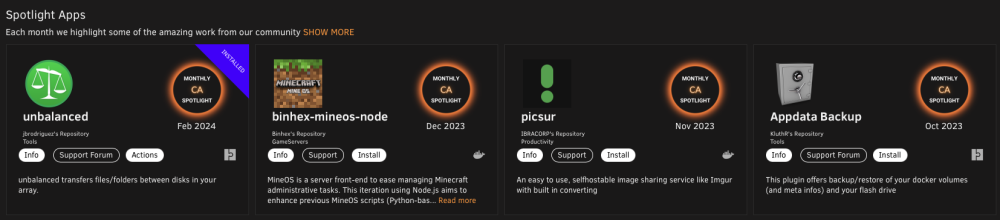
[Plugin] unbalanced
in Plugin Support
Posted
check out this reply