
JaY_III
-
Posts
143 -
Joined
-
Last visited
Content Type
Profiles
Forums
Downloads
Store
Gallery
Bug Reports
Documentation
Landing
Posts posted by JaY_III
-
-
As far as I can tell they are working great.
Side note, I haven't had physical access to the drives yet as I am stuck out of country.....
But temps do look good from what I can see, and speeds seem great, cant speak on the noise other than the wife hasn't complained.
Unraid Parity check: 20-10-2020 21:43 Notice [UNRAID] - Parity check finished (0 errors) Duration: 19 hours, 12 minutes, 36 seconds. Average speed: 202.4 MB/s
Pre clear takes a few days, I think it was about 3.
Value is great. I picked them up for $386 Canadian each.
Not bad at all for data center drives if you ask me, and they are CMR drives and that is a must have IMHO -
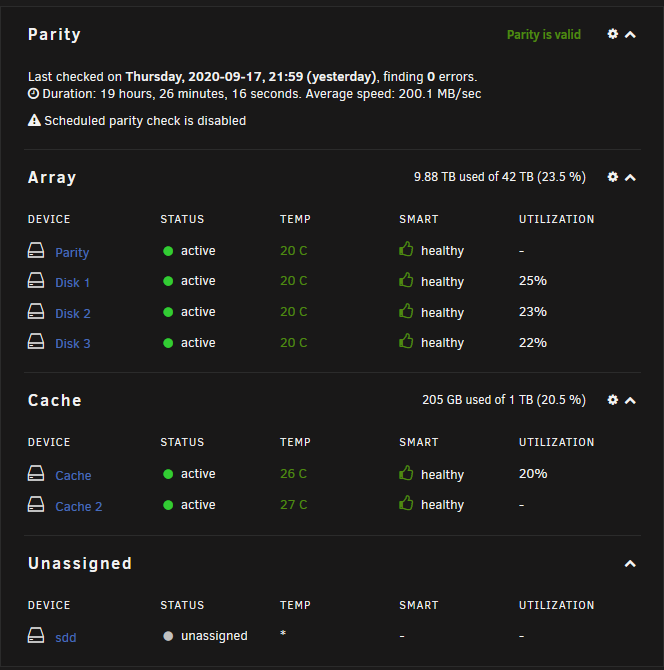
System finally looking good, from 12Tb to 42TB of storage, no data loss. -

My apologies for not sharing this from the get go. Picture is worth a thousand words, or so they say
sde is my disk 3, or should I say it was. As disk 3 is currently being emulated by the remaining 3.
I set smart to healthy, so I can monitor SMART without going into the details if nothing changed.....
5 hours ago, itimpi said:This means that parity is no longer valid.
Fully agree. The system is also online right now with new data having being written, thus I would require a rebuild anyhow to the best of my understanding
Its my disk 3 that needs to be rebuilt from the other 3 drives in the system8 minutes ago, trurl said:Actually this is a true format.
Format just means write an empty (whatever type) filesystem to this disk. Many seem to have only a vague (to the point of being incorrect) idea of what format does.
Some people are picky and call that a quick (fake) format as it doesn't do a traditional format of writing all zeros and scanning for bad sectors.
Anyhow no need to split hairs over thatLong story short is, I did not attempt to re-add the sde back and rebuild onto it.
My new 14TB HDD's order seems to have gone through. With any luck I will be rebuilding disk 3 in a week or so. Changing the Parity drive after that and tripping my storage.
-
Sorry typed / read that last post out on my phone, so missed some stuff.
I deleted the partition in unassigned devices, changed it to btrfs, (yes i know not a true format), copied 300GB of data or so.
Formatted it back to XFS, copied around 600 GB of data to it and it on the surface it seems to be working.
Was monitoring SMART and wanted to see the drive if it failed as hard as its seems to think it has.
So what worries you when someone mentions format?
-
Well aware that drive isn't being used.
It's been formated and pre cleared twice as I mentioned.
No other warnings for the other disks, but I am replacing all my 4TB drives as they are about 6 years old now and fully realize they are without parity.
Overall health of the system looks good from what I can see. Just that drive I am concerned about.
Think I am agreeing with that not rebuilding yet. I should have my confirmation email on Monday and hopefully this weekend I can put the wife to work and start the drive swapping.
I am guessing 2-3 days a precleare now.
-
So I have a disk (Seagate ST4000VN000) that fell out of my single parity array.
From what I gather it was during a storm with power going in and out.
I am behind a UPS and the timing is probably a coincidence, but who knows.197 Current pending sector 0x0012 080 080 000 Old age Always Never 3376 198 Offline uncorrectable 0x0010 080 080 000 Old age Offline Never 3376Doesn't look good I know
So I have been running it through Preclear187 Reported uncorrect 0x0032 001 001 000 Old age Always Never 311And this is where I currently stand.
Did a second Preclear and no change, SMART 187 is 311 after both runs.
Looks like it is time to replace the drive.
However, I am out of country and will not be able to return home for a few months.
So my question is, would adding that drive in its current state back into the array be a bad move.
Disks were scheduled to be replaced with larger drives anyhow (age and space running out), so I am thinking of picking up
Toshiba MG07ACA14TE drives as I have found them for a good price.
I may be able to get Mrs. JaY_III to swap the drive.
When looking at the shipping and preclear time. Finnaly convincing her to actually do it by walking her though the process over a video call, this might be a few more weeks yet.
The turning it off option until the drives arrive, I am really trying to avoid. Not only with the Mrs. be annoyed at me, so will the little monsters losing the on demand system. Witch in turn will further anyone the Mrs. as our youngest will most likely not leave her alone to finish her workouts, never mind make dinner. Basically you build something and now they cant live without it.So anyone have some advice for me?
Thank you
-
-
2 hours ago, Cessquill said:
Your setup must be different to mine, since I've not had any problems.
This is the error I get without the script I posted.
Mar 10 08:05:35 unRAID proftpd[9325]: 127.0.0.1 (192.168.1.1[192.168.1.1]) - notice: unable to use DefaultRoot '~/' [resolved to '/tmp/FTP/']: No such file or directory Mar 10 08:05:35 unRAID proftpd[9325]: 127.0.0.1 (192.168.1.1[192.168.1.1]) - chroot to '~/' failed for user 'JaY_III': No such file or directory Mar 10 08:05:35 unRAID proftpd[9325]: 127.0.0.1 (192.168.1.1[192.168.1.1]) - error: unable to set DefaultRoot directory
-
For anyone looking to get this working with unRAID 6.8.x it is actually fairly simple.
First I would like to talk about why this plugin no longer works with 6.8.x as it is currently implemented.
Due to the tightening of security in 6.8.x we are no longer able to execute from the flash drive.
mountscript.sh no longer is executing and as such the FTP will not have the folder structure require to allow logins and this can be seen in the system log. So we are left with a few options to fix this mountscript not executing.
We can manually create the file structure required as defined in the mountscript. However this does not survive a reboot, so other than testing, its not a viable option. The go file, you might be able to use it, but that is not the intention of the go file. You may cause further issues so best to leave that alone. crontab could work, with limitations. You need to implement crontab in a hacky way in order for your scripts to survive a reboot.The easy fix for 6.8.x is to use "CA User Scripts"
Install this plugin
add new script
edit script
copy the mountscript.sh into your new script. (#comments can be copied without issues)
set to run at "At first array start only"
apply
either run the script now and your FTP will now work or reboot and test it.
That's it, ProFTPD now works in 6.8.x
-
Love: Docker Engine and KVM
Would love to see: TRIM support on the array
-
14 hours ago, binhex said:
not correct, incoming connections are done over the tunnel, your router/firewall is not involved, see Q14 from following link:-
https://github.com/binhex/documentation/blob/master/docker/faq/vpn.md
Thank you for this correction.
I sort of forgot I was in a tunnel while setting up the software. -
If anyone is having troubles getting this working, here is what I did to set it all up using OpenVPN
From the CA app, click the install button, it will bring up the settings we need to tweak to get this to work
Step 1: Port Setup-> Remove :
Host Port 3:
Container Port: 8080
-> Set :
Key 8: <to a free port number you wish to run this container on>
Container Variable: WEBUI_PORT"
-> Click : "Add another Path, Port, Variable, Label or Device"Set it up as follows
Config Type: Port
Name: Host Port 3 (or leave blank)
Host Port: <same as key 8 port>
Connection type : TCP
Description: Container Port: <same as key 8 port>
->Edit : WebUIhttp://[IP]:[PORT:8080]/
(if you don't see this option ensure the advanced view toggle on the top right is enabled)
change the port number to <same as key 8 port>
Step 2: Download Dir-> Edit:
Host Path 2: < location you would like to store your downloads >
Container Path: /data
Step 3a: VPN
Key 1: Yes
Container Variable: VPN_ENABLED
Key 2: <username goes here>
Container Variable: VPN_USER
Key 3: <password goes here>
Container Variable: VPN_PASS
Key 4: Custom
Container Variable: VPN_PROV
Key 8: <set in step 1>
Container Variable: WEBUI_PORT
Key 9: (LAN specific, common network is <192.168.1.0/24>)
Container Variable: LAN_NETWORK
Key 10: (defaults may work for you) <192.168.1.1,9.9.9.9,149.112.112.112>
Container Variable: NAME_SERVERS
* Set VPN to "no" if you do not wish to setup the VPN at this time
Click "APPLY"
The docker will now download and unpack
however if you have your VPN key 1 set to "Yes" the web interface will fail to load at this time as we do not have our certs setup yet.
Step 3b: VPN cert
Once the container has unpacked
Go to your /appdata location
the default install director is /binhex-qbittorrentvpn
inside that directory you will see another directory called
/openvpn
-> Copy your < vpn.ovpn > file here. This is provided by your VPN provider
Restart the container
Step 4: Web interface config
->Click on the container icon
WebUI
*Providing you set the webui port in step 1 correctly
L: admin
P: adminadmin
->Click
gear Icon (options)
Down Load Tab
Ensure the following is set as follows:
Default Save Path: /data/
your downloads will be saved to the location set in step 2
I also like to set the following:
<checked> Keep incomplete torrents in: /data/incomplete/
<checked> Copy .torrent files to: /data/incomplete/torrent
<checked> Copy .torrent files for finished downloads to: /data/incomplete/torrent/done
<checked> Create sub-folder for torrents with multiple files
<checked> Delete .torrent files afterwards
<checked> Append .!qB extension to incomplete files
Automatically add torrents from:
Monitored Folder | Override Save Location
/data/incomplete/torrent/monitor/ | Default Save Location
Connection Tab
Port used for incoming connections: < as per your firewall/router settings >
Web UI
Authentication
Username: <web UI username>
Password: <web UI pass>
<checked> Bypass authentication for clients on localhost
<checked> Bypass authentication for clients in whitelisted IP subnets : <same as key9 durring setup>
*only do this step if you don't want to worry about passwords for LAN (local) users
-> Click Save
Your Done!
Now test everything out. If all goes well you will have a working VPN'd Torrent Client
Linux Mint downloaded at my full network speed.
Hopefully this helps anyone looking to set this up
-
 1
1
-
 1
1
-
-
On 7/3/2019 at 8:02 PM, zonik said:
that does seem to be what i want except i have no idea where that mountscript.sh is or is supposed to be, now i just need to figure that out
found the script its in /mnt/flash/config/plugins/proftpd
mountscript.sh is stored in the plugin directory on your flash drive.
Might be a little easier for you do this with notepad++ in windows than with nano or vi over SSH
You can enabled sharing of your flash drive by login into unRAID
-> Main
->Boot Device
->Flash
->SMB Security Settings
Setup the security appropriately for your needs.
You can then access it in windows
\\unraid-name-or-ip\flash\config\plugins\ProFTPd
-
Just an FYI
Samsung is ending B-Die production
https://www.anandtech.com/show/14327/samsung-to-end-b-die-ddr4-memory -
You would be best to look for support in the plugin thread.
Have a look at my post here:I have gone over how to setup shares and read write access and I believe that post answers your question.
-
Plugin works perfectly now on 6.7.0
FTP comes right back up on a system reboot.Thank you again @SlrG
-
We have a problem with the update of the plugin you did yesterday.
If you were still using the non beta plugin that does not work with 6.7.0, the update to the 23 May 2019 build will not work.
The beta version works great however.
Updating the beta to the 23 May 2019 Build works.
I have noticed this:
When updating the beta ProFTPd-SlrG-Dependency-1.7_x64.tar.gz rolls down to ProFTPd-SlrG-Dependency-1.5_x64.tar.gz
From my working state, uninstalling the plugin then installing the from here:https://github.com/SlrG/unRAID/raw/master/Plugins/ProFTPd.plg.
Will not work
The only way I can get the 23 May 2019 build to work is from 1st installing Betahttp://sdevel.de/ProFTPd.plg
Then update the plugin
However the plugin will not survive a reboot and no longer works
Rolling back the update to beta plugin does not work until the system is rebooted
We are then back to using ProFTPd-SlrG-Dependency-1.7_x64.tar.gz
And all is well again
At this time I am required to stay on the 2018.02.05.1 beta build to keep the FTP running.
-
9 hours ago, blade227 said:
Currently I only have one user (the one I use to remotely FTP to my server).
I have given myself full root access however when trying to delete files it is saying permission denied.
I want to have full read/write access.
I wrote a quick blurb before on how I setup shares for FTP users that you may want to check out:
Default permissions are deny to the best of my knowledge, so you may have incorrectly set permissions.
When you say you have given yourself full root access, are you referring to full Read / Write permissions and not the root of the file system correct? -
I also seem to have had some issues with adoption issues.
This seems to have fixed it for me.
ssh into the AP
run this command
set-inform http://ip-of-controller:8080/inform
I my case I did this
set-inform http://192.168.1.16:8880/inform
As per my system IP
The port being what "Port used for device and controller communication" is set too in my case as 8080 is already in use by another container
No other changes were made to the controller
What I am not sure is why I had to redo this
-
 1
1
-
-
On RC5 ftp will not start
Removed plugin (reboot) and reinstalled (reboot) and can not get it to start
Rolled back to 6.6.7 and FTP starts without issues
Upgrade back to RC5 and the FTP will not start
I tried the file listed above (ProFTPd-SlrG-Dependency-1.6_x64.tar.gz) and edited ProFTPd.plg and the plugin does not even appear on the server upon reboot
unRaid is not spitting out any errors
the only thing the unRAID log file shows is
Mar 10 01:24:05 unRAID emhttpd: req (3): cmd=%2Fplugins%2FProFTPd%2Fscripts%2Frc.ProFTPd&arg1=buttonstart&runCmd=Start&csrf_token=**************** Mar 10 01:24:05 unRAID emhttpd: cmd: /usr/local/emhttp/plugins/ProFTPd/scripts/rc.ProFTPd buttonstart Mar 10 01:24:08 unRAID sudo: root : TTY=unknown ; PWD=/ ; USER=root ; COMMAND=/usr/local/SlrG-Common/usr/local/sbin/proftpd -c /etc/proftpd.conf
Says ok when starting jails
Says ok when starting ProftpD
Screen refreshes and status: stopped
So its trying to start it, but not other info of what is going on is being shown as far as I can see
For what its worth my mount script does run, so we know it gets that far at least
-
 1
1
-
-
you have me stumped then as I have no issues using either NIC
If I turn my bond off, I can assign an IP to eth0 or eth1 and can access my system from either NIC, as i have both wired into my switch.
-
from the help one the page itself
Mode 1 (active-backup) - default
This mode places one of the interfaces into a backup state and will only make it active if the link is lost by the active interface. Only one slave in the bond is active at an instance of time. A different slave becomes active only when the active slave fails. This mode provides fault tolerance.If you dont want that, change the enabled bonding to "no"
-
1 hour ago, darrenyorston said:
I think I have isolated the issue to the boards NICs. The Aorus Xtreme has three NICs; a 10GB and two 1GB ports. It appears the 10GB NIC does not support WOL. The two 1GB NICs do.
In network settings unRAID shows all three NICs as bonded. I think the inclusion of the 10GB, which does not support WOL, is causing WOL to fail. As a result I am thinking that I could utilise one of the 1GB NICs as my network connection. Or maybe bond eth1 and eth2. Though I dont really need the bandwidth.
I cant seem to get it to work though. eth0 is the 10GB NIC, eth1 and eth2 are the 1GB NICs. eth0 is showing as bonded with eth1 and eth2.
Firstly, how do I stop all three NIC being bonded?
Secondly, how do I tell unRAID that eth1 is the NIC to utilise for network connectivity?
I tried setting Enable Bonding on eth0 to no then setting eth1 to bonded with eth2 however I dont get a connection. When I do this unRAID reports "Interface Ethernet Port O is down. Check cable!"
Also eth1 and eth2 have the message :Interface is shutdown (inactive)" next to the MAC address.
Any advice on how to configure network settings so as to utilise a particular NIC would be much appreciated.
I highly doubt you have your NICs all bonded together.
I have a network bond configured and this is what it looks like
Also note, that just because you enable it in unRAID doesnt mean its going to work.
You also need to configure your network switch to support the bond as well along with running the extra cat cables that are needed.
As for how to tell unRAID what NIC to use, if you only need 1 NIC, only run 1 cat cable to the server. It will only get the one IP and the port you plug it into will be it. You can also turn off un-needed ports in the BIOS if that makes things easier for you as they will not show up in the gui.
-
1 hour ago, dlandon said:
Not really, but there is a 'Syslog Server' built in that can keep the log on a crash, or lockup. Just enable the 'Syslog Server' and set the ip address of your Unraid server as the 'Remote Syslog Server'.
Thank you for the help guys, this is working just perfect for my needs
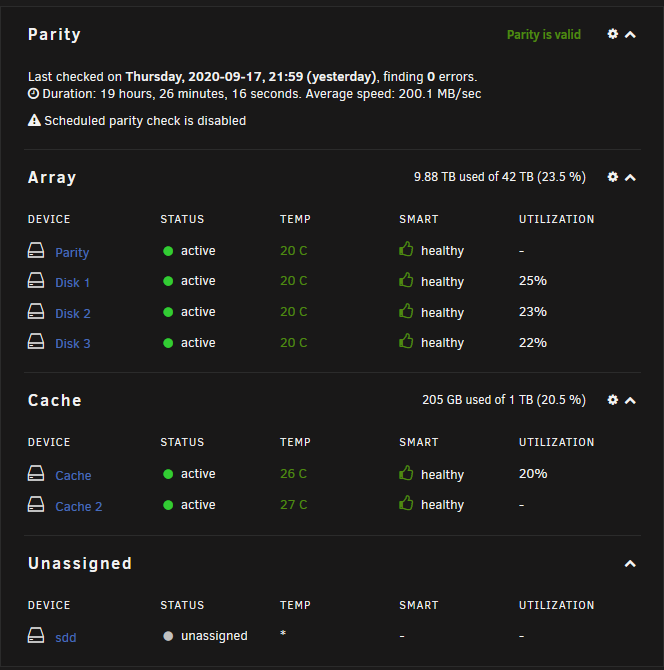





ProFTPD Plugin for unRAID v6.8.x
in Plugin Support
Posted
CTRL+A
Just highlight the text you are having difficulty reading
Or you can "ctrl + A" and all the text is highlighted and readable