
klipp01
-
Posts
42 -
Joined
-
Last visited
Content Type
Profiles
Forums
Downloads
Store
Gallery
Bug Reports
Documentation
Landing
Posts posted by klipp01
-
-
I believe you can use another plug in USB drive and assign it as an array device
Sent from my SM-G998U using Tapatalk -
I have a Ryzen 5 3600 with a MSI X570-A PRO (MS-7C37), Version 3.0 Motherboard and 32 GB of Corsair Vengeance LPX CMK16GX4M2B3200C16 ram.I'm back again with the same problem that's been plaguing me for months, but now with more data.
To state the issue plainly, my sever can't go more than about 10ish hours without crashing. I was more like 2 hours a few weeks ago but I've been able to stretch it out a bit longer now. Regardless this makes it completely unusable.
Things I've tried:- Two different motherboards (MSI B450 Tomahawk MAX, and ASRock B550 Pro4), with the newest BIOS one one and second newest on the other (For some reason I can't get Unraid to boot with the newest MSI BIOS).
- Three different sets of RAM, one of them being Multi-bit ECC RAM.
- Setting the "Typical Idle Power" setting in BIOS.
- Disabling C-States in BIOS.
- Adding the line "/usr/local/sbin/zenstates --c6-disable" to the "go" file in the config folder.
The one thing that had worked that falsely lead me to believe I had solved the problem last time was completely swapping the system out for an ancient Intel based setup (old board/cpu/ram I had laying around). After having no luck with the first motherboard (MSI) and trying everything I could think of I figured the board was the issue and all I had on hand was an old Intel board and CPU to go along with it. I through it in and it worked. So the board was the problem and I RMAd it. Ran the server for a week on the Intel system with no issues. MSI didn't actually check the board out and just sent me a refurbished board in a beat up box. Rebuilding the system with the replacement board brought me back to square one. I got my hands on another AM4 board and stability is arguable a bit better, but what has really made the difference so far is 4 and 5 on the above list, which has increased the time before it crashes from between 15 mins to 2 hours, up to about 9 or 10 hours. However It's still crashing, and seeing as a parity check takes me about 26 hours, I can't even get through that.
At this point I have a couple of questions.- Any idea what might be causing this?
- Is my CPU the problem (Ryzen 3600)? If it's possible, is there any way I can go about testing it?
- Recommendations for RAM and motherboards that might solve my issue? (official compatibility page seems many years out of date)
I wasn't able to log the most recent crash with the ECC RAM, but I have the previous crash which was just with standard DDR4. Logs and Diagnostics attached.
Thanks for any advice, help, or for just generally taking the time to read this.
tower-diagnostics-20220703-1622.zip tower-syslog-20220703-2021.zip
Been running for 2+ years and never a crash.
Sent from my SM-G998U using Tapatalk
-
 1
1
-
Syncthing or resillio sync are two I've used to backup photos from my smartphone automatically. There are dockers for both.
Sent from my SM-G998U using Tapatalk -
Not particularly but by chance are they shucked drives? Also was the old power connections maybe molex to sata pwr but the new power supply is sata pwr connectors?yes, was that bad?
Sent from my SM-G998U using Tapatalk
-
If it is a 3.5 hdd then you need this which has an additional a/c adapter as the USB bus does not provide enough power for a 3.5 hdd
SATA to USB 3.0, Neeyer SATA III Hard Drive Adapter Cable for 3.5/2.5 Inch HDD/SSD with 12V/2A Power Adapter, 20 Inch https://a.co/d/aNN3mGw
Sent from my SM-G998U using Tapatalk -
Is the 2TB drive in question a 3.5" hard drive or a 2.5" laptop hard drive?
Sent from my SM-G998U using Tapatalk -
Yes both do it automatically when a file is added. Sometimes if the app stops running in the background on your smart phone you may need to relaunch it.Thanks @klipp01. Which one is the easiest to setup for a relative n00b. I am doing the same thing, trying to et content from a SB to my unraid.
Does either of those apps do it automatically? i.e when a new file is added, it is autodownloaded?
I liked syncthing there is a video spaceinvaderone has that shows how to set it up. I started using it for transfers from my seedbox to my unraid server. Then I started using it to backup certain folders on my smartphone.
I stopped using it because I think my ISP was throttling downloads to my unraid when I used syncthing. Transfers were slowing to a crawl and I couldn't get it resolved.
So I moved to resillio-sync and so far haven't had slow transfer issues. It was pretty easy to setup. There is a pro version but I'm using the free version.
Sent from my SM-G998U using Tapatalk
-
You can use syncthing or resillio sync that's how I get stuff on my seedbox over to my unraid automatically.Hey gang, I am not sure if this should be in the presales area or here, as I am not yet a customer (running a trial).
So, I have a remote server that has my plex content, that I now want to have on my unraid box. Is there a plugin or something that can monitor the remote directory, and have it auto-download any new content?
Hope that makes sense.
You can run as a docker and they can be set to monitor for changes.
I use it to backup my photos from my phone to my unraid server as well.
Sent from my SM-G998U using Tapatalk
-
Firefox - for all things mobile and desktop/laptop
Sent from my SM-G998U using Tapatalk-
 4
4
-
-
I actually found the RSV-R4000U cheaper on Amazon and in stock.
Sent from my SM-G998U using Tapatalk -
I ordered the RSV-R4000U 4U 2 days ago after I read this post. Even though I'll probably replace the fans it fit my use case better.
Sent from my SM-G998U using Tapatalk -
Same here annoying.
-
I have 2 unraid with separate UPS as well. The UPS on one of my unraid servers was constantly showing 100% but during power outages I would find the server and UPS turned off. Turned server back on and parity check would start. I tried new batteries. Then I pulled batteries and it still showed 100%. So something was wrong with the UPS and I replaced it and new one no issues.
Sent from my SM-G998U using Tapatalk -
I have the same thing going on it is trying re-encode all x265 content including 2160p stuff that was already x265. Some resulted in a small decrease. 1 or 2 actually increased in size slightly. A lot of failed ones that I downloaded x265 and were never re-encoded by unmanic till now. unmaniac still fails on subtitles that handbrake has no problems with.
-
Might be mapping issue? I was bewildered as well since my appdata is on my cache. But my v2 install was mapped using /mnt/user so I tried that and it worked. Glad it worked for you.This was the problem. Cant say I really understand why though? The appdata share is cache only so /mnt/cache/ should be a valid path. It shows in the file browser when setting the path and that path has always worked before for all my other dockers including the default version of this one.
Sent from my Pixel 2 XL using Tapatalk
-
Not sure if your issue is same as mine but had the same problem your having then noticed that I had used this from the faq "/mnt/cache/appdata/binhex-sonarr-v3" but mine needed to be mapped to "/mnt/user/appdata/binhex-sonarr-v3" as soon as I made that change I could connect.Took a shot at updating to v3 using the faq that @binhex linked. Can't connect to the webui now. Tried with several browsers. Supervisord log linked below. It looks like the docker is running to me.
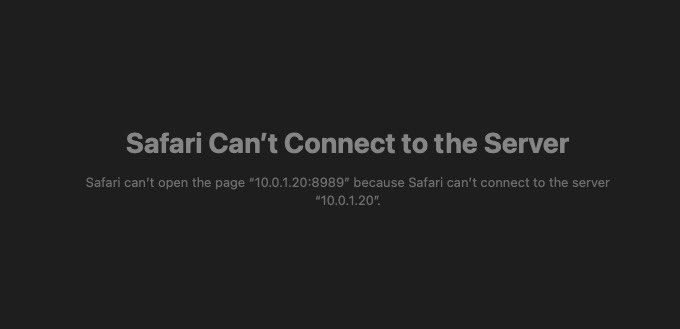
supervisord.log.5
Sent from my Pixel 2 XL using Tapatalk
-
I use syncthing to back up my photos and other folders on my phone to my unraid server.
I used to use nextcloud but it was over kill I miss being able to access files and download them but can do that with wireguard VPN.
I started using syncthing with my seedbox so started using it more to backup my phone.
Sent from my Pixel 2 XL using Tapatalk
-
 2
2
-
-
Yeah this has happened to me a few times. Just restart container and it goes back to normal.Any one notice an issue where unmanic isn't transferring completed files to the drives? I notice sometimes while the worker is constantly updating the completed task lists isn't. Not showing successes or failures. Woke up this morning to my cache drive filling up and saw unmanic had over 135gb on the cache. Restarted the docker and it cleared it all out. I'm guessing its not moving it so its not getting marked as completed or failed. This doesn't happen often, but seems to have happened twice now.
Sent from my Pixel 2 XL using Tapatalk
-
I have a gt240 in my Ryzen 5 3600 system. I put it in because I never bothered to check to see if my particular board would boot without a gpu. It is actively cooled as well and I've never noticed any fan noise from it.
Sent from my Pixel 2 XL using Tapatalk -
Your best bet is to put all your data on 2 of the 8tb drives. You can start with the putting the 4 8tb drives with no data in the unraid array as data drives.
Then connect the 2 8tb drives with your data as unassigned devices and copy data to array. You can do this without parity for now as the data will still reside on the original drives.
Once copy is done you can use 1 as parity and add another as a data drive or just go dual parity from the get go.
Sent from my Pixel 2 XL using Tapatalk -
https://www.amazon.com/dp/B00U8KSLA8/ref=cm_sw_r_other_apa_i_cDaEEbXV9PGTJ
Sent from my Pixel 2 XL using Tapatalk -
Just curious but any reason it needs to be near the TV? For gaming VM or media streaming purposes?
Sent from my Pixel 2 XL using Tapatalk-
 1
1
-
-
Is there anything in the docker log for unmanic?
Sent from my Pixel 2 XL using Tapatalk -
The library paths for movies and TV only help if you have a Movies and TV Shows share setup do you?
Sent from my Pixel 2 XL using Tapatalk

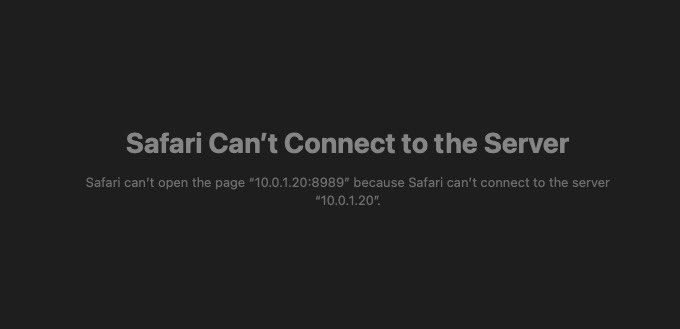
What are the risks when using a known faulty memory module with Unraid?
in General Support
Posted
still highly likely to get data corruption as all disk access goes via RAM.
This from an above post. The OS runs loads and runs in RAM
Sent from my SM-G998U using Tapatalk