
RAINMAN
-
Posts
179 -
Joined
-
Last visited
Content Type
Profiles
Forums
Downloads
Store
Gallery
Bug Reports
Documentation
Landing
Posts posted by RAINMAN
-
-
53 minutes ago, Rysz said:
Glad you got it working again, changing USB ports can sometimes work wonders with driver-device recognition. I see that it's listed as an experimental driver in the NUT manuals and I'm guessing that since it's a relatively exotic one at that there's not much active development going on there.
The log messages are caused by the driver, unfortunately, and I'll file this with the NUT backend developers but right now there's nothing we can do about that within NUT (might be possible configuring your syslog to discard these messages somehow). These likely won't cause any harm or impair the function of NUT if the important UPS data itself shows normally within the NUT dashboards (particularly the UPS Status as Online).
The messages mostly seem caused by the UPS emitting (longer) non-generic, additional status messages that the UPS driver isn't able to handle or understand (yet), likely because right now it's only programmed for the most important states (e.g. UPS Status, UPS Battery Charge etc.) to ensure basic NUT functionality. But you can see here what those additional status messages mean on your UPS: https://networkupstools.org/protocols/eaton/XCP_Alarm_Map_021309.pdf
I wouldn't worry about it too much overall, but might be worth doing a blackout simulation to see if everything works as it should before relying on the UPS in production.
Thanks. Its odd because I used the old NUT plugin for years and never saw those messages. This new plugin worked briefly no messages then randomly stopped and now its working again but its kind of unusable as my syslog is filling up. I cant seem to find a way to turn off messages. Any way I can totally disable all syslog witting from NUT? The plugin is running fine and its not in any critical environment so as long as it gives time to do a proper shutdown when I lose power thats all I need.
This is what is getting truncated:
QuoteSOFTWARE_INCOMPABILITY_DETECTED IN_PARALLEL_OPERATION CLOSE_BYPASS_BREAKER AUTO_ON_COMMAND_EXECUTED ON_DOUBLE_BOOST UPS_CABINET_OVER_TEMP TRANSFORMER_OVER_TEMP AMBIENT_UNDER_TEMP AMBIENT_OVER_TEMP CABINET_DOOR_OPEN_VOLT_PRESENT AUTO_SHUTDOWN_PENDING STAR
Not sure what all that means as the unit isnt displaying any noticeable alarms and most wouldn't even apply. Maybe those are possible alarms. unsure.
-
4 minutes ago, Rysz said:
I'd try to do "Reset Config" in NUT Settings and start over with a fresh NUT configuration, it seems your configuration file includes a custom "bus" variable that's not supported by this driver. What kind of UPS do you have that's using this exotic UPS driver?Its a powerware 9120 (oldie but works well)
When I did that I get:
QuoteDec 23 11:17:59 FILESERVER root: Unable to find POWERWARE UPS device on USB bus (USB)
Dec 23 11:17:59 FILESERVER root:
Dec 23 11:17:59 FILESERVER root: Things to try:
Dec 23 11:17:59 FILESERVER root:
Dec 23 11:17:59 FILESERVER root: - Connect UPS device to USB bus
Dec 23 11:17:59 FILESERVER root:
Dec 23 11:17:59 FILESERVER root: - Run this driver as another user (upsdrvctl -u or 'user=...' in ups.conf).
Dec 23 11:17:59 FILESERVER root: See upsdrvctl(8) and ups.conf(5).
Dec 23 11:17:59 FILESERVER root:
Dec 23 11:17:59 FILESERVER root: Driver failed to start (exit status=1)When I unplugged the USB and put it into another slot then tried to start it, it came up. Excellent! Not sure why its so finicky sometimes but appreciate the help getting it working.
Minor issue: By syslog is getting spammed with the following. Unsure if it matters or how to turn that off.
QuoteDec 23 11:21:27 FILESERVER bcmxcp_usb[11063]: alarm_set: result was truncated while setting or appending alarm_buf (limited to 256 bytes), with message: OUTGOING_MODEM_CALL_STARTED
Dec 23 11:21:29 FILESERVER bcmxcp_usb[11063]: alarm_set: result was truncated while setting or appending alarm_buf (limited to 256 bytes), with message: STARTUP_FAILURE_CHECK_EPO
Dec 23 11:21:29 FILESERVER bcmxcp_usb[11063]: alarm_set: result was truncated while setting or appending alarm_buf (limited to 256 bytes), with message: OUTGOING_MODEM_CALL_STARTED
Dec 23 11:21:31 FILESERVER bcmxcp_usb[11063]: alarm_set: result was truncated while setting or appending alarm_buf (limited to 256 bytes), with message: STARTUP_FAILURE_CHECK_EPO
Dec 23 11:21:31 FILESERVER bcmxcp_usb[11063]: alarm_set: result was truncated while setting or appending alarm_buf (limited to 256 bytes), with message: OUTGOING_MODEM_CALL_STARTED
Dec 23 11:21:33 FILESERVER bcmxcp_usb[11063]: alarm_set: result was truncated while setting or appending alarm_buf (limited to 256 bytes), with message: STARTUP_FAILURE_CHECK_EPO
Dec 23 11:21:33 FILESERVER bcmxcp_usb[11063]: alarm_set: result was truncated while setting or appending alarm_buf (limited to 256 bytes), with message: OUTGOING_MODEM_CALL_STARTED -
Can anyone help me figure out why this stopped working? At some point I updated it and it hasnt worked since.
It seems there is a fatal error then the driver doesnt work:
QuoteDec 23 11:07:51 FILESERVER root: Writing NUT configuration...
Dec 23 11:07:52 FILESERVER root: Updating permissions for NUT...
Dec 23 11:07:52 FILESERVER root: Checking if the NUT Runtime Statistics Module should be enabled...
Dec 23 11:07:52 FILESERVER root: Disabling the NUT Runtime Statistics Module...
Dec 23 11:07:53 FILESERVER root: Network UPS Tools - BCMXCP UPS driver 0.33 (2.8.1)
Dec 23 11:07:53 FILESERVER root: USB communication subdriver 0.27
Dec 23 11:07:53 FILESERVER root:
Dec 23 11:07:53 FILESERVER root: Fatal error: 'bus' is not a valid variable name for this driver.
Dec 23 11:07:53 FILESERVER root:
Dec 23 11:07:53 FILESERVER root: Look in the man page or call this driver with -h for a list of
Dec 23 11:07:53 FILESERVER root: valid variable names and flags.
Dec 23 11:07:53 FILESERVER root: Network UPS Tools - UPS driver controller 2.8.1
Dec 23 11:07:55 FILESERVER upsd[6971]: listening on 0.0.0.0 port 3493
Dec 23 11:07:55 FILESERVER upsd[6971]: Can't connect to UPS [ups] (bcmxcp_usb-ups): No such file or directory
Dec 23 11:07:55 FILESERVER upsd[6971]: Found 1 UPS defined in ups.conf
Dec 23 11:07:55 FILESERVER upsd[6972]: Startup successful
Dec 23 11:07:55 FILESERVER upsmon[6975]: Startup successful
Dec 23 11:07:55 FILESERVER upsmon[6976]: [D1:6976] Saving PID 6976 into /var/run/nut/upsmon.pid
Dec 23 11:07:55 FILESERVER upsmon[6976]: [D1:6976] Succeeded to become_user(root): now UID=0 GID=0
Dec 23 11:07:55 FILESERVER upsmon[6976]: [D1:6976] upsnotify: failed to notify about state 2: no notification tech defined, will not spam more about it
Dec 23 11:07:55 FILESERVER upsmon[6976]: [D1:6976] Trying to connect to UPS [[email protected]]
Dec 23 11:07:55 FILESERVER upsd[6972]: User [email protected] logged into UPS [ups]
Dec 23 11:07:55 FILESERVER upsmon[6976]: [D1:6976] Logged into UPS [email protected]
Dec 23 11:07:55 FILESERVER upsmon[6976]: Poll UPS [[email protected]] failed - Driver not connected
Dec 23 11:07:55 FILESERVER upsmon[6976]: Communications with UPS [email protected] lost
Dec 23 11:08:00 FILESERVER upsmon[6976]: Poll UPS [[email protected]] failed - Driver not connected
Dec 23 11:08:00 FILESERVER upsmon[6976]: UPS [email protected] is unavailable
Dec 23 11:08:05 FILESERVER upsmon[6976]: Poll UPS [[email protected]] failed - Driver not connected
Dec 23 11:08:10 FILESERVER upsmon[6976]: Poll UPS [[email protected]] failed - Driver not connectedI've tried different USB ports, rebooting, cant seem to get it working again.
-
On 10/20/2023 at 2:10 PM, Kilrah said:
Are you using ZFS on the drives shares related to NC are stored?
If this is aimed at my question. I do use ZFS but the NextCloud data share is not stored on a ZFS pool or drive using ZFS. Its stored on the array, limited to one XFS disk.
-
How can I fix this error permanently:
QuoteYour data directory is readable by other users.
Please change the permissions to 0770 so that the directory cannot be listed by other users.
I can run a script that fixes the permissions but if I make a change to a share or something in unraid it seems to reset it and i have to run the same script again.
Quotechown 99:100 /mnt/user/NextCloud_Data
chmod 0770 /mnt/user/NextCloud_Data
Is there something I have in my unraid setup that needs to change so this stays or in the docker? Confused why it keeps reverting back.
-
On 3/9/2023 at 7:42 AM, RAINMAN said:
Anyone else seeing Unable to Connect to Destination? Otherwise everything seems to be fine on my end.
I logged out and back in. It's maybe working now. its going through a re-sync.
-
Anyone else seeing Unable to Connect to Destination? Otherwise everything seems to be fine on my end.
-
Is there any place I can put a .tracker file to allow irssi to see it? It seems like the files are not accessible unless i am missing something about where they are.
-
-
Edit, close this. I created a root account to see what was being sent and it was a plex export script output. The cronjob was redirecting the output to mail instead of /dev/null
-
Update: I managed to see the process that runs:
root 16380 0.0 0.0 8936 5220 ? S 08:01 0:00 /usr/sbin/sendmail -t -oem -i
But still meaningless to me.
-
Basically in my system log every 10 mins on the 1 (11, 21, 31 etc) I get this log entry that its trying to send an email. I setup the SMTP server in notifications and tested it works fine. I changed it from one domain to another and it changes the sender address domain it tries to use but its not changing the user its using. Its setup to send from fileserver at scne but for some reason its trying to send as root.
Sep 22 07:21:25 FILESERVER sSMTP[16472]: Creating SSL connection to host
Sep 22 07:21:25 FILESERVER sSMTP[16472]: SSL connection using TLS_AES_256_GCM_SHA384
Sep 22 07:21:27 FILESERVER sSMTP[16472]: RCPT TO:<fileserver (AT) scne xyz> (553 5.7.1 <root at scne xyz>: Sender address rejected: not owned by user fileserver (AT) scne xyz)I removed the @'s to prevent spam bots scraping the email address.
I guess I tracked it down to notifications as the place its getting some of the email details but I have no idea what would be trying to send every 10 mins and since its trying to send from an invalid email I dont know what its trying to send. Any way I can track down whats causing this?
-
Does anyone know how to make use of autotools inside the docker? I have it creating a symbolic link to the file when its done which works fine. The issue is, that symbolic link doesnt work outside the docker since it points to a location inside the docker. ie. /data/complete
Is there a way I can make the symbolic link use a different path like: /mnt/disks/unassigned/torrent/complete so that I can run my scripts outside of the docker to sort out where to permanently store the files?
It seems like I can do it in the rtorrent.rc file but the scripting is not clear to me on how it works.
There is a line that is kind of what I need but I wanted to change it to a symbolic link and hardcode the path /mnt/disks/unassigned/torrent/complete instead of /data/completed/ but then it isnt able to save the link since /mnt/disks/unassigned/torrent/complete doesnt exist in the docker.
system.method.set_key = event.download.finished,move_complete,"execute=mv,-u,$d.get_base_path=,/data/completed/;d.set_directory=/data/completed/"
Any ideas or help?
Edit: I just made a bash script to do it instead of fighting with rtorrent cryptic syntax. The download finished event simply triggers a bash script to create the symlink.
-
Had the same issue just recently too. Not sure what caused it as i just updated it a couple weeks back and it was fine.
-
10 minutes ago, PeteAsking said:
Did you set a port in your xml file? If so check it does not conflict.
bingo, i had to edit the xml instead of using the form view.
The port was set to -1, I assume that means auto but I changed the websocket to 5703 and then it started. Thanks.
-
 2
2
-
-
Well, the nginx error is gone but the VM still wont start. Now the error is:
internal error: Failed to reserve port 5702
-
I'm also getting all sorts of nginx errors. This is v 6.8.0. Think I'm just going to update to 6.8.1 and reboot.
Jan 20 17:32:38 FILESERVER nginx: 2020/01/20 17:32:38 [alert] 5105#5105: worker process 2605 exited on signal 6 Jan 20 17:32:40 FILESERVER nginx: 2020/01/20 17:32:40 [alert] 5105#5105: worker process 2790 exited on signal 6 Jan 20 17:32:42 FILESERVER nginx: 2020/01/20 17:32:42 [alert] 5105#5105: worker process 3175 exited on signal 6 Jan 20 17:32:44 FILESERVER nginx: 2020/01/20 17:32:44 [alert] 5105#5105: worker process 3417 exited on signal 6 Jan 20 17:32:46 FILESERVER nginx: 2020/01/20 17:32:46 [alert] 5105#5105: worker process 3641 exited on signal 6 Jan 20 17:32:48 FILESERVER nginx: 2020/01/20 17:32:48 [alert] 5105#5105: worker process 3924 exited on signal 6 Jan 20 17:32:50 FILESERVER nginx: 2020/01/20 17:32:50 [alert] 5105#5105: worker process 4093 exited on signal 6
-
I have 3 VMs running, the 4th wont start with this error. Other VMs start and stop normally. Not sure what to look at to correct this. Any ideas?
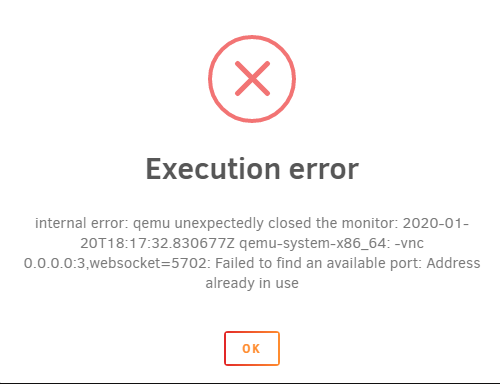
-
So basically if I have a VPN on unraid I can't use any Dockers from outside my network? Any way to correct the routing?
But then why do some remote ips work still but others not?
-
7 minutes ago, bonienl said:
All remote peers need a correct setting for "AllowedIPs" to reach the Unraid server and/or containers over the tunnel.
There are no remote peers accessing unraid or dockers via vpn.
Remote peers are accessing Dockers directly via external IP/port.
-
1 minute ago, darkreeper said:
If you connect your pc via VPN with your VPS it is working and with the unraid (same network) it doesn't?
Gesendet von meinem MI 8 mit Tapatalk
Yes. My desktop is always connected and my phone also is mostly connected.
-
1 hour ago, darkreeper said:
And this is some kind of VPN provider and no private person?
Gesendet von meinem MI 8 mit Tapatalk
It is a private VPN. I have 4 different VPS servers that I use for VPN. All have the same issue if I use a different one. Then again, they are all setup more or less the same but no other clients connecting to them have issues.
-
20 minutes ago, darkreeper said:
Just to be sure. You want to connect your unraid server to a VPN server somewhere in the world?
Gesendet von meinem MI 8 mit Tapatalk
Thats correct.
-
3 hours ago, darkreeper said:
That is the case for all VPN variants
Gesendet von meinem MI 8 mit Tapatalk
unraid is the peer as I mentioned before.
The remote VPN server has:
ens3: 10.0.0.5
lo: 127.0.0.1
tun0: 10.8.0.1
wg0: 10.9.0.1
Local unraid uses:
br0: 192.168.254.3
docker0: 172.17.0.1
eth0: some ipv6 address?
lo: 127.0.0.1
bunch of vethxxxx: ipv6
wg0 10.9.0.6
No overlaps except the wg interfaces on both which is proper.
Note, I am not using wireguard to connect from outside in. I am using it to route unraid traffic out over vpn.

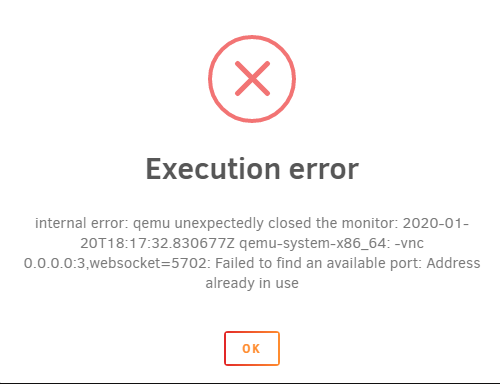
[Plugin] NUT v2 - Network UPS Tools
in Plugin Support
Posted
This worked. Thank you! Your help today was much appreciated.
No syslog spamming on v2.7.4