
steve1977
-
Posts
1471 -
Joined
-
Last visited
Content Type
Profiles
Forums
Downloads
Store
Gallery
Bug Reports
Documentation
Landing
Posts posted by steve1977
-
-
And attached the diagnostic log. Thanks for your help!
-
I tried to access dashboard on one device, while checking logs on another one. Unfortunately, no info in the log. There is one likely unrelated error message that occured even prior to accessing the dashboard:
ntpd[1710]: kernel reports TIME_ERROR: 0x41: Clock Unsynchronized
-
Tried the same with a keyboard and also cannot get it to work.
I can successfully connect with USB disks though.
-
Thanks. This gets me a step closer. I have attached the mouse to the VM. Still not working. Went to the device manager and seeing the error message below:
The drivers for this device are not installed. (Code 28)
There are no compatible drivers for this device.
To find a driver for this device, click Update Driver. -
Tried both different browser (Safari instead of Chrome) and also two different devices. None of them allows me to access the dashboard view.
One additional info: It only "crashes" the device/browser that has accessed the dashboard view. If I go to another device, I can still use the Unraid GUI. But this device also stops working once I access the dashboard view. And once I restart Unraid, it works on all devices/browsers again (except the dashboard view).
-
Thanks. I've done all of above, but unfortunately, "dashboard" view still crushes Unraid.
-
-
I am quite sure that a stock unraid will solve it. I can give it a shot.
If I need to recreate the flash drive, will I lose all my VM and Docker settings? Or how can I keep them?
-
Unfortunately, also not working
-
I tried to install the plugin, but not sure it is working. In the plugin settings, it says "status: stopped". All settings are enabled except "hub processing".
-
When I try to access "dashboard" in the GUI, Unraid crashes. I can no longer access other tabs and then have to manually turn off / shutdown Unraid. After restart, all works well again unless I access "dashboard". Happy to provide logs, but they will be "post-restart" logs as I can no longer provide logs after it crashes.
-
I can passthrough other USB devices to my VM. Unfortunately, I cannot passthrough my mouse.
My suspicion is that Unraid does not support this mouse as its device ID is 0000.
Bus 003 Device 005 Port 3-3 ID 0000:3825 USB OPTICAL MOUSE
unraid XML error: Invalid value for attribute 'id' in element 'vendor': Zero is not permitted
-
Any thoughts?
-
Since last week's update, Plex stopped working. When checking the logs, I see the following error message. Running for several days though, so I doubt it is actually migrating anything. Any thoughts?
<Response code="503" title="Maintenance" status="Plex Media Server is currently running database migration."/>
-
Has anyone succeeded to fix this issue? I am still stuck with 6.11. Updated bios, but still no luck. Appreciate your help!
-
Unfortunately, same for me. Despite upadting my bios, this is still not working for me. I am still hoping this will be fixed in a future version of Unraid. My mobo - while not the latest - isn't ancient, so would hope the kernel will eventually support it.
-
Since the latest update, the docker is working for me. This is great!
I now would like to let it run automatically, but have not yet been successful. I created a userscript with the content below:
#!/bin/bash
docker start PlexTraktSync
This starts the docker, but it does not run the script (python3 -m plextraktsync). Any idea how to accomplish this?
-
I had to downgrade to 6.11.5 due to some kernel incompatiblity. Unfortunately, this downgrade seems to have had some issues and the Plex docker stopped working. First, it gave me some error message and then disappeared. I tried to reinstall it using "previously installed dockers", but this is also failing. Error message below and full diagnostic log attached. Thanks for your help!!!
Starting plex
plex failed to start. You should install it by itself to fix the errors
Error response from daemon: No such container: plex
Error: failed to start containers: plex
Downloading docker icons
Docker Application Installation finished -
I downloaded the plugin (not docker container). It shows installed as plugin.
I have an rclone command that I would like to run once per week. How to best do? Just set up a userscript with the rclone command? Or do I need to do anything with the rclone script directly?
-
Thinking to upgrade mobo/cpu. 13900k seems a good choice that should hold for a while. How does it work for Unraid and how would you assign the cores (performance), core (others), threads:
* Plenty of Dockers including Plex, *arrs, etc.
* Gaming VM
* Simple VM for browsing
Thanks for any thoughts. Also appreciate if you can share alternative suggestions.
-
I am upgrading my motherboard. Any impact on Unraid or can I just swap my flash drive to the new mobo and all continues to work as is?
-
I upgraded to 12.0 and also manually to 12.1. Unfortunately, I get into a bootloop, so this does not work for me. Once manually downgrading to 11.5, things work again.
I cannot get a diagnostic after upgrade as I only get the bootoop, I also tried a fresh 12.0 install, which also failed. I am attaching the diagnostic log from 11.5 after manual downgrade.
Thanks for your help!!!
-
Identical issue for me simce upgrading. I have two servers. One works and one doesn't. Different mobo, so maybe some incompatibility?
How to manually downgrade?
-
Is anyone using Syncthing in combination with a Windows VM? My WIndows VM keeps to go on "pause/sleep" when using Syncthig in combination with an Unraid Syncthing docker container. If I turn off the docker, this issue does not appear.
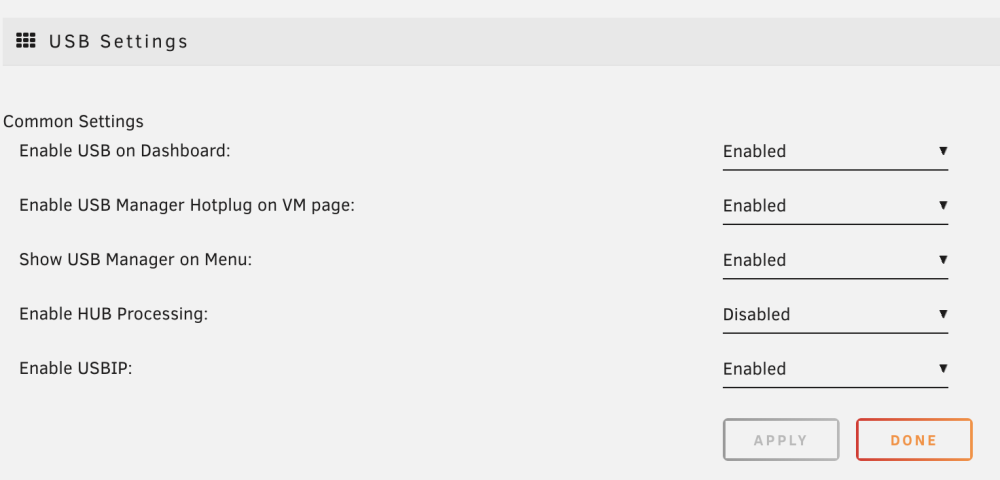
Cannot access Unraid from outside my network
in Connect Plugin Support
Posted
Seeing the following error message:
Remark: Unraid's WAN IPv4 [removed] does not match your client's WAN IPv4 [removed]. This may indicate a complex network that will not work with this Remote Access solution. Ignore this message if you are currently connected via Remote Access or VPN.
Any idea what could be driving this. I do not use VPN. I use cable for Internet rather than DSL.