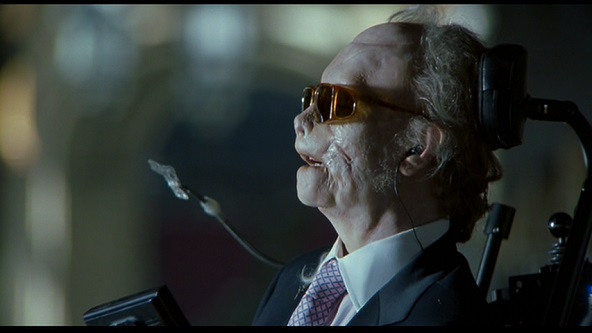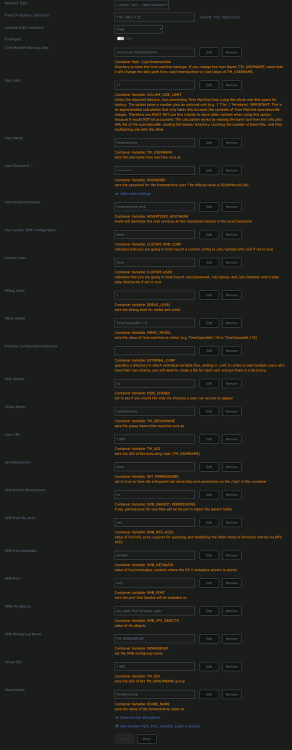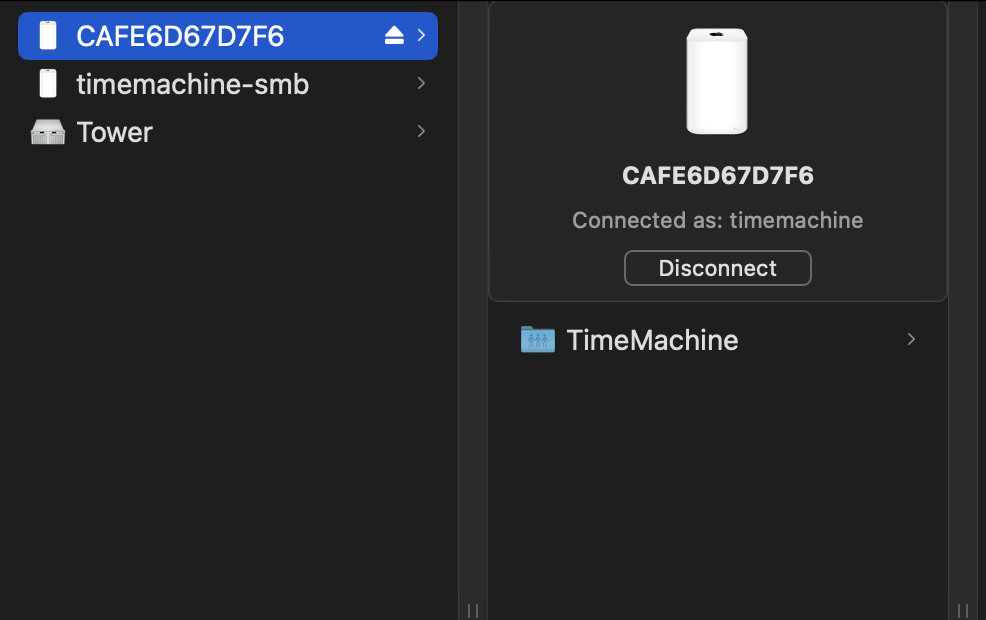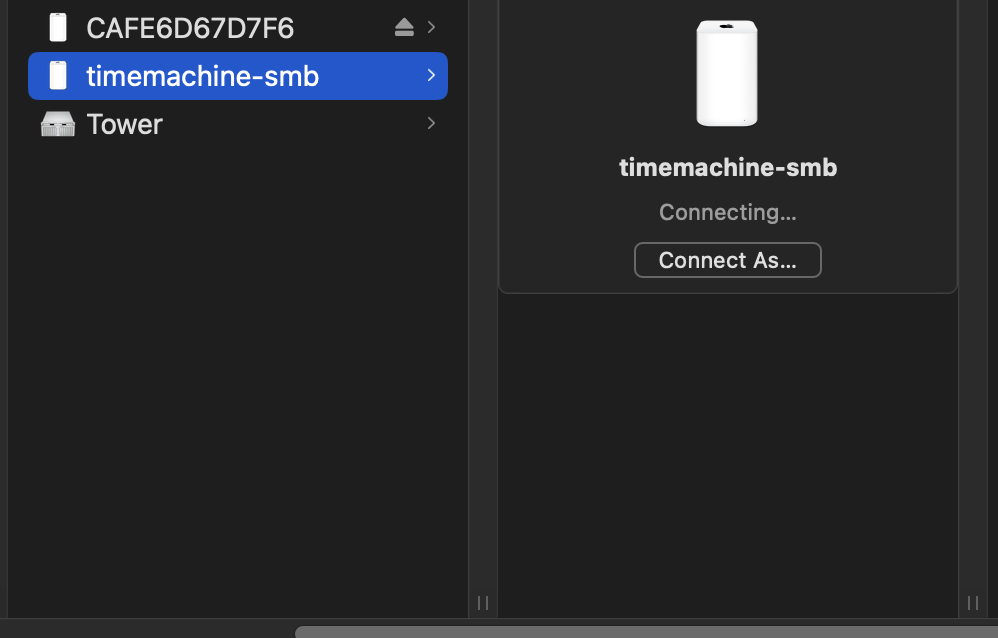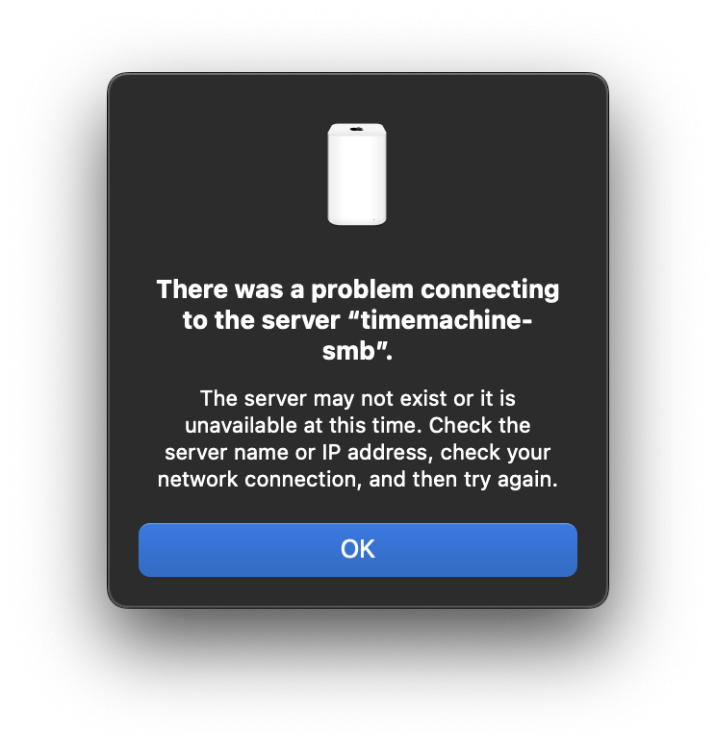-
Posts
588 -
Joined
-
Last visited
Content Type
Profiles
Forums
Downloads
Store
Gallery
Bug Reports
Documentation
Landing
Everything posted by defected07
-
Sorry for the late, late response, but yes, SMB Workgroup is back to "WORKGROUP" I set `extra parameters` to `--hostname timemachine` -- and that's how it appears in Finder. I used `Custom: br0 -- Main Network`, set a fixed IP address, not sure what else, and I dont' remember how I came to this conclusion, think I took some pieces from one config and some from another from this plug-in's GitHub README
-
Ah I think I figured it out. If you toggle the switch at the top right for 'Advanced View', then you can specify the hostname of the container: And I left "ADVERTISED_HOSTNAME" blank. But then I believe you lose Avahi broadcasting on the host, so I had to manually connect to my unRAID array -- it didn't show up under Network or on the left panel in Finder.
-
Do you mean the default settings that come with the Docker installation? Or one of the `docker run` templates found in the repo's README for Samba or Avahi? What was your configuration? Did you input TIMEMACHINE.local anywhere, or did it just magically appear ? Here's my Container settings:
-
Sorry, see my update to the post. Seems I was able to get it to mostly work, just not entirely to my expectations.
-
I have not been able to consistently get Time Machine on unRAID to work. I'm on a M1 MBP, and I've tried Time Machine via Samba Share and via the Docker container. Time Machine on the Mac will either not recognize the volume on unRAID, or it mounts it, and just spins, attempting to create a backup, and then fails. Is there a vanilla Docker config I can try that seems to work for most people? I know there are a few specified in the README, and I'm wondering if it's a problem with my Network configuration. Should I provide a dump of my unRAID settings for review? EDIT: Of course, as soon as I make a post about my failures, I went back through the thread, and tried some different things -- like the Custom 'br0' bridge connection, and changing 'WORKGROUP' to 'TM-WORKGROUP' to separate it from unRAID's Samba 'WORKGROUP', and setting a static IP. Seems to be writing to the TM volume now. However, a few things are weird. Successful TM Endpoint Failed TM Endpoint: Anyway to get it to not randomly generate a name like in the screenshot? CAFE6D6707F6, etc.? I was hoping to use 'timemachine-smb', which is what Advertised Hostname is set to. Is that not correct? I'm not able to 'Connect As' for that endpoint, it just eventually times out with this error: Here's the container's logs from startup: chpasswd: password for 'timemachine' changed dbus-daemon[41]: [system] org.freedesktop.DBus.Error.AccessDenied: Failed to set fd limit to 65536: Operation not permitted Found user 'avahi' (UID 86) and group 'avahi' (GID 86). Successfully dropped root privileges. avahi-daemon 0.8 starting up. WARNING: No NSS support for mDNS detected, consider installing nss-mdns! Loading service file /etc/avahi/services/smbd.service. Joining mDNS multicast group on interface eth0.IPv4 with address 192.168.0.125. New relevant interface eth0.IPv4 for mDNS. Joining mDNS multicast group on interface lo.IPv4 with address 127.0.0.1. New relevant interface lo.IPv4 for mDNS. Network interface enumeration completed. Registering new address record for 192.168.0.125 on eth0.IPv4. Registering new address record for 127.0.0.1 on lo.IPv4. Server startup complete. Host name is cafe6d67d7f6.local. Local service cookie is 152858969. Service "timemachine-smb" (/etc/avahi/services/smbd.service) successfully established. INFO: CUSTOM_SMB_CONF=false; generating [global] section of /etc/samba/smb.conf... INFO: Creating /var/log/samba/cores INFO: Avahi - generating base configuration in /etc/avahi/services/smbd.service... INFO: Avahi - using timemachine-smb as hostname. INFO: Avahi - adding the 'dk0', 'TimeMachine' share txt-record to /etc/avahi/services/smbd.service... INFO: Group timemachine doesn't exist; creating... INFO: User timemachine doesn't exist; creating... INFO: Using default password: timemachine INFO: INFO: CUSTOM_SMB_CONF=false; generating [TimeMachine] section of /etc/samba/smb.conf... INFO: Samba - Created Added user timemachine. INFO: Samba - Enabled user timemachine. INFO: Samba - setting password INFO: SET_PERMISSIONS=false; not setting ownership and permissions for /opt/timemachine INFO: Avahi - completing the configuration in /etc/avahi/services/smbd.service... INFO: running test for xattr support on your time machine persistent storage location... INFO: xattr test successful - your persistent data store supports xattrs INFO: Detected filesystem for /opt/timemachine is fuse.shfs INFO: entrypoint complete; executing 's6-svscan /etc/s6' dbus socket not yet available; sleeping... nmbd version 4.18.5 started. Copyright Andrew Tridgell and the Samba Team 1992-2023 smbd version 4.18.5 started. Copyright Andrew Tridgell and the Samba Team 1992-2023 INFO: Profiling support unavailable in this build. ***** Samba name server CAFE6D67D7F6 is now a local master browser for workgroup TM-WORKGROUP on subnet 192.168.0.125 ***** fruit_get_bandsize: Didn't find band-size key in [/opt/timemachine/5AB96E66-72A7-5AF2-8CD9-9CED472FCD81_2023-10-06-102340.sparsebundle/Info.plist] fruit_tmsize_do_dirent: Processing sparsebundle [5AB96E66-72A7-5AF2-8CD9-9CED472FCD81_2023-10-06-102340.sparsebundle] failed
-
I'm having similar problems. I have a different user account for Timemachine Docker share, and for the rest of the unRAID shares. I may be overcomplicating things, but should I use one LAN port for Docker (including Timemachine container), and the other for the rest of the user shares? Curious how people approach this. Also, since AFP is deprecated, should I disable the avahi process? Or is avahi necessary for TimeMachine/SMB?
-
You could try `0`: Sources: https://www.samba.org/samba/docs/current/man-html/nmbd.8.html https://www.samba.org/samba/docs/current/man-html/smbcontrol.1.html The value will override any value that is set for loglevel in `<prefix>/etc/smb.conf` Hope that helps!
-
Under 3.3.2 Removing data disk(s), I've corrected the 'Reset the array configuration' in the quoted text: Continuing under '3.3.2 ...' > 'Notes:', bullet point 8, the links to the User Scripts Forum Post is dead (aforementioned link corrected), along with some links to sub-scripts within like clearing an array drive. I'm going to presume the bigger issue is the hard-coding of a release version in the URL's linking to the Wiki/Manual release version, e.g.: http://lime-technology.com/wiki/index.php/UnRAID_6_2/Storage_Management#Reset_the_array_configuration
-
Feb 12 22:11:21 Tower emhttp: get_filesystem_status: statfs: /mnt/user/DropboxDB No such file or directory Feb 12 22:11:21 Tower emhttp: get_filesystem_status: statfs: /mnt/user/DropboxData No such file or directory Feb 12 22:11:25 Tower emhttp: get_filesystem_status: statfs: /mnt/user/DropboxDB No such file or directory Feb 12 22:11:25 Tower emhttp: get_filesystem_status: statfs: /mnt/user/DropboxData No such file or directory Feb 12 22:11:26 Tower emhttp: get_filesystem_status: statfs: /mnt/user/DropboxDB No such file or directory Feb 12 22:11:26 Tower emhttp: get_filesystem_status: statfs: /mnt/user/DropboxData No such file or directory Feb 12 22:11:27 Tower emhttp: get_filesystem_status: statfs: /mnt/user/DropboxDB No such file or directory Feb 12 22:11:27 Tower emhttp: get_filesystem_status: statfs: /mnt/user/DropboxData No such file or directory Feb 12 22:11:33 Tower shfs/user: shfs_readdir: fstatat: 26bfi?^B (2) No such file or directory Feb 12 22:11:33 Tower shfs/user: shfs_readdir: readdir_r: /mnt/disk5/TimeMachine/<machine_name>.sparsebundle/bands (2) No such file or directory Feb 12 22:11:49 Tower shfs/user: shfs_readdir: fstatat: 26bfi?^B (2) No such file or directory I've deleted those DropboxD[ata/B] directories/shares. And I just checked on the TimeMachine sparsebundle, and that directory does exist and contains files. I'm not currently using TimeMachine, so I may just archive those and remove the share as well. Do I need to do a system reboot for these emhttp/shfs/user loggings to go away? They just seem unnecessary and clutter -- unless something is FUBAR about my config.
-
I was able to. Just dropped the .plg into /boot/config/plugins Just made a back up of the config file from the unMenu install just in case. But I don't remember doing much else. Haven't tested the plugin version, but the one from unMenu worked on power failures.
-
I simply followed the wiki instructions. Yeah, I did as well. And have the same display in my Dynamix. My `sensors` output: k10temp-pci-00c3 Adapter: PCI adapter CPU Temp: +33.9°C (high = +70.0°C) Just re-ran it, and got this output: Driver `it87': * ISA bus, address 0xe80 Chip `ITE IT8718F Super IO Sensors' (confidence: 9) Driver `k10temp' (autoloaded): * Chip `AMD Family 10h thermal sensors' (confidence: 9) Do you want to generate /etc/sysconfig/lm_sensors? (yes/NO): yes Copy prog/init/lm_sensors.init to /etc/init.d/lm_sensors for initialization at boot time. You should now start the lm_sensors service to load the required kernel modules. Unloading i2c-dev... OK Any idea where this prof/init directory is? And where /etc/init.d/lm_sensors actually is?
-
I have the same sensor driver -- chip "k10temp-pci-00c3" -- as well as MOBO and CPU, and I can't get my MB to display either. Are you sure temp1 is MB? I have mine labeled as CPU Temp, and that's what displays in Dynamix. Does our MOBO definitely have a temperature sensor? I remember a couple years ago when I configured this, I wasn't able to find MOBO sensor (or, at least, a second sensor), so it just displays one under Dynamix. Nice server names BTW!
-
May have to do a hard reset. Have you tried that yet? I had to do that a couple times this past weekend, when CLI powerdown commands didn't work. Any thoughts on this? It sat all weekend while I was out of town, and it's still not working properly. On a related note, though I'm sure not caused by Dynamix, I tried to do a "powerdown" from a telnet session, and it hung in rc.unRAID. I'll probably post a thread in the main support discussion for that.
-
Are you sure things haven't changed at the gmail side ? The script and config file as used in Dynamix is 1-to-1 the same as used in SF. For your info: The script is /usr/bin/unraid_notify And the config file is /etc/unraid_notify.conf Gmail still works as it did. Actually, what script is responsible for these emails? "unRAID Status Report: unRaid is OK" Because those are getting sent to <me>[email protected] -- every hour!! I'd like to definitely limit those emails...but whatever it sending those is doing it properly. Yeah, I haven't been having a bright week. This script has been sending those! Is this script also responsible for all other emails, like Parity Checks, etc? I just feel like there's more than one Email Notification plugin/script -- maybe some in unMenu? Thanks for everyone's help!
-
I found one of the SF emails in my trash and it did make it through gmail's system with the "+unRAID" intact. If you are using it in the "MailFrom" spot, maybe you'd get different results, so try the others and filter on the "To" address instead. If not, we'll have to see if bonienl is interested in figuring out if there is a difference between Dynamix and SF. I use gmail filters to move mails with the specific topic to a subfolder. Well it used to work with the '+' character, that way I could just label all mail that came in with '+unraid'. Do you know what part of the package/script actually assembles the email for delivery? I tried to go through it but couldn't see anything that was being called to scrub the email address of 'invalid' characters. Maybe it's lower down in the process?
-
I did this in SimpleFeatures and am guessing it should be the same. Here is the part of my SF config that may be of help. Oh, does it work without the "+" in there? I always use them, even in stores when they want an email addresses and it always gets funny looks. email.RcptTo="[email protected]" email.ErrorRcptTo="[email protected]" email.MailFrom="[email protected]" I guess I could note that I didn't do this in Dynamix because I forgot. I set the email interval much longer so I like to see them in my inbox now anyways. That's what I set mine too (except 'unraid' is lowercased) and it seems to get stripped out.
-
Does the Email Notify plugin, or any of its dependencies, scrub the email addresses? I wanted to use Gmail's nifty '+' character appended to my username, so that I could create filters more generally. Example: any email coming in with '<username>[email protected]', would be automatically labeled/archived/whatever. But it doesn't appear to be working. My config file shows them as having the '+' character, but they're not coming into Gmail as such. Been browsing through the source, but nothing has stuck out. If anyone could point me in the right direction, it'd be appreciated. Thanks!
-
FYI: I was referring to the non-dynamix cache_dirs (which really does have the form disabled, lol) -- didn't realize there was one built in (via download)!! Sorry, new to Dynamix! When you "enable" the service (first field at the top) then all other fields become editable.
-
When you "enable" the service (first field at the top) then all other fields become editable. Well, the service was already enabled. Even when I go back now, with it running, every field but the first one is disabled. Even if I click on it, and re-select Yes, it stays disabled. But I don't understand the Javascript logic at the bottom -- if its running, it disables all the form fields. But either way, they're disabled (for me at least). When I select "No", it enables the form for me. Are the config params only supposed to be modifiable when the process isn't running? If so, the form doesn't submit the field change from Yes to No upon clicking -- only if I submit first. Just trying to help out if there's a bug in this plugin -- or if I just need sleep
-
Not sure if anyone else has experienced this, but when I access the Cache Dirs settings page, the form is not editable until I click on 'Log', close it, then I am able to edit the form. unRAID 5.0.5, Google Chrome v.32
-

Mounting AFP share in OSX10.8 Finder real slow
defected07 replied to jus7incase's topic in General Support (V5 and Older)
I ran the script, the attributes went away, now I checked disk1 today and it's back on the same folder ... -

Optimise SMB performance
defected07 replied to DaniloSilva's topic in General Support (V5 and Older)
Have to tried AFP? Curious to see your results, since you were using a Mac for NFS. -
I'm not sure this is correct. Maybe I'm not using the right flags/options, but my results did not indicate which disk the file resided on -- just referenced the absolute User Share path.