
Rustbucket
-
Posts
44 -
Joined
-
Last visited
Content Type
Profiles
Forums
Downloads
Store
Gallery
Bug Reports
Documentation
Landing
Posts posted by Rustbucket
-
-
I'm wondering if this is something to be concerned about. I recently swapped a spinny 1tb cache disk for a 500gb SSD. Oddly, unRaid is showing 750gb of cache available for my 500gb drive...
I went about the process of adding the drive all wrong, adding the new drive before removing the old one. I'm assuming this is an artifact of that mistake, as I briefly had a cache pool of 1.5tb, but how to fix it?
-
Resuscitation is (nearly) complete! New motherboard is installed, and man is this thing fast! I ended up picking up a new LSI 9207 for $60 on sale, so I'll pass along the Dell card when it arrives. It was twice the price, but I'm more comfortable with something that I know the history of. I also ordered 2x250gb M.2 drives that haven't arrived yet, so I'll toss those in later. I also dug up a an old cheapo graphics card to drop in for the time being.
The only unfortunate thing about the new setup is the SATA port placement on the new motherboard. It's crowded, so I understand the design choice, but it will be tricky to utilize them. If I get more drives, I'll have to decide whether I want to sacrifice my last big PCI-E slot for another HBA, or deal with tricky cable routing.
Here's a picture of the motherboard mounted in the case before i routed any cables, with the SATA ports circled.:
Other than enabling virtualization settings in the motherboard, I haven't made any configuration changes, but everything seems dead stable. My only complaint is that the CPU fan is pretty darn loud under load. I may explore quieter options in the future. In the meantime, I'm removing the useless (for me) top case can and closing up that giant hole in the case, and replacing a couple of failing fans with new units.
Thanks @trurl and @johnnie.black for the advice and helping me get up to speed on this decade's technology. The current unRaid is exactly what I wished the old unRaid could be. @limetech has done a wonderful job of evolving and developing this product.
-
Thanks @johnnie.black. XFS. It is.
This just isn't going to fly. I'm going to borrow a spare 2TB drive from work and figure out a better way... I can't even guess what would cause such low transfer speeds. One of the disks is on the motherboard, and one on a junky Marvell expansion card, but still.
-
The screenshot below is where I am now - I was looking at the unBALANCE plugin to clear off the new 4tb drive once parity is done, format that, then move on to other devices. I already cleared/reformatted my cache drive, so that's all set. Caution seems to dictate XFS, but I've read a few posts that seem to indicate the btrfs is ready to prime-time. What's your opinion? (I don't seem to be able to @ you)
-
2 minutes ago, trurl said:
So have you actually upgraded to Unraid 6 yet?
I have! I'm running 6.8.0-rc7. I haven't done much with it, as it's still rebuilding parity after the drive replacement, but it looks very slick. Sorry - I meant to mention that in my original post.
-
I started off a few days ago bringing an ancient unRaid 5 server back to life. My Original build back in the day was this:
unRaid 4.7
CPU: AMD Athlon II X4 600E 2.2Ghz 45w - http://www.amazon.com/gp/product/B002TPGLVG
Motherboard: Gigabyte GA-880GMA-UD2H - http://www.amazon.com/gp/product/B003KPP4JO
RAM: CORSAIR XMS 4GB DDR3 (2), to be expanded- http://www.newegg.com/Product/Product.aspx?Item=N82E16820233132
Case: Helios 910 - http://www.amazon.com/gp/product/B002RS4HVQ
Power Supply: SeaSonic X650 Gold SS-650KM - http://www.newegg.com/Product/Product.aspx?Item=N82E16817151088Success in that arena! A minimum of cleanup - I just wanted to see if the darn thing worked (the fan filters, they do notheeeng!). I replaced a drive, which was fun as all the labels I'd stuck onto cables and drive had unstuck, so I had to remove each disk to check the model/serial number. now I'm here, running 4tb parity, a new 4tb data drive, 5x2tb data drives, and a 1tb cache drive. The wiring is temporary. It's temporary!
It seems silly to be running a spinning disk as cache in this day and age, so I ordered up a 500gb SSD to fill that role. Then I thought about all the Docker containers I've been running on my DS218+, and the fact that it's sort of silly to run two NAS devices side by side... Now I have a whole pile of parts heading my way!
Most importantaly, an AMD RYZEN 7 2700...
An ASUS ROG Gaming motherboard
A couple of sticks of 8gb DDR4 RAM
A Dell Perc H310 (to be reflashed while I look real busy at work) and breakout cables
I'm keeping the case, fans (well, except 2 that are going bad and I've ordered replacements for), and power supply for the time being.
Open questions for me:
* Should I return the 2.5" SSD for an M.2 SSD now that I'm entering the modern world (or maybe a couple of them)?
* How good of a person am I? I'll be passing the DS218+ on to a friend soon, but it has a couple of fairly new 3tb drives in it, and here I am with all these old 2tb drives...
I can fit another 2 or 3 drives into this case (I have 2 unpopulated 5.25" slots), but I'm thinking the best plan will be to replace disks as they fail with larger ones, or just as I need more space. That assuming, of course, that I get all the new hardware into a running rig. With my previous experience with unRaid, I'm feeling pretty confident, but I'd love to hear if I've bought something terrible!
-
Well, after running unRaid 5 for 4 days, doing 2 parity checks and a bunch of file cleanup to create some space, I finally decided to take the plunge. Of course, as soon as parity started rebuilding on unRaid 6, I started getting read errors from my questionable drive.
I guess it's time to cross my fingers and hope I don't lose too much data off of that drive and after parity rebuilds, swap the sucker out. I should have been more cautious.
-
Hi All - I thought I'd re-introduce myself to the community.
About 2 years ago the unRaid setup that I'd been running for 8ish years dropped a drive. At 8 years old, It had grown from an initial 3x2tb drives to a 4tb parity drive, 6x2tb array drives and a 1tb cache drive (it was laying around). Brilliant person that I am, none of the drives or cables in the case are labeled, and I never upgraded to hot swap enclosures. As you can imagine, it's a bit chaotic inside that case (this is on my list of things to be remedied)
After the move, chaos ensued and I never pulled the server out of the basement. Shortly after that, I ended up getting a divorce, more chaos ensued, as well as serious financial limitations. A friend gave me a Synology DS218+ that's been adequate and allowed me to enter the magical world of dockerization, but 3tb of storage only goes so far when you're used to 12tb. I finally decided unearth my server and fix and update it. After an exciting round of vacuuming and several cans of compressed air, I found that 2 fans had died in storage, but the bad drive has magically fixed itself. That's not what I expected...
I'm on my second parity check. Each disk has passed an extended SMART test. I have no memory of which drive failed. I'm considering booting off a USB stick and doing a sector scan of each disk. I'm also wondering if I should look a gift horse in the mouth and just put aside the new drive I have and wait for a problem. If the drive lives for a month or two, I'll have the funds for hot swap enclosures.
Anyways, unRAID v5.05 on an Athlon II 600e with 4gb of RAM, back alive (and going to stay that way, darn it!). For now, the DS218+ is doing a great job in running all my containers and acting as a Plex Media Server (the Atom processor it has supports hardware transcoding), so I'm imagining that I'll be running the two devices side by side for a while until I can afford to upgrade the motherboard/CPU on the real server. Eventually, unRaid will be a proper virtualization environment with a couple of Linux servers, Plex Media server, Home automation, and all the usual media server Docker containers.
If you made it this far, thanks for reading!
-
I had some issues getting my drives to preclear successfully - you can see the gory details in this thread (http://lime-technology.com/forum/index.php?topic=12747.0), but the long and short of it is that I had a defective stick of memory, which is currently on its way back to Newegg for replacement.
Now that I finally got that worked out, the parts have been installed in the case. I built the array with two precleared drives and no parity to start, using the future parity drive as a transport to bring all my data into the machine. The initial copy is complete and I'm preclearing the 3rd disk now. Preclears with the disks sitting on the desk ran in the mid 30's C, while the current one is running 22C
I'll be running the box as a dedicated unRAID system for a few weeks to work out the kinks, then moving to ESXi. The biggest variable that I need to work out is whether my motherboard supports IOMMU so I can pass PCI devices to ESXi. I haven't found any tests for my chipset (AMD 880), so I'll just have to find out myself.
If I'd done more research ahead of time I think I would have gone with an inexpensive Xeon board with official VT-d support. I'd lose a fair amount of efficiency but gain certainty and a supported solution. Hindsight is 20-20 I guess...
I'll snap a couple of pics tonight, but it looks pretty much like any other Helios case, with worse cable organization.

-
Preclearing/memtesting/cpuburning time in my very sophisticated technology lab.
A couple of thoughts:
* The Seasonic PSU is nice. Heck, the velvet bag it comes in and the nylon bag for the cables almost seems worth the price of entry.
 Running a preclear, the fan on it hasn't turned on yet (it stays off below 20% load) - too cool!
Running a preclear, the fan on it hasn't turned on yet (it stays off below 20% load) - too cool!* Obviously, the case fans aren't running yet (case? what case?), but the CPU cooler is nice and quiet as well.
* Speeds for preclearing the drives are running about 120 Mb/second.
* I couldn't find a jumper, so I had to short the power switch pins on the motherboard with my pocketknife. Do not try this at home! You can, and will, fry your computer.
I'll check back later this week when I get it all cased up and buttoned down.
-Josh
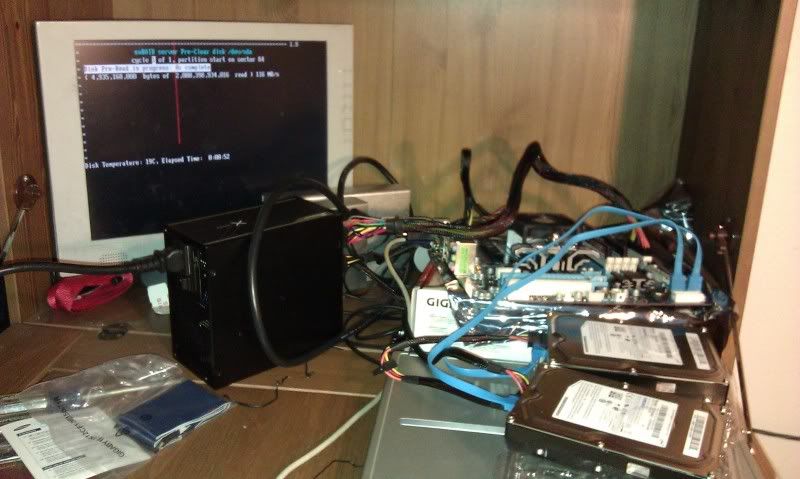
-
Thanks Rajahal!
I've been doing a bit more reading on unRAID and VMware, and am a little concerned about not being able to use the registered version in the future, since the VM I was planning to build won't use an actual flash drive. I see a couple of options that might make it possible.
1.) Run a VMware server install with unRAID as a guest. A full OS install is a bit wasteful of resources, but I'm pretty sure VMware Server supports USB passthrough. I don't know if it support booting off a USB device, though...
2.) Switch to Xen. I haven't used it extensively, but I believe it supports USB passthrough as well. Hopefully USB booting, too.
I'll do a bit more reading. I'll probably be assembling the computer this weekend, so I still have a couple of days to poke around and dither.
-
Thanks for the feedback.
= I'm definitely planning to disconnect and possibly remove the 230mm fan. If I'm ever running a ton of drives it may be necessary, but as it it, I don't see the purpose. Does anyone know if the 140's that come with the Helios are the style that have the same screw spacing as 120's?
I'll definitely add a UPS to the list. I've pretty much used up my cash for the time being, but I'll at least get a baby one tyo give the machine the few minutes to shut down soon.
-
I finally started collecting parts for my unRAID server. I've been keeping my media on a single 2tb external drive, and praying it doesn't die for the past year or so. I'm out of space, and tired of worrying. I really like the storage system unRAID uses, but I want the flexibility of a full OS, so I've been knocking around how to proceed for a few weeks. I was initially looking at building a mini ITX based system, but I have no self control and everything spiraled out of control. I still want a relatively low power system, so I tried to select an efficient processor. The power supply, in particular, is way over the top. I'm only running 3 drives, and doubt I'll ever expand past 5 or 6. What can I say, it was on sale. I'm contemplating sending it back and getting a ~300w PSU instead...
OS at time of building: Planning to use 4.7
CPU: AMD Athlon II X4 600E 2.2Ghz 45w - http://www.amazon.com/gp/product/B002TPGLVG
Motherboard: Gigabyte GA-880GMA-UD2H - http://www.amazon.com/gp/product/B003KPP4JO
RAM: CORSAIR XMS 4GB DDR3 (2), to be expanded- http://www.newegg.com/Product/Product.aspx?Item=N82E16820233132
Case: Helios 910 - http://www.amazon.com/gp/product/B002RS4HVQ
Drive Cage(s): None
Power Supply: SeaSonic X650 Gold SS-650KM - http://www.newegg.com/Product/Product.aspx?Item=N82E16817151088
SATA Expansion Card(s): None
Cables: Random Selection
Fans: Stock
Parity Drive: Samsung F4 2TB - http://www.newegg.com/Product/Product.aspx?Item=N82E16822152245
Data Drives: Samsung F4 2TB (2) - http://www.newegg.com/Product/Product.aspx?Item=N82E16822152245
Cache Drive: None
Total Drive Capacity: 4TB (for now)
Primary Use:
I'm planning to install ESXi with an unRAID VM and the drives passed through as block level devices. The server will also have a Ubuntu Server 10.04 guest that will run Crashplan, allowing my unRAID to be a target for backups for my folks. It will also give me an outlet my incessant need to fiddle with my configuration without messing up my media server.
 I'll be running sabnzbd and sickbeard, but I haven't decided whether to do than in unRAID or Ubuntu. There's a thread floating around indicating this ought to work with a bit of tinkering, and that's the fun part of any project anyway.
I'll be running sabnzbd and sickbeard, but I haven't decided whether to do than in unRAID or Ubuntu. There's a thread floating around indicating this ought to work with a bit of tinkering, and that's the fun part of any project anyway. Likes:
Long walks on the beach, and... wait, this isn't that kind of site it is?
Dislikes:
I'm a bit concerned about noise as the system will be living in my bedroom for the foreseeable future. If the stock fans are too loud I'll have to look other options. The last build I did was before the whole pwm era, so I'll need to do more research. One of the cool things about the PSU is that the fan turns off entirely under ~150w or so, based on a couple of reviews I read. Come to think of it, it may never turn on for me...
Add Ons Used: Dunno yet - better make it work first!
Future Plans: Drop in a 2tb drive each time I fill up the previous one. Gloat if it works.
I'd certainly appreciate any feedback on the build. If I can't get VMware to work with unRAID, I'll probably make it a dedicated system, at which point the spec will be truly ridiculous...






Unraid Forum 100K Giveaway
in Unraid Blog and Uncast Show Discussion
Posted
I love the extensibility and flexibility, both from a hardware and software perspective.
I'd love to see better defaults from a security perspective.