-
Posts
247 -
Joined
-
Last visited
Content Type
Profiles
Forums
Downloads
Store
Gallery
Bug Reports
Documentation
Landing
Posts posted by AnnabellaRenee87
-
-
I know this may be not super important but....
After the recent Unraid Connect update the Local Master Icon (Yoda) is dropping to another line after the version number.
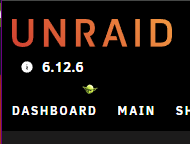
I legit don't know what information you would need for this. It's just a visual thing, otherwise it works fine.
-
Can you add "vtop"?
Sent from my SM-S908U using Tapatalk -
I was able to kill the process, here's the logs.
Edit 1, Also, forgot the name but it ended in a .php for the process.
Edit 2, looks like it didn't kill the process and it's just eating up space now, Gonna reboot and delete the backup.
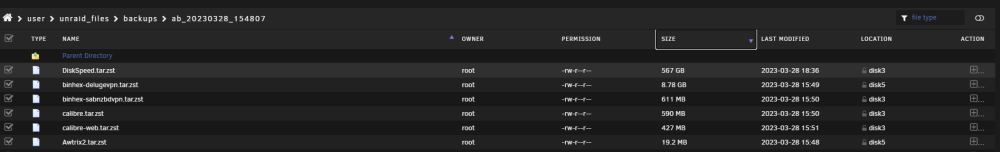
Edit 3, So had to force shutdown with the power button, that was fun (she lied) lol, hope my info helps get things working, love the plugin!
-
1 hour ago, Govnah said:
I ran this on 6.12RC2 and after ~hour and ~400GB of space and still running I aborted the backup. Will not abort after 30 minutes, "Waiting on Current Task to Finish." Had to reboot. Will follow-up w/ a diagnostic file.
Same here, Cant grab logs with it in progress.
-
Can iftop and ipmitool be added?
-
On 8/18/2022 at 6:07 PM, Hoopster said:
I have a backup script that is dependent on ipmitool from the nerd pack. Is there likely to be a solution for that or do I need to install it manually?
On 8/19/2022 at 2:47 PM, dlandon said:You'll need to install it mnually.
On 8/19/2022 at 2:49 PM, Hoopster said:Thanks. That's what I assumed and have already done this in anticipation of 6.11.0 release.
For anyone looking for the file, here it is, I think it's just named differently from https://github.com/ipmitool/ipmitool, this is the one from NerdPack which is the same version number.
-
 3
3
-
-
Odd problem with the V Rising Docker, I have to remove the Steam ID I made just for this container for it to pull updates, originally it wouldn't even pull the client until i removed the Steam ID. If I remove the Steam ID and start it, it will update then I can add it back.
Is that normal?
-
So, with unRAID 6.10.0, in Settings, User Preferences, after the Nerd Pack link it adds to extra "spaces?" And when using the Dynamix "Grey" theme it puts two spaces in and makes it look like the following, if I switch it to White "Default theme" you can tell it's still there just not as noticable.
I removed Nerd Pack and the issue went away, put it back and the issue came back.

Sent from my SM-S908U using Tapatalk -
I was able to get it working, is there a way to password protect the VNC session? If I can password protect it, that would be perfect!These are all variables. When you add them you can modify the ports that internally the services start on.
Port mapping on this template is not going to change anything as the container is running on the host network so it shares the same port availability as the host
Sent from my SM-S908U using Tapatalk
-
2 hours ago, Josh.5 said:
You can set any of the ports with there variables:
PORT_SSH="2222"
PORT_VNC="5900"
PORT_AUDIO_STREAM="5901"
PORT_NOVNC_WEB="8083"
PORT_AUDIO_WEBSOCKET="32123"
I can't find how to add those, am I adding them as a port or a Variable and putting the name like,
SOMETHING_SOMETHING=
Then the variable as"1234"
-
For anyone looking for this in the future, I had to modify the formatting of the script to be the following.
#!/bin/bash nvidia-smi --persistence-mode=1 nvidia-persistenced fuser -v /dev/nvidia*
@SimpleDino and @SpaceInvaderOne Can you all confirm on a system on 6.10.0 RC4?
-
 1
1
-
 2
2
-
-
12 hours ago, JorgeB said:
It's a known issue for some, disabling NFS if possible, or at least hard links, sometimes helps.
Thanks for the info, I disabled the one NFS share I had (Wasn't using it anyways) and since then things seem to be good.
-
The past two days, I've had my User Shares all go away, i got to the web interface and on the Shares tab, they're all gone.
I rebooted the first time and fund that they came back, 20ish days latter, I had the same issue which brings us to yesterday.
I have started using Tdarr to transcode all my media over to H265. When I wake up I find that the server has all of it's User Shares gone again.
I grabbed the logs, rebooted and all was working again, I started talking with AgentXXL on Discord.
Today I woke up again (I work night shift so that's the reasons for the times I'm noticing things) and it was doing it again.
I grabbed some logs after trying to Stopping the Array, Disable the User Shares in the settings and re-enabling them and restarted the array but it didn't bring them back, I had to do a reboot to get the shares back.
When it fails like this, even in SSH i can't get into /mnt/user. I think it could be related to Tdarr running while Mover is running based off the thread at "https://forums.unraid.net/topic/90506-683-user-directory-colored-red/" but it's only a hypothesis.
In the logs me and AgentXXL noticed these happening exactly when this happens.
Oct 28 13:26:42 Server shfs: shfs: ../lib/fuse.c:1451: unlink_node: Assertion `node->nlookup > 1' failed. Oct 28 13:26:42 Server smbd[4309]: [2021/10/28 13:26:42.934791, 0] ../../source3/smbd/service.c:168(chdir_current_service) Oct 28 13:26:42 Server smbd[4309]: chdir_current_service: vfs_ChDir(/mnt/user/media) failed: Transport endpoint is not connected. Current token: uid=1000, gid=100, 4 groups: 100 3003 3004 3005
With the errors I'm assuming that it's because Mover started running while Tdarr was doing things, I legit don't know though.
Could someone help look into this please?
-
So, looked at your logs, it's not seeing the card on the buss at all, can you confirm it's (the video card) working in another system?
Also you said you removed it's fan, some vendors disable the card from initializing if they can't detect their fan.
Edit, are you also plugging in the 12 volt power cables on the card it's self?
Sent from my SM-G975U using Tapatalk -
On 8/7/2021 at 3:41 PM, doron said:
The Nerdpack plugin code has an issue with Unraid versions with a minor version number higher than 9. It parses the version string wrongly. Version 6.10 triggers this issue 😞
I opened an issue on Github several days ago, here (did not submit a pull req so far).
Same issue here.
-
I'm not sure if this is a bug per se but the past like 5 versions of UNRAID have had an issue where if I go to the docker screen the site gets super laggy and sometimes even soft locks Chrome on my Galaxy S10+.
I know I probably shouldn't be doing things like that on my phone but I'm the type that if an idea hits me, I might just try it without getting out of bed lol.
Sorry if this is the wrong section, if it is, can a mod move it for me?
Sent from my SM-G975U using Tapatalk
-
Got an odd problem.
I can login with the local IP Address:port.
But if i try to login with my WAN Address (Using a Reverse Proxy and a Subdomain) it just accepts the password loads for a second and brings up the password screen again.
I've made sure the Daemon "Allow Remote Connections" is enabled and triple checked it in core.conf.
I want to add that this had been working for years.
I tried it on several browsers, thought it was a DNS issue, tried another PC because i was too lazy to flush the DNS on my main computer.
Went to Cloudflare tried toggling proxied off, made sure the IP Address was going directly to my WAN Address, same thing.
Turned proxying back because I"m about 99.9999999999% sure that's not the issue.
I mean, the interface loads up but it just won't let me login when trying to login with my reverse proxy.
Other containers let me login like your "binhex-sabnzbdvpn" Docker. SAB works fine.
Any ideas or know of anything else I can try?
-
Not working for me for some reason, I'm on PFSense with UPnP turned on for the Servers IP.
Here's the logs it generated.
Command timeout 12 stdbuf -o0 upnpc -m br0 -l 2>&1 Status 0 Results upnpc : miniupnpc library test client, version 2.1. (c) 2005-2018 Thomas Bernard. Go to http://miniupnp.free.fr/ or https://miniupnp.tuxfamily.org/ for more information. List of UPNP devices found on the network : desc: http://10.0.0.2:8096/dlna/9b902c51-b640-4805-9413-713cac1323ab/description.xml st: urn:schemas-upnp-org:device:MediaServer:1 desc: http://10.0.0.2:8096/dlna/9b902c51-b640-4805-9413-713cac1323ab/description.xml st: uuid:9b902c51-b640-4805-9413-713cac1323ab desc: http://10.0.0.2:8096/dlna/9b902c51-b640-4805-9413-713cac1323ab/description.xml st: upnp:rootdevice desc: http://10.0.128.114:9080 st: upnp:rootdevice desc: http://10.0.128.123:9080 st: upnp:rootdevice desc: http://10.0.1.11:80/plugin/discovery/discovery.xml st: upnp:rootdevice desc: http://10.0.1.10:80/plugin/discovery/discovery.xml st: upnp:rootdevice desc: http://192.168.122.1:34400/device.xml st: upnp:rootdevice UPnP device found. Is it an IGD ? : http://10.0.0.2:8096/ Trying to continue anyway Local LAN ip address : unset GetConnectionTypeInfo failed. GetStatusInfo failed. GetLinkLayerMaxBitRates failed. GetExternalIPAddress failed. (errorcode=-3) i protocol exPort->inAddr:inPort description remoteHost leaseTime GetGenericPortMappingEntry() returned -3 (UnknownError) Determination ->gateway is [10.0.0.1] ->No IGD device found ->UPnP not available on this network.
-
Updated to 6.9.2 as well, my HP branded Seagate drives aren't spinning down either but the Hitachi drives are.
Here's logs in case you all need them.
-
Just now, ich777 said:
Because I marked it now that you have to be at least on 6.9.0 stable.
Also if you want to build it for 6.9.0 or 6.9.1 you should be on that version and then build it, or at least that's my recommendation.

Will I need Internet to do that? I won't have internet if I can't do the RMRR patch for my PFSense VM.
-
I'm sorry to ask a dumb question, but Is the Unraid-Kernel-Helper not on CA right now? I'm still on 6.9 RC2.
-
@doron you should add a donation link to your signature, I totally wanna buy you a coffee or beer for this plugin. My system uses a mixture of SAS and SATA drives and with how inexpensive SAS drives are on the retired server parts market I've got more SAS than SATA, I just hated how they never spun down. You have helped me save money in electric (can see that I'm saving about 100 watts of power on average now), so the last I can do is throw you a few dollars ❤️
-
 2
2
-
-
I'm gonna take another crack at it in a few days. When I was working on it last I ended up catching COVID-19.
Was dead for about 2 weeks, when I got sorta better work exploded, cats and dogs.....
Sorry.
Sent from my SM-G975U using Tapatalk -
1 minute ago, binhex said:
very odd!, firstly the lower case file you mentioned does not exist in the latest image, and i run this image myself and dont have any issues with conflicting plugins so im sure the image is fine, are you definitely running tagged 'latest' image right?, as in the 'Repository' is set to 'binhex/arch-rtorrentvpn'
So I've been crazy sick the last week, I was diagnosed with COVID-19, I just decided to try nuking out all the folders in the plugins folder except the theme folder with my backed up appdata folder and now it's working. I could have swore I tested that yesterday. I blame the fever I've been having on and off yesterday and today. I'm sorry, carry on!
Ignore the ramblings of the sick girl!!!! lol


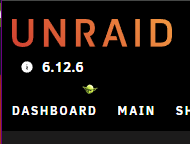
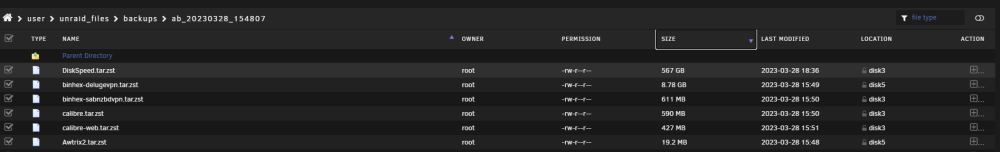


[PLUG-IN] NerdTools
in Plugin Support
Posted
Could this be added?
https://github.com/intel/pcm
Doing some investigations into this.
https://stackoverflow.com/questions/72005787/how-to-monitor-numa-interconnection-qpi-upi-bandwidth-usage-of-a-process-in-li