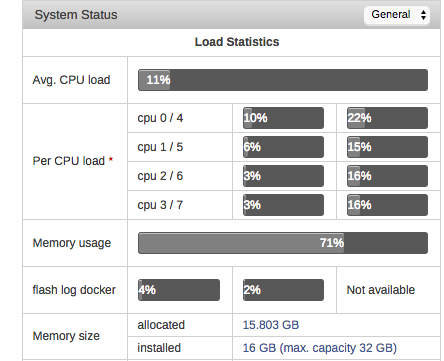Rexima
Members-
Posts
36 -
Joined
-
Last visited
Content Type
Profiles
Forums
Downloads
Store
Gallery
Bug Reports
Documentation
Landing
Everything posted by Rexima
-
I'm trying to run gitea with an separate mariadb container, but i can't connect to it, i get everytime this error Datenbankeinstellungen sind ungültig: dial tcp 10.0.0.10:3306: connect: no route to host But with an tool on my pc, i can connect to it, without any problem. Unraid Host / MariaDB Docker IP: 10.0.0.10 Unraid Host / Gitea Docker IP: 10.0.0.220 Edit: Running Gitea without an custom bridge and let it running at the same ip address like mariadb, it works.
-
Hello, i moved from esxi to unraid and now i want to mount my old esxi disks to start the migration of all virtual machines. I installed the openvm-tools from the App page, but i cannot mount it with the vms-fuse command vmfs-fuse /dev/sdd8 /mnt/esxihdd neither with mount -t auto /dev/sdd8 /mnt/esxihdd
-
Alles klar, vielen Dank
-
Hallo zusammen, ich habe ein kleines Projekt und würde gerne zwei Grafikkarten virtualisiert auf 5-6 Windows 10 Maschinen verteilen. Ich schaffe es aktuell auf Hyper-V eine Grafikkarte an 3 Windows 10 Maschinen zu virtualisieren, jedoch bin ich der Meinung das der Host (Win10) ja alleine schon etwas an Grafikkarten Leistung nimmt. Darum war meine Idee, es eventuell mit Unraid hinzubekommen und da wollte ich euch fragen, bevor ich halt alles platt mache.
-
[Support] SpaceinvaderOne - Macinabox
Rexima replied to SpaceInvaderOne's topic in Docker Containers
You are right, yes. But i have the same issue with my GTX 770. Im using the latest Lilu and WEG versions or do i need to update to the latest debug versions? opencore-2021-02-21-183429.txt -
[Support] SpaceinvaderOne - Macinabox
Rexima replied to SpaceInvaderOne's topic in Docker Containers
Okay im rolling back, it's not a K600, it's a normal 600. Stupid ebay seller, send me a wrong card... -
[Support] SpaceinvaderOne - Macinabox
Rexima replied to SpaceInvaderOne's topic in Docker Containers
It seems to crash, Teamviewer doesnt start up with VNC it starts -
Performance Improvements in VMs by adjusting CPU pinning and assignment
Rexima replied to dlandon's topic in VM Engine (KVM)
Thanks, this helped me a lot -
[Support] SpaceinvaderOne - Macinabox
Rexima replied to SpaceInvaderOne's topic in Docker Containers
I have a problem with my GPU Passthrough, im able to start the boot by selecting the hard drive and the apple logo shows up. But when the loading bar finished, i got a black screen and no signal. So i think, my passthrough works but maybe something don't work with my macos (fresh install) My system specs: M/B: Gigabyte Technology Co., Ltd. B550M AORUS PRO-P CPU: AMD Ryzen 7 5800X 8-Core @ 3800 MHz GPU0: NVIDIA RTX 3070 (for windows) GPU1: NVIDIA Quadro K600 (for mac) This is my config: <?xml version='1.0' encoding='UTF-8'?> <domain type='kvm' id='15' xmlns:qemu='http://libvirt.org/schemas/domain/qemu/1.0'> <name>Macinabox Catalina</name> <uuid>847582ee-7163-48d0-aede-eaa74c3aad69</uuid> <description>MacOS Catalina</description> <metadata> <vmtemplate xmlns="unraid" name="Windows 10" icon="Catalina.png" os="osx"/> </metadata> <memory unit='KiB'>8388608</memory> <currentMemory unit='KiB'>8388608</currentMemory> <memoryBacking> <nosharepages/> </memoryBacking> <vcpu placement='static'>4</vcpu> <cputune> <vcpupin vcpu='0' cpuset='2'/> <vcpupin vcpu='1' cpuset='10'/> <vcpupin vcpu='2' cpuset='3'/> <vcpupin vcpu='3' cpuset='11'/> </cputune> <resource> <partition>/machine</partition> </resource> <os> <type arch='x86_64' machine='pc-q35-4.2'>hvm</type> <loader readonly='yes' type='pflash'>/mnt/user/system/custom_ovmf/Macinabox_CODE-pure-efi.fd</loader> <nvram>/etc/libvirt/qemu/nvram/847582ee-7163-48d0-aede-eaa74c3aad69_VARS-pure-efi.fd</nvram> </os> <features> <acpi/> <apic/> </features> <cpu mode='host-passthrough' check='none' migratable='on'> <topology sockets='1' dies='1' cores='2' threads='2'/> <cache mode='passthrough'/> <feature policy='require' name='topoext'/> </cpu> <clock offset='utc'> <timer name='rtc' tickpolicy='catchup'/> <timer name='pit' tickpolicy='delay'/> <timer name='hpet' present='no'/> </clock> <on_poweroff>destroy</on_poweroff> <on_reboot>restart</on_reboot> <on_crash>restart</on_crash> <devices> <emulator>/usr/local/sbin/qemu</emulator> <disk type='block' device='disk'> <driver name='qemu' type='raw' cache='writeback'/> <source dev='/dev/nvme1n1' index='1'/> <backingStore/> <target dev='hdc' bus='sata'/> <boot order='1'/> <alias name='sata0-0-2'/> <address type='drive' controller='0' bus='0' target='0' unit='2'/> </disk> <controller type='pci' index='0' model='pcie-root'> <alias name='pcie.0'/> </controller> <controller type='pci' index='1' model='pcie-root-port'> <model name='pcie-root-port'/> <target chassis='1' port='0x10'/> <alias name='pci.1'/> <address type='pci' domain='0x0000' bus='0x00' slot='0x02' function='0x0' multifunction='on'/> </controller> <controller type='pci' index='2' model='pcie-root-port'> <model name='pcie-root-port'/> <target chassis='2' port='0x11'/> <alias name='pci.2'/> <address type='pci' domain='0x0000' bus='0x00' slot='0x02' function='0x1'/> </controller> <controller type='pci' index='3' model='pcie-root-port'> <model name='pcie-root-port'/> <target chassis='3' port='0x12'/> <alias name='pci.3'/> <address type='pci' domain='0x0000' bus='0x00' slot='0x02' function='0x2'/> </controller> <controller type='pci' index='4' model='pcie-root-port'> <model name='pcie-root-port'/> <target chassis='4' port='0x13'/> <alias name='pci.4'/> <address type='pci' domain='0x0000' bus='0x00' slot='0x02' function='0x3'/> </controller> <controller type='virtio-serial' index='0'> <alias name='virtio-serial0'/> <address type='pci' domain='0x0000' bus='0x02' slot='0x00' function='0x0'/> </controller> <controller type='sata' index='0'> <alias name='ide'/> <address type='pci' domain='0x0000' bus='0x00' slot='0x1f' function='0x2'/> </controller> <controller type='usb' index='0' model='ich9-ehci1'> <alias name='usb'/> <address type='pci' domain='0x0000' bus='0x00' slot='0x07' function='0x7'/> </controller> <controller type='usb' index='0' model='ich9-uhci1'> <alias name='usb'/> <master startport='0'/> <address type='pci' domain='0x0000' bus='0x00' slot='0x07' function='0x0' multifunction='on'/> </controller> <controller type='usb' index='0' model='ich9-uhci2'> <alias name='usb'/> <master startport='2'/> <address type='pci' domain='0x0000' bus='0x00' slot='0x07' function='0x1'/> </controller> <controller type='usb' index='0' model='ich9-uhci3'> <alias name='usb'/> <master startport='4'/> <address type='pci' domain='0x0000' bus='0x00' slot='0x07' function='0x2'/> </controller> <interface type='bridge'> <mac address='52:54:00:31:97:de'/> <source bridge='br0'/> <target dev='vnet0'/> <model type='e1000-82545em'/> <alias name='net0'/> <address type='pci' domain='0x0000' bus='0x01' slot='0x00' function='0x0'/> </interface> <serial type='pty'> <source path='/dev/pts/0'/> <target type='isa-serial' port='0'> <model name='isa-serial'/> </target> <alias name='serial0'/> </serial> <console type='pty' tty='/dev/pts/0'> <source path='/dev/pts/0'/> <target type='serial' port='0'/> <alias name='serial0'/> </console> <channel type='unix'> <source mode='bind' path='/var/lib/libvirt/qemu/channel/target/domain-15-Macinabox Catalina/org.qemu.guest_agent.0'/> <target type='virtio' name='org.qemu.guest_agent.0' state='connected'/> <alias name='channel0'/> <address type='virtio-serial' controller='0' bus='0' port='1'/> </channel> <input type='tablet' bus='usb'> <alias name='input0'/> <address type='usb' bus='0' port='1'/> </input> <input type='mouse' bus='ps2'> <alias name='input1'/> </input> <input type='keyboard' bus='ps2'> <alias name='input2'/> </input> <hostdev mode='subsystem' type='pci' managed='yes'> <driver name='vfio'/> <source> <address domain='0x0000' bus='0x04' slot='0x00' function='0x0'/> </source> <alias name='hostdev0'/> <rom file='/mnt/user/appdata/VBIOS/quadro600_original.rom'/> <address type='pci' domain='0x0000' bus='0x03' slot='0x00' function='0x0' multifunction='on'/> </hostdev> <hostdev mode='subsystem' type='pci' managed='yes'> <driver name='vfio'/> <source> <address domain='0x0000' bus='0x04' slot='0x00' function='0x1'/> </source> <alias name='hostdev1'/> <address type='pci' domain='0x0000' bus='0x03' slot='0x00' function='0x1'/> </hostdev> <hostdev mode='subsystem' type='usb' managed='no'> <source> <vendor id='0x046d'/> <product id='0xc050'/> <address bus='3' device='2'/> </source> <alias name='hostdev2'/> <address type='usb' bus='0' port='2'/> </hostdev> <hostdev mode='subsystem' type='usb' managed='no'> <source> <vendor id='0x046d'/> <product id='0xc33c'/> <address bus='1' device='6'/> </source> <alias name='hostdev3'/> <address type='usb' bus='0' port='3'/> </hostdev> <memballoon model='none'/> </devices> <seclabel type='dynamic' model='dac' relabel='yes'> <label>+0:+100</label> <imagelabel>+0:+100</imagelabel> </seclabel> <qemu:commandline> <qemu:arg value='-usb'/> <qemu:arg value='-device'/> <qemu:arg value='usb-kbd,bus=usb-bus.0'/> <qemu:arg value='-device'/> <qemu:arg value='isa-applesmc,osk=xxxxxxxxxxxxxxxxxx'/> <qemu:arg value='-smbios'/> <qemu:arg value='type=2'/> <qemu:arg value='-cpu'/> <qemu:arg value='Penryn,kvm=on,vendor=GenuineIntel,+invtsc,vmware-cpuid-freq=on,+pcid,+ssse3,+sse4.2,+popcnt,+avx,+aes,+xsave,+xsaveopt,check'/> </qemu:commandline> </domain> -
Performance Improvements in VMs by adjusting CPU pinning and assignment
Rexima replied to dlandon's topic in VM Engine (KVM)
With 2 Cores and 8GB Ram, the CPU Score is now at 1.510 -
Performance Improvements in VMs by adjusting CPU pinning and assignment
Rexima replied to dlandon's topic in VM Engine (KVM)
Hi, i have a AMD Ryzen 7 5800x and i assigned 4 Cores + 4 HT Cores. But i have a really bad perfomance on it, i measure it with 3dmark. Baremetal: 12.329 Score Unraid VM: 5.820 Score I isolated the cores and made the cpu pinning. Can someone help me? This is also my config: <?xml version='1.0' encoding='UTF-8'?> <domain type='kvm' id='4'> <name>Windows 10</name> <uuid>508ccb34-ad84-6c40-60c5-aec62d8f2b67</uuid> <metadata> <vmtemplate xmlns="unraid" name="Windows 10" icon="windows.png" os="windows10"/> </metadata> <memory unit='KiB'>20971520</memory> <currentMemory unit='KiB'>20971520</currentMemory> <memoryBacking> <nosharepages/> </memoryBacking> <vcpu placement='static'>8</vcpu> <cputune> <vcpupin vcpu='0' cpuset='4'/> <vcpupin vcpu='1' cpuset='12'/> <vcpupin vcpu='2' cpuset='5'/> <vcpupin vcpu='3' cpuset='13'/> <vcpupin vcpu='4' cpuset='6'/> <vcpupin vcpu='5' cpuset='14'/> <vcpupin vcpu='6' cpuset='7'/> <vcpupin vcpu='7' cpuset='15'/> <emulatorpin cpuset='0,11'/> </cputune> <resource> <partition>/machine</partition> </resource> <os> <type arch='x86_64' machine='pc-i440fx-5.1'>hvm</type> <loader readonly='yes' type='pflash'>/usr/share/qemu/ovmf-x64/OVMF_CODE-pure-efi.fd</loader> <nvram>/etc/libvirt/qemu/nvram/508ccb34-ad84-6c40-60c5-aec62d8f2b67_VARS-pure-efi.fd</nvram> </os> <features> <acpi/> <apic/> <hyperv> <relaxed state='on'/> <vapic state='on'/> <spinlocks state='on' retries='8191'/> <vendor_id state='on' value='2D76A8B352E2'/> </hyperv> <kvm> <hidden state='on'/> </kvm> <ioapic driver='kvm'/> </features> <cpu mode='host-passthrough' check='none' migratable='on'> <topology sockets='1' dies='1' cores='4' threads='2'/> <cache mode='passthrough'/> <feature policy='require' name='topoext'/> </cpu> <clock offset='localtime'> <timer name='hypervclock' present='yes'/> <timer name='hpet' present='no'/> </clock> <on_poweroff>destroy</on_poweroff> <on_reboot>restart</on_reboot> <on_crash>restart</on_crash> <devices> <emulator>/usr/local/sbin/qemu</emulator> <disk type='file' device='disk'> <driver name='qemu' type='raw' cache='writeback'/> <source file='/mnt/user/domains/Windows 10/vdisk1.img' index='1'/> <backingStore/> <target dev='hdc' bus='virtio'/> <boot order='1'/> <alias name='virtio-disk2'/> <address type='pci' domain='0x0000' bus='0x00' slot='0x04' function='0x0'/> </disk> <controller type='pci' index='0' model='pci-root'> <alias name='pci.0'/> </controller> <controller type='virtio-serial' index='0'> <alias name='virtio-serial0'/> <address type='pci' domain='0x0000' bus='0x00' slot='0x03' function='0x0'/> </controller> <controller type='usb' index='0' model='ich9-ehci1'> <alias name='usb'/> <address type='pci' domain='0x0000' bus='0x00' slot='0x07' function='0x7'/> </controller> <controller type='usb' index='0' model='ich9-uhci1'> <alias name='usb'/> <master startport='0'/> <address type='pci' domain='0x0000' bus='0x00' slot='0x07' function='0x0' multifunction='on'/> </controller> <controller type='usb' index='0' model='ich9-uhci2'> <alias name='usb'/> <master startport='2'/> <address type='pci' domain='0x0000' bus='0x00' slot='0x07' function='0x1'/> </controller> <controller type='usb' index='0' model='ich9-uhci3'> <alias name='usb'/> <master startport='4'/> <address type='pci' domain='0x0000' bus='0x00' slot='0x07' function='0x2'/> </controller> <interface type='bridge'> <mac address='52:54:00:f9:83:1c'/> <source bridge='br0'/> <target dev='vnet0'/> <model type='virtio-net'/> <alias name='net0'/> <address type='pci' domain='0x0000' bus='0x00' slot='0x02' function='0x0'/> </interface> <serial type='pty'> <source path='/dev/pts/0'/> <target type='isa-serial' port='0'> <model name='isa-serial'/> </target> <alias name='serial0'/> </serial> <console type='pty' tty='/dev/pts/0'> <source path='/dev/pts/0'/> <target type='serial' port='0'/> <alias name='serial0'/> </console> <channel type='unix'> <source mode='bind' path='/var/lib/libvirt/qemu/channel/target/domain-4-Windows 10/org.qemu.guest_agent.0'/> <target type='virtio' name='org.qemu.guest_agent.0' state='connected'/> <alias name='channel0'/> <address type='virtio-serial' controller='0' bus='0' port='1'/> </channel> <input type='tablet' bus='usb'> <alias name='input0'/> <address type='usb' bus='0' port='4'/> </input> <input type='mouse' bus='ps2'> <alias name='input1'/> </input> <input type='keyboard' bus='ps2'> <alias name='input2'/> </input> <hostdev mode='subsystem' type='pci' managed='yes'> <driver name='vfio'/> <source> <address domain='0x0000' bus='0x08' slot='0x00' function='0x0'/> </source> <alias name='hostdev0'/> <rom file='/mnt/user/appdata/VBIOS/MSIRTX3070_MOD.rom'/> <address type='pci' domain='0x0000' bus='0x00' slot='0x05' function='0x0'/> </hostdev> <hostdev mode='subsystem' type='usb' managed='no'> <source> <vendor id='0x046d'/> <product id='0xc52b'/> <address bus='1' device='5'/> </source> <alias name='hostdev1'/> <address type='usb' bus='0' port='1'/> </hostdev> <hostdev mode='subsystem' type='usb' managed='no'> <source> <vendor id='0x046d'/> <product id='0xc539'/> <address bus='1' device='4'/> </source> <alias name='hostdev2'/> <address type='usb' bus='0' port='2'/> </hostdev> <hostdev mode='subsystem' type='usb' managed='no'> <source> <vendor id='0x048d'/> <product id='0x5702'/> <address bus='1' device='2'/> </source> <alias name='hostdev3'/> <address type='usb' bus='0' port='3'/> </hostdev> <memballoon model='none'/> </devices> <seclabel type='dynamic' model='dac' relabel='yes'> <label>+0:+100</label> <imagelabel>+0:+100</imagelabel> </seclabel> </domain> -
Okay thank you for the explanation, sounds clear now.
-
No, i just attached a Screenshot of my Dashboard. I have at the moment two VMs running, each assigned with 4GB RAM. And like you can see, i have about 71% of Memory Usage, but 8GB of 16GB Memory are 50% in my calculation. Its a huge overhead in my opinion. So, who is using the other 21% of Memory?
-
Mh okay thats not so good. I disabled Docker and only one Plugin is running, and this is "Tips and Tweaks".
-
My system has about 16GB RAM, and when i assign 6GB RAM to one VM, the Dashboard Info says im using 50% of my RAM? And when i want to use 2 VMs with each 6GB RAM, im at 98% usage and after some minutes one VM is shutting down. Is unRAID using about 4GB of RAM
-
Intel i7 4790k runs only with 4Ghz? No Turbo Boost!
Rexima replied to Rexima's topic in General Support
I took a look on this topic, before i started this thread. And with watch -n 1 grep MHz /proc/cpuinfo all of my CPUs are running with 4Ghz. It also stays on 4Ghz when i use this command cat /dev/urandom > /dev/null -
Hi there, i recognized that my unRAID System is only running with 4Ghz without Turbo Boost. What can i do, to get the full power of my CPU?
-
Hi there, i want to run two VMs VM1: Windows 10 (Gaming Machine) VM2: MacOSX (Work Machine) Like you can see in my signature, i have an i7 4790k and its a Quad Core with HT. And im having perfomance issues on the Windows 10 VM (stuttering). So i thought to upgrade maybe my mobo and cpu. Mainboard: Asus ROG STRIX x99 Gaming CPU: Intel Core i7-6800K RAM: 32GB I dont want to spend more than 600€ for an CPU. What do you guys think?
-
Okay thank you, yes i got already both VMs running, but i have some perfomance problems. And im thinking about to buy an newer cpu and mobo, but i thought to ask you guys, if its good what i want to do. I have an second PC with an Core i5 and 8GB RAM, so i could put on this machine OSX and my other machine for gaming, so i dont need to spend money. But i dont know, what i should do know Buy a newer components to get a good running multiboot system, or use to PCs and dont spend any money on new hardware... Mhhh thats really hard
-
Hi there, i want to use unRAID as a Workstation Host System. This means, i want to run two Systems on one machine at the same time. OSX, to work with, and Windows for playing games if i want to. And i dont want to setup dualboot because its annoying to restart the computer everytime. This means also, i will start and stop the machine everytime i go to bed or i want to go on the pc, so it's not running 24/7. So what do you mean, can i use unRAID for this or should i buy an second pc?
-
Performance Improvements in VMs by adjusting CPU pinning and assignment
Rexima replied to dlandon's topic in VM Engine (KVM)
Thank you very much. I just add my Hardware to my Signature. I will try your recommendation, and give here an feedback. I hope i can get it running without laggs, if not i need to use an second PC as work PC. -
Performance Improvements in VMs by adjusting CPU pinning and assignment
Rexima replied to dlandon's topic in VM Engine (KVM)
I have a problem with my CPU Settings i think. Sometimes on my Windows VM, my mouse and keyboard inputs stutter and sometimes the VM itself too. I want to set up my Windows VM as a Gaming VM and my OSX VM for work. Could someone help me? Should i buy a newer CPU/Mobo with more Cores? Thats my CPU Pairing cpu 0 <===> cpu 4 cpu 1 <===> cpu 5 cpu 2 <===> cpu 6 cpu 3 <===> cpu 7 And this is are my VM Settings Windows <vcpu placement='static'>3</vcpu> <cputune> <vcpupin vcpu='0' cpuset='1'/> <vcpupin vcpu='1' cpuset='4'/> <vcpupin vcpu='2' cpuset='5'/> </cputune> <cpu mode='host-passthrough'> <topology sockets='1' cores='3' threads='1'/> </cpu> OSX <vcpu placement='static'>4</vcpu> <cputune> <vcpupin vcpu='0' cpuset='2'/> <vcpupin vcpu='1' cpuset='6'/> <vcpupin vcpu='2' cpuset='3'/> <vcpupin vcpu='3' cpuset='7'/> </cputune> <cpu mode='host-passthrough'> <topology sockets='1' cores='2' threads='2'/> </cpu> -
No one an idea?
-
**VIDEO GUIDE** How to Install MacOS Mojave or High Sierra as a VM
Rexima replied to SpaceInvaderOne's topic in VMs
Im still having problems with my GPU, maybe someone knew something about it. My OSX boots correctly without issues when only one display is connected (atm. im using display port). But when i have more than one display connected, i dont get any output and i can't do anything, i need to stop the VM through the web page and start it again with one display connected. And it also boots correctly when no display is connected, and after one minute i plug in an monitor and i get a screen. I also recognized, that my osx is registering only two cpus, but i set in the xml 4 cpus, is this normal? -
I want to passthrough my Soundblaster ZXR PCI to my Windows Gaming Machine but it wont work... I mean, yes i can passthrough it, and it will be recognized in Windows, but as an different soundcard an "soundblaster recon 3d pcie". I successfully installed the driver of an ZXR but i cant launch the configurator tool to adjust my sound settings, and i get no output. IOMMU group 0 00:00.0 Host bridge [0600]: Intel Corporation 4th Gen Core Processor DRAM Controller [8086:0c00] (rev 06) IOMMU group 1 00:01.0 PCI bridge [0604]: Intel Corporation Xeon E3-1200 v3/4th Gen Core Processor PCI Express x16 Controller [8086:0c01] (rev 06) 01:00.0 VGA compatible controller [0300]: NVIDIA Corporation GM204 [GeForce GTX 970] [10de:13c2] (rev a1) 01:00.1 Audio device [0403]: NVIDIA Corporation GM204 High Definition Audio Controller [10de:0fbb] (rev a1) IOMMU group 2 00:02.0 VGA compatible controller [0300]: Intel Corporation Xeon E3-1200 v3/4th Gen Core Processor Integrated Graphics Controller [8086:0412] (rev 06) IOMMU group 3 00:14.0 USB controller [0c03]: Intel Corporation 9 Series Chipset Family USB xHCI Controller [8086:8cb1] IOMMU group 4 00:16.0 Communication controller [0780]: Intel Corporation 9 Series Chipset Family ME Interface #1 [8086:8cba] IOMMU group 5 00:19.0 Ethernet controller [0200]: Intel Corporation Ethernet Connection (2) I218-V [8086:15a1] IOMMU group 6 00:1a.0 USB controller [0c03]: Intel Corporation 9 Series Chipset Family USB EHCI Controller #2 [8086:8cad] IOMMU group 7 00:1b.0 Audio device [0403]: Intel Corporation 9 Series Chipset Family HD Audio Controller [8086:8ca0] IOMMU group 8 00:1c.0 PCI bridge [0604]: Intel Corporation 9 Series Chipset Family PCI Express Root Port 1 [8086:8c90] (rev d0) IOMMU group 9 00:1c.3 PCI bridge [0604]: Intel Corporation 9 Series Chipset Family PCI Express Root Port 4 [8086:8c96] (rev d0) IOMMU group 10 00:1c.4 PCI bridge [0604]: Intel Corporation 9 Series Chipset Family PCI Express Root Port 5 [8086:8c98] (rev d0) IOMMU group 11 00:1c.6 PCI bridge [0604]: Intel Corporation 9 Series Chipset Family PCI Express Root Port 7 [8086:8c9c] (rev d0) IOMMU group 12 00:1d.0 USB controller [0c03]: Intel Corporation 9 Series Chipset Family USB EHCI Controller #1 [8086:8ca6] IOMMU group 13 00:1f.0 ISA bridge [0601]: Intel Corporation 9 Series Chipset Family Z97 LPC Controller [8086:8cc4] 00:1f.2 SATA controller [0106]: Intel Corporation 9 Series Chipset Family SATA Controller [AHCI Mode] [8086:8c82] 00:1f.3 SMBus [0c05]: Intel Corporation 9 Series Chipset Family SMBus Controller [8086:8ca2] IOMMU group 14 03:00.0 PCI bridge [0604]: ASMedia Technology Inc. Device [1b21:1187] IOMMU group 15 04:01.0 PCI bridge [0604]: ASMedia Technology Inc. Device [1b21:1187] 05:00.0 Audio device [0403]: Creative Labs Sound Core3D [sound Blaster Recon3D / Z-Series] [1102:0012] (rev 01) IOMMU group 16 04:02.0 PCI bridge [0604]: ASMedia Technology Inc. Device [1b21:1187] 06:00.0 Network controller [0280]: Broadcom Limited BCM4352 802.11ac Wireless Network Adapter [14e4:43b1] (rev 03) IOMMU group 17 04:03.0 PCI bridge [0604]: ASMedia Technology Inc. Device [1b21:1187] 07:00.0 SATA controller [0106]: ASMedia Technology Inc. ASM1062 Serial ATA Controller [1b21:0612] (rev 02) IOMMU group 18 04:04.0 PCI bridge [0604]: ASMedia Technology Inc. Device [1b21:1187] IOMMU group 19 04:05.0 PCI bridge [0604]: ASMedia Technology Inc. Device [1b21:1187] IOMMU group 20 04:06.0 PCI bridge [0604]: ASMedia Technology Inc. Device [1b21:1187] 0a:00.0 Ethernet controller [0200]: Intel Corporation I211 Gigabit Network Connection [8086:1539] (rev 03) IOMMU group 21 04:07.0 PCI bridge [0604]: ASMedia Technology Inc. Device [1b21:1187] 0b:00.0 USB controller [0c03]: VIA Technologies, Inc. VL805 USB 3.0 Host Controller [1106:3483] (rev 01) IOMMU group 22 0c:00.0 VGA compatible controller [0300]: NVIDIA Corporation GM206 [GeForce GTX 960] [10de:1401] (rev a1) 0c:00.1 Audio device [0403]: NVIDIA Corporation Device [10de:0fba] (rev a1) IOMMU group 23 0d:00.0 USB controller [0c03]: ASMedia Technology Inc. ASM1042A USB 3.0 Host Controller [1b21:1142] Someone has the same problems?