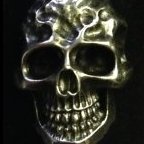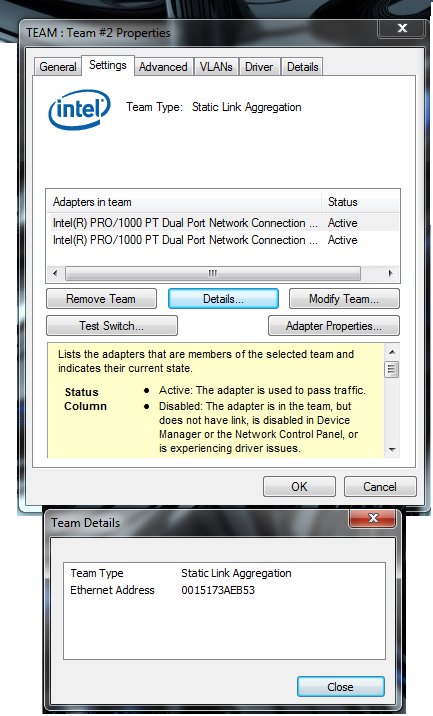-
Posts
40 -
Joined
-
Last visited
Converted
-
Gender
Male
-
Location
Edmond, OK
Recent Profile Visitors
The recent visitors block is disabled and is not being shown to other users.
prongATO's Achievements
Rookie (2/14)
0
Reputation
-
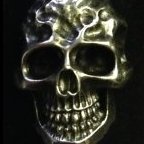
How is a server grade motherboard better?
prongATO replied to FlyingTexan's topic in Motherboards and CPUs
Integrated lights out IPMI server level support ability to run Xenon or Core processors -
I had some of the exact same errors when trying to use the recommended unassigned devices preclear plugin. It would be my recommendation to use the Binhex docker preclear. Just know, the listed CLI examples aren’t correct. It is preclear_binhex.sh when you launch the http for the preclear docker, NOT preclear_disk.sh. ex. preclear_binhex.sh -l (to list the eligible drives) preclear_binhex.sh -A /dev/sdX (with X being the corresponding letter you see in your list) Also, the old school way isn’t terrible. Ssh to your server, start a screen session and use the old, rock solid, preclear_disk.sh script and leave the screen session running. I hope this helps as we transition away from the preclear plug-in.
-
prongATO started following 6.9.2 RC2 "Read SMART" spins up the same 2 disks throughout the day
-
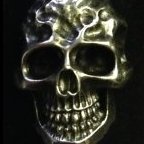
6.9.2 RC2 "Read SMART" spins up the same 2 disks throughout the day
prongATO commented on cholzer's report in Prereleases
I actually think I tracked down my problem and it wasn’t an UnRaid issue. After I posted, I started looking at every device on my network linked to my server. After I re- enabled mover logging, I saw my router was writing information quite frequently. I just updated my router with the latest Advanced Tomato firmware, I had previously configured a CIFS IP data usage to write to my backups share on the server. Low and behold the interval was 1 hour. Now that data usage tracking is working properly in Advanced Tomato, I don’t need to do it anyway. it doesn’t explain why it spun up the entire array every hour (because backups is limited to one specific disk In the array) but now it’s only happening on a few drives and, in my best estimation, it’s functioning properly now. My tip to anyone else having similar issues is to double check every device that might read/write to a share on the server and be as detailed as possible. I also just configured a separate share for time machine backups from the Mac on my network so I expect to see, in my case Disk 9, spun up quite a bit. mrpunrfsx1-diagnostics-20220211-0206.zip -
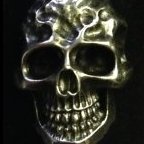
6.9.2 RC2 "Read SMART" spins up the same 2 disks throughout the day
prongATO commented on cholzer's report in Prereleases
I'm also having a similar issue. I have my spin-down set to 15 minutes and every hour, all 15 disks spin up to read SMART values. My logs show that over and over all day. Looking into things on my side attempting to track anything down that could be contributing to the issue but it's a new-ish thing. I just had to add another drive to the array because I was almost out of space so I've been looking a little more closely. If there's another place I should be posting let me know and I'll provide logs, etc. -
Someone may want to post as sticky somewhere to update NerdPack and/or python if their speedtest-cli is broken after update to unRAID 6.7. It's a simple fix and it's always good practice to update/disable plugins when upgrading the OS but I figure there will be a lot of people asking when they figure it out their scheduled speedtest is broken.
-
It takes it a bit to start building up numbers. Did you ever have to change permissions on vnstat.pid from the running user/group to write? I want to make sure that the developer has as much feedback as possible for troubleshooting.
-
Let's see if it works for MMW first. I just have a hunch because I gave the user/group that runs the plugin write access to the .pid file and the next time I installed the plugin it worked perfectly after previously giving the same error.
-
Just a thought By default, at least on my system, the file vnstat.pid that is unavailable is root/root. If the process is trying to replace that file then it would need elevated permissions. Try chmod +w vnstat.pid in /var/run/
-
Thus it may need the write permission I wrote about.
-
I know the version didn't work but I listed the steps that worked for me. If they don't work following each step then I have no idea. It worked for me in that specific order. I just did them less than 45 minutes ago.
-
Sure, Uninstall the .plg file via the web interface under PLUGINS reinstall via the tab under PLUGINS-INSTALL PLUGIN (via direct http link) from here "https://raw.githubusercontent.com/dorgan/Unraid-networkstats/master/networkstats.plg" Check the PLUGINS tab again and it will show there's an update for the app, go ahead and update it. If that doesn't work I did one more thing you can try and give the group/user that runs this app write access to the vnstat.pid file in /var/run
-
I initially installed it via the Apps tab option. I then uninstalled it and used one of the direct links posted here and while I was reading this thread I went back to plugins tab and it showed it had an update so I updated it and it's now working flawlessly. If the remove and reinstall doesn't work I can give you an exact step-by-step on how I got it working.
-
I updated the plugin via the menu system after installing via http link to the plg instead of through Apps. I can verify it's now working for me also. Previously it was throwing the following error. Error: pidfile "/var/run/vnstat.pid" lock failed (Resource temporarily unavailable), exiting.
-
prongATO changed their profile photo
-
prongATO started following SUPERMICRO X10SL-7 Build - UPDATED 04/05/2019
-
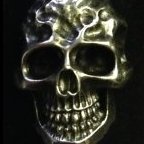
How to setup link aggregation?
prongATO replied to JimPhreak's topic in General Support (V5 and Older)
I realized this is an old thread but in response to the last statement: http://www.intel.com/support/network/sb/cs-009747.htm The Windows driver I'm using has an option for static aggregation and another for dynamic link aggregation. I'm having the same problems with Dynamix also. Spotty connections, I can ping it but the web interface won't load. (thank God I got a Supermicro board with OOB-IPMI) Did anyone ever come up with a solution to the unraid side of RR? -
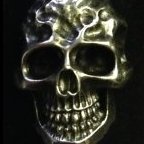
How many community plugins do you use with your unRAID array?
prongATO replied to harmser's topic in Unraid Polls
Dynamix Webgui Active streams Cache Dirs Disk health Email notify System info System stats System temp Plugin control Unplugged Sabnzbd Sickbeard Couchpotato Headphones Apcupsd Powerdown Screen