-
Posts
48 -
Joined
-
Last visited
Content Type
Profiles
Forums
Downloads
Store
Gallery
Bug Reports
Documentation
Landing
Posts posted by CiaoCiao
-
-
Hi,
Is it possible, while using nginx as a reverse proxy, to forward traffic to a VM in Unraid depending on the subdomain the client requested?
-
 1
1
-
-
It's me again!
So now everything is working fine with the reverse proxy.
Yet there is one more thing I would like it to do. I have an Ubuntu VM I would like the reverse proxy to forward the traffic when people access a certain subdomain.
I have allocated the Ubuntu VM a static local IP and I would like to redirect anyone accessing the specific subdomain to this VM's local IP on a certain port.
I'm pretty sure this is possible but I have not found how.
-
1 hour ago, jonathanm said:
Screenshots? Same in safe mode?
Do you have the docker folders plugin installed?
Hello and thank you for replying, it's very nice of you.
Fortunately I just got eveything to work by deleting the container, its image, and its folder in appdata and then reinstalling it got it to be displayed normally again.
-
1 hour ago, saarg said:
You do not have http:// in the proxy_pass.
Also, remove the domain name from your post 😉
Thank you very much!
I tweaked a few things I also had made mistakes on as well and now everything is working fine, I'm just getting the "Server ready" message

-
1 hour ago, saarg said:
It seems you are a little confused about how docker works. The path you see in the log is the path inside the container, not on unraid. The container doesn't know which path on unraid you set in the template.
It's the same with the ports. Port 80 and 443 are the ports used inside the container. Which ports you mapped those ports to on the unraid side is irrelevant for the container.
At the top of this file there is a date. If it's not the one below, you should delete the file and restart the container to get the newest. If you have made any changes to the file, you would have to redo them.
## Version 2020/03/05 - Changelog: https://github.com/linuxserver/docker-letsencrypt/commits/master/root/defaults/default
Well I must admit I was terribly confused. Thank you very very much for explaining this to me.
So I actually was so confused I was messing with the "default" config file from the Nginx container I used previously to troubleshoot the port forwarding of my router... instead of the "default" config file of letsencrypt! lol
So now I have found the right one and here is what the content of the right "default" config file looks like :
server { listen 443 ssl default_server; listen 80 default_server; root /config/www; index index.html index.htm index.php; server_name domainname.net; ssl_certificate /config/keys/letsencrypt/fullchain.pem; ssl_certificate_key /config/keys/letsencrypt/privkey.pem; ssl_dhparam /config/nginx/dhparams.pem; ssl_ciphers 'manymanythings here'; ssl_prefer_server_ciphers on; client_max_body_size 0; location / { include /config/nginx/proxy.conf; proxy_pass 192.168.0.16:444; } location ~ /netdata/(?<ndpath>.*) { proxy_set_header X-Forwarded-Host $host; proxy_set_header X-Forwarded-Server $host; proxy_set_header X-Forwarded-For $proxy_add_x_forwarded_for; proxy_pass http://backend/$ndpath$is_args$args; proxy_http_version 1.1; proxy_pass_request_headers on; proxy_set_header Connection "keep-alive"; proxy_store off; } }
So line 19 reads :
proxy_pass 192.168.0.16:444;Out of curiosity I tried forwarding the port 444 to my Unraid server but the error line 19 in the "Default" config file did not go away from the logs and keeps repeating after "Server ready".
-
On 5/8/2020 at 11:11 AM, saarg said:
2. That means you have an error in the file mentioned on line 19.
So I tried to go to the specified file.
First, instead of this file path which is specified in the error message :
Quotenginx: [emerg] invalid URL prefix in /config/nginx/site-confs/default:19
I find the "default" file under config/appdata/nginx/nginx/site-confs
Then, when I go to line 19 of this file, it's a blank line :
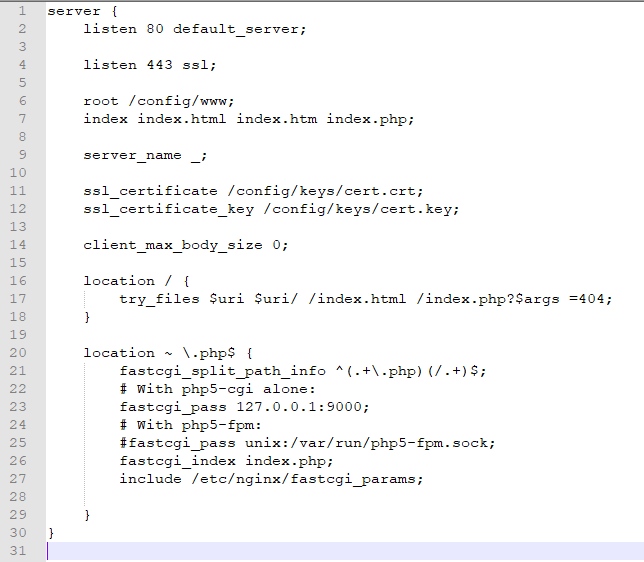
Also, isn't it weird that this file specifies ports 80 and 443 when I actually set up different ports in the template? And yet I'm still getting the "Server ready" message?
I'm confused as to what I should do to solve this issue.
-
Hello everyone,
I just installed a Letsencrypt Docker container. Isn't it weird that it is displayed in the Dashboard tab but not in the Docker tab? I tried reinstalling it and it's still exactly the same.
-
On 5/6/2020 at 3:37 PM, aptalca said:
Hello and thank you for this link. I finally figured out how to redirect the ports properly.
So now in the Letsencrypt container logs I get "server ready".
But there seem to be two issues :- The Letsencrypt container is only present in the Dashboard tab, not in the Docker tab. Is that normal?!
-
In the logs, after the "Server ready" line, I get a never ending repetition of the following line :
Quote
nginx: [emerg] invalid URL prefix in /config/nginx/site-confs/default:19
-
Hello everyone,
I am setting up Letsencrypt following SpaceInvaderOne's video tutorial.
I am having a hard time getting the validation process to pass successfully.
I own a domain name and my IP is static, so I did not enter "duckdns.org" in the container settings since this would be useless. I entered my custom domain name instead.
Also, I have already created two subdomains which are pointing at my public static IP.
The HTPP and HTTPS ports I entered in the container template before installing are forwarded to my Unraid server's local static IP.
I should probably also mention I think it is weird that the Letsencrypt container is displayed in the Dashboard tab but not in the Docker tab...
Could you please give me a hint as to what to check or change to get this to work?
Thank you in advance.
Here are the logs :
Quote[s6-init] making user provided files available at /var/run/s6/etc...exited 0.
[s6-init] ensuring user provided files have correct perms...exited 0.
[fix-attrs.d] applying ownership & permissions fixes...
[fix-attrs.d] done.
[cont-init.d] executing container initialization scripts...
[cont-init.d] 01-envfile: executing...
[cont-init.d] 01-envfile: exited 0.
[cont-init.d] 10-adduser: executing...
-------------------------------------
_ ()
| | ___ _ __
| | / __| | | / \
| | \__ \ | | | () |
|_| |___/ |_| \__/
Brought to you by linuxserver.io
-------------------------------------
To support the app dev(s) visit:
Let's Encrypt: https://letsencrypt.org/donate/
To support LSIO projects visit:
https://www.linuxserver.io/donate/
-------------------------------------
GID/UID
-------------------------------------
User uid: 99
User gid: 100
-------------------------------------
[cont-init.d] 10-adduser: exited 0.
[cont-init.d] 20-config: executing...
[cont-init.d] 20-config: exited 0.
[cont-init.d] 30-keygen: executing...
using keys found in /config/keys
[cont-init.d] 30-keygen: exited 0.
[cont-init.d] 50-config: executing...
Variables set:
PUID=99
PGID=100
TZ=America/Los_Angeles
URL=mydomain.net
SUBDOMAINS=firstsubdomain,secondsubdomain
EXTRA_DOMAINS=
ONLY_SUBDOMAINS=true
DHLEVEL=2048
VALIDATION=http
DNSPLUGIN=
EMAIL=somethingsomething@gmail.com
STAGING=
2048 bit DH parameters present
SUBDOMAINS entered, processing
SUBDOMAINS entered, processing
Only subdomains, no URL in cert
Sub-domains processed are: -d firstsubdomain.mydomain.net -d secondsubdomain.mydomain.net
E-mail address entered: somethingsomething@gmail.com
http validation is selected
Different validation parameters entered than what was used before. Revoking and deleting existing certificate, and an updated one will be created
Generating new certificate
Saving debug log to /var/log/letsencrypt/letsencrypt.log
Plugins selected: Authenticator standalone, Installer None
Obtaining a new certificate
Performing the following challenges:
http-01 challenge for firstsubdomain.mydomain.net
http-01 challenge for secondsubdomain.mydomain.net
Waiting for verification...
Challenge failed for domain firstsubdomain.mydomain.net
Challenge failed for domain secondsubdomain.mydomain.net
http-01 challenge for firstsubdomain.mydomain.net
http-01 challenge for secondsubdomain.mydomain.net
Cleaning up challenges
Some challenges have failed. -
Hello,
I am trying to install Nextcloud for the first time.
I already installed MariaDB. So to setup Nextcloud I enter a user name and a password, then drop down the toggle menu to enter my MariaDB user and password, enter myip:thenextcloudport
Then I uncheck the "install recommended apps" and click enter and after about 15 seconds I get a 504 : Gateway Time-out error message. If I go back to the same URL, it takes me to the exact same setup page, as if I hadn't done anything.
The MariaDB user and password seem to be correct since I can log into MariaDB using
mysql -uusername -pHow do I get Nextcloud to take what I typed in into account?
Edit : I was doing it wrong. In the MariaDB toggle menu, in localhost, I was typing my server's localip : the port of the nextcloud container, but the right port was the one of the MariaDB container. I had to restart the container after I entered everything correctly and now I can log into the admin account.
-
So do they mean you should click very slowly or gently on the "detect devices" button? Would exercising to click it extremely gently be sufficient not to do any damage?
Alright i'll stop joking

I fully understand this not of any urgency for the Unraid team. Yet, I do believe there is an underestimated number of users who'd appreciate such functionality (if it were to be safe of course).
Focusing on developing Unraid itself is fast more important of course.
-
Hello everyone,
I'm just wondering if it would be possible to make a Docker container or a plugin to control RGB lighting of devices connected to the motherboard.
This person here got to control RGB from Linux so surely there would be a way to control the RGB devices from Unraid (even though it might not be possible to pass this capability through to VMs).
Here is the GitLab project page : https://gitlab.com/CalcProgrammer1/OpenRGB
-
1 minute ago, SpaceInvaderOne said:
Here is a video guide for setting up Jitsi
You rock
-
 1
1
-
-
On 12/13/2018 at 12:25 AM, bland328 said:
Ah-ha! I may have found the problem:
If I change the Primary vDisk Location from Auto to Manual, I can then Update the VM.
But when I Edit it again, the Primary vDisk Location reverts to Auto.
Thank you this also solved the issue for me.
-
Well this worked for me :
-
39 minutes ago, Squid said:
Sometimes it works, sometimes it doesn't (as you've seen). Not quite sure why though

The way you put it is absolutely right : I used to be able to edit this specific VM just fine and now it's kind of stuck as-is...
Isn't there any way to make it possible to edit it again?
-
Hello everyone,
I am having trouble editing a VM I have on my Unraid server. I just want to reduce the number of threads allocated to it. So I de-selected two threads (8 remaining selected) and clicked "Update".
"Update" turns into "Updating" but this never changes, and in the end when I'm tired of waiting and go back to the Unraid dashboard, the changes have not been applied.
I did not use to have such issues in the past, doing the exact same thing.
-
4 minutes ago, Squid said:
Oh yeah, the images are no longer stored on the flashdrive (6.8.something +) They are now stored within the docker.img file
For some reason everything is working fine again 🤨
-
Hello,
I am having two small issues related to Docker and the CA.
-
When I go to the CA tab, it takes longer than usually to load and occasionally tells me i'm connected to the backup server (not every time thought).
Also, some applications' icons are not loading (like OpenVPN AS), and once everything is loaded I cannot click on the unraid tabs anymore (dashboard, main, shares, etc.). I have to reload the unraid GUI to be able to click them again. - Also, and this may very well be related to the first issue, in the dashboard tab of the Unraid GUI, one of my Docker containers icon has stopped being displayed. I read in an old topic that I should delete my browser's cache, and check the image file on the usb flash drive in config/plugins/dockerman/images. The thing is : the image is present and it opens just fine on my laptop with any application.
-
When I go to the CA tab, it takes longer than usually to load and occasionally tells me i'm connected to the backup server (not every time thought).
-
I just got Jitsi to work in an Ubuntu VM. Not difficult at all for someone who has already used Ubuntu Server. For me it has taken a lot of time because it's the very first time I'm actually using/installing something on Linux (other than Unraid).
I still have a few details to correct but still it's great to be able to install this software and to host your family calls locally rather than have your grand'ma's usual password and login leaked on the "dark net" by using Zoom.
-
+1 for the tutorial request 🙂
The only way I have found until now is to setup a Ubuntu VM in Unraid, and then to follow the steps explained in this video to setup a Jitsi server https://youtu.be/QZCX2gBln1sYet I'm far from being an expert and I am not 100% sure this would work.
-
1 hour ago, Squid said:
unRaid always uses the full capacity of the data drives
That is unless you used any but the largest drive as parity drive isn't it? (I don't know if you can do any differently and I don't see the point tough).
-
High everyone,
I tried following @SpaceInvaderOne's steps from his video https://www.youtube.com/watch?v=YWT4oOz2VK8
I am doing all of this from my girlfriend's 2011 MacBook Pro running OS X 10.7
It seems her version of Mac OS is too old to even make the High Sierra image bootable : when I open the "Install creator", I select the image and the destination but when I click the button it doesn't do anything. No prompt, nothing.

How can I get the image to be bootable then please?
Thank you in advance.
-
9 hours ago, aptalca said:
Your domain is not forwarded to your unraid. It is showing the hosting page at ovh
I think it's redirected though? I just tried to go to myip:444 on my smartphone not through WiFi so as to access from outside the network. But it does not work either.



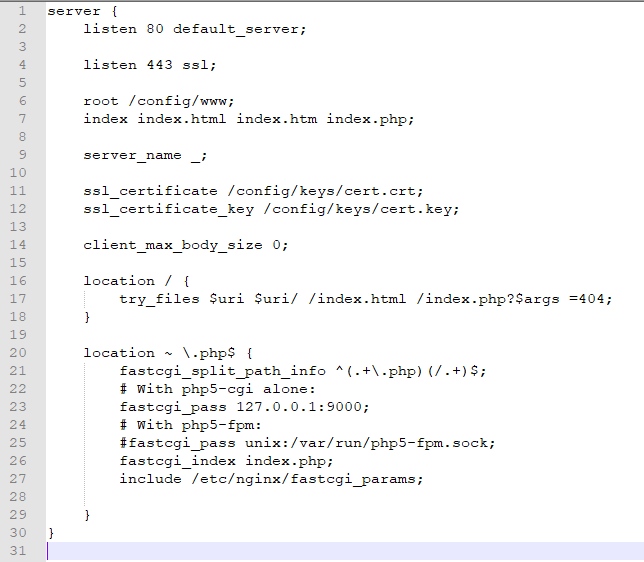
[Support] SpaceinvaderOne Deconz
in Docker Containers
Posted · Edited by CiaoCiao
Hi there! And thank you for creating this Docker container or making it compatible with Unraid!
I am having a problem getting the API key from Home Assistant. I followed your advice @SpaceInvaderOne on assigning the DeConz container a static IP address, and now DeConz is automagically detected by Home Assistant when adding the corresponding integration, but then at the next step when I go to the advanced settings of DeConz to unlock the Gateway for 60 seconds, and go back to Home Assistant to press "Submit", Home Assistant can't get the API key.
Is there a tweak to make to some settings to get this to work?
Edit : got it to work. The problem I was having was the two Docker containers were set to use two different networks. By settign both to br0 and assigning each one a static local IP of my choice, everything worked just fine. I think it's weird that Home Assistant was detecting the Conbee2 gateway but couldn't "speak" with it because of the different network settings. I am quite a beginner regarding networking in Unraid so it may very well seem obvious for some other folks.
Anyway, I hope this helps someone eventually.