
cbr600ds2
-
Posts
388 -
Joined
-
Last visited
Content Type
Profiles
Forums
Downloads
Store
Gallery
Bug Reports
Documentation
Landing
Posts posted by cbr600ds2
-
-
I should always just go to the reseat but I always find it weird it gets to that. Thanks @JorgeB
-
Shut down and reseated cards and reseated cables. Looks like its not recognizing the old 2TB drive now so....umm... hopefully this parity swap will work this time otherwise....I may have to do it the old fashioned way. Can I swap parity with one data drive emulated or....no?
Also it looks like its copying right but I was watching on the ol' youtube vids and its notsaying copying on the new parity drive. it does say reading....
-
Ok I tried to do a Parity swap where I replaced a 2TB drive with the 12TB parity drive and then put in a 14TB drive. Seems simple enough- Ran the parity swap and when it got to 100% it stopped and didn't acknowledge and the GUI asked me to do it again. I thought it was an issue with a previous issue so I upgraded to the latest unraid 6.12.10 and redid the parity swap. Now it got to 100% and its went back to say Stopped. Upgrading disk/swapping parity. I look at the logs and now I'm seeing a ton of red. Thoughts? I'd prefer not to do it by replacing parity and rebuilding and then replacing data separately but will if I have to.
-
Does unraid consider unassigned devices/cache devices against the limit? I haven't changed the amount of stuff so I guess for it to start all of a sudden is confusing.
-
I'm curious if this is all tied together and if I just screwed myself by trying to do a parity swap with this issue but this just popped up early in the week. I'm getting this error but you can push through to the login screen and it'll work as normal. I'm curious if my expander card is about to give up the goat.
after the boot up and before you select the Unraid boot process it gives you a Run-time memory allocations exceeded error but it'll still boot. I've added diagnostics and screen shot of boot errors.
Running 6.12.4
-
This sounds stupid - but I've got the pro license. Does that mean we can have more than 28 data drives now or is that still... a cap. Just wondering.
-
5 hours ago, Michael_P said:
Rack mount chassis are meant to have push-pull cooling, if you cut a hole in the top you might actually make it worse. Me, I'd make another 'pull' fan panel for the rear if I didn't want the fan noise of the stock internal fans
Yeah that's a thought in the back of my head too so we'll see.
-
1 hour ago, Michael_P said:
I 3D printed one for the front of my Norco 4224 and it keeps the drives reasonably cool
Hahhaha want to 3d print one for me? I'll pay you - I don't have a 3d printer
you think the front wall would suffice? the 4224 is 24 drives all in the front, right? I have some drives on the rear as well is my thought of the one on the top of the case.
-
Hello -
I just wanted to run this by someone - I obviously already have the fans changed in the interior to 3 120s and while they cool ok I feel like they don't quite cool enough during parity rebuilds and stuff like that.
I'm thinking of taking a new top and cutting a hole above the MB and installing a fan to help draw air out of the case. Do you think that would help or not really. I would also create another fan wall outside of the case pushing air through the front HD's into the case. Thoughts?
-
1 hour ago, JorgeB said:
Error is during boot, should be harmless.
Thank you! I thought so but just wanted to find out.
-
For some reason it shut down this AM. maybe due to a heat issue but who knows. Now I'm getting errors that I haven't been getting. Running 6.12.4. I saw the thing about the MAC VLAN but my settings, I believe, already are what it should be so that's confusing to me. I just wonder if something is going bad. Seems like it took longer to boot.
I run it pretty barebones and basic. Primarily just for media stuffs.
Diagnostics attached.
Dec 27 05:14:47 Skynet kernel: mce: [Hardware Error]: Machine check events logged Dec 27 05:14:47 Skynet kernel: mce: [Hardware Error]: CPU 5: Machine Check: 0 Bank 5: bea0000000000108 Dec 27 05:14:47 Skynet kernel: mce: [Hardware Error]: TSC 0 ADDR 56244a90b290 MISC d012000100000000 SYND 4d000000 IPID 500b000000000 Dec 27 05:14:47 Skynet kernel: mce: [Hardware Error]: PROCESSOR 2:870f10 TIME 1703671938 SOCKET 0 APIC c microcode 8701021
-
I feel like I'm getting from the usage of Handbrake. Sometimes if I can get that turned off it'll work but sometimes not. Memtest seems to be ok.
-
Turns out it was a county-wide ISP issue...
-
Hello -
I'm curious if this is what happened and what I can do. When I started to notice is when I tried downloading from SABnzb it was actually super slow. I thought they were throttling me but then I tried to install speedtest the CA part hung up so I had to do an unclean reboot. I got it going again and its like I can't even download an app/docker - it stops and then hangs the gui. I was able to run a diagnostics from the CLI and shutdown. You think i should ttry to change the IP or am I barking up the wrong tree? Dockers that are already installed run fine.
My other thought is that its slow because its being routed through openvpn for privateinternetaccess because I'm too stupid to be able to get it running through wireguard. I really only use torrents through a private tracker site but i figure if I left it open without a VPN they'd be able to see my seeding activity.
-
On 9/18/2018 at 4:56 AM, JorgeB said:
This is low even for 2TB disks, unless it's in the end when reading the most outer sectors, if not make sure you have no hardware bottleneck and are using the recommended tunables for larger arrays:
Settings -> Disk Settings
Tunable (md_num_stripes): 4096
Tunable (md_sync_window): 2048
Tunable (md_sync_thresh): 2000Hi Jorge - I can't find the sync_window and sync _thresh on 6.12. Is it somewhere else? I see sync_limit.
-
On 9/29/2023 at 11:52 PM, alturismo said:
Thanks! I'll have to check after my data rebuild. I did see it was pointing to a different port than what I have mine at so I'm pretty sure that's it.
-
Did anyone lose access to the GUI to do manual encodes? the top option is now console which speaks for itself. Autoconverting still seems to work...
Actually I can access via manually inputting. It just doesn't come up in context menu *shrug*
-
@trurl You think there is an issue? I just figured it was that...speed
-
Hello!
it makes sense to me that data rebuild and parity check speeds would be different but should there be almost a double speed for Parity check?
I just upgraded to 6.12 and I replaced an older 2TB drive with a 8TB SAS drive. Maybe I'm going crazy but it def. didn't feel like the previous SAS data rebuild took this lost or neither did an SATA rebuild.
Curious what typical speeds people are getting for data rebuilds/parity checks? Is there a place that's keeping this along w/ hardware so we can benchmark/see what people are using to get faster and id bottlenecks?
This data rebuild is slightly under 50 MB/sec. not slow but def. not fast hahaha.
-
Is TinyMM no longer supported? I upgraded to 12.4 and no when I try to get to the gui it only gives me a console option.
-
I have a question about the force move of all files on a schedule - if I have this set at yes - then it will invoke the schedule from the part on top or no?
I thought my mover was jacked but I think my settings were off. I just want it to run every morning at 3:30. Obviously I have the daily part scheduled - should I switch my "move all from cache yes" and "only move at this threshold" to 0%?
-
Hello -
So this is my second attempt at upgrading to 6.12.4. When I did it previously I didn't like that it didn't spin down the disks so I reverted back to 6.11. That was ok for a little while but the mover stopped working automatically at night like the set time. I had to stop all the dockers and manually move it and that worked for a few more weeks but that eventually stopped as well so I decided I guess its time to go to 12.4.
Mover still seems to not want to mover when I hit the button from either the settings or the main unraid page.
Share activity is not doing anything and disk activity is showing tmp files being written but I wonder if that's normal. There's no date/time stamp. Active streams is showing nothing but there's processor activity going from 2% to 10%.
I only use it as a media server and am trying to convert my files using handbrake. All the stuff being converted and location of completed file stays on the cache drive.
Any thoughts?
-
Hey everyone - came home to a unclean shutdown. Rebooted and am getting this error -
Jun 9 15:25:09 Skynet root: mcelog: ERROR: AMD Processor family 23: mcelog does not support this processor. Please use the edac_mce_amd module instead. Jun 9 15:25:09 Skynet root: CPU is unsupported
I haven't changed the CPU in months so its weird. Just running a AMD Ryzen 5 3600 6-Core @ 3600 MHz. Should I be worried? That's the only MCE error I'm seeing in the syslog.
-
Cool I'll try it out!
Thanks @jonathanM
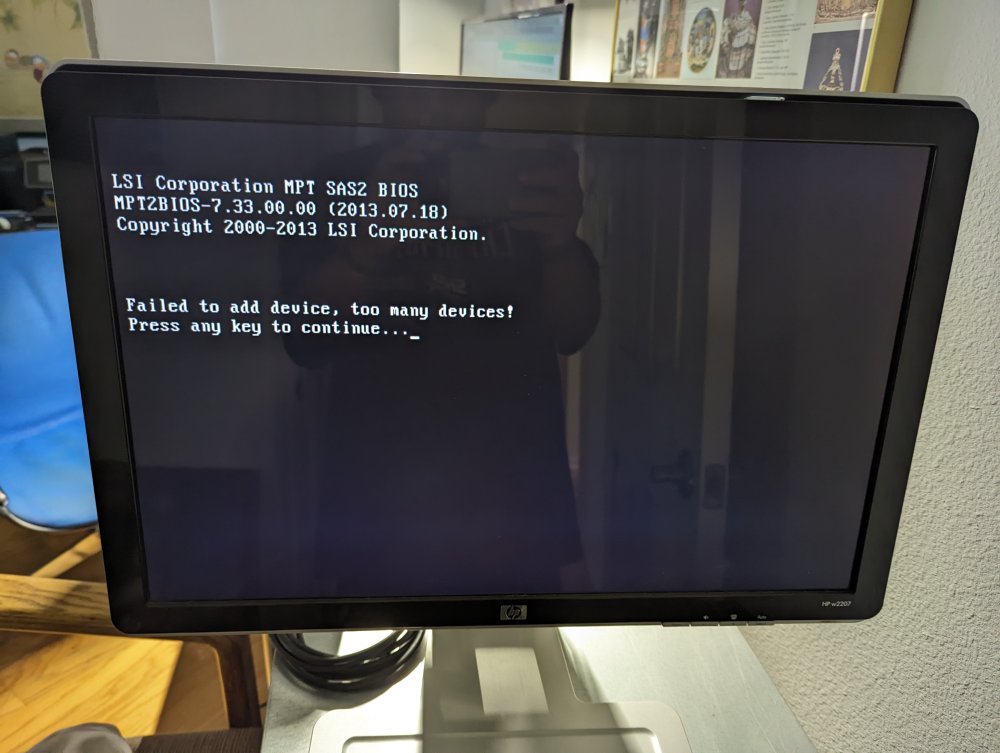
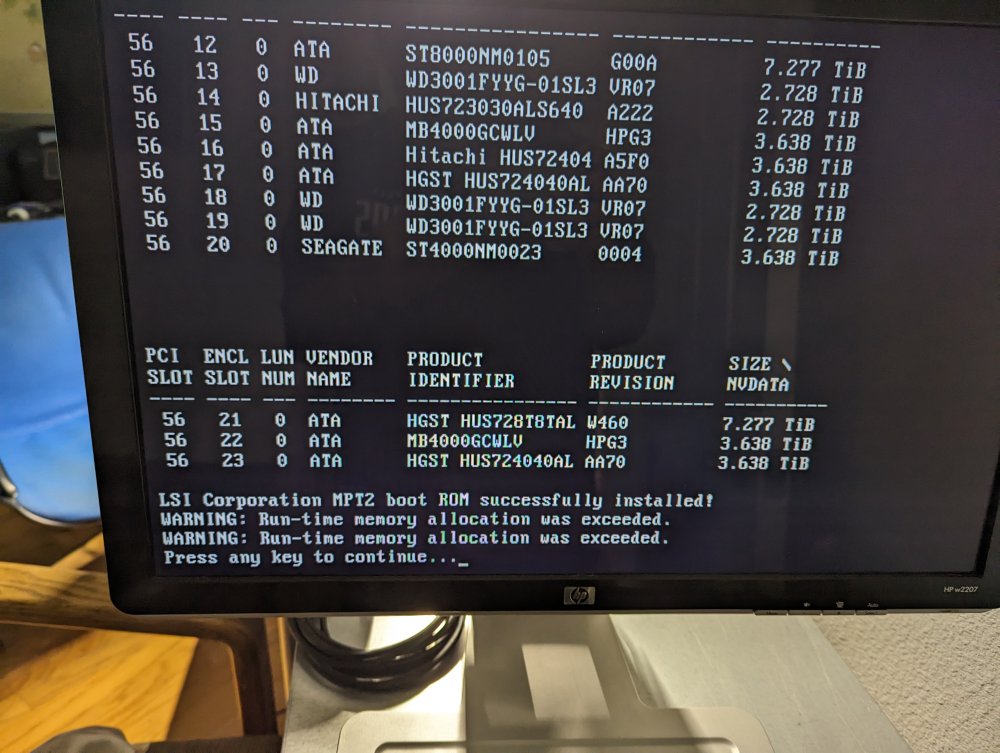


How to determine what mobo/cpu grouping would be better? Question in theory
in Motherboards and CPUs
Posted
Ok so the best part about unraid is that you can use fairly old hardware to get pretty good performance. That was my first build and then a few years ago I made a Ryzen 5 build. It's still doing great but I've just been throwing some ideas in my head. What's the best/easiest way to determine performance for an Unraid build?
Do y'all just go to userbenchmark.com and use that? I don't have to upgrade atm but I sort of want some more different things that my build doesn't have now and I'm trying to weigh the cost/benefit of doing that.