-
Posts
352 -
Joined
Content Type
Profiles
Forums
Downloads
Store
Gallery
Bug Reports
Documentation
Landing
Posts posted by _0m0t3ur
-
-
6 minutes ago, TheExplorographer said:
Can someone please help me with this docker? How, step-by-step do I fix this problem:
I have read Q19 and I just don't get it. I tried what it said and still does not work.
I would recommend using Wireguard instead of OVPN, assuming you have PIA for your VPN provider.
-
1 hour ago, blink515 said:
This isn't really an issue with this container itself but is anyone else having problems with downloads not starting when using PIA with wireguard? I had it working for a few hours yesterday and then my download speed dropped to 0 and Sab was throwing errors about no servers. I removed the wireguard variable from the container to switch back to OpenVPN and things are back to normal. I tried changing the wireguard config to a couple of different servers with no luck.
Not seeing the issues you describe. Switched to Wireguard from OVPN and have been happier with the performance. I do notice the initial connection time to the VPN to be longer when starting SAB.
-
5 hours ago, binhex said:
yes and no, containers are not shared so its of no concern.
thanks.
-
@binhexseeing this in the SABnzbdvpn logs:
Warning: `/config/wireguard/wg0.conf' is world accessibledid a search for this on your github vpn page but didn't see a match. have you seen this before? is there anything i need to do about this?
thanks.
-
so does privoxy only work if the vpn is enabled?
-
2 hours ago, takkkkkkk said:
I just tried for a sec to remove vpn, and I got 60MB/s... Quickly turned it back on, and I'm back to 10-20mB/s...
What am I risking if I turn off VPN :)?
just switched to wireguard and seeing a huge speed improvement. pia has a page about port forwarding on the nextgen network here you might want to look at.
-
3 hours ago, enigma27 said:
although I must say there is definitely something up with unraid and pass through speed.
Im on BT 1gig fibre and through my windows PC and running firefox in a docker I can max out the line easy.. trying to use download something with SAB without a VPN at all and i can only max the line to 60%
SIO just put out a new video about testing speeds which I haven't had a chance to watch but looks interesting.
-
 1
1
-
-
1 hour ago, enigma27 said:
Funny I have been experiencing the same over the last few days. With Sab running through my VPN with PIA i was getting 12MB/s where usually i would get around 60. was racking my brain as what it could be but maybe its just PIA as when i turn the VPN off it shoots back up
Oh. Good to know. I have a 400 Mbps connection and used to get a solid 50 MB/s download speed on PIA overnight. Now, lucky to get half that.
-
1 hour ago, takkkkkkk said:
Same, tried Israel too, but it's the same
On Spectrum. Overall I've noticed a slower surfing experience. I think this might be more related to COVID work/school from home.
-
3 hours ago, Cwis3man said:
Same thing here - What server? CA Toronto for me
Toronto.
-
1 hour ago, takkkkkkk said:
is it just me or PIA has really slowed down? I used to get 30MB~50MB (I have 1Gb/s internet), now I'm getting 5MB/s~10MB/s
i'm seeing the same behavior. i used to 40-50 megabytes per second in the evening/over night; and during the day 15-25. now during the day 6-12; evening/over night max 25.
-
37 minutes ago, binhex said:
i would of liked to of seen that log as i doubt it was related to the cipher, i would suspect some other transient issue
this is what i had (excepting line13); had a working SAB.
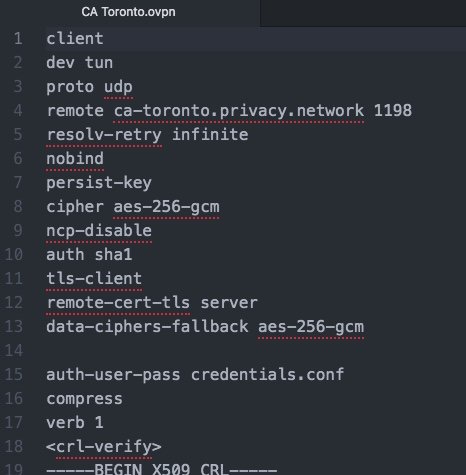
updated SAB. received AUTH_FAILED and this below:
DEPRECATED OPTION: --cipher set to 'aes-256-gcm' but missing in --data-ciphers (AES-256-GCM:AES-128-GCM). Future OpenVPN version will ignore --cipher for cipher negotiations. Add 'aes-256-gcm' to --data-ciphers or change --cipher 'aes-256-gcm' to --data-ciphers-fallback 'aes-256-gcm' to silence this warning.
so added line 13; instantly worked.
-
16 minutes ago, binhex said:
this will work, but not for all endpoints, so it depends what you connect to, the settings in Q22 seem (at least in my testing) to work with most (if not all) PIA endpoints.
to be clear, i had the exact settings from Q22 in ovpn file working for Toronto. then i updated today to the latest SAB which broke it. i then monitored the sab logs and followed the recommendation.
-
Update: i just updated binhex-sabnzbdvpn to the latest, which broke my vpn connection. got an error message saying to add "aes-256-gcm" to fallback. so, despite the recommendation in Q22 to remove "data-ciphers-fallback aes-256-gcm," i added back "data-ciphers-fallback aes-256-gcm" to the ovpn file and was instantly able to login. your milage may vary.
-
FYI - the PIA "openvpn-strong-nextgen" files stopped working for me today. checked the logs. then, reverted to the "openvpn-nextgen" linked by binhex in Q19 here, then followed Q22. worked fine. initially the "openvpn-nextgen" didn't work for me, but the "openvpn-strong-nextgen" did. your mileage may vary.
-
1 hour ago, ctyke said:
Here is mine, I don't see "cipher aes-256-cbc" in yours.
client dev tun proto udp remote ca-toronto.privacy.network 1197 resolv-retry infinite nobind persist-key persist-tun cipher aes-256-cbc data-ciphers-fallback aes-256-gcm auth sha256 tls-client remote-cert-tls server auth-user-pass compress verb 1 reneg-sec 0 <crl-verify>
Using the "openvpn-strong-nextgen" files from PIA and only adding the line "data-ciphers-fallback aes-256-gcm" to the OVPN file in use worked instantly. In other words, copy ctyke's shown above.
-
FYI - the sysstat package is available in the Nerd Pack plugin.
-
 1
1
-
-
14 minutes ago, jonathanm said:
Don't know what to tell you. I just pulled a fresh download, filled in all the initial settings, and it came right up with the database pointed at /books.
removed calibre. deleted the appdata. reinstalled. but changed the host path for container "/books" to "/mnt/disk2/media/books" and it works, instead of "/mnt/user/media/books".
-
1 minute ago, jonathanm said:
Don't know what to tell you. I just pulled a fresh download, filled in all the initial settings, and it came right up with the database pointed at /books.
thank you for looking at this. helps to have fresh eyes. i haven't done anything different. filled in all the paths, ports, etc. the problem arises with The Calibre Welcome Wizard, after successfully logging into guac. when i change the container library path from "/config" to "/books" the database either just plain fails or is corrupted. if i choose repair, it doesn't work. but if i choose the default "/config" then it works.
-
3 minutes ago, jonathanm said:
Are the permissions correct?
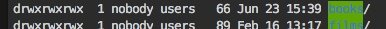
-
1 minute ago, jonathanm said:
What does ls -lah /mnt/user/media show?
it shows the content of my "/media" share, including the subfolder "books".
-
1 minute ago, jonathanm said:
Where do you have /books mapped?
/mnt/user/media/books/
-
Just now, jonathanm said:
So you can easily point calibre at /books and have the files stored at that mapped location instead of stuck inside appdata.
and that makes sense. for some reason, i cannot get calibre to let me either make the database at "/books" or move it there after. any suggestions?
-
looking at the default paths in the linuxserver.io calibre container, calibre puts a copy of the books in the calibre llibrary located in the appdata folder, so what is the purpose of container path "/books,"


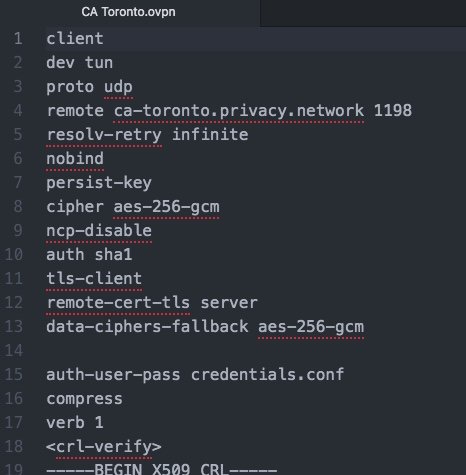
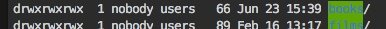
[Support] binhex - SABnzbdVPN
in Docker Containers
Posted · Edited by DoItMyselfToo
posting the solution might help someone else.