-
Posts
112 -
Joined
-
Last visited
-
Days Won
2
Content Type
Profiles
Forums
Downloads
Store
Gallery
Bug Reports
Documentation
Landing
Posts posted by lotetreemedia
-
-
55 minutes ago, charlescc1000 said:
Thank you @lotetreemedia for this well written instruction guide.
Just used it with my server to enable hw transcode. I am using an Intel i5-8400 and this has vastly improved my Plex performance. Plex can now transcode several streams without any transcoding issues or performance impacts on other containers or VMs.
Thanks!
No problem at all

I mainly plagiarised @Hoopster
 but i'll take it
but i'll take it
-
 1
1
-
-
5 hours ago, DannyDonahue said:
I appreciate the help. I'll try the handbrake settings.
As for Plex, I'm still having the same issue. I did as you suggested, but it reverts back to using the CPU for transcoding, and not the iGPU.
Prior to setting up the iGPU, I was using a GTX1070 for plex, and a 750ti for folding. I used SpaceInvader's tutorials and had those working perfectly. When I read about intel quicksync, I decided to use the 1070 for something else. Any ideas on what to try now? Am I having problems because of the nvidia drivers? I attached a picture of my BIOS, my container settings, as well as the ls results from the terminal and what Plex looks like while transcoding.
Are you using stock Unraid or the Linuxserver version?
-
First of all, this is the best tutorial I've found to set this up step by step.
So, I've been trying to make this work for 2 months now using tutorial over tutorial and always leading to the same weird issue. New to Unraid and new to Plex but I have some knowledge on Ubuntu, docker and networking.
Machine hw is:
i7-6700k running at stock,
On a Asus z170 Sabertooth Mark 1 on most recent bios version,
32 Gb of Ddr4 at 2133Mhz,
With 6 hdd and 2 ssd in an array.
All of that on a 650w psu.
My problem:
I can do every steps and validate that they are done by having the device in the container's file system. As soon as I setup hardware decoding in plex's settings and test it with any file, server crashes, immediately close and has a bad time booting back up (some times taking 3-4 restarts before starting bios and then unraid). I can transcode on cpu fine but to a max of 2-3 streams and my other containers (which I disabled to test plex) can become slow-ish. I really don't know what I'm doing wrong and what logs or screen captures I could give to diagnose this as everything instantly closes.
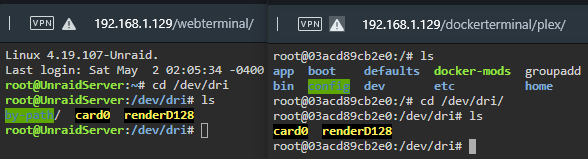
Ysma500
A sad Canadian.
Damn that is strange and would bug me out too.
I almost never say this but I’m wondering if it’s a hardware issue. Only reason I’m thinking that is you’re having a difficult time getting to BIOS.
QuickSync should really help by making your machine more efficient and not slowing down the other containers when transcoding. Shot in the dark here but you wouldn’t happen to have another CPU to test?
Another shot in the dark is your NAS plugged directly into the wall socket and getting clean power? Quick Sync shouldn’t be drawing too much power but I’ve also seen weird issues crop on when machines aren’t getting clean power, more on GPUs though -
I've got my server up and running. I have a 9900k and I've got the IGPU enabled in the bios, and the server is plugged directly into my TV and I have a video signal. HW transcoding is enabled in plex, I have a plexpass, but some reason I do not see the directory: cd /dev/dri
It tells me it doesn't exist. Any suggestions?
Did you run the mod probe command? -
Yes, Plex Pass is required for hardware transcoding.
Hoopster with the 3 pointer -
Hi, as this is somewhat cryptic in the guide, do I need PlexPass for Hardware-Transcoding or not?
Cryptic?
I’m not sure what’s more explicit than it being number one on the pre-requisites.
Let me know which part you found confusing and I’ll try to elaborate more

-
I doubt the B2 tier would. As you pay for what you use.
Regarding BackBlaze Desktop - they do say unlimited and I've seen posts where people are uploading a lot, but not sure TBH.
-
RIP your CPU ☠️
Sorry wasn't too sure on your question.
If you meant CPU usage
- I think you can see this on the dashboard
If you meant weather your GPU or iGPU is being used in the transcode
- depends which one you've given your Plex container access to. If you're using a stock version of Unraid, it can and will only by your iGPU.
If you meant is your iGPU being used for transcode
- You'll see (hw) in the Plex status page
-
On 1/8/2020 at 2:05 PM, scorcho99 said:
I have a passed through ROM, although that didn't make a difference.
And regarding which version of Unraid?
a different VM?
-
Your Cache values are also reporting half of what they need to be:

I'm checking your motherboard manual for where there might be a setting for # of Cores or the like. Seen other Mobos with such a setting
-
Certainly sounds like a misconfigured BIOS setting.
-
Any chance you can switch to another processor?
Intel Xeon E-2244G Offers Intel UHD Graphics and will take precedence over the AST2500.
-
15 minutes ago, scorcho99 said:
I don't think that is it because its plugged into a monitor the whole time. It also worked reliably until I started this whole i915 adventure. Although maybe there is something going on there.
Ah good point
 You on stock Unraid or the Nvidia one? Tried another VM? Also are you using the Graphic ROM Bios?
You on stock Unraid or the Nvidia one? Tried another VM? Also are you using the Graphic ROM Bios?
-
45 minutes ago, scorcho99 said:
So this isn't really about plex, but people doing quick sync on unraid have a similar use case to me. I've found that once I modprobe the i915 my nvidia card just gives a black screen when passed through. If I don't modprobe after boot it works fine.
In my case the igpu is primary, nvidia is secondary.
I found if I pass the nvidia through (so its in use) and then modprobe, things are OK.
Based on that I added nvidia to vfio pci ids in syslinux.cfg, and confirmed vfio was in use at boot. The modprobed but it still broke nvidia passthrough!
This is perplexing to me. i915 shouldn't be able to taint the nvidia card in my mine, since its not a compatible driver. I assumed all the displays were reignited or something when the driver loaded and this was tainting the nvidia card somehow, but if its bound to vfio I don't see how it should be able to get at it at all.
I think I can workaround this with scripts and a dummy vm to "protect" the nvidia card from i915 but that seems ridiculous.
Anyone else seeing this behavior or is it just me? I've only tried nvidia on seabios vms so maybe that is a component.
I had this a couple of times. Have you tried a dummy HDMI plug? https://www.amazon.com/Emulator-Headless-Display(Fit-Headless-1920x1080-3840x2160-60Hz)-2Pack/dp/B074NNZYW4
solved it for me!
-
Just some 2 cents here. I had a string of USB / mem card failures / corruptions in a short space of time. When I checked my Amazon orders they we're all through the actual vendor themselves eg. Sandisk.
After doing some Googling I didn't seem to be the only one. When Amazon receive an order of an item, they may not pick it from a vendor's stock as advertised on their listings. They will pick it from what makes the most sense in terms of time for the person picking the order to the distance of where that item may be, even another vendor who is stocking the "same item".
So another vendor may have stock of a fake USB drive, with the same packaging, same ASIN (Amazon Standard ID), same look, but dirt cheap components. You place your order for a name branded drive, directly from the vendor. Amazon get the "same" product from another vendor, because it costs them less, and deliver the crappy one to you.
Not saying this is exactly what happened to you, and you may have switched to another brand for your replacement, but might be worth considering.
-
Dont' see why Unraid can't handle any of that. Linus took this to the extreme with their "7 Gamers 1 CPU" project and more recently "6 Editors 1 CPU" project.
That being said some snags will be
- making sure you have long enough cable runs so that your Monitors / Mice / keyboards can run from wherever your team is sitting to the server.
- Passing through individual USB devices might be tricky, many devices report the same name back to the server so might be easier getting different keyboards and mices for each workstation, or even better passing through a PCI-E card instead.
- Consider your networking, might be better to have individual NICs via another PCI-E card.
Also if you don't need the storage benefits of Unraid, why not just go with something like Proxmox?
-
Hi @RobJ
Apologies for putting this in General Support, might be worth moving it to the Guides thread if you think that's a better place for it.
-
What client you using to connect to your VM?
If it's macOS there's native screen sharing.
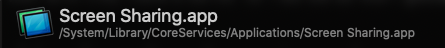
If you're looking for something a little more vendor agnostic I think NoMachine, as mentioned, is your best bet!
-
DHCP on is coming from the router. However, the unRAID server is on a static IP as is the PC. So I don't think the PC would need to pull a DHCP as long as it's static. DNS is assigned at the unRAID server and specified at the PC as well.
PC is running Windows 7.
Thanks!
craigr
Shot in the dark here, but you could try bridging all the interfaces under
Settings > Network Settings
Then set a static IP on the Unraid SuperMicro NIC.
Then set your PCs gateway to the IP set above.
No idea if this will work but worth a shot
-
Yes exactly. However the switch handles LACP (HP 1810-24G J9803A).
Thanks!
craigr
Where’s your DHCP coming from ? Don’t think your workstation would get any assignment plugged in like that.
Is your desktop machine running Windows?
Just trying to think this one through
-
 1
1
-
-
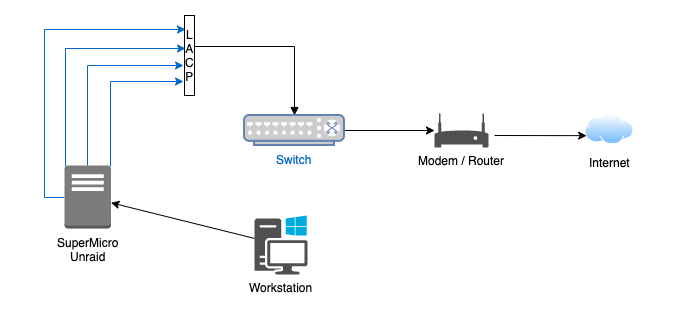
Hi Craig. Just a few questions around some of the assumptions I've made.
Does the above represent what you're trying to achieve?
-
 1
1
-
-
6 hours ago, mhweb said:
So, I installed the official PlexMediaServer on unRAID, but I have a Plex Pass and I don't know if I'm running the regular version or pass version of the server. Is there any way to tell?
I use the official Docker image and all Plex Pass features work. Once you're signed in you should get all PlexPass features.
easiest things to check from easiest to difficultest would be:
- Install plex on your mobile device and try to sync something
- Create another user (try out user management)
- Check hardware transcoding
All the above should not work unless you have a plex pass or you're a ninja
-
Unraids virtualisation is second to none. Both for Docker and VMs.
Would like to see Unraid to Unraid replication
-
Also you may have come across this statement before:
RAID be it on FreeNAS / Unraid / the millennium falcon is not a substitute for a good backup strategy.
RAID is more of a high availability / performance thing. If you have a treasured repository of cat memes that you absolutely cannot lose, make sure you have thought about on-site / off-site backups.
Parity must not be relied on to keep your data safe.
Sorry to come across as a little alarmist but this must be said







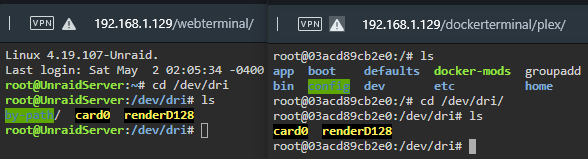

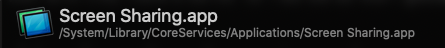

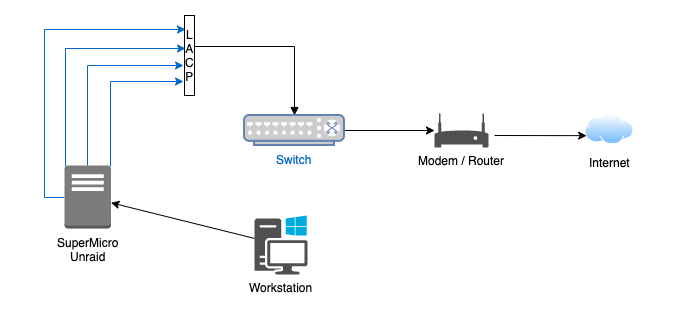
***GUIDE*** Plex Hardware Acceleration using Intel Quick Sync
in Docker Containers
Posted
I think this has been discussed above and might be a permissions thing but try:
sudo nano /boot/config/go