-
Posts
103 -
Joined
-
Last visited
Content Type
Profiles
Forums
Downloads
Store
Gallery
Bug Reports
Documentation
Landing
Posts posted by toolmanz
-
-
-
-
Folks,
Is there anyone else that has run into this problem. All of the dockers work "except" the media service dockers.
Start the container and I get execution error - bad parameter????
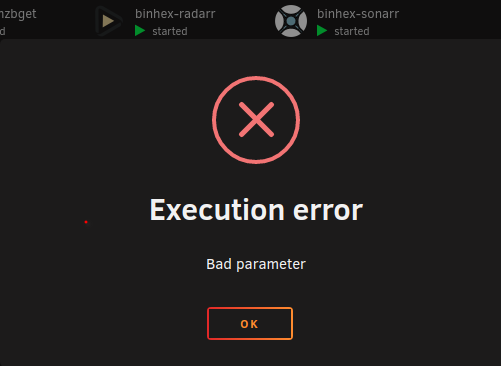
Not a lot to go on ....logs for Plex and Emby contain no clues either.
Just once I'd like to have an update go smoothly. On to the Plex and Emby forums I guess .....🙄
Thanks in advance
toolmanz
-
All,
Solved by installing a different version of delugevpn.
Version: binhex/arch-delugevpn:2.0.4.dev38_g23a48dd01-3-01
Just paste this into the property sheet for delugevpn replacing the current repository and now docker network is running as it should.
Delugevpn <edit> hit the advanced button in top right and replace the repository with the above version. <apply>.
Cheers
Toolmanz
-
Figured out how to install the "binhex/arch-delugevpn:2.0.4.dev38_g23a48dd01-3-01" docker version.
Go into your delugevpn property sheet <edit>, tick advanced in the upper right corner.
You will see a line for repository. Replace the existing repository address with "binhex/arch-delugevpn:2.0.4.dev38_g23a48dd01-3-01"
And hit apply.
Worked right away...woo hoo!
cheers
Toolmanz
-
Interested in how to do this.... 🤓
Never updated to another release other than what is available from normal releases.
Thanks in advance
Toolmanz
-
It seems my "bridge network" has stopped functioning since my containers can no longer talk to each other.
Sonarr can't speak with nzbget or any other docker. When I test the connection to download client in sonarr, nzbget, I get an error.
Consequently, downloads aren't being done since they can't talk.
Nothing has changed. The individual dockers have internet access on their own, I can manually add downloads and have them complete.
I did however have to "power drain" my Dell R710 server in order to get my IDRAC6 card functioning again. Only thing I can think of is that there must have been some setup that wasn't "persistent" and got lost with the power drain.
I have attached my "docker network inspect bridge" output. Line 110 seems to be the only clue - ipv4 of 0.0.0.0??
Just looking for some direction on where to go next. Or should I just set up a new network bridge and connect them that way.
I have spent days working on this to try and get it working - but no joy. 😵
Thanks in advance
Toolmanz
-
That is precisely what I did to revert to the last functioning version.
I replaced the "latest" with "nextcloud-20.0.4".
Worked like a charm.
For those of you who are interested, this is the site for NC versions:
https://download.nextcloud.com/server/releases/?C=M;O=A
Cheers
Toolmanz
-
I have reverted back to 20.0.4 and all is working as normal.
Will wait for a fix I guess.🙄
Cheers
Toolmanz
-
And here's the NC logs ....NC.server.error.logNC.server.access.log
Should I set up a separate "new topic" for this???
Cheers
Toolmanz
-
I have uploaded the NGINX error.log and access.log.
I think I have removed any identifiable info and replaced with generic labels plus some notes.
It looks like this is where the problem is.
nginx.server.error.lognginx.server.access.log
Let me know if there is something else I need to edit out (always nervous doing this....🥺)
I will visit the NC error log next but I think the above identifies the error.
Cheers
Toolmanz
-
11 hours ago, j0nnymoe said:
You'll want to be checking your logs.
I had a look yesterday and the NC log shows all normal.
I will do a deep dive into the logs as you suggest.
I'll post back the results.
Also, a number of other paltforms are reporting similiar problems. It has to be something common to a number of platforms.
Thanks razoredge - will have a look around and see it that is the issue.
More later....
Cheers
Toolmanz
-
Well a little more information on the problem .....
The docker is running and except for the webui seems to be functioning as expected.
I did all of the maintenance as I would normally do with files and indices through OCC ..... not a problem.
I checked the PHP version and it is up to date (Jan 7-2021) [php -v in terminal]
"PHP 7.4.14 (cli) (built: Jan 7 2021 11:46:25) ( NTS )
Copyright (c) The PHP Group
Zend Engine v3.4.0, Copyright (c) Zend Technologies
with Zend OPcache v7.4.14, Copyright (c), by Zend Technologies"So thats not it .... I have had that problem before and fixed it with an update.
I can still access most of my files through the Nextcloud sync client in Windows so not a complete loss.
It's got to be with the webui only.... but can't think what that would be since nothing else changed.
I use reverse proxy for remote access but get the same error when I access locally - so that's not it....
I get the same error in Linux Mint when I try to use the webui ...at least its consistent🙄
Well I'll bump along and noodle on this some more....perhaps there are others that run into the same problem and will wake up the NC folks to the problem.
I left the same post on the NC support forum.
Ill post back if I find a solution ....🤔
Thanks for the responses .... we will figure this out .....
Cheers
Toolmanz
-
All,
Just upgraded to the latest Nextcloud and now I can’t get into the docker. Latest ver 20.
Running R710 Dell Server, 48 Gb ram, 30Tb space on Unraid.
Docker container is linuxserver.See attached file.
Here is the text in case you can’t see it:
Internal Server Error
The server was unable to complete your request.If this happens again, please send the technical details below to the server administrator.
More details can be found in the server log.
Technical details
Remote Address: 192.168.1.29
Request ID: VuYu7IeO7IvoqC2iKHZlI’m stumped - I haven’t had any problems for over a year.
I have checked all the usual culprits maintenance mode off, checked the files etc using occ.
Looking for a direction to head in to solve this…
I suspect its probably something dumb I did - these things usually are…
Thanks in advance
Toolmanz
-
Glad you got it sorted.👍
I remember having the same problems when I set mine up.
Cheers
Toolmanz
-
4 hours ago, BenW said:
I get two security warnings in the 'overview' section though:
Where exactly are you getting these errors. Nextcloud? SWAG?
Would be helpful to know. Sounds like Nextcloud is in the mix?
Cheers
-
All,
I am using this process for a different purpose but it seems to me it would work.
I have an existing 500Gb SSD housing my Windows 10 VM. Its old and I think it needs to be put out to pasture before it fails.
I want to move the VM and associated data disk, about 500 Gb, to a new 1Tb SSD I just acquired.
The new 1Tb drive is currently added to Unraid as an Unidentified Device - just like the 500Gb I currently run my VM on.
The copy through WinSCP is currently underway. Its gonna take a bit - about an hour and a half.
Is there anyone who can tell me if this will work?
My next step, after the copy is complete, will be to modify the VM property sheet to use the new disk instead of the old disk.
Does this sound like it will work?
Thanks in advance
-
You can reconnect, simply by restarting the docker container..
Cheers
Sent from my SM-G930W8 using Tapatalk -
You can absolutely use a different VPN.
Just fill in your VPN credentials when you download and select custom.
Don't forget to put your. ovpn file from your VPN of choice (choose your endpoint) in the correct appdata directory for delugevpn as instructed.
The reason most people select PIA is that they offer port forwarding that many others don't.
Cheers
-
All,
I seem to be having problems with my download directory. I can't seem to get the directory right.
This shows at the bottom of the delugevpn page....
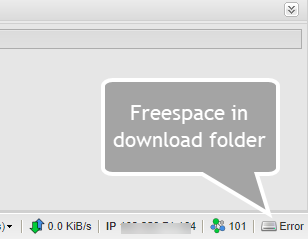
When I add a torrent it starts ok and then slowly dies off (because it seems it has nowhere to store the files???).
I think its one of those "I'm lookin' at it but ain't seeing it"🤔.
How does the path provided in the docker property sheet match with the setup in the actual Deluge preferences? Does the docker property sheet = the /data directory and go from there in the actual deluge Preferences?
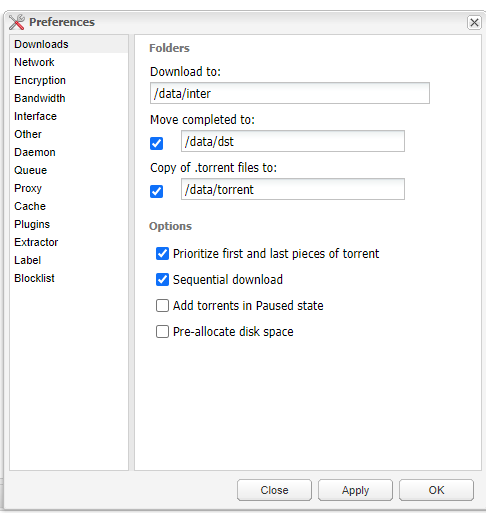
I guess I still have Sonarr or Radarr setup in my head.....
This is the structure of my Downloads folder:
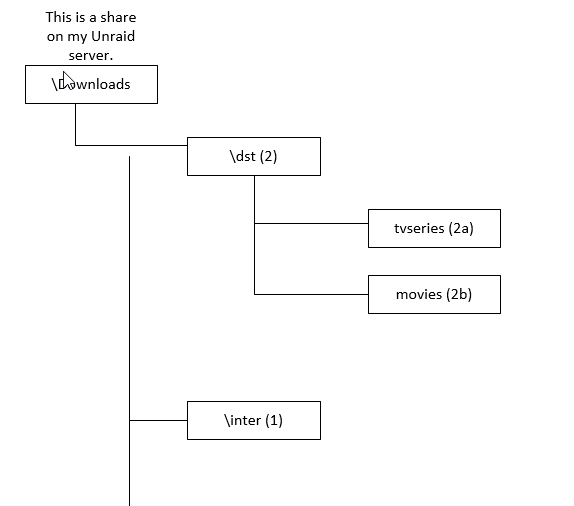
Could someone point me to a detailed explanation of how this works? (I think I have a flat spot on my head from banging it against the wall--ow!)
Thanks in advance.
-
ok thanks Ill do that.
-
All,
I have a general question on binhex-nzbget and how it deals with leftover files after a successful download.
Directory Layout on my server (partial):
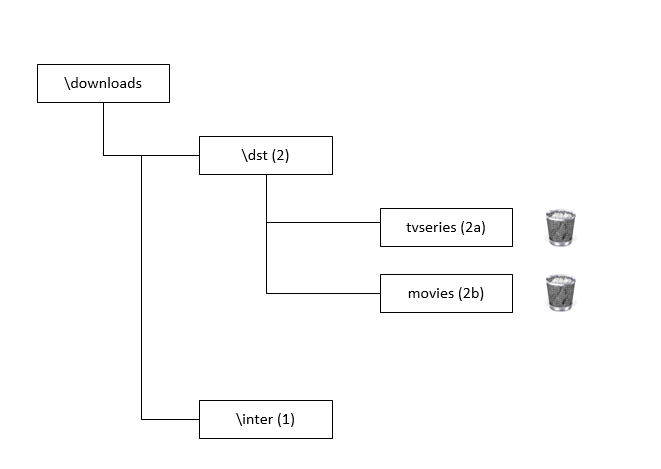
I download to \inter directory (1) and then when the files are sorted and unpacked it moves the video file plus any other files such as .nfo files to the
final directory \downloads\dst\tvseries (2a) or \movie (2b)based on category name.
I leaves nothing behind in the \inter directory.
But when Sonarr moves the completed file to its final resting place in media, it leaves behind all of the files in the \Downloads\dst\tvseries (2a) or \movie (2b) directory after a successful transfer.
Is there a setting or script that regularly deletes these files from the final \Downloads\dst\tvseries or \movie directory? OR is there a function that does this later?
I would imagine that the directory would get fairly large if you download a lot.
Thanks in advance for any info.
Cheers
-
I have also used FTP to transfer files and it is very fast!
-
Well the updater command worked!! Thanks alturismo!!
In case others are wondering - this is actually a "fullsome" update since it updates (and disables those apps that can't be upgraded) everything in nextcloud.
This is a partial pic of the output:
>>>>>>>>>>>>>>>>>>>>>>>>>>>>>>>>>>>>>>>>>>>>>>>>>>>>>>>>>>>>>>>>>>>>>>>>>>>>>>>>>>>>>>>>>>>>
root@Tower:~# docker exec -it nextcloud bash
root@21f58053c2fa:/# sudo -u abc php /config/www/nextcloud/updater/updater.phar
Nextcloud Updater - version: v16.0.3-3-ga0c2b25 dirtyCurrent version is 19.0.0.
Update to Nextcloud 19.0.1 available. (channel: "stable")
Following file will be downloaded automatically: https://download.nextcloud.com/server/releases/nextcloud-19.0.1.zip
Open changelog ↗Steps that will be executed:
[ ] Check for expected files
[ ] Check for write permissions
[ ] Create backup
[ ] Downloading
[ ] Verify integrity
[ ] Extracting
[ ] Enable maintenance mode
[ ] Replace entry points
[ ] Delete old files
[ ] Move new files in place
[ ] DoneStart update? [y/N] y
Info: Pressing Ctrl-C will finish the currently running step and then stops the updater.
[✔] Check for expected files
[✔] Check for write permissions
[✔] Create backup
[✔] Downloading
[✔] Verify integrity
[✔] Extracting
[✔] Enable maintenance mode
[✔] Replace entry points
[✔] Delete old files
[✔] Move new files in place
[✔] DoneUpdate of code successful.
Should the "occ upgrade" command be executed? [Y/n] y ......
>>>>>>>>>>>>>>>>>>>>>>>>>>>>>>>>>>>>>>>>>>>>>>>>>>>>>>>>>>>>>>>>>>>>>>>>>>>>>>>>>>>>>>>>>
Much easier and doesn't hang.
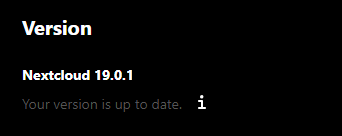
Cheers

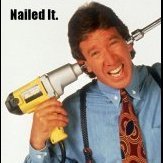


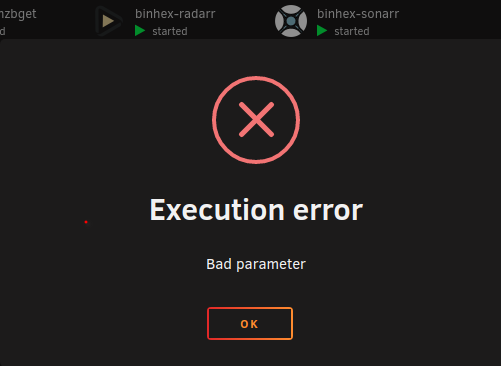

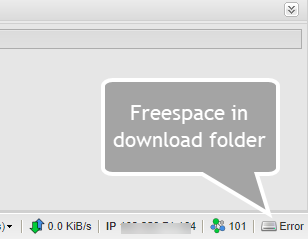

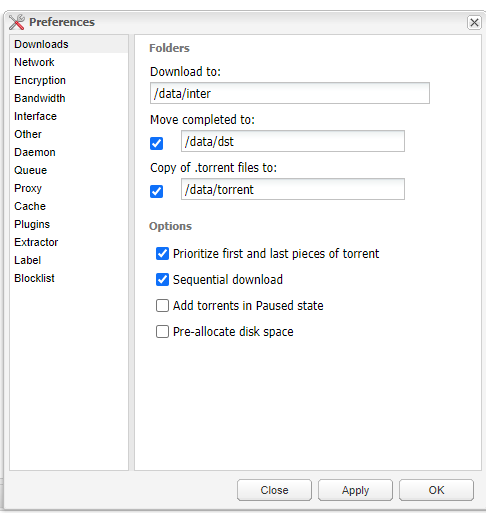
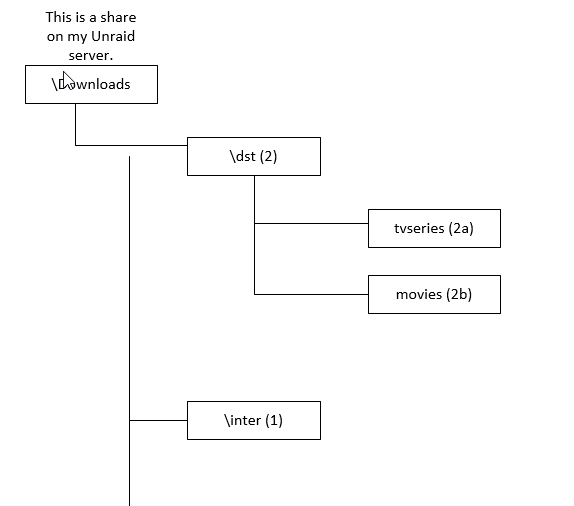


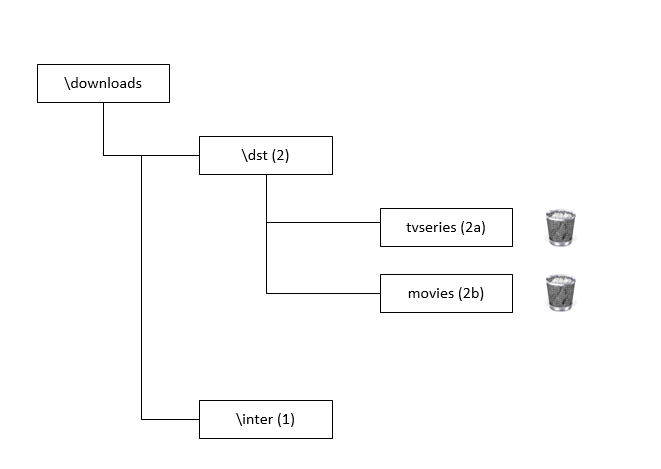
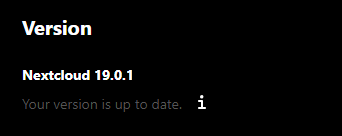
****<Solved> ****Upgraded to 6.9 Unraid - Plex and Emby won't start.....
in General Support
Posted
Just a quick update - containers wouldn't start because I have a couple of nvidia graphics cards set up to do transcoding.
Release Notes:
This provided a clue ....eliminated the transcode part and containers are up....just chasing down a problem with access to the media files.
More later.....